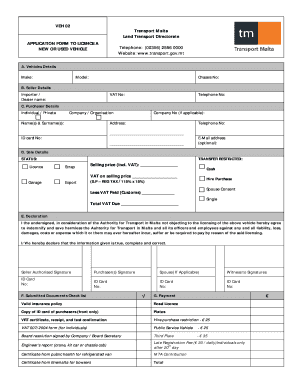
Transport Malta Forms Download 2011


What is the Transport Malta Forms Download
The Transport Malta Forms Download provides essential documents required for various transportation-related applications and services in Malta. These forms are necessary for individuals and businesses seeking to comply with local regulations regarding vehicle registration, licensing, and other transport-related matters. Users can conveniently access and download these forms from the official Transport Malta website, ensuring they have the most current versions needed for their applications.
How to use the Transport Malta Forms Download
To effectively use the Transport Malta Forms Download, follow these steps:
- Visit the official Transport Malta website to access the forms section.
- Locate the specific form you need, such as the veh02, by browsing through the categories or using the search function.
- Download the form in PDF format to ensure compatibility and ease of use.
- Fill out the form accurately, providing all required information as specified.
- Save the completed form for submission or further processing.
Steps to complete the Transport Malta Forms Download
Completing the Transport Malta Forms Download involves several key steps:
- Identify the correct form for your needs, such as the veh02 for vehicle-related applications.
- Download the form and open it using a PDF reader.
- Carefully read the instructions provided on the form to understand the required information.
- Input your details, ensuring accuracy to avoid delays in processing.
- Review the completed form for any errors before saving or printing it for submission.
Legal use of the Transport Malta Forms Download
The legal use of the Transport Malta Forms Download is crucial for ensuring compliance with local laws and regulations. Each form, including the veh02, must be completed and submitted according to the guidelines set forth by Transport Malta. Proper execution of these forms is necessary for them to be considered legally binding. Utilizing a reliable eSignature solution can further enhance the legality of your submissions by providing a secure and verifiable signature.
Required Documents
When completing the Transport Malta Forms Download, certain documents may be required to accompany your application. Commonly needed documents include:
- Proof of identity, such as a driver's license or passport.
- Vehicle registration documents, if applicable.
- Proof of residence, such as a utility bill or lease agreement.
- Any additional supporting documents specified in the form instructions.
Form Submission Methods
Once the Transport Malta Forms Download is completed, there are several methods for submission:
- Online Submission: Some forms may be submitted electronically through the Transport Malta portal.
- Mail: Completed forms can be sent via postal service to the appropriate Transport Malta office.
- In-Person: Applicants may also choose to deliver their forms directly to a Transport Malta office for processing.
Quick guide on how to complete transport malta forms download
Effortlessly Prepare Transport Malta Forms Download on Any Device
Digital document management has become increasingly favored by both organizations and individuals. It offers an excellent environmentally friendly option to traditional printed and signed documents, as you can access the necessary forms and securely store them online. airSlate SignNow equips you with all the tools you require to create, modify, and eSign your documents swiftly without delays. Handle Transport Malta Forms Download on any device using the airSlate SignNow Android or iOS applications and simplify any document-related tasks today.
The simplest method to modify and eSign Transport Malta Forms Download with ease
- Find Transport Malta Forms Download and select Get Form to begin.
- Utilize the tools we provide to complete your form.
- Emphasize key sections of your documents or redact sensitive information using the tools that airSlate SignNow specifically offers for this purpose.
- Create your eSignature with the Sign tool, which takes mere seconds and holds the same legal authority as a traditional wet ink signature.
- Review the details and click on the Done button to save your changes.
- Select your preferred method for sending your form, via email, text message (SMS), invitation link, or download it to your computer.
Say goodbye to lost or misplaced documents, tedious form searches, or mistakes that require printing new copies. airSlate SignNow meets all your document management needs in just a few clicks, from any device you prefer. Modify and eSign Transport Malta Forms Download to ensure effective communication throughout the form preparation process with airSlate SignNow.
Create this form in 5 minutes or less
Find and fill out the correct transport malta forms download
Create this form in 5 minutes!
How to create an eSignature for the transport malta forms download
How to create an electronic signature for a PDF online
How to create an electronic signature for a PDF in Google Chrome
How to create an e-signature for signing PDFs in Gmail
How to create an e-signature right from your smartphone
How to create an e-signature for a PDF on iOS
How to create an e-signature for a PDF on Android
People also ask
-
What is veh02 in the context of airSlate SignNow?
Veh02 refers to our unique identification number for document workflows in airSlate SignNow. It helps users easily manage and track their eSignatures and document flows, ensuring a streamlined eSigning experience.
-
How much does airSlate SignNow cost for using veh02 features?
AirSlate SignNow offers competitive pricing plans that include access to veh02 features. With various plans available, you can choose one that suits your business needs and budget, ensuring a cost-effective document signing solution.
-
What features are included with the veh02 plan?
The veh02 plan includes essential features like unlimited eSignatures, document templates, and advanced tracking capabilities. This enhances your document workflow efficiency and ensures you have all the tools necessary to manage your eSigning process effectively.
-
Can I integrate airSlate SignNow with other applications using veh02?
Yes, airSlate SignNow, with its veh02 capabilities, allows seamless integrations with various applications such as CRM systems and cloud storage services. This ensures that your document management processes remain synchronized with your existing workflows.
-
What are the advantages of using airSlate SignNow's veh02 solution?
Using airSlate SignNow's veh02 solution empowers businesses with a user-friendly platform designed to enhance productivity. You can send, sign, and manage documents efficiently, ultimately saving time and reducing administrative tasks.
-
Is there a mobile app for accessing veh02 functionalities?
Yes, airSlate SignNow provides a mobile app that allows users to access veh02 functionalities on the go. This ensures that you can send and eSign documents from anywhere, making document management more convenient.
-
How secure is the document signing process with veh02?
The airSlate SignNow platform prioritizes security, and the veh02 functionalities are no exception. Your documents are protected through encryption and secure storage, ensuring that sensitive information remains safe during the eSigning process.
Get more for Transport Malta Forms Download
Find out other Transport Malta Forms Download
- Help Me With Sign Washington Government Presentation
- How To Sign Maine Healthcare / Medical PPT
- How Do I Sign Nebraska Healthcare / Medical Word
- How Do I Sign Washington Healthcare / Medical Word
- How Can I Sign Indiana High Tech PDF
- How To Sign Oregon High Tech Document
- How Do I Sign California Insurance PDF
- Help Me With Sign Wyoming High Tech Presentation
- How Do I Sign Florida Insurance PPT
- How To Sign Indiana Insurance Document
- Can I Sign Illinois Lawers Form
- How To Sign Indiana Lawers Document
- How To Sign Michigan Lawers Document
- How To Sign New Jersey Lawers PPT
- How Do I Sign Arkansas Legal Document
- How Can I Sign Connecticut Legal Document
- How Can I Sign Indiana Legal Form
- Can I Sign Iowa Legal Document
- How Can I Sign Nebraska Legal Document
- How To Sign Nevada Legal Document