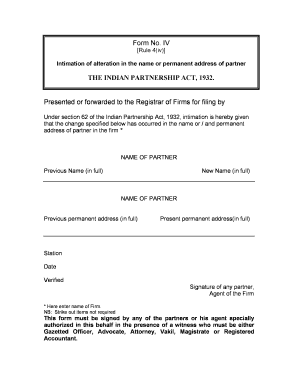
Partnership Firm Registration Certificate Download Form


What is the Partnership Firm Registration Certificate Download
The Partnership Firm Registration Certificate is an official document that confirms the legal establishment of a partnership firm. This certificate serves as proof that the partnership has been registered with the appropriate state authorities, providing legitimacy to the business entity. The download of this certificate is essential for partners to demonstrate the legal status of their firm when engaging in business activities, opening bank accounts, or entering into contracts. It outlines the details of the partnership, including the names of the partners, the firm’s name, and the registered address.
How to Obtain the Partnership Firm Registration Certificate Download
To obtain the Partnership Firm Registration Certificate, partners must first complete the registration process with the relevant state authority. This typically involves submitting a completed application form, along with supporting documents such as the partnership deed and identification of the partners. Once the application is approved, partners can download the certificate from the state’s business registration website. It is advisable to ensure that all information is accurate and complete to avoid delays in processing.
Steps to Complete the Partnership Firm Registration Certificate Download
Completing the download of the Partnership Firm Registration Certificate involves several steps:
- Visit the official state business registration website.
- Navigate to the section for partnership firm registrations.
- Provide the required details, including the firm’s name and registration number.
- Verify your identity through any necessary authentication measures.
- Download the certificate in PDF format once it is available.
Following these steps ensures that partners can access their registration certificate efficiently and securely.
Legal Use of the Partnership Firm Registration Certificate Download
The Partnership Firm Registration Certificate is legally binding and can be used in various business scenarios. It is crucial for establishing credibility with clients, suppliers, and financial institutions. The certificate may be required when applying for loans, entering contracts, or registering for taxes. Additionally, it serves as a reference in legal matters, ensuring that the partnership is recognized as a legitimate entity under the law.
Required Documents for Partnership Firm Registration
To successfully register a partnership firm and obtain the registration certificate, certain documents are typically required:
- Partnership deed, outlining the terms and conditions of the partnership.
- Identification proof of all partners, such as driver’s licenses or passports.
- Proof of address for the partnership firm.
- Any additional state-specific forms or documents as required by local regulations.
Having these documents ready can streamline the registration process and facilitate a smooth download of the certificate.
State-Specific Rules for the Partnership Firm Registration Certificate Download
Each state in the U.S. may have specific rules and regulations regarding the registration of partnership firms. It is essential for partners to familiarize themselves with their state’s requirements, which may include different forms, fees, and processing times. Some states may also have unique guidelines for the content of the partnership deed or the information required in the registration application. Being aware of these state-specific rules helps ensure compliance and a successful download of the registration certificate.
Quick guide on how to complete photo form for firm registration
Effortlessly prepare photo form for firm registration on any device
Managing documents online has become increasingly popular among companies and individuals. It serves as an ideal environmentally friendly alternative to conventional printed and signed documents, allowing you to find the right form and securely store it online. airSlate SignNow equips you with all the tools you need to create, edit, and electronically sign your documents swiftly without hindrances. Handle partnership firm registration certificate download on any device through airSlate SignNow's Android or iOS applications and streamline any document-related process today.
The easiest way to modify and electronically sign partnership firm registration certificate download tamilnadu with ease
- Find indian partnership act 1932 forms and click Get Form to begin.
- Utilize the tools we provide to complete your document.
- Emphasize important sections of your documents or redact sensitive information using tools specifically offered by airSlate SignNow for this purpose.
- Create your electronic signature with the Sign feature, which takes moments and carries the same legal validity as a conventional handwritten signature.
- Review the details and click the Done button to save your edits.
- Select your preferred method to send your form, whether by email, text message (SMS), invite link, or download it to your computer.
Don't worry about lost or misplaced documents, tedious form searches, or mistakes that necessitate printing new copies. airSlate SignNow meets your document management needs in just a few clicks from any device you choose. Modify and electronically sign registration of partnership firm pdf and ensure top-notch communication at every step of your form preparation process with airSlate SignNow.
Create this form in 5 minutes or less
Related searches to filled form 1 partnership
Create this form in 5 minutes!
How to create an eSignature for the firm registration certificate image
How to create an electronic signature for a PDF online
How to create an electronic signature for a PDF in Google Chrome
How to create an e-signature for signing PDFs in Gmail
How to create an e-signature right from your smartphone
How to create an e-signature for a PDF on iOS
How to create an e-signature for a PDF on Android
People also ask registered partnership deed sample
-
What is a certificate of partnership?
A certificate of partnership is a legal document that formalizes a partnership agreement between business partners. This certificate outlines each partner's obligations, rights, and shares in the business, helping to prevent misunderstandings in the future.
-
How can airSlate SignNow help me create a certificate of partnership?
With airSlate SignNow, you can easily create and customize a certificate of partnership using our user-friendly templates. Our platform simplifies the eSigning process, allowing all partners to sign the document securely and efficiently.
-
What features does airSlate SignNow offer for certificate of partnership management?
airSlate SignNow provides several features for managing your certificate of partnership, including document sharing, real-time tracking of signatures, and secure storage of signed documents. These tools enhance collaboration among partners and streamline document management.
-
Is airSlate SignNow cost-effective for creating a certificate of partnership?
Yes, airSlate SignNow offers competitive pricing plans that are budget-friendly for businesses of all sizes. By investing in our platform, you eliminate the costs of traditional document management and achieve a cost-effective solution for creating your certificate of partnership.
-
Can I integrate airSlate SignNow with other software tools?
Absolutely! airSlate SignNow seamlessly integrates with various software applications such as Google Drive and Microsoft Teams. This capability allows you to manage your certificate of partnership and associated documents more effectively across your existing workflows.
-
What are the benefits of using airSlate SignNow for partnerships?
Using airSlate SignNow for managing your certificate of partnership brings numerous benefits, including enhanced security, ease of use, and improved turnaround time for document signing. Its electronic signature feature ensures that your legal documents are executed quickly and safely.
-
Can I use airSlate SignNow on mobile devices for signing a certificate of partnership?
Yes, airSlate SignNow is fully optimized for mobile devices, allowing you to sign your certificate of partnership on the go. Whether you’re using a smartphone or tablet, you can easily access and sign documents anytime, anywhere.
Get more for certificate of partnership
- Fillable criminalappealclaim housing court criminal claim of form
- Request for criminal complain for fire code violations form
- Fillable online request for criminal complaint for lead paint form
- Commonwealth of massachusetts ss housing court form
- Habeas corpus for prisoner form
- Fill free fillable ma housing court request for criminal form
- Affidavit of indigency ma divorce centercom form
- The undersigned complains of form
Find out other partnership registration certificate download
- How To Integrate Sign in Banking
- How To Use Sign in Banking
- Help Me With Use Sign in Banking
- Can I Use Sign in Banking
- How Do I Install Sign in Banking
- How To Add Sign in Banking
- How Do I Add Sign in Banking
- How Can I Add Sign in Banking
- Can I Add Sign in Banking
- Help Me With Set Up Sign in Government
- How To Integrate eSign in Banking
- How To Use eSign in Banking
- How To Install eSign in Banking
- How To Add eSign in Banking
- How To Set Up eSign in Banking
- How To Save eSign in Banking
- How To Implement eSign in Banking
- How To Set Up eSign in Construction
- How To Integrate eSign in Doctors
- How To Use eSign in Doctors