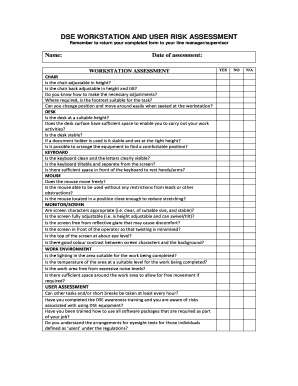
Dse Risk Assessment Example Form


What is the DSE Workstation Risk Assessment?
The DSE workstation risk assessment is a systematic evaluation designed to identify potential hazards associated with Display Screen Equipment (DSE) usage in the workplace. This assessment focuses on various factors that may affect the health and safety of employees who work at computer stations or use other electronic devices for extended periods. Key elements include evaluating workstation ergonomics, assessing the layout and equipment used, and understanding the impact of work practices on employee well-being. By conducting this assessment, businesses can ensure compliance with occupational health regulations while promoting a safer working environment.
How to Complete the DSE Workstation Risk Assessment
Completing the DSE workstation risk assessment involves several steps to ensure thorough evaluation and documentation. First, gather information about the workstation setup, including the type of equipment used, the layout of the workspace, and the duration of use. Next, observe employees while they work to identify any ergonomic issues or discomfort. After collecting data, use a standardized template or form to document findings and recommendations. This documentation should include specific actions to mitigate identified risks, such as adjusting chair height or repositioning monitors. Regular reviews and updates to the assessment are essential to maintain compliance and adapt to any changes in the workplace.
Legal Use of the DSE Workstation Risk Assessment
The DSE workstation risk assessment serves as a critical tool for businesses to comply with health and safety regulations in the United States. Under the Occupational Safety and Health Administration (OSHA) guidelines, employers are required to assess risks associated with workstation setups to prevent work-related injuries. A well-documented assessment not only helps in meeting legal obligations but also demonstrates a commitment to employee health. It is essential to maintain records of the assessment and any corrective actions taken, as these documents may be requested during inspections or audits.
Key Elements of the DSE Workstation Risk Assessment
Several key elements are vital to a comprehensive DSE workstation risk assessment. These include:
- Workstation Layout: Evaluate the arrangement of the desk, monitor, keyboard, and other equipment to ensure optimal ergonomics.
- Equipment Condition: Check that all equipment is in good working order and suitable for the tasks being performed.
- Employee Feedback: Gather input from employees regarding their comfort and any issues they experience while using DSE.
- Training and Awareness: Ensure employees are trained on best practices for workstation setup and usage to minimize risks.
Steps to Obtain the DSE Workstation Risk Assessment
To obtain a DSE workstation risk assessment, businesses can follow these steps:
- Identify Responsibilities: Designate a health and safety officer or team responsible for conducting the assessment.
- Choose a Template: Select a standardized form or template that aligns with OSHA guidelines for DSE assessments.
- Conduct Observations: Perform on-site evaluations of workstations, documenting any risks or concerns.
- Compile Findings: Summarize the assessment results, including recommendations for improvements.
- Implement Changes: Take action based on the assessment to enhance workstation safety and comfort.
Examples of Using the DSE Workstation Risk Assessment
Real-world applications of the DSE workstation risk assessment can vary across different industries. For instance:
- Office Environments: Regular assessments help identify ergonomic issues that may lead to repetitive strain injuries among employees.
- Remote Work: Assessments can be adapted for employees working from home, ensuring they have safe and comfortable setups.
- Educational Institutions: Schools can use the assessment to evaluate computer labs and ensure student safety while using technology.
Quick guide on how to complete dse risk assessment example
Complete Dse Risk Assessment Example effortlessly on any gadget
Digital document management has gained popularity among businesses and individuals. It offers an ideal eco-friendly substitute for conventional printed and signed paperwork, allowing you to find the right form and securely keep it online. airSlate SignNow provides you with all the resources needed to create, modify, and eSign your documents swiftly and without delays. Manage Dse Risk Assessment Example on any platform using the airSlate SignNow Android or iOS applications and simplify any document-related process today.
How to edit and eSign Dse Risk Assessment Example with ease
- Find Dse Risk Assessment Example and then click Get Form to initiate.
- Take advantage of the tools we provide to finish your document.
- Emphasize relevant sections of the documents or redact sensitive information with tools specifically offered by airSlate SignNow for that purpose.
- Create your eSignature using the Sign tool, which takes mere seconds and carries the same legal validity as a traditional handwritten signature.
- Review the information and then click on the Done button to save your changes.
- Select how you wish to share your form, whether by email, text message (SMS), invite link, or by downloading it to your computer.
Eliminate worries about lost or misplaced files, tedious form searches, or mistakes that necessitate printing new document copies. airSlate SignNow fulfills all your document management needs in just a few clicks from any device you choose. Modify and eSign Dse Risk Assessment Example, ensuring outstanding communication at every stage of your form preparation process with airSlate SignNow.
Create this form in 5 minutes or less
Create this form in 5 minutes!
How to create an eSignature for the dse risk assessment example
How to create an electronic signature for a PDF online
How to create an electronic signature for a PDF in Google Chrome
How to create an e-signature for signing PDFs in Gmail
How to create an e-signature right from your smartphone
How to create an e-signature for a PDF on iOS
How to create an e-signature for a PDF on Android
People also ask
-
What is a DSE workstation risk assessment?
A DSE workstation risk assessment is a systematic evaluation of risks associated with Display Screen Equipment (DSE) in the workplace. This assessment identifies potential health issues and ensures that the workstation setup complies with health and safety regulations. Implementing airSlate SignNow can streamline the process of documenting and managing these assessments effectively.
-
How can airSlate SignNow assist in conducting DSE workstation risk assessments?
airSlate SignNow simplifies the process of conducting DSE workstation risk assessments by providing easy-to-use templates for documenting findings. Users can easily eSign necessary forms and gather feedback from employees about their workstation setups. This not only increases compliance but also enhances employee engagement in health and safety matters.
-
What features does airSlate SignNow offer for DSE workstation risk assessments?
airSlate SignNow offers features such as customizable templates, electronic signatures, and real-time tracking of document status. These features facilitate seamless communication and documentation around DSE workstation risk assessments. Additionally, the user-friendly interface ensures that both employers and employees can efficiently manage the assessment process.
-
Is airSlate SignNow suitable for small businesses conducting DSE workstation risk assessments?
Yes, airSlate SignNow is highly suitable for small businesses looking to conduct DSE workstation risk assessments. With its affordable pricing and intuitive design, even businesses with limited resources can efficiently manage their assessments without compromising on quality. This makes it an ideal choice for enhancing workplace safety and compliance.
-
Can airSlate SignNow integrate with other tools for managing DSE workstation risk assessments?
Absolutely! airSlate SignNow offers integrations with various productivity and project management tools. This allows businesses to seamlessly incorporate DSE workstation risk assessments into their existing workflows, allowing for better data management and accountability regarding employee health and safety.
-
What are the benefits of using airSlate SignNow for DSE workstation risk assessments?
Using airSlate SignNow for DSE workstation risk assessments provides multiple benefits, including improved efficiency, enhanced compliance, and better documentation management. The electronic signature feature speeds up the signing process, ensuring timely completion of assessments. Furthermore, it empowers businesses to proactively address workstation safety concerns.
-
How does airSlate SignNow ensure data security for DSE workstation risk assessments?
airSlate SignNow prioritizes data security with encrypted file storage and secure access controls. This ensures that all sensitive information related to DSE workstation risk assessments remains protected from unauthorized access. Users can have peace of mind knowing that their data is secure while maintaining compliance with privacy regulations.
Get more for Dse Risk Assessment Example
- Box 1300richmond va23218 doc templatepdffiller form
- Diy contract template form
- Ncdss responsible individual list request ril form
- North carolina arpa lead abatement notification form
- How adhs regulates sober living homes and behavioral form
- Request pa support nellis air force base form
- Application for recognition or recognition and enforcement form
- Va form 21 22a 791443942
Find out other Dse Risk Assessment Example
- Sign South Dakota Non-Profit Business Plan Template Myself
- Sign Rhode Island Non-Profit Residential Lease Agreement Computer
- Sign South Carolina Non-Profit Promissory Note Template Mobile
- Sign South Carolina Non-Profit Lease Agreement Template Online
- Sign Oregon Life Sciences LLC Operating Agreement Online
- Sign Texas Non-Profit LLC Operating Agreement Online
- Can I Sign Colorado Orthodontists Month To Month Lease
- How Do I Sign Utah Non-Profit Warranty Deed
- Help Me With Sign Colorado Orthodontists Purchase Order Template
- Sign Virginia Non-Profit Living Will Fast
- How To Sign Virginia Non-Profit Lease Agreement Template
- How To Sign Wyoming Non-Profit Business Plan Template
- How To Sign Wyoming Non-Profit Credit Memo
- Sign Wisconsin Non-Profit Rental Lease Agreement Simple
- Sign Wisconsin Non-Profit Lease Agreement Template Safe
- Sign South Dakota Life Sciences Limited Power Of Attorney Mobile
- Sign Alaska Plumbing Moving Checklist Later
- Sign Arkansas Plumbing Business Plan Template Secure
- Sign Arizona Plumbing RFP Mobile
- Sign Arizona Plumbing Rental Application Secure