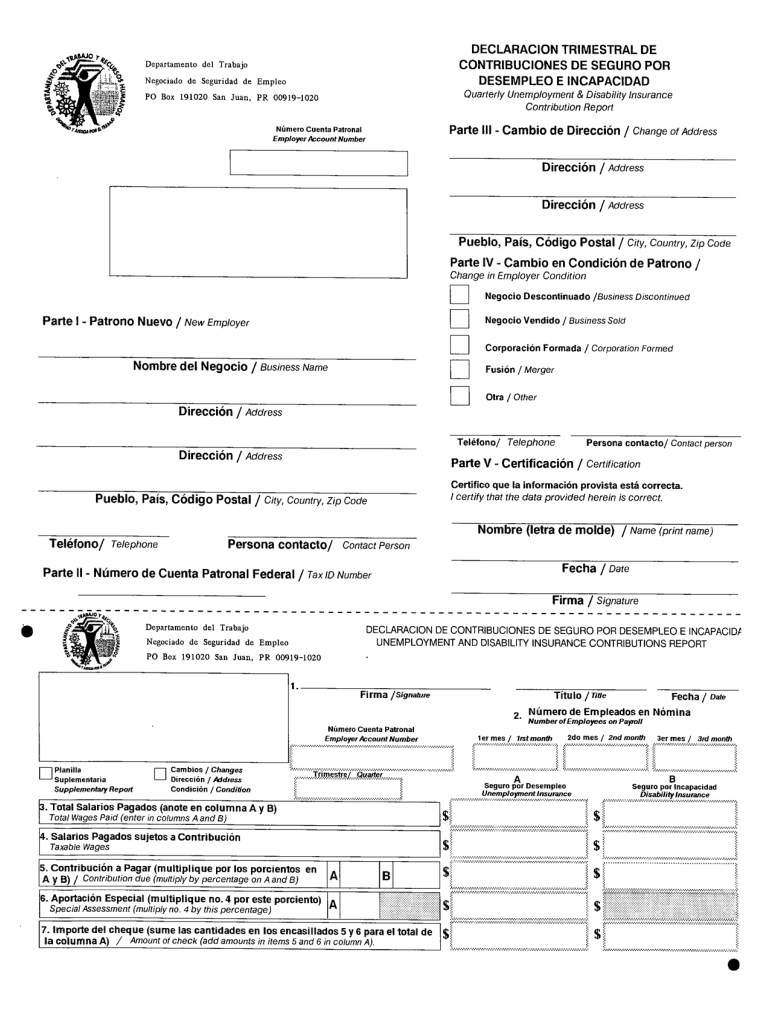
Planilla Trimestral Departamento Del Trabajo Form


What is the Planilla Trimestral Departamento Del Trabajo
The Planilla Trimestral Departamento del Trabajo is a crucial document for employers in the United States, particularly those who need to report employee wages and contributions to unemployment insurance. This form is typically required on a quarterly basis and serves as a record of the employment status and earnings of workers. It helps ensure compliance with state and federal labor laws, providing necessary data for unemployment benefits and other workforce-related programs.
How to use the Planilla Trimestral Departamento Del Trabajo
Using the Planilla Trimestral Departamento del Trabajo involves several steps. Employers must accurately fill out the form with details such as employee names, Social Security numbers, wages paid, and the amounts contributed to unemployment insurance. Once completed, the form must be submitted to the appropriate state department. Utilizing electronic signature solutions can streamline this process, ensuring that the document is signed and submitted securely and efficiently.
Steps to complete the Planilla Trimestral Departamento Del Trabajo
Completing the Planilla Trimestral Departamento del Trabajo requires careful attention to detail. Here are the steps to follow:
- Gather necessary information, including employee details and wage records.
- Access the official form, either in PDF format or through an online portal.
- Fill out the form with accurate information, ensuring all fields are completed.
- Review the form for any errors or omissions.
- Sign the document electronically, if using a digital solution.
- Submit the completed form to the relevant state department by the deadline.
Legal use of the Planilla Trimestral Departamento Del Trabajo
The legal use of the Planilla Trimestral Departamento del Trabajo is essential for ensuring that employers comply with state labor laws. The form must be filled out accurately and submitted on time to avoid penalties. Electronic signatures are recognized as legally binding under the ESIGN and UETA acts, provided that the signing process meets specific criteria. This legal framework allows for the use of digital signatures, making it easier for employers to manage their documentation securely.
Key elements of the Planilla Trimestral Departamento Del Trabajo
Key elements of the Planilla Trimestral Departamento del Trabajo include:
- Employer Information: Name, address, and identification number.
- Employee Details: Names, Social Security numbers, and employment status.
- Wage Information: Total wages paid during the quarter.
- Unemployment Contributions: Amounts contributed to unemployment insurance.
- Signature: Required for verification and authenticity.
Filing Deadlines / Important Dates
Filing deadlines for the Planilla Trimestral Departamento del Trabajo vary by state but generally occur at the end of each quarter. Employers should be aware of these deadlines to ensure timely submission and avoid penalties. Typically, the deadlines are as follows:
- First Quarter: April 30
- Second Quarter: July 31
- Third Quarter: October 31
- Fourth Quarter: January 31
Form Submission Methods (Online / Mail / In-Person)
Employers have several options for submitting the Planilla Trimestral Departamento del Trabajo. These methods include:
- Online Submission: Many states offer online portals for electronic submission, which can streamline the process.
- Mail: The form can be printed and sent via postal service to the appropriate state office.
- In-Person: Some employers may choose to deliver the form directly to their state labor department.
Quick guide on how to complete planilla trimestral departamento del trabajo
Effortlessly prepare Planilla Trimestral Departamento Del Trabajo on any device
Digital document management has become increasingly popular among companies and individuals alike. It offers an ideal environmentally friendly alternative to traditional printed and signed documents, allowing you to access the required form and securely save it online. airSlate SignNow provides all the tools you need to create, edit, and electronically sign your documents swiftly without any holdups. Handle Planilla Trimestral Departamento Del Trabajo on any device using the airSlate SignNow Android or iOS applications and enhance any document-related process today.
How to edit and eSign Planilla Trimestral Departamento Del Trabajo with ease
- Find Planilla Trimestral Departamento Del Trabajo and click Get Form to begin.
- Utilize the tools we offer to fill out your document.
- Emphasize important sections of the documents or cover sensitive information with tools specifically provided by airSlate SignNow for this purpose.
- Create your signature with the Sign tool, which takes mere seconds and carries the same legal validity as a traditional handwritten signature.
- Review all the details and click on the Done button to save your modifications.
- Select your preferred method to send your form, whether by email, SMS, or an invitation link, or download it to your computer.
Say goodbye to lost or misplaced documents, tedious form searches, or mistakes requiring new document copies to be printed. airSlate SignNow meets all your document management needs with just a few clicks from any device. Edit and eSign Planilla Trimestral Departamento Del Trabajo and ensure excellent communication at any stage of the form preparation process with airSlate SignNow.
Create this form in 5 minutes or less
Create this form in 5 minutes!
How to create an eSignature for the planilla trimestral departamento del trabajo
How to create an electronic signature for a PDF online
How to create an electronic signature for a PDF in Google Chrome
How to create an e-signature for signing PDFs in Gmail
How to create an e-signature right from your smartphone
How to create an e-signature for a PDF on iOS
How to create an e-signature for a PDF on Android
People also ask
-
What is a planilla trimestral departamento del trabajo pdf?
A planilla trimestral departamento del trabajo pdf is a quarterly labor report that businesses in certain regions need to submit to the labor department. This PDF format makes it easy to share and store the document electronically, ensuring compliance with labor regulations.
-
How can airSlate SignNow assist with the planilla trimestral departamento del trabajo pdf?
airSlate SignNow allows users to easily create, send, and eSign the planilla trimestral departamento del trabajo pdf. Our platform streamlines the process, making it faster and more efficient to handle important paperwork while ensuring all documents are securely managed.
-
Is airSlate SignNow cost-effective for managing planilla trimestral departamento del trabajo pdf?
Yes, airSlate SignNow is a cost-effective solution for managing the planilla trimestral departamento del trabajo pdf. With various pricing plans available, businesses can select an option that meets their needs without overspending, especially when considering the time saved in document handling.
-
What features does airSlate SignNow offer for the planilla trimestral departamento del trabajo pdf?
airSlate SignNow offers key features such as customizable templates, real-time collaboration, and automated reminders for the planilla trimestral departamento del trabajo pdf. These features enhance document management and ensure all team members are aligned on compliance tasks.
-
Can I integrate airSlate SignNow with other tools for managing the planilla trimestral departamento del trabajo pdf?
Absolutely, airSlate SignNow integrates seamlessly with various business tools, making it easy to manage the planilla trimestral departamento del trabajo pdf. This integration capability ensures that you can streamline your workflow and enhance productivity across different platforms.
-
What are the benefits of using airSlate SignNow for the planilla trimestral departamento del trabajo pdf?
Using airSlate SignNow for the planilla trimestral departamento del trabajo pdf offers numerous benefits, including enhanced security, quick turnaround times, and improved compliance tracking. Businesses can also benefit from reduced paper usage and a more organized document management system.
-
How long does it take to get started with airSlate SignNow for the planilla trimestral departamento del trabajo pdf?
Getting started with airSlate SignNow for managing the planilla trimestral departamento del trabajo pdf is quick and easy. You can set up your account in just a few minutes and start utilizing our platform's document management features without any hassle.
Get more for Planilla Trimestral Departamento Del Trabajo
- Kansas department of agriculture division of water fema floodmaps fema form
- Lf a shall use the fema check ras checking program to check the reasonableness b floodmaps fema form
- Lease vrlta this residential lease lease is made on form
- Nova scotia lease agreement pdf fill online printable form
- Pid application form101024
- App 001 info information on appeal procedures for unlimited civil
- Sf1480 self certification affidavit sf1480 self certification affidavit form
- Internachi home inspection agreement revd feb docx form
Find out other Planilla Trimestral Departamento Del Trabajo
- eSignature Pennsylvania Last Will and Testament Now
- eSign Arkansas Software Development Agreement Template Easy
- eSign Michigan Operating Agreement Free
- Help Me With eSign Nevada Software Development Agreement Template
- eSign Arkansas IT Consulting Agreement Computer
- How To eSignature Connecticut Living Will
- eSign Alaska Web Hosting Agreement Computer
- eSign Alaska Web Hosting Agreement Now
- eSign Colorado Web Hosting Agreement Simple
- How Do I eSign Colorado Joint Venture Agreement Template
- How To eSign Louisiana Joint Venture Agreement Template
- eSign Hawaii Web Hosting Agreement Now
- eSign New Jersey Joint Venture Agreement Template Online
- eSign Missouri Web Hosting Agreement Now
- eSign New Jersey Web Hosting Agreement Now
- eSign Texas Deposit Receipt Template Online
- Help Me With eSign Nebraska Budget Proposal Template
- eSign New Mexico Budget Proposal Template Now
- eSign New York Budget Proposal Template Easy
- eSign Indiana Debt Settlement Agreement Template Later