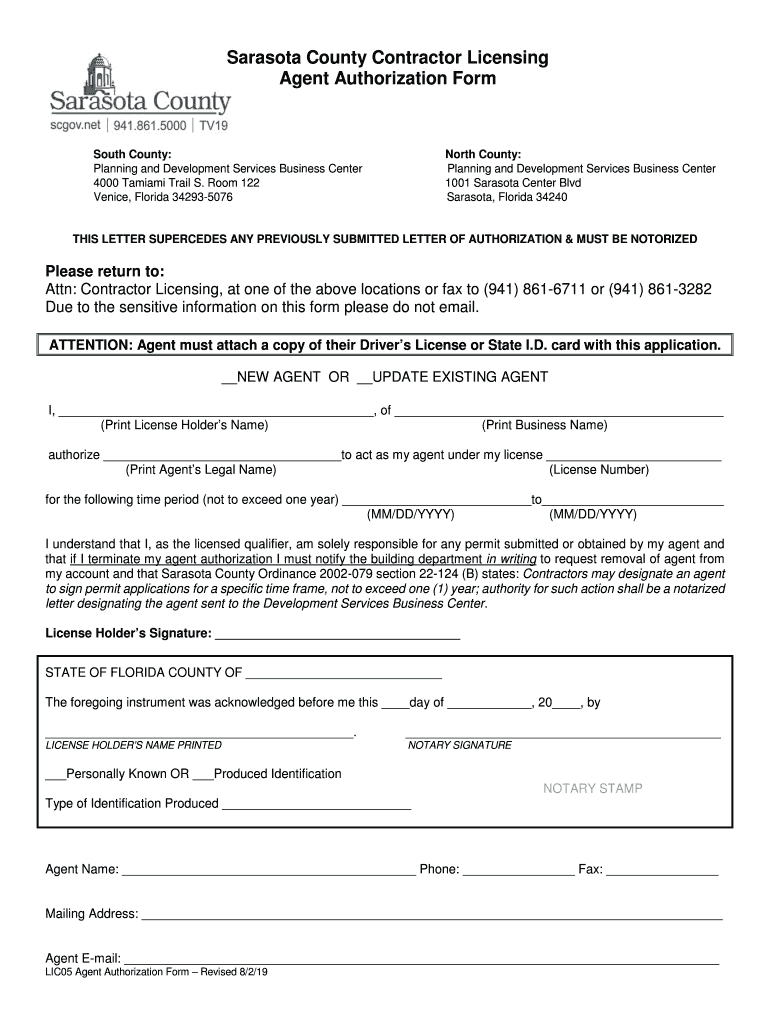
ATTENTION THIS is for STATE CERTIFIED Sarasota County 2019-2026


Understanding the Sarasota County Authorized Agent Form
The city of Sarasota authorized agent form is a crucial document used for designating an individual or entity to act on behalf of another party, particularly in legal or business matters. This form is often required in various situations, including real estate transactions, business licensing, and permit applications. It ensures that the designated agent has the authority to make decisions and submit documents on behalf of the principal party.
Steps to Complete the Sarasota County Authorized Agent Form
Completing the Sarasota County authorized agent form involves several key steps to ensure accuracy and compliance. First, gather all necessary information, including the names and addresses of both the principal and the agent. Next, fill out the form, ensuring that all fields are completed clearly. It is important to provide specific details about the scope of authority granted to the agent. After filling out the form, both parties should sign it in the designated areas. Finally, submit the completed form to the appropriate local authority, either online or in person, depending on the requirements.
Required Documents for Submission
When submitting the Sarasota County authorized agent form, certain documents may be required to accompany the form. Typically, you will need to provide a valid identification for both the principal and the agent. This could include a driver's license or state-issued ID. Additionally, if the agent is representing a business entity, documentation proving the agent's authority to act on behalf of the business may be necessary. Always check with the local authority for any specific requirements that may apply.
Legal Use of the Sarasota County Authorized Agent Form
The legal use of the Sarasota County authorized agent form is essential for ensuring that all actions taken by the agent are valid and recognized by local authorities. This form serves as a legal document that outlines the relationship between the principal and the agent, specifying the extent of the agent's authority. It is important to understand that any actions taken by the agent within the scope of authority granted in the form are legally binding. Therefore, both parties should ensure that the form is filled out correctly and that the authority granted is appropriate for the intended purpose.
Submission Methods for the Sarasota County Authorized Agent Form
The Sarasota County authorized agent form can typically be submitted through various methods, depending on the local regulations. Common submission methods include online submission through the local government website, mailing the form to the appropriate office, or delivering it in person. When submitting online, ensure that you follow the specific instructions provided on the website. If mailing, consider using a trackable service to confirm delivery. For in-person submissions, check the office hours and any requirements for appointments.
Eligibility Criteria for Using the Sarasota County Authorized Agent Form
Eligibility to use the Sarasota County authorized agent form generally includes individuals or entities who need to designate an agent for specific legal or business purposes. This may include property owners, business owners, or individuals involved in legal proceedings. It is essential that the principal has the legal capacity to grant authority, meaning they must be of legal age and mentally competent. The agent must also be capable of fulfilling the responsibilities outlined in the form.
Quick guide on how to complete attention this is for state certified sarasota county
Finalize ATTENTION THIS IS FOR STATE CERTIFIED Sarasota County effortlessly on any gadget
Digital document management has gained traction among businesses and individuals. It offers an ideal eco-friendly substitute for traditional printed and signed documents, as you can locate the appropriate form and securely store it online. airSlate SignNow provides you with all the necessary tools to create, modify, and eSign your documents swiftly without delays. Manage ATTENTION THIS IS FOR STATE CERTIFIED Sarasota County on any device using airSlate SignNow for Android or iOS and simplify any document-related process today.
The easiest way to edit and eSign ATTENTION THIS IS FOR STATE CERTIFIED Sarasota County seamlessly
- Locate ATTENTION THIS IS FOR STATE CERTIFIED Sarasota County and click on Get Form to begin.
- Utilize the tools we provide to complete your form.
- Emphasize pertinent sections of the documents or obscure sensitive information with tools that airSlate SignNow has specifically for that purpose.
- Create your signature using the Sign tool, which takes only seconds and possesses the same legal validity as a conventional wet ink signature.
- Review all the details and click on the Done button to save your modifications.
- Select your preferred method of delivering your form, whether by email, SMS, invitation link, or download it to your computer.
Forget about lost or misfiled documents, tedious form searches, or errors that require reprinting new document copies. airSlate SignNow addresses your document management needs in just a few clicks from any device you prefer. Modify and eSign ATTENTION THIS IS FOR STATE CERTIFIED Sarasota County and guarantee excellent communication at every stage of the form preparation process with airSlate SignNow.
Create this form in 5 minutes or less
Find and fill out the correct attention this is for state certified sarasota county
Create this form in 5 minutes!
How to create an eSignature for the attention this is for state certified sarasota county
How to create an electronic signature for a PDF online
How to create an electronic signature for a PDF in Google Chrome
How to create an e-signature for signing PDFs in Gmail
How to create an e-signature right from your smartphone
How to create an e-signature for a PDF on iOS
How to create an e-signature for a PDF on Android
People also ask
-
What is the Sarasota County subcontractor form?
The Sarasota County subcontractor form is a document required for subcontractors working on projects within Sarasota County. It ensures compliance with local regulations and acts as a formal agreement outlining the responsibilities and requirements expected of subcontractors.
-
How does airSlate SignNow facilitate the Sarasota County subcontractor form process?
airSlate SignNow streamlines the process of filling out and electronically signing the Sarasota County subcontractor form. Our platform allows users to create, edit, and send this form easily, ensuring that all necessary parties can sign securely and efficiently.
-
Is there a cost associated with using airSlate SignNow for the Sarasota County subcontractor form?
Yes, there is a subscription fee for using airSlate SignNow, which varies based on the plan you choose. However, this cost is generally outweighed by the efficiency, security, and ease of use it provides for handling the Sarasota County subcontractor form.
-
Can multiple users collaborate on the Sarasota County subcontractor form using airSlate SignNow?
Absolutely! airSlate SignNow allows multiple users to collaborate on the Sarasota County subcontractor form. You can invite team members to view, edit, and sign the document, making the process collaborative and efficient.
-
Are there any integrations available to enhance the use of the Sarasota County subcontractor form with airSlate SignNow?
Yes, airSlate SignNow offers various integrations with popular software tools like Google Drive, Dropbox, and CRM systems. These integrations make it easy to manage the Sarasota County subcontractor form alongside your other business processes.
-
What are the benefits of using airSlate SignNow for the Sarasota County subcontractor form over traditional methods?
Using airSlate SignNow for the Sarasota County subcontractor form offers numerous benefits, including quicker turnaround times, improved document security, and reduced paper usage. This digital approach saves time and resources, allowing you to focus on your projects.
-
How can I ensure my Sarasota County subcontractor form is compliant with local regulations?
To ensure compliance, it’s essential that your Sarasota County subcontractor form includes all necessary information required by local regulations. airSlate SignNow provides customizable templates that can be tailored to meet specific legal requirements.
Get more for ATTENTION THIS IS FOR STATE CERTIFIED Sarasota County
- Alabama water watch macroinvertebrate data forms
- Tint waiver massachusetts form
- Sex offender acknowledgement form
- Tijuana flats application 392030443 form
- Csulb diploma form
- Sonic drink order form
- Fundraising sponsorship form 2 adventist development and
- Cash in premium bonds please make sure you read th form
Find out other ATTENTION THIS IS FOR STATE CERTIFIED Sarasota County
- How To Electronic signature Rhode Island Generic lease agreement
- How Can I eSignature Florida Car Lease Agreement Template
- How To eSignature Indiana Car Lease Agreement Template
- How Can I eSignature Wisconsin Car Lease Agreement Template
- Electronic signature Tennessee House rent agreement format Myself
- How To Electronic signature Florida House rental agreement
- eSignature Connecticut Retainer Agreement Template Myself
- How To Electronic signature Alaska House rental lease agreement
- eSignature Illinois Retainer Agreement Template Free
- How Do I Electronic signature Idaho Land lease agreement
- Electronic signature Illinois Land lease agreement Fast
- eSignature Minnesota Retainer Agreement Template Fast
- Electronic signature Louisiana Land lease agreement Fast
- How Do I eSignature Arizona Attorney Approval
- How Can I eSignature North Carolina Retainer Agreement Template
- Electronic signature New York Land lease agreement Secure
- eSignature Ohio Attorney Approval Now
- eSignature Pennsylvania Retainer Agreement Template Secure
- Electronic signature Texas Land lease agreement Free
- Electronic signature Kentucky Landlord lease agreement Later