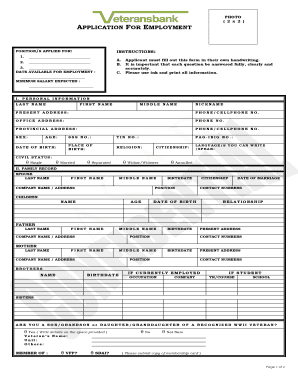
2 X 2 2019-2026


Understanding the Application Employment Work Form
The application employment work form is a crucial document used by employers to gather essential information from potential employees. This form typically includes personal details, work history, education, and references. It serves as a foundational step in the hiring process, allowing employers to evaluate candidates based on their qualifications and fit for the job. Understanding the components of this form can help applicants present their information clearly and effectively.
Key Elements of the Application Employment Work Form
When completing the application employment work form, it is important to include specific key elements. These typically include:
- Personal Information: Full name, address, phone number, and email address.
- Employment History: Previous employers, job titles, dates of employment, and responsibilities.
- Education: Schools attended, degrees earned, and relevant coursework.
- References: Names and contact information for individuals who can vouch for your skills and character.
- Signature: A declaration that the information provided is accurate and complete.
Steps to Complete the Application Employment Work Form
Completing the application employment work form involves several straightforward steps:
- Read the Instructions: Carefully review any instructions provided with the form to ensure compliance.
- Gather Information: Collect all necessary personal, educational, and employment details before starting.
- Fill Out the Form: Enter information clearly and accurately, using black or blue ink if submitting a paper form.
- Review Your Responses: Double-check for any errors or omissions that could affect your application.
- Sign and Date: Ensure you sign the form to validate the information provided.
Legal Use of the Application Employment Work Form
The application employment work form must comply with various legal standards to protect both the employer and the applicant. Employers are required to adhere to anti-discrimination laws, ensuring that the information requested is relevant to the job and does not violate privacy rights. Additionally, applicants should be aware of their rights regarding the information they provide, including the right to review and correct any inaccuracies.
Eligibility Criteria for Employment Applications
Eligibility criteria for completing the application employment work form may vary by employer or job type. Common requirements include:
- Minimum age requirements, typically at least eighteen years old.
- Legal authorization to work in the United States.
- Relevant qualifications or experience for the position applied for.
Form Submission Methods
Once the application employment work form is completed, it can be submitted through various methods, depending on the employer's preferences:
- Online Submission: Many employers offer digital platforms for submitting applications directly through their websites.
- Mail: Applicants may choose to print the form and send it via postal service to the employer's address.
- In-Person: Some applicants prefer to deliver their application directly to the employer, allowing for immediate interaction.
Quick guide on how to complete 2 x 2
Effortlessly prepare 2 X 2 on any device
Managing documents online has gained traction among businesses and individuals. It offers an excellent eco-friendly alternative to conventional printed and signed forms, as you can easily locate the correct template and securely store it online. airSlate SignNow equips you with all the resources necessary to create, edit, and eSign your documents quickly without delays. Handle 2 X 2 on any platform using airSlate SignNow's Android or iOS applications and streamline any document-related task today.
How to edit and eSign 2 X 2 effortlessly
- Obtain 2 X 2 and click on Get Form to begin.
- Utilize the tools we offer to complete your document.
- Emphasize pertinent sections of your documents or obscure sensitive details with tools that airSlate SignNow offers specifically for that purpose.
- Create your signature with the Sign tool, which takes just seconds and holds the same legal validity as a traditional wet ink signature.
- Review all the information carefully and click the Done button to save your changes.
- Choose how you want to send your form, whether by email, text (SMS), invitation link, or download it to your computer.
Eliminate concerns about lost or misplaced documents, tedious form searching, or errors requiring the printing of new document copies. airSlate SignNow addresses all your document management needs with just a few clicks from any device you prefer. Edit and eSign 2 X 2 to ensure outstanding communication at any stage of the form preparation process with airSlate SignNow.
Create this form in 5 minutes or less
Find and fill out the correct 2 x 2
Create this form in 5 minutes!
How to create an eSignature for the 2 x 2
How to create an electronic signature for a PDF online
How to create an electronic signature for a PDF in Google Chrome
How to create an e-signature for signing PDFs in Gmail
How to create an e-signature right from your smartphone
How to create an e-signature for a PDF on iOS
How to create an e-signature for a PDF on Android
People also ask
-
What is airSlate SignNow's application employment work feature?
The application employment work feature of airSlate SignNow allows businesses to create, send, and eSign employment application forms effortlessly. With an intuitive interface, employers can seamlessly manage job applications, ensuring a streamlined hiring process.
-
How does airSlate SignNow enhance the application employment work process?
By using airSlate SignNow for application employment work, businesses can automate document workflows, eliminating manual processes and reducing the time spent on paperwork. This digital approach not only speeds up hiring but also ensures compliance with legal requirements.
-
What pricing options does airSlate SignNow offer for application employment work services?
AirSlate SignNow provides various pricing plans tailored for application employment work, starting from affordable monthly subscriptions to more comprehensive plans for larger organizations. Each plan includes essential features to optimize your hiring process, making it cost-effective for businesses of all sizes.
-
Are there any integrations available for airSlate SignNow's application employment work?
Yes, airSlate SignNow offers a range of integrations with popular HR software and applicant tracking systems. These integrations enhance your application employment work by allowing seamless data transfer and automatic updates, ensuring that you stay efficient in your recruitment efforts.
-
What are the benefits of using airSlate SignNow for application employment work?
The main benefits of using airSlate SignNow for application employment work include increased speed, improved accuracy, and enhanced collaboration among hiring teams. By digitizing the application process, you can track documents in real-time and reduce the risk of lost paperwork.
-
Is airSlate SignNow secure for handling sensitive application employment work data?
Yes, airSlate SignNow prioritizes security to protect your application employment work data. With robust encryption and compliance with industry standards, you can trust that sensitive information remains confidential and secure throughout the hiring process.
-
Can mobile devices be used for application employment work with airSlate SignNow?
Absolutely! AirSlate SignNow is fully optimized for mobile devices, enabling you to manage application employment work on the go. This flexibility allows employers and applicants to complete documents anytime, anywhere, improving accessibility and convenience.
Get more for 2 X 2
- Eps eft user authorization agreement form
- Utah advance healthcare directive pdf fillable form 5447394
- Fire department driver training checklist form
- Microsoft office word assignments computers grade 9 gcctech form
- Criminal sentiments scale form
- Mc 302 proof of mailing form
- File no health insurance notice form 4 division
- Calhoun county pistol permit form
Find out other 2 X 2
- eSign Vermont Sports Stock Certificate Secure
- eSign Tennessee Police Cease And Desist Letter Now
- Help Me With eSign Texas Police Promissory Note Template
- eSign Utah Police LLC Operating Agreement Online
- eSign West Virginia Police Lease Agreement Online
- eSign Wyoming Sports Residential Lease Agreement Online
- How Do I eSign West Virginia Police Quitclaim Deed
- eSignature Arizona Banking Moving Checklist Secure
- eSignature California Banking Warranty Deed Later
- eSignature Alabama Business Operations Cease And Desist Letter Now
- How To eSignature Iowa Banking Quitclaim Deed
- How To eSignature Michigan Banking Job Description Template
- eSignature Missouri Banking IOU Simple
- eSignature Banking PDF New Hampshire Secure
- How Do I eSignature Alabama Car Dealer Quitclaim Deed
- eSignature Delaware Business Operations Forbearance Agreement Fast
- How To eSignature Ohio Banking Business Plan Template
- eSignature Georgia Business Operations Limited Power Of Attorney Online
- Help Me With eSignature South Carolina Banking Job Offer
- eSignature Tennessee Banking Affidavit Of Heirship Online