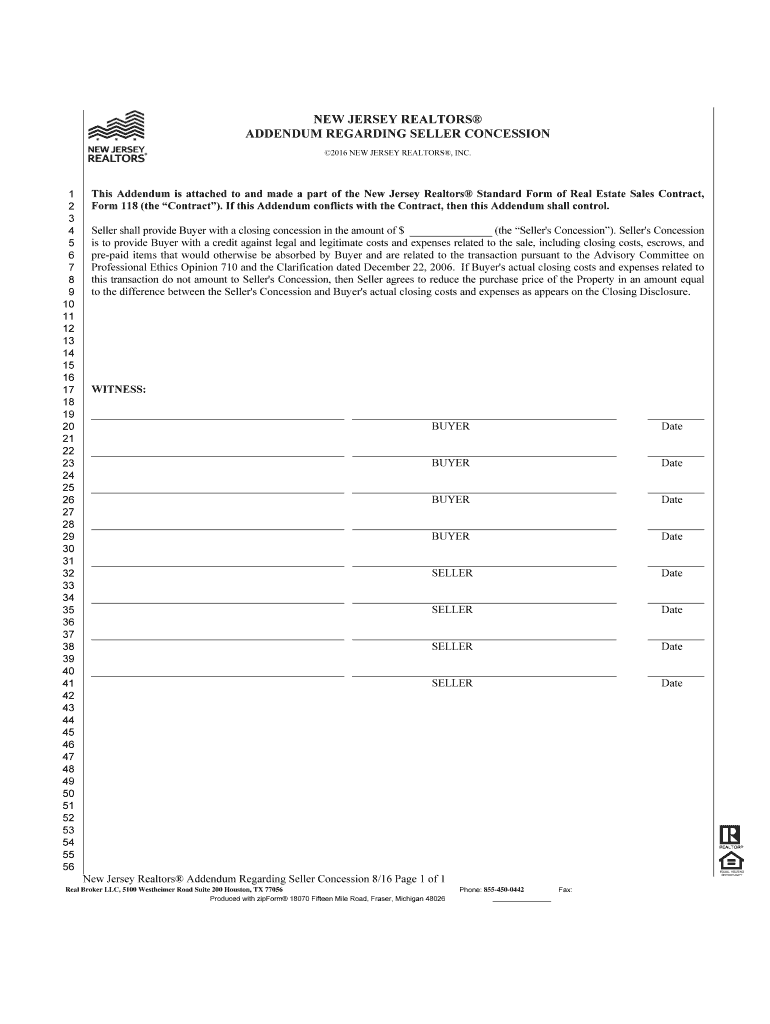
Seller Concession Addendum Form


What is the Seller Credit Addendum
The seller credit addendum is a crucial document used in real estate transactions, specifically designed to outline the financial concessions made by the seller to assist the buyer in covering closing costs or other expenses. This addendum serves as a formal agreement that specifies the amount of credit the seller is willing to provide, ensuring that both parties have a clear understanding of the terms. It is commonly utilized in negotiations to facilitate the sale, particularly in competitive markets where buyers may need additional financial support.
How to Use the Seller Credit Addendum
Using the seller credit addendum involves several steps to ensure it is effectively integrated into the real estate transaction. First, the seller and buyer should discuss and agree upon the amount of credit to be offered. Once determined, the seller credit addendum should be drafted, including essential details such as the property address, the agreed-upon credit amount, and any specific conditions related to the credit. Both parties must sign the addendum to validate it. This document should then be submitted alongside other closing documents to ensure proper processing during the closing phase.
Steps to Complete the Seller Credit Addendum
Completing the seller credit addendum requires careful attention to detail. Follow these steps:
- Gather necessary information, including the property address and the agreed credit amount.
- Draft the addendum, clearly stating the terms and conditions of the seller credit.
- Ensure both the seller and buyer review the document for accuracy.
- Obtain signatures from both parties to make the addendum legally binding.
- Submit the signed addendum with other closing documents to the title company or closing agent.
Key Elements of the Seller Credit Addendum
The seller credit addendum should include several key elements to ensure clarity and legal validity. These elements typically consist of:
- The names of the buyer and seller.
- The property address.
- The exact amount of the seller credit.
- Any specific conditions or limitations related to the credit.
- The signatures of both parties and the date of signing.
Legal Use of the Seller Credit Addendum
The seller credit addendum is legally binding when properly executed, meaning it must adhere to specific legal standards. To ensure compliance, both parties should understand local real estate laws and regulations governing seller concessions. The addendum should be included in the overall purchase agreement and must not contradict any existing terms. It is advisable to consult with a real estate attorney or agent to confirm that the addendum meets all legal requirements and is enforceable in the event of a dispute.
Examples of Using the Seller Credit Addendum
There are various scenarios in which the seller credit addendum can be beneficial. For instance, if a buyer is struggling to cover closing costs, the seller may offer a credit of three thousand dollars to assist. Another example could be a situation where the home inspection reveals necessary repairs; the seller might agree to provide a credit to the buyer to address these issues post-closing. These examples illustrate how the seller credit addendum can facilitate smoother transactions by addressing financial hurdles.
Quick guide on how to complete seller concession addendum
Complete Seller Concession Addendum effortlessly on any device
Web-based document management has become popular among businesses and individuals. It offers an excellent eco-friendly alternative to traditional printed and signed documents, allowing you to locate the right form and securely store it online. airSlate SignNow provides all the tools necessary to create, alter, and eSign your documents swiftly without delays. Handle Seller Concession Addendum on any platform with airSlate SignNow's Android or iOS applications and enhance any document-related operation today.
How to modify and eSign Seller Concession Addendum with ease
- Locate Seller Concession Addendum and then click Get Form to begin.
- Utilize the tools we offer to complete your document.
- Emphasize pertinent sections of the documents or redact sensitive information with tools that airSlate SignNow provides specifically for this purpose.
- Generate your eSignature using the Sign feature, which takes mere seconds and holds the same legal significance as a traditional handwritten signature.
- Verify all information and then click the Done button to save your changes.
- Choose your preferred method for delivering your form, whether by email, SMS, invite link, or download it to your computer.
Eliminate worries about lost or misplaced files, tedious form searching, or mistakes that require printing new document copies. airSlate SignNow fulfills all your document management needs in just a few clicks from any device you choose. Modify and eSign Seller Concession Addendum and ensure excellent communication at every step of the form preparation process with airSlate SignNow.
Create this form in 5 minutes or less
Create this form in 5 minutes!
How to create an eSignature for the seller concession addendum
How to create an electronic signature for a PDF online
How to create an electronic signature for a PDF in Google Chrome
How to create an e-signature for signing PDFs in Gmail
How to create an e-signature right from your smartphone
How to create an e-signature for a PDF on iOS
How to create an e-signature for a PDF on Android
People also ask
-
What is a seller credit addendum?
A seller credit addendum is a legal document that outlines credits offered by the seller to the buyer in a real estate transaction. This addendum specifies the terms of the credit, which can help buyers cover costs such as closing expenses. Utilizing a seller credit addendum can signNowly benefit both parties in negotiating the final sale terms.
-
How can airSlate SignNow assist with seller credit addendums?
airSlate SignNow provides an efficient platform to create, customize, and electronically sign seller credit addendums. Our user-friendly interface simplifies the document management process, allowing users to quickly generate and send addendums for review. This streamlines communication between buyers and sellers, ensuring everyone is on the same page.
-
Is there a cost associated with using airSlate SignNow for seller credit addendums?
Yes, airSlate SignNow offers various pricing plans tailored to suit different business needs, including a cost-effective solution for managing seller credit addendums. Users can choose a plan that fits their budget while still gaining access to powerful features for document handling. Explore our website for detailed pricing information on our packages.
-
What features does airSlate SignNow offer for managing seller credit addendums?
airSlate SignNow includes a range of features designed for managing seller credit addendums efficiently. These features include customizable templates, real-time collaboration tools, and secure eSigning options, ensuring that all parties can complete the transaction quickly and securely. Our platform also allows for easy tracking of document statuses and notifications.
-
Can I integrate airSlate SignNow with other software for manage seller credit addendums?
Absolutely! airSlate SignNow offers seamless integration with various CRM and real estate software platforms. This allows users to easily manage seller credit addendums within their existing workflows. Our integration capabilities enhance productivity and time management, making your document processes even more efficient.
-
What are the benefits of using an electronic seller credit addendum?
Using an electronic seller credit addendum through airSlate SignNow saves time and reduces paperwork signNowly. It enables faster processing since all parties can sign the document remotely, allowing for efficient transaction closure. Additionally, electronic documents are securely stored and easily accessible, simplifying future reference.
-
How secure is the seller credit addendum process with airSlate SignNow?
Security is a priority at airSlate SignNow. We employ advanced encryption and secure access protocols to protect all documents, including seller credit addendums. Our platform ensures that sensitive information is safeguarded throughout the signing process and beyond, giving users peace of mind.
Get more for Seller Concession Addendum
- Sf269 form
- Specialty pharmacy prescription request form caremark
- Parental permission form event get altered henna
- How to fill schengen visa form
- Form w 4p combo fed amp state
- Smoke detector fire extinguisher acknowledgment form
- Civil scp dc complaint 15 000 limit form
- City of quincy ma assessor site stats org form
Find out other Seller Concession Addendum
- Can I eSignature South Dakota Lawers Document
- Can I eSignature Oklahoma Orthodontists Document
- Can I eSignature Oklahoma Orthodontists Word
- How Can I eSignature Wisconsin Orthodontists Word
- How Do I eSignature Arizona Real Estate PDF
- How To eSignature Arkansas Real Estate Document
- How Do I eSignature Oregon Plumbing PPT
- How Do I eSignature Connecticut Real Estate Presentation
- Can I eSignature Arizona Sports PPT
- How Can I eSignature Wisconsin Plumbing Document
- Can I eSignature Massachusetts Real Estate PDF
- How Can I eSignature New Jersey Police Document
- How Can I eSignature New Jersey Real Estate Word
- Can I eSignature Tennessee Police Form
- How Can I eSignature Vermont Police Presentation
- How Do I eSignature Pennsylvania Real Estate Document
- How Do I eSignature Texas Real Estate Document
- How Can I eSignature Colorado Courts PDF
- Can I eSignature Louisiana Courts Document
- How To Electronic signature Arkansas Banking Document