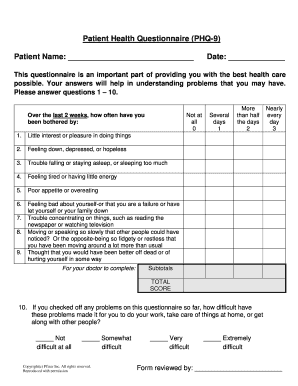
Patient Health Questionnaire PHQ 9 Patient Name Date Form


What is the Patient Health Questionnaire PHQ 9 Patient Name Date
The Patient Health Questionnaire PHQ 9 is a widely used tool for assessing mental health, specifically focusing on depression. This questionnaire includes nine questions that help healthcare providers gauge the severity of depressive symptoms in patients. The inclusion of fields for the patient’s name and date ensures that the form is personalized and that the responses can be accurately tracked over time. This form is essential for both initial assessments and ongoing evaluations in clinical settings.
How to use the Patient Health Questionnaire PHQ 9 Patient Name Date
Using the Patient Health Questionnaire PHQ 9 involves a straightforward process. Patients are typically asked to reflect on their feelings over the past two weeks and respond to each question based on their experiences. The responses are scored to determine the severity of depression, which can guide treatment decisions. Healthcare providers may utilize this form during consultations to facilitate discussions about mental health and to monitor changes in symptoms over time.
Steps to complete the Patient Health Questionnaire PHQ 9 Patient Name Date
Completing the Patient Health Questionnaire PHQ 9 is simple and can be done in a few steps:
- Begin by entering your name and the date at the top of the form.
- Read each question carefully, considering your feelings over the past two weeks.
- Select the response that best describes how often you have experienced each symptom.
- Once all questions are answered, review your responses for accuracy.
- Submit the completed form to your healthcare provider for evaluation.
Legal use of the Patient Health Questionnaire PHQ 9 Patient Name Date
The Patient Health Questionnaire PHQ 9 is legally recognized as a valid assessment tool in the United States. When completed accurately, it can serve as a critical document in the treatment process. Healthcare providers must ensure that the form is filled out in compliance with relevant regulations, including patient confidentiality laws such as HIPAA. This ensures that the information collected is protected and used appropriately in clinical settings.
Key elements of the Patient Health Questionnaire PHQ 9 Patient Name Date
Key elements of the Patient Health Questionnaire PHQ 9 include:
- Patient Identification: Name and date fields personalize the form.
- Symptom Assessment: Nine specific questions addressing various depressive symptoms.
- Response Scale: A standardized scale to quantify the frequency of symptoms.
- Scoring Instructions: Guidelines for interpreting the responses to determine severity levels.
Examples of using the Patient Health Questionnaire PHQ 9 Patient Name Date
Examples of using the Patient Health Questionnaire PHQ 9 include:
- During routine mental health screenings in primary care settings.
- As part of a comprehensive assessment for patients presenting with depressive symptoms.
- To track the progress of patients undergoing treatment for depression over time.
Quick guide on how to complete patient health questionnaire phq 9 patient name date
Complete Patient Health Questionnaire PHQ 9 Patient Name Date effortlessly on any device
Digital document management has gained substantial traction among businesses and individuals. It serves as an ideal sustainable alternative to conventional printed and signed paperwork, allowing you to access the necessary form and securely store it online. airSlate SignNow equips you with all the tools required to create, alter, and eSign your documents promptly without delays. Handle Patient Health Questionnaire PHQ 9 Patient Name Date on any system with airSlate SignNow Android or iOS applications and enhance any document-centric process today.
The easiest way to alter and eSign Patient Health Questionnaire PHQ 9 Patient Name Date with ease
- Locate Patient Health Questionnaire PHQ 9 Patient Name Date and click Get Form to begin.
- Utilize the tools we provide to complete your form.
- Emphasize relevant sections of the documents or redact sensitive information with tools that airSlate SignNow specifically offers for this purpose.
- Create your eSignature using the Sign tool, which takes mere seconds and holds the same legal validity as a traditional wet ink signature.
- Review the details and click the Done button to save your changes.
- Select your preferred method to send your form, whether by email, text message (SMS), or invite link, or download it to your computer.
Eliminate the hassle of lost or misplaced files, cumbersome form searching, or errors that necessitate printing new document copies. airSlate SignNow addresses all your document management needs in just a few clicks from any device of your choice. Modify and eSign Patient Health Questionnaire PHQ 9 Patient Name Date and guarantee outstanding communication at any stage of the document preparation process with airSlate SignNow.
Create this form in 5 minutes or less
Create this form in 5 minutes!
How to create an eSignature for the patient health questionnaire phq 9 patient name date
How to create an electronic signature for a PDF online
How to create an electronic signature for a PDF in Google Chrome
How to create an e-signature for signing PDFs in Gmail
How to create an e-signature right from your smartphone
How to create an e-signature for a PDF on iOS
How to create an e-signature for a PDF on Android
People also ask
-
What is the Patient Health Questionnaire PHQ 9 Patient Name Date?
The Patient Health Questionnaire PHQ 9 Patient Name Date is a standardized tool used to assess and monitor depression symptoms in patients. It includes questions that help healthcare providers understand the severity of a patient's condition based on their responses, making it an essential part of patient evaluations.
-
How can airSlate SignNow assist with the Patient Health Questionnaire PHQ 9 Patient Name Date?
AirSlate SignNow simplifies the process of sending and eSigning the Patient Health Questionnaire PHQ 9 Patient Name Date. Our platform allows healthcare providers to securely send these documents and obtain patient signatures electronically, ensuring a smooth and efficient workflow.
-
Is there a cost associated with using airSlate SignNow for Patient Health Questionnaire PHQ 9 Patient Name Date?
Yes, airSlate SignNow offers various pricing plans depending on the features you need. Our plans are designed to be cost-effective while providing you with the tools necessary to handle Patient Health Questionnaire PHQ 9 Patient Name Date efficiently and securely.
-
What features does airSlate SignNow include for handling Patient Health Questionnaire PHQ 9 Patient Name Date?
AirSlate SignNow provides features like customizable templates, secure cloud storage, and tracking for your Patient Health Questionnaire PHQ 9 Patient Name Date. These features enhance efficiency in document management and ensure that you have everything you need at your fingertips.
-
Can I integrate airSlate SignNow with other software for the Patient Health Questionnaire PHQ 9 Patient Name Date?
Absolutely! AirSlate SignNow can be integrated with various healthcare management software, making it easier to manage your Patient Health Questionnaire PHQ 9 Patient Name Date alongside other patient records. This interoperability helps streamline processes across different platforms.
-
How secure is the Patient Health Questionnaire PHQ 9 Patient Name Date when using airSlate SignNow?
Security is our top priority at airSlate SignNow. The Patient Health Questionnaire PHQ 9 Patient Name Date and all related documents are protected with industry-leading encryption, ensuring that sensitive patient information remains confidential and secure during the eSigning process.
-
How quickly can I get started with airSlate SignNow for the Patient Health Questionnaire PHQ 9 Patient Name Date?
Getting started with airSlate SignNow is quick and easy! You can sign up for an account in minutes and start sending the Patient Health Questionnaire PHQ 9 Patient Name Date right away, allowing you to streamline patient assessments without delays.
Get more for Patient Health Questionnaire PHQ 9 Patient Name Date
- You can use this form to register to vote in new york state calvoter
- Fcc assistant application and checklist mass gov mass form
- Maryland dda application dda dhmh maryland form
- Form ucc1 ucc financing statement
- Audition information us navy band
- Fordham university new york city us navy band form
- 009 001 fy 27 navsea standard item fy 27 item no form
- Fmcp personnel requirement form
Find out other Patient Health Questionnaire PHQ 9 Patient Name Date
- How To Integrate Sign in Banking
- How To Use Sign in Banking
- Help Me With Use Sign in Banking
- Can I Use Sign in Banking
- How Do I Install Sign in Banking
- How To Add Sign in Banking
- How Do I Add Sign in Banking
- How Can I Add Sign in Banking
- Can I Add Sign in Banking
- Help Me With Set Up Sign in Government
- How To Integrate eSign in Banking
- How To Use eSign in Banking
- How To Install eSign in Banking
- How To Add eSign in Banking
- How To Set Up eSign in Banking
- How To Save eSign in Banking
- How To Implement eSign in Banking
- How To Set Up eSign in Construction
- How To Integrate eSign in Doctors
- How To Use eSign in Doctors