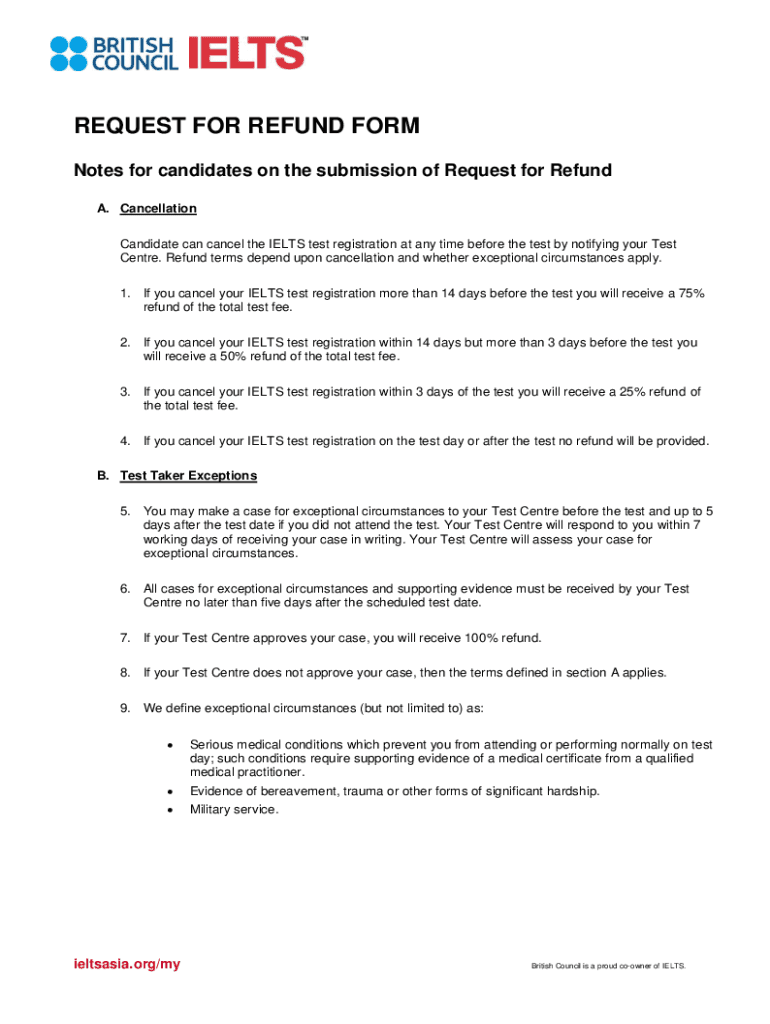
REQUEST for REFUND FORM Notes for Candidates on Th 2020-2026


Understanding the IELTS Refund Form
The IELTS refund form is a crucial document for candidates seeking to request a refund for their test fees. This form is typically used when a candidate is unable to attend their scheduled test due to valid reasons, such as medical emergencies or other unforeseen circumstances. Understanding the purpose and requirements of this form is essential for a smooth refund process.
Steps to Complete the IELTS Refund Form
Filling out the IELTS refund form involves several key steps to ensure accuracy and completeness. Candidates should:
- Gather necessary documentation, such as proof of the reason for the refund request.
- Clearly fill in personal details, including name, contact information, and test date.
- Provide a detailed explanation for the refund request in the designated section.
- Sign and date the form to confirm that all information is correct.
Required Documents for the IELTS Refund Form
When submitting the IELTS refund form, candidates must include specific documents to support their request. These may include:
- A copy of the test registration confirmation.
- Medical certificates or other relevant documentation that justifies the refund.
- Any additional paperwork that may be required by the testing authority.
Submitting the IELTS Refund Form
Candidates can submit their completed IELTS refund form through various methods. The common submission methods include:
- Online submission via the official IELTS website or designated portal.
- Mailing the form to the appropriate IELTS test center.
- In-person submission at the test center, if applicable.
Eligibility Criteria for Refunds
Not all refund requests may be approved. Candidates should be aware of the eligibility criteria, which typically include:
- Valid reasons for not attending the test, such as illness or emergencies.
- Submission of the refund request within a specified timeframe after the test date.
- Compliance with any additional requirements set by the testing authority.
Common Scenarios for Refund Requests
Understanding common scenarios that warrant a refund request can help candidates prepare their applications effectively. Some typical situations include:
- Medical emergencies that prevent attendance.
- Travel restrictions or unforeseen events impacting the ability to take the test.
- Errors in registration that lead to scheduling conflicts.
Important Deadlines for Refund Requests
Timeliness is crucial when submitting the IELTS refund form. Candidates should be aware of important deadlines, such as:
- The deadline for submitting the refund request, which is usually within a few days after the test date.
- Any specific timeframes outlined by the testing authority for processing refunds.
Quick guide on how to complete request for refund form notes for candidates on th
Complete REQUEST FOR REFUND FORM Notes For Candidates On Th effortlessly on any device
Online document management has gained popularity among businesses and individuals. It serves as an ideal eco-friendly alternative to traditional printed and signed paperwork, allowing you to locate the right form and securely store it online. airSlate SignNow provides you with all the tools necessary to create, edit, and eSign your documents swiftly without delays. Manage REQUEST FOR REFUND FORM Notes For Candidates On Th on any platform with airSlate SignNow's Android or iOS applications and enhance any document-based task today.
How to edit and eSign REQUEST FOR REFUND FORM Notes For Candidates On Th with ease
- Obtain REQUEST FOR REFUND FORM Notes For Candidates On Th and click on Get Form to begin.
- Utilize the tools we provide to complete your form.
- Highlight important sections of the documents or redact sensitive information with tools that airSlate SignNow offers specifically for that purpose.
- Create your signature using the Sign tool, which takes seconds and holds the same legal validity as a conventional wet ink signature.
- Review all the details and click on the Done button to save your modifications.
- Choose how you want to send your form, via email, text message (SMS), or invitation link, or download it to your computer.
Say goodbye to lost or misplaced documents, tedious form searching, or mistakes that require printing new document copies. airSlate SignNow manages all your document handling needs in just a few clicks from any device of your choice. Edit and eSign REQUEST FOR REFUND FORM Notes For Candidates On Th and ensure excellent communication at every stage of the form preparation process with airSlate SignNow.
Create this form in 5 minutes or less
Find and fill out the correct request for refund form notes for candidates on th
Create this form in 5 minutes!
How to create an eSignature for the request for refund form notes for candidates on th
How to create an electronic signature for a PDF online
How to create an electronic signature for a PDF in Google Chrome
How to create an e-signature for signing PDFs in Gmail
How to create an e-signature right from your smartphone
How to create an e-signature for a PDF on iOS
How to create an e-signature for a PDF on Android
People also ask
-
What is an IELTS refund form sample?
An IELTS refund form sample is a template that outlines how to request a refund for your IELTS exam fees. It helps users understand the necessary details and format required for submission to ensure a successful refund process.
-
How can I create an IELTS refund form sample using airSlate SignNow?
Using airSlate SignNow, you can easily create an IELTS refund form sample by accessing our document templates and customizing them to fit your needs. Our user-friendly interface allows you to add specific details and sign fields within minutes.
-
Is there a cost associated with using airSlate SignNow for IELTS refund forms?
AirSlate SignNow offers a cost-effective solution for eSigning documents, including IELTS refund forms. Our pricing plans are competitive and cater to different needs, allowing you to manage your documents without breaking the bank.
-
What features does airSlate SignNow offer for managing IELTS refund forms?
AirSlate SignNow provides features like customizable templates, eSignature capabilities, and document tracking to streamline the management of IELTS refund forms. With these tools, you can simplify the refund request process and monitor document status in real-time.
-
Can I integrate airSlate SignNow with other applications for my IELTS refund form sample?
Yes, airSlate SignNow can be integrated with various applications to enhance your document workflows. This means you can easily link your IELTS refund form sample with CRM systems, cloud storage, and other productivity tools for a seamless experience.
-
What are the benefits of using airSlate SignNow for an IELTS refund form sample?
Using airSlate SignNow for your IELTS refund form sample comes with numerous benefits, including increased efficiency, reduced paperwork, and improved tracking. The digital solution saves time and provides a secure method for managing your refund requests.
-
How does airSlate SignNow ensure the security of my IELTS refund forms?
AirSlate SignNow prioritizes security with advanced encryption protocols for all documents, including IELTS refund forms. This ensures that your sensitive information remains confidential and accessible only to authorized personnel.
Get more for REQUEST FOR REFUND FORM Notes For Candidates On Th
Find out other REQUEST FOR REFUND FORM Notes For Candidates On Th
- How Can I Electronic signature Ohio Affidavit of Service
- Can I Electronic signature New Jersey Affidavit of Identity
- How Can I Electronic signature Rhode Island Affidavit of Service
- Electronic signature Tennessee Affidavit of Service Myself
- Electronic signature Indiana Cease and Desist Letter Free
- Electronic signature Arkansas Hold Harmless (Indemnity) Agreement Fast
- Electronic signature Kentucky Hold Harmless (Indemnity) Agreement Online
- How To Electronic signature Arkansas End User License Agreement (EULA)
- Help Me With Electronic signature Connecticut End User License Agreement (EULA)
- Electronic signature Massachusetts Hold Harmless (Indemnity) Agreement Myself
- Electronic signature Oklahoma Hold Harmless (Indemnity) Agreement Free
- Electronic signature Rhode Island Hold Harmless (Indemnity) Agreement Myself
- Electronic signature California Toll Manufacturing Agreement Now
- How Do I Electronic signature Kansas Toll Manufacturing Agreement
- Can I Electronic signature Arizona Warranty Deed
- How Can I Electronic signature Connecticut Warranty Deed
- How To Electronic signature Hawaii Warranty Deed
- Electronic signature Oklahoma Warranty Deed Myself
- Can I Electronic signature Texas Warranty Deed
- How To Electronic signature Arkansas Quitclaim Deed