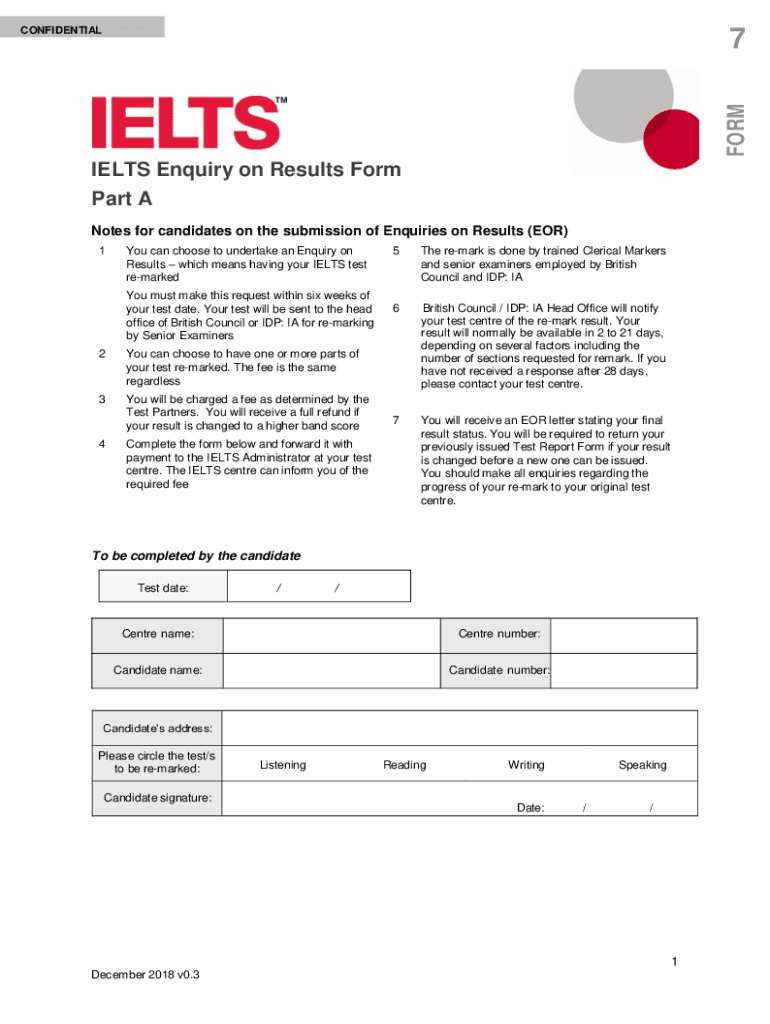
Directions for Payment for Enquiry on Results 7 FORM 2018-2026


Understanding the IELTS Result Form
The IELTS result form is an official document that provides candidates with their scores from the International English Language Testing System (IELTS) exam. This form is essential for individuals who need to demonstrate their English proficiency for academic, professional, or immigration purposes. The result form includes important details such as the candidate's name, test date, and scores for each section of the exam, including Listening, Reading, Writing, and Speaking. Understanding this form is crucial for candidates to ensure that their scores are accurately reported and accepted by institutions or organizations.
How to Complete the IELTS Result Form
Completing the IELTS result form involves several key steps. First, candidates should review their personal information to ensure it is correct. This includes verifying their name, date of birth, and test date. Next, candidates should carefully check their scores in each section, ensuring that they understand how these scores contribute to their overall band score. If there are discrepancies or concerns regarding the scores, candidates should follow the procedures outlined on the form for addressing these issues. This may involve contacting the testing center or submitting a request for re-evaluation.
Obtaining the IELTS Result Form
To obtain the IELTS result form, candidates must first complete the IELTS exam. Results are typically available within 13 days of the test date. Candidates can access their results online through the official IELTS website or receive a hard copy of the result form by mail, depending on the testing center's policies. It is important for candidates to keep their result form safe, as it may be required for future applications or verifications.
Key Elements of the IELTS Result Form
The IELTS result form contains several key elements that candidates should be aware of. These include:
- Candidate Information: Personal details such as name, date of birth, and identification number.
- Test Details: Information about the test date and test center.
- Score Breakdown: Individual scores for each section of the test, along with the overall band score.
- Validity Period: The duration for which the scores are considered valid, typically two years.
Understanding these elements can help candidates effectively communicate their scores to institutions and employers.
Legal Use of the IELTS Result Form
The IELTS result form serves as a legal document that verifies a candidate's English language proficiency. It is often required for university admissions, job applications, and immigration processes. Institutions and organizations may have specific requirements regarding the submission of this form, including deadlines and acceptable formats. Candidates should ensure that they are aware of these requirements to avoid complications in their application processes.
Steps for Submitting the IELTS Result Form
Submitting the IELTS result form typically involves the following steps:
- Review the Requirements: Check the specific requirements of the institution or organization requesting the form.
- Prepare the Document: Ensure that the result form is complete and accurate.
- Submit the Form: Follow the submission guidelines, which may include online uploads, email submissions, or mailing a hard copy.
- Confirm Receipt: If possible, confirm that the institution has received the form and that it meets their requirements.
By following these steps, candidates can ensure that their IELTS results are properly submitted and considered in their applications.
Quick guide on how to complete directions for payment for enquiry on results 7 form
Complete Directions For Payment For Enquiry On Results 7 FORM effortlessly on any device
Online document management has gained popularity among businesses and individuals. It offers an ideal environmentally-friendly alternative to traditional printed and signed paperwork, as you can obtain the correct form and securely store it online. airSlate SignNow equips you with all the necessary tools to create, modify, and electronically sign your documents promptly without delays. Manage Directions For Payment For Enquiry On Results 7 FORM on any device with airSlate SignNow Android or iOS applications and simplify any document-related process today.
The easiest way to alter and electronically sign Directions For Payment For Enquiry On Results 7 FORM with ease
- Obtain Directions For Payment For Enquiry On Results 7 FORM and click on Get Form to begin.
- Take advantage of the tools we provide to complete your document.
- Highlight essential parts of your documents or redact sensitive information with tools that airSlate SignNow offers specifically for that function.
- Create your signature using the Sign tool, which takes moments and has the same legal validity as a conventional wet ink signature.
- Review the details and click on the Done button to save your modifications.
- Select how you wish to share your form, via email, text message (SMS), invitation link, or download it to your computer.
Forget about lost or misplaced files, tedious form searches, or mistakes that require printing new document copies. airSlate SignNow fulfills all your document management requirements in just a few clicks from a device of your choosing. Edit and electronically sign Directions For Payment For Enquiry On Results 7 FORM and ensure outstanding communication at every stage of your form preparation process with airSlate SignNow.
Create this form in 5 minutes or less
Find and fill out the correct directions for payment for enquiry on results 7 form
Create this form in 5 minutes!
How to create an eSignature for the directions for payment for enquiry on results 7 form
How to create an electronic signature for a PDF online
How to create an electronic signature for a PDF in Google Chrome
How to create an e-signature for signing PDFs in Gmail
How to create an e-signature right from your smartphone
How to create an e-signature for a PDF on iOS
How to create an e-signature for a PDF on Android
People also ask
-
What is an IELTS result form, and why is it important?
The IELTS result form is an official document that displays your scores from the IELTS exam. It is crucial for students and professionals applying for educational programs or jobs in English-speaking countries. Having a clear and secure method to manage your IELTS result form can streamline the application process.
-
How can airSlate SignNow help with my IELTS result form?
airSlate SignNow allows you to easily eSign and send your IELTS result form securely. You can manage the document efficiently, ensuring that it is delivered to the right recipients without hassle. This feature helps maintain the integrity of your results while simplifying the process.
-
Is airSlate SignNow suitable for handling confidential documents like the IELTS result form?
Yes, airSlate SignNow is designed with robust security features to protect confidential documents, including your IELTS result form. It uses encryption and secure cloud storage to safeguard your information. This ensures you can share your results safely and reliably.
-
What are the pricing options for using airSlate SignNow for my IELTS result form?
airSlate SignNow offers a variety of pricing plans to cater to different user needs. You can choose a plan that fits your budget while allowing you to manage your IELTS result form effectively. Check our website for the latest pricing details and promotions.
-
Can I integrate airSlate SignNow with other tools for managing my IELTS result form?
Absolutely! airSlate SignNow integrates seamlessly with various applications, allowing you to manage your IELTS result form alongside your other documents. Whether you use CRM systems or cloud storage solutions, integration simplifies your workflow.
-
What are the benefits of using airSlate SignNow for my IELTS result form?
Using airSlate SignNow for your IELTS result form provides numerous benefits, including ease of use and efficient document management. You can eSign quickly and send results to institutions without delay. This streamlines the application process and saves time.
-
How long does it take to eSign my IELTS result form using airSlate SignNow?
eSigning your IELTS result form with airSlate SignNow takes just a few minutes, thanks to its user-friendly interface. Simply upload your document, add your signature, and send it off securely. This quick process minimizes waiting time.
Get more for Directions For Payment For Enquiry On Results 7 FORM
- Lesson 6 skills practice area of composite figures form
- Form ad 1 abandoned deposit
- Nih 2737 2 form
- Vehicle safety equipment check sheet form
- Which wich menu pdf 275178121 form
- Returning nationals to barbados form
- Lease guarantyrenewalsubleaseassignment hauser properties form
- Celebrate recovery spiritual inventory part 1 worksheet form
Find out other Directions For Payment For Enquiry On Results 7 FORM
- How Can I Sign South Carolina Courts Document
- How Do I eSign New Jersey Business Operations Word
- How Do I eSign Hawaii Charity Document
- Can I eSign Hawaii Charity Document
- How Can I eSign Hawaii Charity Document
- Can I eSign Hawaii Charity Document
- Help Me With eSign Hawaii Charity Document
- How Can I eSign Hawaii Charity Presentation
- Help Me With eSign Hawaii Charity Presentation
- How Can I eSign Hawaii Charity Presentation
- How Do I eSign Hawaii Charity Presentation
- How Can I eSign Illinois Charity Word
- How To eSign Virginia Business Operations Presentation
- How To eSign Hawaii Construction Word
- How Can I eSign Hawaii Construction Word
- How Can I eSign Hawaii Construction Word
- How Do I eSign Hawaii Construction Form
- How Can I eSign Hawaii Construction Form
- How To eSign Hawaii Construction Document
- Can I eSign Hawaii Construction Document