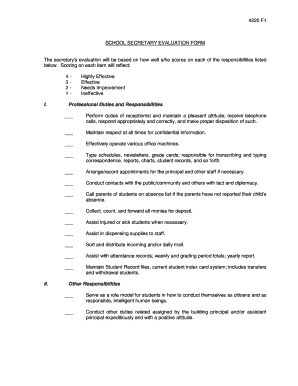
Secretary Performance Evaluation Sample


What is the Secretary Performance Evaluation Sample
The secretary performance evaluation sample is a structured document designed to assess the performance of a secretary in various areas, including communication, organization, and task management. This sample serves as a guideline for supervisors and managers to provide constructive feedback and identify areas for improvement. It typically includes sections for rating performance, comments, and specific examples of work-related achievements or challenges faced by the secretary.
How to use the Secretary Performance Evaluation Sample
Using the secretary performance evaluation sample involves several steps. First, gather relevant performance data, including completed tasks and feedback from colleagues. Next, review the evaluation criteria outlined in the sample to ensure all aspects of performance are covered. Fill out the evaluation form by providing ratings and comments based on the data collected. Finally, discuss the completed evaluation with the secretary to foster a constructive dialogue about performance and areas for growth.
Key elements of the Secretary Performance Evaluation Sample
Key elements of the secretary performance evaluation sample include:
- Performance Criteria: Clearly defined metrics for assessing performance, such as punctuality, communication skills, and proficiency with office software.
- Rating Scale: A standardized scale (e.g., one to five) to quantify performance levels.
- Comments Section: Space for personalized feedback, allowing evaluators to elaborate on specific strengths and weaknesses.
- Goals and Objectives: A section to outline future goals for the secretary, promoting professional development.
Steps to complete the Secretary Performance Evaluation Sample
Completing the secretary performance evaluation sample involves the following steps:
- Gather performance data from various sources, including self-assessments and peer feedback.
- Review the evaluation criteria to ensure a comprehensive assessment.
- Rate the secretary's performance based on the established scale.
- Provide detailed comments that highlight specific instances of performance.
- Set achievable goals for the upcoming evaluation period.
- Schedule a meeting with the secretary to discuss the evaluation and gather their input.
Legal use of the Secretary Performance Evaluation Sample
For the secretary performance evaluation sample to be legally valid, it must comply with various regulations governing employment practices. This includes ensuring that the evaluation process is fair and non-discriminatory. Additionally, maintaining confidentiality of the evaluation results is crucial. Using electronic tools, such as signNow, can help ensure that the evaluation is securely stored and signed, thereby enhancing its legal standing.
Examples of using the Secretary Performance Evaluation Sample
Examples of utilizing the secretary performance evaluation sample include:
- Conducting annual performance reviews to assess overall job performance.
- Providing feedback for development during probationary periods.
- Identifying training needs based on performance gaps highlighted in the evaluation.
- Facilitating discussions about career advancement opportunities within the organization.
Quick guide on how to complete secretary performance evaluation sample
Effortlessly Prepare Secretary Performance Evaluation Sample on Any Device
Digital document management has become increasingly favored by organizations and individuals alike. It serves as an ideal environmentally friendly alternative to traditional printed and signed documents, allowing you to access the necessary form and securely store it online. airSlate SignNow equips you with all the features required to swiftly create, modify, and electronically sign your documents without waiting. Manage Secretary Performance Evaluation Sample from any device using airSlate SignNow's Android or iOS applications and enhance any document-related task today.
Steps to Modify and Electronically Sign Secretary Performance Evaluation Sample with Ease
- Locate Secretary Performance Evaluation Sample and select Get Form to initiate the process.
- Make use of the tools we provide to fill out your document.
- Emphasize important sections of the document or obscure sensitive information with tools specifically designed for that purpose by airSlate SignNow.
- Create your signature using the Sign tool, which takes only seconds and carries the same legal authority as a conventional handwritten signature.
- Verify all details and click the Done button to save your modifications.
- Select how you want to deliver your form, whether via email, text message (SMS), or invitation link, or download it to your computer.
Say goodbye to lost or misplaced files, tedious document searches, or mistakes that necessitate printing new copies. airSlate SignNow meets all your document management needs in just a few clicks from your preferred device. Modify and electronically sign Secretary Performance Evaluation Sample and guarantee effective communication at every step of your form preparation with airSlate SignNow.
Create this form in 5 minutes or less
Create this form in 5 minutes!
How to create an eSignature for the secretary performance evaluation sample
How to create an electronic signature for a PDF online
How to create an electronic signature for a PDF in Google Chrome
How to create an e-signature for signing PDFs in Gmail
How to create an e-signature right from your smartphone
How to create an e-signature for a PDF on iOS
How to create an e-signature for a PDF on Android
People also ask
-
What is a secretary performance appraisal sample?
A secretary performance appraisal sample is a template or example used to evaluate the performance of a secretary. It typically includes various criteria such as communication skills, organization, and reliability, allowing businesses to assess employee effectiveness effectively.
-
How can airSlate SignNow help with creating a secretary performance appraisal sample?
AirSlate SignNow simplifies the process of creating a secretary performance appraisal sample by allowing you to easily customize templates and send them for electronic signature. This means you can streamline your appraisal process and ensure all necessary stakeholders can provide their input digitally.
-
Are there any costs associated with using airSlate SignNow for secretary performance appraisal samples?
Yes, airSlate SignNow offers various pricing plans to accommodate different business needs. Depending on the features you require for creating and managing secretary performance appraisal samples, you can select a plan that fits your budget and ensures your appraisal process is efficient.
-
What features does airSlate SignNow offer for performance appraisals?
AirSlate SignNow offers features such as customizable templates, document tracking, and secure eSignature capabilities. These features are particularly beneficial when handling a secretary performance appraisal sample, as they allow for quick modifications and comprehensive documentation.
-
Can airSlate SignNow integrate with other performance management tools?
Yes, airSlate SignNow can integrate with a variety of performance management tools and HR software. This functionality enhances your ability to manage secretary performance appraisal samples within your existing systems, making the appraisal process more cohesive and efficient.
-
What are the benefits of using airSlate SignNow for performance appraisals?
Using airSlate SignNow for performance appraisals offers numerous benefits, including increased efficiency, reduced paperwork, and improved accuracy. When it comes to handling a secretary performance appraisal sample, these advantages can ensure a smoother and more organized process overall.
-
Is it easy to customize a secretary performance appraisal sample on airSlate SignNow?
Absolutely! AirSlate SignNow provides an intuitive interface that allows users to customize their secretary performance appraisal samples easily. This means you can tailor your templates to meet specific requirements and preferences without any technical expertise.
Get more for Secretary Performance Evaluation Sample
- San diego county owner builder form
- Td547 form
- Change of administrator form
- Loudoun county statement of owner form
- Philippine science high school system printable horse racing form guide sunshine coast saturday 4th october pshs brc edu
- Industria y comercio orocue form
- Matrix contract template form
- Maximum term contract template form
Find out other Secretary Performance Evaluation Sample
- Electronic signature Colorado Plumbing Business Plan Template Secure
- Electronic signature Alaska Real Estate Lease Agreement Template Now
- Electronic signature Colorado Plumbing LLC Operating Agreement Simple
- Electronic signature Arizona Real Estate Business Plan Template Free
- Electronic signature Washington Legal Contract Safe
- How To Electronic signature Arkansas Real Estate Contract
- Electronic signature Idaho Plumbing Claim Myself
- Electronic signature Kansas Plumbing Business Plan Template Secure
- Electronic signature Louisiana Plumbing Purchase Order Template Simple
- Can I Electronic signature Wyoming Legal Limited Power Of Attorney
- How Do I Electronic signature Wyoming Legal POA
- How To Electronic signature Florida Real Estate Contract
- Electronic signature Florida Real Estate NDA Secure
- Can I Electronic signature Florida Real Estate Cease And Desist Letter
- How Can I Electronic signature Hawaii Real Estate LLC Operating Agreement
- Electronic signature Georgia Real Estate Letter Of Intent Myself
- Can I Electronic signature Nevada Plumbing Agreement
- Electronic signature Illinois Real Estate Affidavit Of Heirship Easy
- How To Electronic signature Indiana Real Estate Quitclaim Deed
- Electronic signature North Carolina Plumbing Business Letter Template Easy