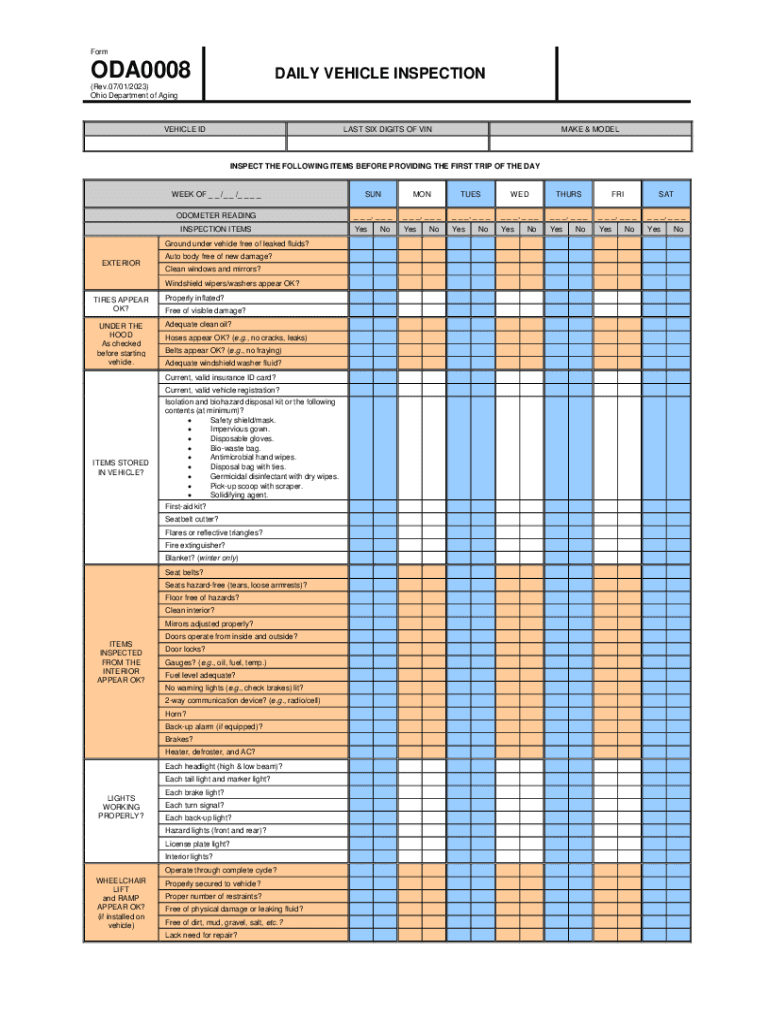
LAST SIX DIGITS of VIN 2023-2026


Understanding the oda0008 form
The oda0008 form is utilized primarily in the context of vehicle registration and identification. It is essential for individuals who need to verify their vehicle's identity, particularly when dealing with the Department of Motor Vehicles (DMV) or other regulatory bodies. This form captures critical information, including the last six digits of the Vehicle Identification Number (VIN), which is crucial for various legal and administrative processes.
How to complete the oda0008 form
Filling out the oda0008 form requires attention to detail to ensure accuracy. Begin by entering the vehicle's VIN, focusing specifically on the last six digits. This section is vital as it uniquely identifies your vehicle. Next, provide any additional required information, such as your name, address, and contact details. Ensure that all entries are legible and accurate to avoid delays in processing.
Legal considerations for the oda0008 form
Using the oda0008 form involves understanding its legal implications. The last six digits of the VIN are often used in legal documentation to establish ownership and to ensure compliance with state regulations. Misrepresentation or errors in this form can lead to penalties or complications in vehicle registration. It is advisable to consult local regulations to ensure compliance with all legal requirements.
Obtaining the last six digits of the VIN
To find the last six digits of your vehicle's VIN, check the vehicle's registration documents, title, or the VIN plate located on the dashboard or inside the driver’s door. If you cannot locate the VIN, you may contact your vehicle manufacturer or dealership for assistance. Having this information readily available is crucial when completing the oda0008 form.
Submission methods for the oda0008 form
The oda0008 form can typically be submitted through various methods, depending on state regulations. Common submission options include online submission via the DMV website, mailing the completed form to the appropriate office, or delivering it in person at a local DMV branch. Always verify the submission method preferred by your state's DMV to ensure timely processing.
Key elements of the oda0008 form
Several key elements must be included in the oda0008 form to ensure it is processed correctly. These include the last six digits of the VIN, the vehicle owner's personal information, and any relevant signatures. Additionally, some states may require specific supporting documents to accompany the form, such as proof of identity or ownership. Familiarizing yourself with these requirements can facilitate a smoother submission process.
Quick guide on how to complete last six digits of vin
Effortlessly prepare LAST SIX DIGITS OF VIN on any device
Managing documents online has become widely embraced by businesses and individuals. It serves as an ideal eco-friendly alternative to traditional printed and signed papers, allowing you to access the correct form and securely store it online. airSlate SignNow equips you with all the tools necessary to create, edit, and electronically sign your documents swiftly without delays. Handle LAST SIX DIGITS OF VIN on any platform using the airSlate SignNow applications for Android or iOS and streamline any document-related procedure today.
How to modify and electronically sign LAST SIX DIGITS OF VIN with ease
- Find LAST SIX DIGITS OF VIN and select Get Form to begin.
- Use the tools we offer to fill out your document.
- Highlight important sections of the documents or obscure sensitive information with the tools provided by airSlate SignNow specifically for that purpose.
- Create your electronic signature using the Sign tool, which takes just seconds and holds the same legal significance as a traditional handwritten signature.
- Review the information and click the Done button to save your changes.
- Select your preferred method to share your form, via email, SMS, or invite link, or download it to your computer.
Eliminate the hassle of lost or misplaced documents, tedious form searches, or mistakes that necessitate reprinting new document copies. airSlate SignNow meets your document management requirements in just a few clicks from any device you choose. Modify and electronically sign LAST SIX DIGITS OF VIN and ensure excellent communication at every stage of the form preparation process with airSlate SignNow.
Create this form in 5 minutes or less
Find and fill out the correct last six digits of vin
Create this form in 5 minutes!
How to create an eSignature for the last six digits of vin
How to create an electronic signature for a PDF online
How to create an electronic signature for a PDF in Google Chrome
How to create an e-signature for signing PDFs in Gmail
How to create an e-signature right from your smartphone
How to create an e-signature for a PDF on iOS
How to create an e-signature for a PDF on Android
People also ask
-
What is the oda0008 form and how is it used?
The oda0008 form is a specific document commonly used for various administrative purposes. With airSlate SignNow, users can easily fill out, sign, and send the oda0008 form electronically. This streamlines your workflow and ensures that your documents are handled efficiently.
-
How can I create an oda0008 form using airSlate SignNow?
Creating an oda0008 form with airSlate SignNow is simple. Start by uploading your template or customizing the existing one, then use our intuitive drag-and-drop editor to add fields as needed. Once your oda0008 form is complete, you can send it out for eSignature instantly.
-
What are the pricing options for using the oda0008 form with airSlate SignNow?
airSlate SignNow offers various pricing plans to accommodate different business needs. Each plan provides access to features for handling documents, including the oda0008 form. Visit our pricing page to find the plan that best suits your organization's requirements.
-
Is it secure to send the oda0008 form electronically?
Yes, sending the oda0008 form electronically through airSlate SignNow is secure. We implement advanced encryption and security measures to protect your data. You can send documents confidently, knowing they are safe from unauthorized access.
-
Can I integrate other tools with airSlate SignNow for the oda0008 form?
Absolutely! airSlate SignNow provides numerous integrations with popular tools that enhance how you work with the oda0008 form. Whether you use CRM systems, cloud storage services, or communication platforms, our APIs can help you streamline your processes.
-
What features does airSlate SignNow offer for managing the oda0008 form?
airSlate SignNow offers a range of features to manage your oda0008 form effectively. These include customizable templates, automated workflows, and tracking options to monitor the status of your document. Our user-friendly interface simplifies document management for everyone in your team.
-
How can the oda0008 form benefit my business?
Using the oda0008 form with airSlate SignNow can signNowly enhance your business's efficiency. It reduces the time spent on paperwork and minimizes the errors associated with manual processes. This allows your team to focus on more strategic tasks that drive growth.
Get more for LAST SIX DIGITS OF VIN
- Eforms lease agreement
- Employment application fort smith ems fortsmithems form
- Application for health coverage amp help paying state of michigan form
- 12f sti holdings center form
- Skills worksheet reinforcement answer key form
- The fife municipal court declaration of responsibi form
- Family code chapter 2 the marriage form
- Fax filing snohomish county form
Find out other LAST SIX DIGITS OF VIN
- eSign Oregon Government Business Plan Template Easy
- How Do I eSign Oklahoma Government Separation Agreement
- How Do I eSign Tennessee Healthcare / Medical Living Will
- eSign West Virginia Healthcare / Medical Forbearance Agreement Online
- eSign Alabama Insurance LLC Operating Agreement Easy
- How Can I eSign Alabama Insurance LLC Operating Agreement
- eSign Virginia Government POA Simple
- eSign Hawaii Lawers Rental Application Fast
- eSign Hawaii Lawers Cease And Desist Letter Later
- How To eSign Hawaii Lawers Cease And Desist Letter
- How Can I eSign Hawaii Lawers Cease And Desist Letter
- eSign Hawaii Lawers Cease And Desist Letter Free
- eSign Maine Lawers Resignation Letter Easy
- eSign Louisiana Lawers Last Will And Testament Mobile
- eSign Louisiana Lawers Limited Power Of Attorney Online
- eSign Delaware Insurance Work Order Later
- eSign Delaware Insurance Credit Memo Mobile
- eSign Insurance PPT Georgia Computer
- How Do I eSign Hawaii Insurance Operating Agreement
- eSign Hawaii Insurance Stock Certificate Free