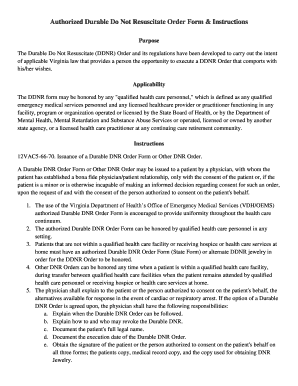
Dnr Form Virginia


What is the Virginia DNR Form?
The Virginia Do Not Resuscitate (DNR) form is a legal document that allows individuals to express their wishes regarding resuscitation efforts in the event of a medical emergency. This form is particularly important for patients with terminal illnesses or those who wish to avoid aggressive medical interventions. By completing the DNR form, individuals can ensure that their preferences for end-of-life care are respected by healthcare providers.
How to Obtain the Virginia DNR Form
The Virginia DNR form can be obtained through various sources, including healthcare providers, hospitals, and online resources. It is advisable to consult with a healthcare professional when acquiring the form to ensure that it meets all necessary legal requirements. Additionally, many state health departments provide downloadable versions of the form on their official websites, making it accessible for individuals to print and complete.
Steps to Complete the Virginia DNR Form
Completing the Virginia DNR form involves several key steps:
- Begin by downloading or obtaining a physical copy of the form.
- Fill in personal information, including the patient's name, date of birth, and medical record number.
- Clearly indicate the desire for a Do Not Resuscitate order by checking the appropriate box.
- Sign and date the form in the designated areas.
- Have the form witnessed by at least one individual who is not a relative or involved in the patient's care.
Legal Use of the Virginia DNR Form
The Virginia DNR form is legally binding when completed according to state regulations. It must be signed by the patient or their legal representative and witnessed to be valid. Healthcare providers are required to honor the directives outlined in the DNR form, ensuring that the patient's wishes are respected during medical emergencies. Compliance with the form is crucial for both patients and medical professionals to avoid misunderstandings regarding end-of-life care.
Key Elements of the Virginia DNR Form
Several key elements must be included in the Virginia DNR form for it to be considered valid:
- The patient's full name and date of birth.
- A clear statement indicating the patient's wishes regarding resuscitation.
- The signatures of the patient or their legal representative.
- The date of signing and the signatures of witnesses.
State-Specific Rules for the Virginia DNR Form
Virginia has specific regulations governing the use of DNR forms. It is important for individuals to familiarize themselves with these rules to ensure their DNR form is compliant. For instance, the form must be witnessed by individuals who are not related to the patient and who are not involved in the patient's medical care. Additionally, the form should be readily accessible to healthcare providers in case of an emergency.
Quick guide on how to complete dnr form virginia
Complete Dnr Form Virginia effortlessly on any device
Online document management has gained popularity among enterprises and individuals. It offers an ideal environmentally friendly substitute to conventional printed and signed documents, as you can access the right form and securely store it online. airSlate SignNow provides you with all the tools required to create, modify, and eSign your documents swiftly without any delays. Manage Dnr Form Virginia on any device using airSlate SignNow's Android or iOS applications and enhance any document-centered process today.
How to modify and eSign Dnr Form Virginia with ease
- Locate Dnr Form Virginia and then click Get Form to commence.
- Utilize the tools we offer to fill out your form.
- Emphasize pertinent sections of your documents or obscure sensitive information with tools that airSlate SignNow offers specifically for that purpose.
- Generate your eSignature with the Sign tool, which takes seconds and holds the same legal validity as a traditional wet ink signature.
- Review the information and then click on the Done button to save your changes.
- Choose how you wish to send your form, via email, SMS, or invitation link, or download it to your computer.
Eliminate the hassle of missing or lost documents, tedious form searches, or mistakes that necessitate printing new document copies. airSlate SignNow addresses all your document management requirements in just a few clicks from any device you prefer. Modify and eSign Dnr Form Virginia and ensure effective communication at every stage of your form preparation process with airSlate SignNow.
Create this form in 5 minutes or less
Create this form in 5 minutes!
How to create an eSignature for the dnr form virginia
How to create an electronic signature for a PDF online
How to create an electronic signature for a PDF in Google Chrome
How to create an e-signature for signing PDFs in Gmail
How to create an e-signature right from your smartphone
How to create an e-signature for a PDF on iOS
How to create an e-signature for a PDF on Android
People also ask
-
What is the Virginia DNR form and how can I use it?
The Virginia DNR form is a crucial document for notifying the Department of Natural Resources about specific transactions or activities. With airSlate SignNow, you can easily fill out and eSign the Virginia DNR form, streamlining the submission process and ensuring you meet all regulatory requirements.
-
How much does it cost to use airSlate SignNow for the Virginia DNR form?
airSlate SignNow offers various pricing plans to suit your needs, including a free trial for new users. Once you experience the convenience of eSigning and managing the Virginia DNR form digitally, you can choose a plan that fits your budget, making it an affordable solution.
-
What features does airSlate SignNow offer for completing the Virginia DNR form?
AirSlate SignNow provides a user-friendly interface that allows you to easily input information, share documents, and collect signatures for the Virginia DNR form. You'll also benefit from template options, customization features, and secure cloud storage for all your documents.
-
What are the benefits of using airSlate SignNow for the Virginia DNR form?
Using airSlate SignNow for the Virginia DNR form enhances efficiency and accuracy in document handling. It minimizes paper usage, accelerates turnaround times, and ensures robust security for your sensitive information, making it a smart choice for businesses.
-
Can I integrate airSlate SignNow with other applications when completing the Virginia DNR form?
Yes, airSlate SignNow seamlessly integrates with various applications like Google Drive, Dropbox, and Salesforce, allowing you to manage the Virginia DNR form alongside other workflows. These integrations enhance productivity and provide a unified platform for your document needs.
-
Is it easy to get started with airSlate SignNow for the Virginia DNR form?
Absolutely! Getting started with airSlate SignNow for the Virginia DNR form is easy. Simply sign up for an account, follow the intuitive setup process, and you’ll be ready to create, send, and sign your Virginia DNR forms in no time.
-
What types of payments are accepted for airSlate SignNow subscriptions?
AirSlate SignNow accepts various payment methods including credit cards and PayPal, making it easy to pay for your subscription to access the Virginia DNR form functionalities. Choose the method that's most convenient for you to streamline your experience.
Get more for Dnr Form Virginia
- Meals tax form louisa county
- Habitual traffic offender hearing request form
- Exclusive buyer brokerage agreement keller williams realty form
- Weekly homework sheet 6 form
- Leadership scavenger hunt form
- Radioactive waste safety appraisal form
- Mechanic work contract template form
- Mechanic contract template form
Find out other Dnr Form Virginia
- Help Me With eSignature Michigan High Tech Emergency Contact Form
- eSignature Louisiana Insurance Rental Application Later
- eSignature Maryland Insurance Contract Safe
- eSignature Massachusetts Insurance Lease Termination Letter Free
- eSignature Nebraska High Tech Rental Application Now
- How Do I eSignature Mississippi Insurance Separation Agreement
- Help Me With eSignature Missouri Insurance Profit And Loss Statement
- eSignature New Hampshire High Tech Lease Agreement Template Mobile
- eSignature Montana Insurance Lease Agreement Template Online
- eSignature New Hampshire High Tech Lease Agreement Template Free
- How To eSignature Montana Insurance Emergency Contact Form
- eSignature New Jersey High Tech Executive Summary Template Free
- eSignature Oklahoma Insurance Warranty Deed Safe
- eSignature Pennsylvania High Tech Bill Of Lading Safe
- eSignature Washington Insurance Work Order Fast
- eSignature Utah High Tech Warranty Deed Free
- How Do I eSignature Utah High Tech Warranty Deed
- eSignature Arkansas Legal Affidavit Of Heirship Fast
- Help Me With eSignature Colorado Legal Cease And Desist Letter
- How To eSignature Connecticut Legal LLC Operating Agreement