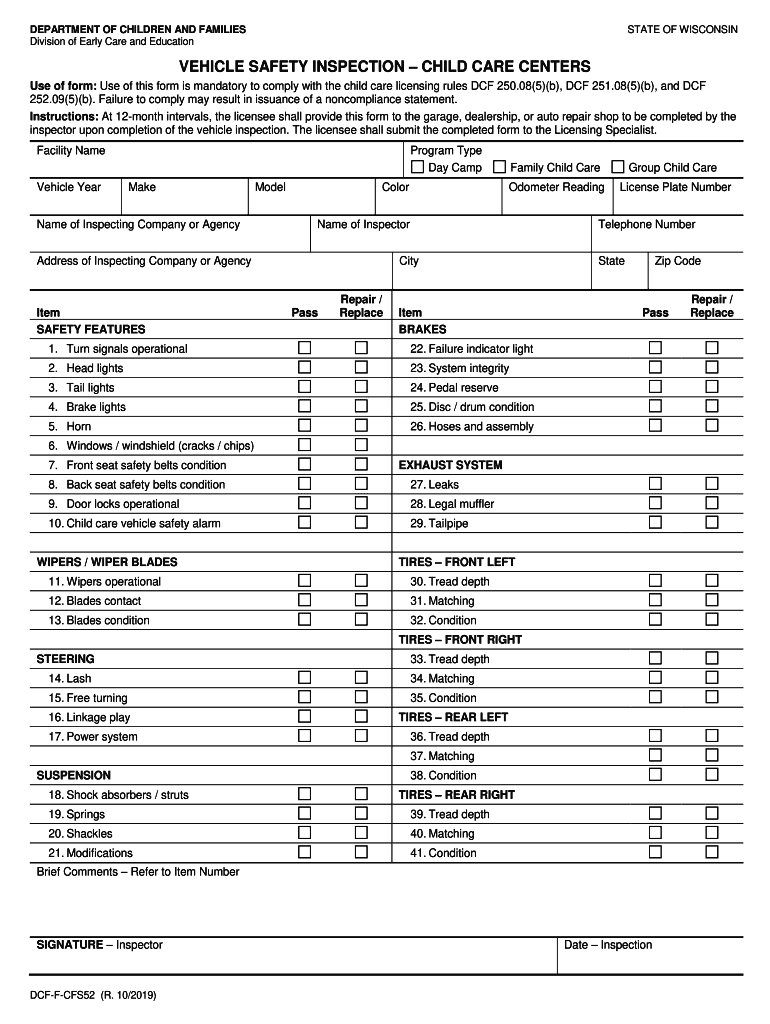
Vehicle Safety Inspection, DCF F CFS0052 Child Care Licensing Form


What is the Vehicle Safety Inspection, DCF F CFS0052 Child Care Licensing
The Vehicle Safety Inspection, DCF F CFS0052, is a crucial requirement for child care facilities in the United States. This inspection ensures that vehicles used for transporting children meet safety standards set by the Department of Children and Families (DCF). The form serves as documentation that verifies compliance with these safety regulations, aiming to protect the well-being of children during transportation. It is essential for child care providers to maintain a safe environment, and this inspection is a key component of that commitment.
How to Obtain the Vehicle Safety Inspection, DCF F CFS0052 Child Care Licensing
To obtain the Vehicle Safety Inspection, child care providers must follow specific procedures set by their state’s licensing authority. Typically, this involves scheduling an inspection with a certified vehicle safety inspector. Providers should ensure that the vehicle is in good condition and meets all safety requirements before the inspection. Once the inspection is completed, the inspector will provide the necessary documentation, which must be submitted to the DCF as part of the licensing process.
Steps to Complete the Vehicle Safety Inspection, DCF F CFS0052 Child Care Licensing
Completing the Vehicle Safety Inspection involves several important steps:
- Prepare the vehicle by ensuring it is clean and in good working order.
- Gather necessary documents, including proof of insurance and registration.
- Schedule an appointment with a certified vehicle safety inspector.
- Undergo the inspection, which will assess various safety features, including brakes, lights, and seat belts.
- Receive the inspection report and ensure any required repairs are completed.
- Submit the completed inspection report to the DCF as part of the licensing requirements.
Key Elements of the Vehicle Safety Inspection, DCF F CFS0052 Child Care Licensing
The Vehicle Safety Inspection focuses on several key elements to ensure the safety of children during transportation. These elements include:
- Brakes: The braking system must be fully functional and responsive.
- Lights: All exterior lights, including headlights, brake lights, and turn signals, must operate correctly.
- Seat Belts: All seat belts must be in good condition and available for each passenger.
- Tires: Tires should have adequate tread depth and be properly inflated.
- Emergency Equipment: The vehicle must be equipped with necessary emergency supplies, such as a first aid kit and fire extinguisher.
Legal Use of the Vehicle Safety Inspection, DCF F CFS0052 Child Care Licensing
The legal use of the Vehicle Safety Inspection is vital for compliance with state regulations governing child care facilities. This inspection not only serves as a legal requirement but also protects the rights and safety of children being transported. Failure to complete the inspection or to meet the required standards can result in penalties, including fines or revocation of the child care license. It is essential for providers to understand their legal obligations and ensure that their vehicles are regularly inspected and maintained.
State-Specific Rules for the Vehicle Safety Inspection, DCF F CFS0052 Child Care Licensing
Each state may have its own specific rules and regulations regarding the Vehicle Safety Inspection for child care licensing. These rules can include variations in inspection frequency, required documentation, and specific safety standards. Child care providers should consult their state’s DCF or equivalent authority to understand the unique requirements that apply to their location. Staying informed about these regulations is crucial for maintaining compliance and ensuring the safety of children in care.
Quick guide on how to complete vehicle safety inspection dcf f cfs0052 child care licensing
Complete [SKS] effortlessly on any device
Digital document management has gained popularity among businesses and individuals alike. It offers an ideal environmentally friendly alternative to traditional printed and signed documents, as you can easily access the necessary form and securely store it online. airSlate SignNow equips you with all the resources needed to create, modify, and electronically sign your documents swiftly without interruptions. Manage [SKS] on any device with airSlate SignNow Android or iOS applications and enhance any document-centric process today.
How to modify and eSign [SKS] with ease
- Find [SKS] and then click Get Form to begin.
- Employ the tools we offer to fill out your document.
- Emphasize relevant sections of the documents or redact sensitive information using features that airSlate SignNow provides specifically for that purpose.
- Generate your signature using the Sign tool, which takes mere seconds and holds the same legal significance as a conventional wet ink signature.
- Review all the details and click on the Done button to save your revisions.
- Choose how you wish to send your form, whether by email, text message (SMS), invitation link, or download it to your computer.
Put aside worries about lost or misfiled documents, tedious form searches, or mistakes that necessitate reprinting new copies. airSlate SignNow addresses all your document management needs in just a few clicks from any device of your choice. Modify and eSign [SKS] to ensure outstanding communication at any stage of your form preparation process with airSlate SignNow.
Create this form in 5 minutes or less
Related searches to Vehicle Safety Inspection, DCF F CFS0052 Child Care Licensing
Create this form in 5 minutes!
How to create an eSignature for the vehicle safety inspection dcf f cfs0052 child care licensing
How to create an electronic signature for a PDF online
How to create an electronic signature for a PDF in Google Chrome
How to create an e-signature for signing PDFs in Gmail
How to create an e-signature right from your smartphone
How to create an e-signature for a PDF on iOS
How to create an e-signature for a PDF on Android
People also ask
-
What is Vehicle Safety Inspection, DCF F CFS0052 Child Care Licensing?
Vehicle Safety Inspection, DCF F CFS0052 Child Care Licensing refers to the required inspection processes that ensure vehicles used for child care services meet safety standards. This procedure helps to ensure the safety of children during transportation. Compliance with this regulation is essential for child care providers to operate legally and maintain high safety standards.
-
How does airSlate SignNow support Vehicle Safety Inspection documentation?
airSlate SignNow provides a seamless solution for managing Vehicle Safety Inspection, DCF F CFS0052 Child Care Licensing documents. With our eSignature capabilities, users can easily sign, send, and store inspection reports securely. This streamlines the documentation process, ensuring that all records are organized and accessible whenever needed.
-
What are the benefits of using airSlate SignNow for Vehicle Safety Inspection documentation?
Using airSlate SignNow for Vehicle Safety Inspection, DCF F CFS0052 Child Care Licensing documentation enhances efficiency and accuracy. Users can eliminate paperwork, reduce errors, and speed up the approval process. Additionally, our platform provides tracking features, allowing you to monitor the status of your documents in real-time.
-
Is there a pricing model for airSlate SignNow related to Vehicle Safety Inspection?
Yes, airSlate SignNow offers various pricing plans tailored to businesses of all sizes, including those needing assistance with Vehicle Safety Inspection, DCF F CFS0052 Child Care Licensing. Each plan includes essential features such as eSigning and document management. For specific pricing inquiries, we recommend visiting our website or contacting our sales team for personalized options.
-
Can airSlate SignNow integrate with other platforms for Vehicle Safety Inspection processes?
Absolutely! airSlate SignNow integrates with numerous platforms to enhance your Vehicle Safety Inspection, DCF F CFS0052 Child Care Licensing processes. Whether you're using CRM tools, project management software, or other document management systems, our integrations allow for a seamless workflow and improve overall productivity.
-
What security measures does airSlate SignNow implement for sensitive documents like Vehicle Safety Inspections?
At airSlate SignNow, we prioritize the security of your documents, especially those related to Vehicle Safety Inspection, DCF F CFS0052 Child Care Licensing. Our platform employs advanced encryption, secure data storage, and strict access controls to protect your information. This ensures that all documents remain confidential and secure throughout the signing process.
-
How user-friendly is airSlate SignNow for handling Vehicle Safety Inspection documents?
airSlate SignNow is designed for ease of use, making it friendly for anyone who needs to manage Vehicle Safety Inspection, DCF F CFS0052 Child Care Licensing documents. With an intuitive interface, users can effortlessly navigate the platform, creating, sending, and signing documents without any technical expertise. This efficiency helps users focus more on their core duties rather than getting bogged down in paperwork.
Get more for Vehicle Safety Inspection, DCF F CFS0052 Child Care Licensing
Find out other Vehicle Safety Inspection, DCF F CFS0052 Child Care Licensing
- How To eSign Rhode Island Overtime Authorization Form
- eSign Florida Payroll Deduction Authorization Safe
- eSign Delaware Termination of Employment Worksheet Safe
- Can I eSign New Jersey Job Description Form
- Can I eSign Hawaii Reference Checking Form
- Help Me With eSign Hawaii Acknowledgement Letter
- eSign Rhode Island Deed of Indemnity Template Secure
- eSign Illinois Car Lease Agreement Template Fast
- eSign Delaware Retainer Agreement Template Later
- eSign Arkansas Attorney Approval Simple
- eSign Maine Car Lease Agreement Template Later
- eSign Oregon Limited Power of Attorney Secure
- How Can I eSign Arizona Assignment of Shares
- How To eSign Hawaii Unlimited Power of Attorney
- How To eSign Louisiana Unlimited Power of Attorney
- eSign Oklahoma Unlimited Power of Attorney Now
- How To eSign Oregon Unlimited Power of Attorney
- eSign Hawaii Retainer for Attorney Easy
- How To eSign Texas Retainer for Attorney
- eSign Hawaii Standstill Agreement Computer