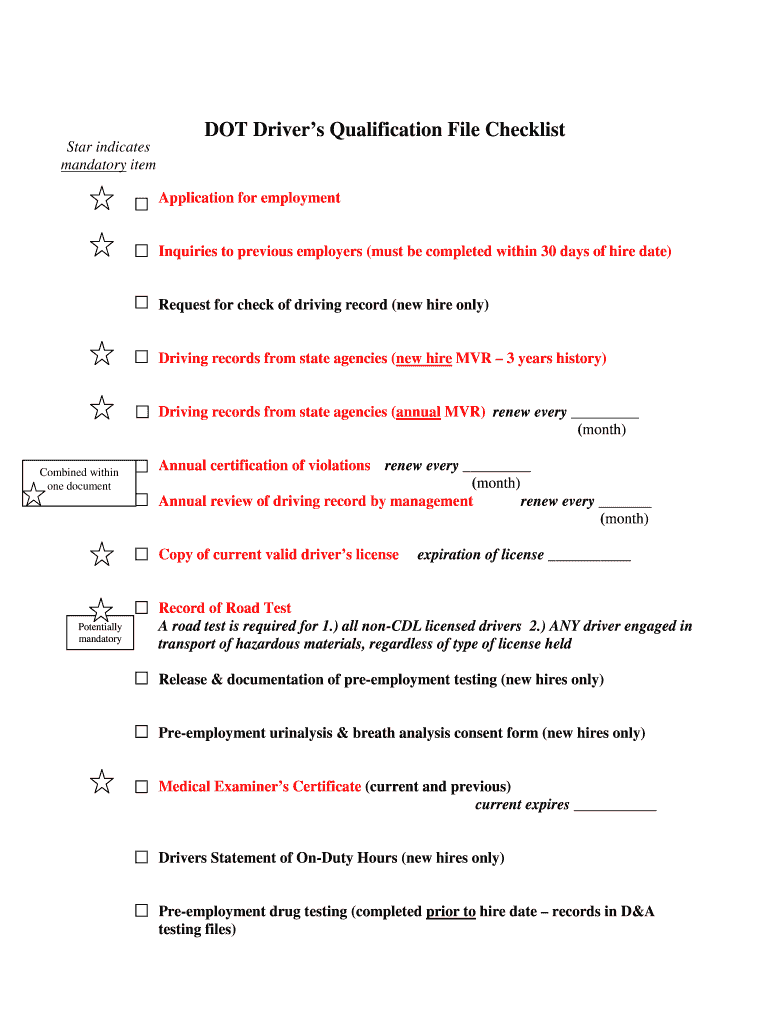
DOT Driver S Qualification File Checklist Star Indicates Form


Understanding the DOT Driver's Qualification File Checklist
The DOT Driver's Qualification File Checklist is an essential tool for ensuring compliance with federal regulations governing commercial drivers. This checklist outlines the necessary documentation and qualifications required for drivers operating commercial motor vehicles. It serves as a guide for employers to maintain accurate and complete files that meet the Department of Transportation's standards. Key components typically include proof of identity, driving history, medical certifications, and training records.
Steps to Complete the DOT Driver's Qualification File Checklist
Completing the DOT Driver's Qualification File Checklist involves several steps to ensure that all required documents are collected and organized. Start by gathering the driver's personal information, including full name, address, and Social Security number. Next, obtain the driver's commercial driver's license (CDL) information, including the issuing state and expiration date. Collect medical examination certificates, which must be current and valid, as well as any training or safety records relevant to the driver's qualifications. Finally, ensure that all documents are signed and dated as required.
Key Elements of the DOT Driver's Qualification File Checklist
Several key elements must be included in the DOT Driver's Qualification File Checklist. These elements ensure that the file is comprehensive and compliant with regulations. Important documents include:
- Commercial driver's license (CDL)
- Medical examination certificate
- Driving history record
- Proof of training and safety compliance
- Employment history for the past three years
Each of these components plays a vital role in verifying a driver's qualifications and ensuring safety on the roads.
Legal Use of the DOT Driver's Qualification File Checklist
The legal use of the DOT Driver's Qualification File Checklist is crucial for compliance with federal regulations. Employers are required to maintain these files for each driver they employ, ensuring that all documentation is accurate and up to date. Failure to keep proper records can result in penalties, including fines or sanctions from regulatory agencies. It is important for employers to regularly review and update these files to reflect any changes in a driver's status or qualifications.
Obtaining the DOT Driver's Qualification File Checklist
Employers can obtain the DOT Driver's Qualification File Checklist through various resources. The checklist is often available through industry associations, safety organizations, or directly from the Department of Transportation. Additionally, many compliance software solutions offer templates and tools to help businesses create and maintain these qualification files efficiently. Ensuring access to the most current version of the checklist is vital for compliance and operational effectiveness.
Examples of Using the DOT Driver's Qualification File Checklist
Employers can utilize the DOT Driver's Qualification File Checklist in various scenarios to ensure compliance and enhance safety. For instance, during the hiring process, the checklist can guide employers in verifying that new drivers meet all necessary qualifications. Additionally, it can be used during routine audits to confirm that existing driver files are complete and compliant. This proactive approach helps mitigate risks associated with non-compliance and promotes a culture of safety within the organization.
Quick guide on how to complete dot driver s qualification file checklist star indicates
Prepare DOT Driver S Qualification File Checklist Star Indicates seamlessly on any device
Digital document management has gained popularity among businesses and individuals. It offers an ideal eco-friendly alternative to traditional printed and signed documents, as you can locate the appropriate form and securely store it online. airSlate SignNow equips you with all the tools necessary to create, modify, and eSign your documents swiftly without delays. Manage DOT Driver S Qualification File Checklist Star Indicates on any platform using airSlate SignNow's Android or iOS applications and simplify your document-based tasks today.
The easiest way to modify and eSign DOT Driver S Qualification File Checklist Star Indicates effortlessly
- Locate DOT Driver S Qualification File Checklist Star Indicates and then click Get Form to initiate the process.
- Utilize the tools we offer to complete your form.
- Highlight important sections of the documents or redact sensitive information with tools provided by airSlate SignNow specifically for that purpose.
- Create your eSignature using the Sign tool, which takes mere seconds and carries the same legal authority as a conventional wet ink signature.
- Review the information and then click the Done button to save your changes.
- Select your preferred method of sharing your form, whether by email, text message (SMS), invitation link, or download it to your computer.
No more lost or misplaced files, tedious form searches, or errors that necessitate printing new document copies. airSlate SignNow addresses all your document management needs in just a few clicks from your chosen device. Modify and eSign DOT Driver S Qualification File Checklist Star Indicates while ensuring exceptional communication throughout your form preparation process with airSlate SignNow.
Create this form in 5 minutes or less
Create this form in 5 minutes!
How to create an eSignature for the dot driver s qualification file checklist star indicates
How to create an electronic signature for a PDF online
How to create an electronic signature for a PDF in Google Chrome
How to create an e-signature for signing PDFs in Gmail
How to create an e-signature right from your smartphone
How to create an e-signature for a PDF on iOS
How to create an e-signature for a PDF on Android
People also ask
-
What is the DOT Driver S Qualification File Checklist Star Indicates?
The DOT Driver S Qualification File Checklist Star Indicates is a comprehensive guide that outlines the necessary documents and requirements for maintaining compliance with the Department of Transportation standards. This checklist is essential for fleet managers and transportation companies to ensure their drivers meet all qualifications and regulatory obligations.
-
How does airSlate SignNow help manage the DOT Driver S Qualification File Checklist Star Indicates?
airSlate SignNow provides a user-friendly platform for managing the DOT Driver S Qualification File Checklist Star Indicates by allowing businesses to send, receive, and eSign necessary documents in a secure environment. This streamlines the qualification process and helps ensure all required paperwork is efficiently organized and easily accessible.
-
Is the DOT Driver S Qualification File Checklist Star Indicates customizable?
Yes, the DOT Driver S Qualification File Checklist Star Indicates can be customized to meet the specific needs of your business. airSlate SignNow allows users to tailor the checklist based on their operational requirements and compliance needs, ensuring all relevant information is included.
-
What are the pricing options for using airSlate SignNow for the DOT Driver S Qualification File Checklist Star Indicates?
airSlate SignNow offers various pricing plans to accommodate businesses of all sizes. Each plan provides features for managing the DOT Driver S Qualification File Checklist Star Indicates, ensuring you only pay for what you need while benefiting from the platform's eSigning capabilities.
-
What features does airSlate SignNow offer for the DOT Driver S Qualification File Checklist Star Indicates?
Key features include document templates, automated workflows, and advanced security measures for the DOT Driver S Qualification File Checklist Star Indicates. These tools help simplify the qualification process, reduce administrative burdens, and maintain compliance with DOT regulations efficiently.
-
Can airSlate SignNow integrate with other software for the DOT Driver S Qualification File Checklist Star Indicates?
Absolutely. airSlate SignNow offers seamless integrations with various business applications, including HR and fleet management systems. This functionality allows you to enhance the management of the DOT Driver S Qualification File Checklist Star Indicates by centralizing your data and workflow.
-
What benefits does using airSlate SignNow provide for handling the DOT Driver S Qualification File Checklist Star Indicates?
Using airSlate SignNow for the DOT Driver S Qualification File Checklist Star Indicates promotes efficiency, reduces paperwork, and increases compliance accuracy. The platform’s automation features ensure timely updates and notifications, helping businesses stay on top of their document requirements easily.
Get more for DOT Driver S Qualification File Checklist Star Indicates
- Hazlewood exemption application fillable form
- Medical release for by stysa form
- Illinois department of revenue fiduciary income and replacement tax return form il 1041 363601110 due on or before the 15th day
- Sma service rebate form
- Certificate of use purpose and processwest park form
- Noc hillsborough county form
- Primary bail agent form from florida department of insurance
- Mortgage loan commitment form
Find out other DOT Driver S Qualification File Checklist Star Indicates
- How To Electronic signature Utah Landlord lease agreement
- Electronic signature Wyoming Landlord lease agreement Safe
- Electronic signature Illinois Landlord tenant lease agreement Mobile
- Electronic signature Hawaii lease agreement Mobile
- How To Electronic signature Kansas lease agreement
- Electronic signature Michigan Landlord tenant lease agreement Now
- How Can I Electronic signature North Carolina Landlord tenant lease agreement
- Can I Electronic signature Vermont lease agreement
- Can I Electronic signature Michigan Lease agreement for house
- How To Electronic signature Wisconsin Landlord tenant lease agreement
- Can I Electronic signature Nebraska Lease agreement for house
- eSignature Nebraska Limited Power of Attorney Free
- eSignature Indiana Unlimited Power of Attorney Safe
- Electronic signature Maine Lease agreement template Later
- Electronic signature Arizona Month to month lease agreement Easy
- Can I Electronic signature Hawaii Loan agreement
- Electronic signature Idaho Loan agreement Now
- Electronic signature South Carolina Loan agreement Online
- Electronic signature Colorado Non disclosure agreement sample Computer
- Can I Electronic signature Illinois Non disclosure agreement sample