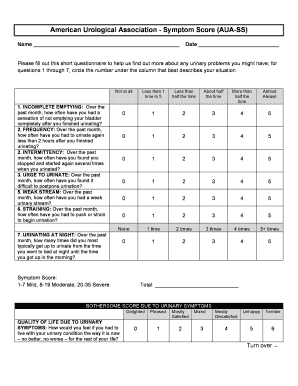
Aua Symptoms Score Form


What is the Aua Symptoms Score
The Aua Symptoms Score is a standardized tool designed to assess the severity of urinary symptoms in individuals. This score helps healthcare providers understand the impact of these symptoms on patients' quality of life. The Aua Symptoms Score consists of a series of questions that cover various aspects of urinary function, including frequency, urgency, and nocturia. Each question is assigned a numerical value, allowing for a comprehensive evaluation of the patient's condition.
How to use the Aua Symptoms Score
Using the Aua Symptoms Score involves completing a questionnaire that typically includes seven questions. Patients are asked to rate their symptoms based on their experiences over the past month. The responses are then totaled to generate a score that categorizes the severity of symptoms into mild, moderate, or severe. This assessment can guide treatment decisions and monitor changes over time.
Steps to complete the Aua Symptoms Score
Completing the Aua Symptoms Score is a straightforward process. Follow these steps:
- Obtain the Aua Symptoms Score questionnaire from a healthcare provider or online resource.
- Read each question carefully and consider your symptoms over the past month.
- Rate each symptom on a scale provided, usually from zero to five.
- Add up your scores for a total that reflects your symptom severity.
- Discuss your results with your healthcare provider for further evaluation and recommendations.
Legal use of the Aua Symptoms Score
The Aua Symptoms Score is used in clinical settings to provide a legal basis for treatment decisions. It is important that healthcare providers document the score in patient records, as it may be necessary for insurance claims or legal purposes. The score must be completed accurately and honestly to ensure that the treatment plan is appropriate and effective.
Key elements of the Aua Symptoms Score
Several key elements define the Aua Symptoms Score:
- Questionnaire Format: The score is derived from a series of questions addressing specific urinary symptoms.
- Scoring System: Each response corresponds to a numerical value that contributes to the overall score.
- Symptom Categories: The total score helps categorize symptoms into mild, moderate, or severe.
- Clinical Relevance: The score aids in treatment planning and monitoring patient progress.
Examples of using the Aua Symptoms Score
The Aua Symptoms Score can be utilized in various clinical scenarios, including:
- Assessing patients with benign prostatic hyperplasia to determine the need for medication or surgical intervention.
- Monitoring symptom progression in patients undergoing treatment for urinary tract infections.
- Evaluating the effectiveness of lifestyle changes or therapies in patients with urinary incontinence.
Quick guide on how to complete aua symptoms score
Prepare Aua Symptoms Score easily on any device
Managing documents online has gained popularity among businesses and individuals alike. It offers a perfect sustainable alternative to conventional printed and signed documents, allowing you to obtain the correct format and securely store it online. airSlate SignNow equips you with all the tools necessary to create, modify, and electronically sign your documents quickly without delays. Handle Aua Symptoms Score on any device with the airSlate SignNow applications for Android or iOS and simplify any document-related process today.
How to modify and electronically sign Aua Symptoms Score effortlessly
- Obtain Aua Symptoms Score and click on Get Form to begin.
- Utilize the tools we provide to complete your form.
- Draw attention to pertinent sections of the documents or redact sensitive information with tools specifically offered by airSlate SignNow for that purpose.
- Create your signature using the Sign tool, which takes seconds and holds the same legal validity as a traditional handwritten signature.
- Review the information and click on the Done button to save your changes.
- Choose your preferred method to send your form, whether by email, SMS, or invitation link, or download it to your computer.
Forget about misplaced or lost files, tedious form searches, or mistakes that necessitate printing new document copies. airSlate SignNow meets all your document management needs with just a few clicks from any device of your choice. Modify and electronically sign Aua Symptoms Score and ensure outstanding communication at every step of your form preparation process with airSlate SignNow.
Create this form in 5 minutes or less
Create this form in 5 minutes!
How to create an eSignature for the aua symptoms score
How to create an electronic signature for a PDF online
How to create an electronic signature for a PDF in Google Chrome
How to create an e-signature for signing PDFs in Gmail
How to create an e-signature right from your smartphone
How to create an e-signature for a PDF on iOS
How to create an e-signature for a PDF on Android
People also ask
-
What is an AUA form and how does it work?
An AUA form, or Authorized User Agreement form, is essential for designating individuals who can act on behalf of a business. With airSlate SignNow, you can easily create, send, and eSign AUA forms digitally, ensuring a seamless and efficient process.
-
How much does it cost to use the AUA form feature on airSlate SignNow?
airSlate SignNow offers flexible pricing plans tailored to meet various business needs. The AUA form feature is included in all plans, ensuring you get an affordable and comprehensive solution for your document signing and management.
-
What are the key features of the airSlate SignNow AUA form?
The airSlate SignNow AUA form feature includes templates for quick creation, customizable fields for specific needs, and secure eSigning capabilities. These features ensure that your authorization processes are streamlined and compliant with legal standards.
-
Can I integrate the AUA form with my existing applications?
Yes, airSlate SignNow provides integrations with numerous applications, allowing you to work with your existing software seamlessly. You can integrate the AUA form into your CRM, project management tools, or any other systems you currently use for optimal efficiency.
-
What benefits does using an AUA form in airSlate SignNow provide?
Using an AUA form in airSlate SignNow enhances your business's efficiency by reducing paperwork and speeding up the authorization process. Digital signatures also increase security and help maintain a clear chain of accountability.
-
Is it easy to customize the AUA form in airSlate SignNow?
Absolutely! airSlate SignNow allows you to customize the AUA form to fit your specific requirements, enabling you to add fields, change instructions, and modify design elements effortlessly. This ensures that you have a form tailored to your organization’s needs.
-
How do I send an AUA form for eSigning using airSlate SignNow?
Sending an AUA form for eSigning with airSlate SignNow is straightforward. Simply create your form, add the necessary recipients' email addresses, and hit send. Recipients will receive a secure link to access and eSign the document.
Get more for Aua Symptoms Score
- Orea form 100 qxd vaughan homes for sale
- Form at5 for use only by a landlord private rented housing panel
- Job application data form pakhtunkhwa energy pedo
- 1099g louisiana form
- Noaa39s national ocean service nos mapfinder product catalogue oceanservice noaa form
- Peer review systems in hospitals can take different forms
- Va form 22 1999c
- Initial intake form acupuncture and chinese medicine
Find out other Aua Symptoms Score
- eSign Pennsylvania Plumbing RFP Easy
- Can I eSign Pennsylvania Plumbing RFP
- eSign Pennsylvania Plumbing Work Order Free
- Can I eSign Pennsylvania Plumbing Purchase Order Template
- Help Me With eSign South Carolina Plumbing Promissory Note Template
- How To eSign South Dakota Plumbing Quitclaim Deed
- How To eSign South Dakota Plumbing Affidavit Of Heirship
- eSign South Dakota Plumbing Emergency Contact Form Myself
- eSign Texas Plumbing Resignation Letter Free
- eSign West Virginia Orthodontists Living Will Secure
- Help Me With eSign Texas Plumbing Business Plan Template
- Can I eSign Texas Plumbing Cease And Desist Letter
- eSign Utah Plumbing Notice To Quit Secure
- eSign Alabama Real Estate Quitclaim Deed Mobile
- eSign Alabama Real Estate Affidavit Of Heirship Simple
- eSign California Real Estate Business Plan Template Free
- How Can I eSign Arkansas Real Estate Promissory Note Template
- eSign Connecticut Real Estate LLC Operating Agreement Later
- eSign Connecticut Real Estate LLC Operating Agreement Free
- eSign Real Estate Document Florida Online