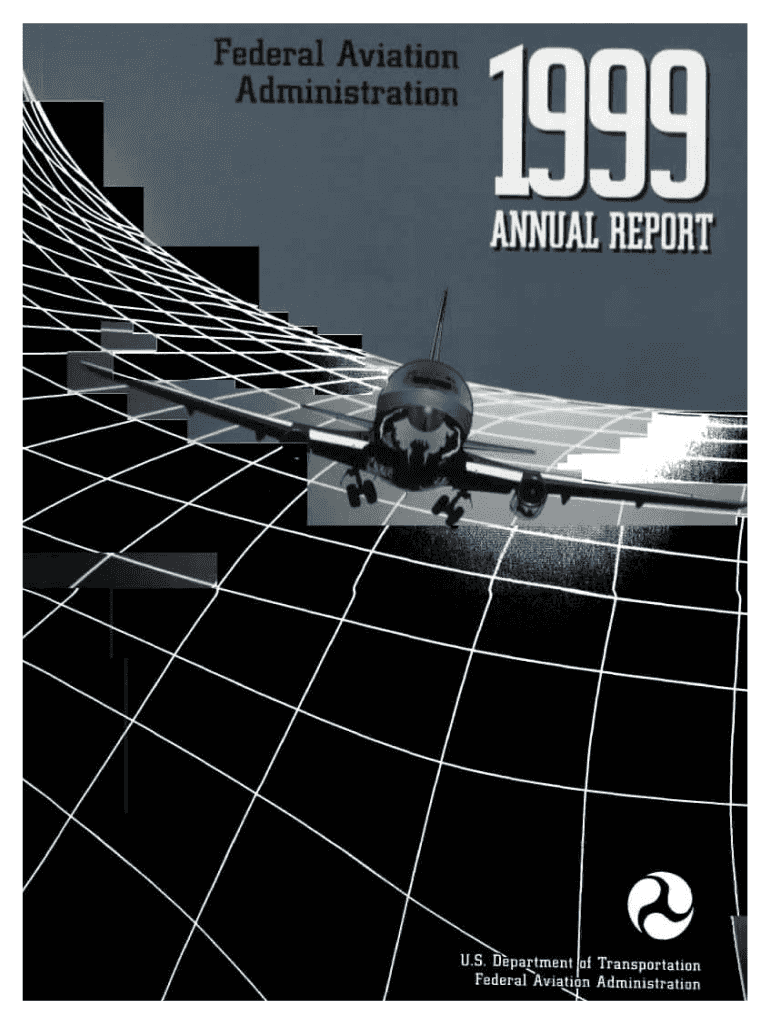
Performance Report FAA Faa


What is the Performance Report FAA Faa
The Performance Report FAA Faa is a crucial document used by the Federal Aviation Administration to assess and communicate the performance metrics of various aviation entities. This report provides insights into operational efficiency, safety compliance, and adherence to regulatory standards. It is essential for stakeholders in the aviation industry, including airlines, airports, and service providers, to ensure they meet federal expectations and improve their operational practices.
How to use the Performance Report FAA Faa
Using the Performance Report FAA Faa involves several steps. First, stakeholders should familiarize themselves with the report's structure and the specific metrics it covers. This includes understanding the key performance indicators (KPIs) that are relevant to their operations. Once familiar, entities can analyze the data presented to identify areas for improvement, compliance issues, or operational strengths. Regularly reviewing this report can help organizations align their practices with FAA standards and enhance overall performance.
Steps to complete the Performance Report FAA Faa
Completing the Performance Report FAA Faa requires careful attention to detail. The process typically involves the following steps:
- Gather relevant operational data, including safety records, maintenance logs, and performance metrics.
- Review FAA guidelines to ensure all necessary information is included.
- Fill out the report accurately, ensuring that all sections are completed as required.
- Submit the report to the appropriate FAA office by the specified deadline.
- Retain a copy of the submitted report for your records.
Legal use of the Performance Report FAA Faa
The Performance Report FAA Faa serves a legal purpose by documenting compliance with federal aviation regulations. It is used by the FAA to monitor the performance of aviation operators and ensure adherence to safety standards. Failure to complete and submit this report accurately can result in penalties or regulatory scrutiny. Therefore, it is vital for organizations to understand the legal implications of this report and maintain accurate records to support their compliance efforts.
Key elements of the Performance Report FAA Faa
Key elements of the Performance Report FAA Faa include:
- Operational metrics such as flight delays, cancellations, and on-time performance.
- Safety compliance indicators, including incident reports and safety audits.
- Financial performance data, which may include revenue and operational costs.
- Regulatory compliance information, detailing adherence to FAA regulations.
Examples of using the Performance Report FAA Faa
Examples of using the Performance Report FAA Faa can vary across the aviation industry. Airlines may use it to benchmark their performance against competitors, while airports might analyze the data to improve passenger experience and operational efficiency. Additionally, service providers can leverage insights from the report to enhance their offerings and ensure compliance with FAA standards. These examples illustrate the versatility and importance of the report in driving improvements across the aviation sector.
Quick guide on how to complete performance report faa faa
Finish Performance Report FAA Faa effortlessly on any gadget
Digital document management has become increasingly favored by businesses and individuals. It offers an ideal environmentally friendly alternative to traditional printed and signed documents, as you can obtain the necessary format and securely keep it online. airSlate SignNow equips you with all the resources needed to create, modify, and eSign your documents swiftly without delays. Manage Performance Report FAA Faa on any gadget using airSlate SignNow's Android or iOS applications and enhance any document-related process today.
How to modify and eSign Performance Report FAA Faa with ease
- Find Performance Report FAA Faa and click on Get Form to begin.
- Utilize the tools we provide to complete your document.
- Emphasize pertinent sections of the documents or obscure private information using tools specifically offered by airSlate SignNow for that purpose.
- Create your eSignature using the Sign tool, which takes mere seconds and holds the same legal validity as a conventional wet ink signature.
- Review the information and then click on the Done button to save your updates.
- Choose your method of sharing the form, either via email, text message (SMS), invitation link, or download it to your computer.
Don’t worry about lost or misplaced documents, tedious form searching, or errors that necessitate printing new copies of documents. airSlate SignNow meets all your document management needs with just a few clicks from a device of your choice. Modify and eSign Performance Report FAA Faa and ensure outstanding communication throughout the document preparation process with airSlate SignNow.
Create this form in 5 minutes or less
Create this form in 5 minutes!
How to create an eSignature for the performance report faa faa
How to create an electronic signature for a PDF online
How to create an electronic signature for a PDF in Google Chrome
How to create an e-signature for signing PDFs in Gmail
How to create an e-signature right from your smartphone
How to create an e-signature for a PDF on iOS
How to create an e-signature for a PDF on Android
People also ask
-
What is a Performance Report FAA Faa?
A Performance Report FAA Faa provides essential insights into your documentation and eSigning workflows. This report details metrics that help businesses enhance their processes, ensuring compliance and efficiency. Leveraging the Performance Report FAA Faa is crucial for informed decision-making.
-
How does airSlate SignNow facilitate the generation of a Performance Report FAA Faa?
airSlate SignNow offers seamless tools for tracking and generating Performance Report FAA Faa. The platform simplifies document management, allowing users to easily access and analyze data related to their signing activities. This ensures that businesses have the information they need at their fingertips.
-
What are the pricing options for using airSlate SignNow to obtain Performance Reports FAA Faa?
airSlate SignNow provides competitive pricing plans tailored to meet various business needs, including access to Performance Reports FAA Faa. Pricing is designed to be budget-friendly, allowing businesses of all sizes to benefit from enhanced document workflows without breaking the bank.
-
What integration options are available with airSlate SignNow's Performance Report FAA Faa feature?
airSlate SignNow supports various integrations that enhance the functionality of obtaining Performance Reports FAA Faa. Connect with popular tools like CRMs, workflow systems, and cloud storage solutions to streamline your document handling processes. This interconnectedness maximizes the benefits of your Performance Report FAA Faa.
-
What are the key benefits of using Performance Reports FAA Faa with airSlate SignNow?
Utilizing Performance Reports FAA Faa with airSlate SignNow allows businesses to identify bottlenecks and optimize their eSigning processes. With insightful analytics, companies can make data-driven decisions that lead to greater efficiency and compliance. The benefits translate into savings and improved customer satisfaction.
-
Is it easy to navigate and use the Performance Report FAA Faa features in airSlate SignNow?
Absolutely! airSlate SignNow is designed with user-friendliness in mind, ensuring that extracting and analyzing your Performance Report FAA Faa is straightforward. The intuitive interface allows users to grasp performance insights quickly and efficiently, making it accessible even for those with limited technical knowledge.
-
Can I customize my Performance Report FAA Faa according to my business needs?
Yes, airSlate SignNow provides options for customizing your Performance Report FAA Faa. Users can tailor the metrics and data visualizations featured in their reports to align with specific business goals and requirements. This ensures that the insights are both relevant and actionable.
Get more for Performance Report FAA Faa
- Summons tcm tr4 1 2 in gov in form
- Mcdonalds crew trainer application answers 383783640 form
- Combined insurance forms for new york state
- B6f official form 6f
- Proact prior auth form
- Stemi checklist form
- Department of homeland security omb control no 16 622108780 form
- Form 5506 nar employment verification
Find out other Performance Report FAA Faa
- How To eSignature Rhode Island Standard residential lease agreement
- eSignature Mississippi Commercial real estate contract Fast
- eSignature Arizona Contract of employment Online
- eSignature Texas Contract of employment Online
- eSignature Florida Email Contracts Free
- eSignature Hawaii Managed services contract template Online
- How Can I eSignature Colorado Real estate purchase contract template
- How To eSignature Mississippi Real estate purchase contract template
- eSignature California Renter's contract Safe
- eSignature Florida Renter's contract Myself
- eSignature Florida Renter's contract Free
- eSignature Florida Renter's contract Fast
- eSignature Vermont Real estate sales contract template Later
- Can I eSignature Texas New hire forms
- How Can I eSignature California New hire packet
- How To eSignature South Carolina Real estate document
- eSignature Florida Real estate investment proposal template Free
- How To eSignature Utah Real estate forms
- How Do I eSignature Washington Real estate investment proposal template
- Can I eSignature Kentucky Performance Contract