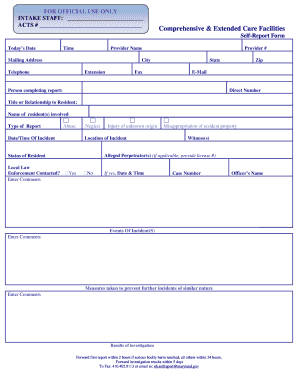
Comprehensive and Extended Care Facilities Self Report Form


What is the Comprehensive and Extended Care Facilities Self Report Form
The Comprehensive and Extended Care Facilities Self Report Form is a critical document used in Maryland for reporting various aspects of care facilities. This form is essential for compliance with state regulations and serves as a means for facilities to provide necessary information regarding their operations, patient care, and compliance with health standards. By accurately completing this form, facilities can demonstrate their commitment to maintaining high-quality care and adherence to legal requirements.
Steps to Complete the Comprehensive and Extended Care Facilities Self Report Form
Completing the Comprehensive and Extended Care Facilities Self Report Form involves several key steps to ensure accuracy and compliance:
- Gather necessary documentation, including facility operational details, patient care records, and compliance information.
- Carefully read the instructions provided with the form to understand the specific requirements and sections.
- Fill out each section of the form, ensuring that all information is accurate and up-to-date.
- Review the completed form for any errors or omissions before submission.
- Submit the form through the appropriate channels, whether online, by mail, or in person, as specified in the guidelines.
Legal Use of the Comprehensive and Extended Care Facilities Self Report Form
The Comprehensive and Extended Care Facilities Self Report Form is legally binding when completed accurately and submitted according to state regulations. It is crucial for facilities to understand that any misrepresentation or failure to comply with the reporting requirements can lead to legal repercussions. The form must be signed by an authorized representative of the facility, affirming the truthfulness of the information provided. Compliance with this form helps ensure that facilities are held accountable for the quality of care they provide.
Key Elements of the Comprehensive and Extended Care Facilities Self Report Form
Several key elements are essential to the Comprehensive and Extended Care Facilities Self Report Form:
- Facility Information: Basic details about the facility, including name, address, and contact information.
- Operational Details: Information regarding the services provided, number of patients, and staffing levels.
- Compliance Data: Documentation of adherence to health and safety regulations.
- Patient Care Metrics: Data related to patient outcomes, satisfaction, and care quality.
- Signature Section: A declaration by an authorized individual confirming the accuracy of the information.
How to Obtain the Comprehensive and Extended Care Facilities Self Report Form
The Comprehensive and Extended Care Facilities Self Report Form can typically be obtained through the Maryland Department of Health's official website or directly from the relevant regulatory body overseeing care facilities. Facilities may also contact their local health department for assistance in acquiring the form. It is important to ensure that the most current version of the form is used to comply with the latest regulations.
Form Submission Methods
Facilities have multiple options for submitting the Comprehensive and Extended Care Facilities Self Report Form. These methods include:
- Online Submission: Many facilities can submit the form electronically through designated state portals.
- Mail: The form can be printed and mailed to the appropriate regulatory office.
- In-Person Submission: Facilities may also choose to deliver the form directly to their local health department or regulatory office.
Quick guide on how to complete comprehensive and extended care facilities self report form
Effortlessly Prepare Comprehensive And Extended Care Facilities Self Report Form on Any Device
Digital document management has gained traction among businesses and individuals alike. It offers an ideal environmentally friendly alternative to traditional printed and signed documentation, allowing you to access the appropriate form and securely archive it online. airSlate SignNow equips you with all the tools necessary to create, modify, and eSign your documents swiftly without any delays. Manage Comprehensive And Extended Care Facilities Self Report Form on any platform using the airSlate SignNow Android or iOS applications and simplify any document-related task today.
Effortlessly Modify and eSign Comprehensive And Extended Care Facilities Self Report Form
- Find Comprehensive And Extended Care Facilities Self Report Form and click Get Form to begin.
- Employ the tools we provide to fill out your form.
- Emphasize important sections of your documents or obscure sensitive information with the tools airSlate SignNow specifically offers for this purpose.
- Create your signature using the Sign feature, which takes mere seconds and carries the same legal validity as a traditional handwritten signature.
- Review all the details and click the Done button to save your changes.
- Select your preferred method for sharing your form, whether by email, SMS, or invitation link, or download it to your computer.
Eliminate concerns about lost or misplaced documents, the hassle of searching for forms, or mistakes that require new document copies to be printed. airSlate SignNow caters to your document management needs with just a few clicks from any device of your choice. Edit and eSign Comprehensive And Extended Care Facilities Self Report Form and maintain outstanding communication throughout the entire form preparation process with airSlate SignNow.
Create this form in 5 minutes or less
Create this form in 5 minutes!
How to create an eSignature for the comprehensive and extended care facilities self report form
How to create an electronic signature for a PDF online
How to create an electronic signature for a PDF in Google Chrome
How to create an e-signature for signing PDFs in Gmail
How to create an e-signature right from your smartphone
How to create an e-signature for a PDF on iOS
How to create an e-signature for a PDF on Android
People also ask
-
What is the nh self report Maryland and why is it important?
The nh self report Maryland is a document that individuals in Maryland may need to complete for various regulatory or personal purposes. Understanding its importance ensures compliance with local laws and can assist in record-keeping. airSlate SignNow streamlines this process by allowing you to easily eSign and send your nh self report Maryland.
-
How does airSlate SignNow help with completing the nh self report Maryland?
airSlate SignNow provides an intuitive platform for filling out and electronically signing your nh self report Maryland. Its user-friendly interface ensures that all required fields are completed accurately, making the process efficient. You can quickly send the document for further approvals or sharing with relevant parties.
-
Is there a cost associated with using airSlate SignNow for the nh self report Maryland?
Yes, airSlate SignNow offers flexible pricing plans that cater to different business needs, including the ability to manage the nh self report Maryland. Pricing is competitive and designed to provide a cost-effective solution while enhancing your document management process. You can choose a plan that best fits your usage requirements.
-
What features does airSlate SignNow offer for managing the nh self report Maryland?
AirSlate SignNow includes features such as templates, automated workflows, and real-time tracking to help manage your nh self report Maryland effectively. These tools enhance productivity and ensure you stay compliant with regulations. The platform's ease of use allows you to focus on your business rather than paperwork.
-
Can I integrate airSlate SignNow with other applications for the nh self report Maryland?
Absolutely! airSlate SignNow can be integrated with various applications such as Google Drive, Salesforce, and more, making it easy to manage your nh self report Maryland alongside other workflows. These integrations streamline your processes and centralize all document management in one place.
-
How secure is my information when using airSlate SignNow for the nh self report Maryland?
Security is a top priority at airSlate SignNow. The platform employs encryption and complies with industry standards to ensure your nh self report Maryland and other documents are safe. You can confidently manage sensitive information without worrying about data bsignNowes.
-
What are the benefits of using airSlate SignNow for the nh self report Maryland?
Using airSlate SignNow for your nh self report Maryland simplifies the signing process, saves time, and reduces paperwork. The ability to send and receive documents electronically enhances overall efficiency, allowing you to focus on more important tasks in your business. Its user-friendly features cater to both individuals and organizations.
Get more for Comprehensive And Extended Care Facilities Self Report Form
- Absent parent questions and assignment of rights ap 1 mass gov mass form
- Landlord registration form click here city of camden ci camden nj
- Std form nysna pension plan and benefits fund rnbenefits
- Daily kitchen cleaning checklist form
- Numerology chart form
- Multi jurisdictional business form gambling commission
- National board for professional teaching standards certification rand form
- Ten years of the kenya adolescent reproductive health project what has happened aphia ii or project in kenya report may form
Find out other Comprehensive And Extended Care Facilities Self Report Form
- How To Integrate Sign in Banking
- How To Use Sign in Banking
- Help Me With Use Sign in Banking
- Can I Use Sign in Banking
- How Do I Install Sign in Banking
- How To Add Sign in Banking
- How Do I Add Sign in Banking
- How Can I Add Sign in Banking
- Can I Add Sign in Banking
- Help Me With Set Up Sign in Government
- How To Integrate eSign in Banking
- How To Use eSign in Banking
- How To Install eSign in Banking
- How To Add eSign in Banking
- How To Set Up eSign in Banking
- How To Save eSign in Banking
- How To Implement eSign in Banking
- How To Set Up eSign in Construction
- How To Integrate eSign in Doctors
- How To Use eSign in Doctors