Establishing secure connection…Loading editor…Preparing document…
We are not affiliated with any brand or entity on this form.
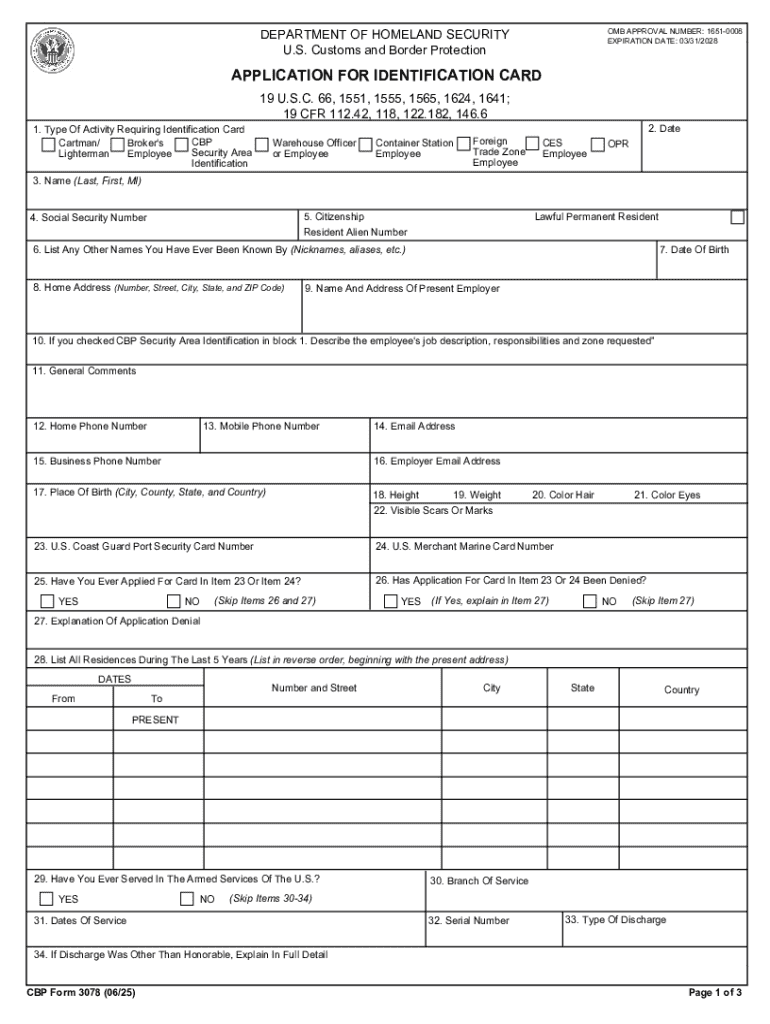
Cbp Form 3078 2025-2026
Handy tips for filling out Cbp Form 3078 online
Quick steps to complete and e-sign Cbp Form 3078 online:
- Use Get Form or simply click on the template preview to open it in the editor.
- Start completing the fillable fields and carefully type in required information.
- Use the Cross or Check marks in the top toolbar to select your answers in the list boxes.
- Utilize the Circle icon for other Yes/No questions.
- Look through the document several times and make sure that all fields are completed with the correct information.
- Insert the current Date with the corresponding icon.
- Add a legally-binding e-signature. Go to Sign -> Add New Signature and select the option you prefer: type, draw, or upload an image of your handwritten signature and place it where you need it.
- Finish filling out the form with the Done button.
- Download your copy, save it to the cloud, print it, or share it right from the editor.
- Check the Help section and contact our Support team if you run into any troubles when using the editor.
We understand how stressing filling in forms could be. Gain access to a HIPAA and GDPR compliant platform for optimum simplicity. Use signNow to electronically sign and send Cbp Form 3078 for e-signing.
be ready to get more
Create this form in 5 minutes or less
Find and fill out the correct cbp form 3078 785285579
Versions
Form popularity
Fillable & printable
4.2 Satisfied (48 Votes)
4.7 Satisfied (132 Votes)
4.8 Satisfied (679 Votes)
4.8 Satisfied (1815 Votes)
4.8 Satisfied (1691 Votes)
4.6 Satisfied (794 Votes)
Create this form in 5 minutes!
How to create an eSignature for the cbp form 3078 785285579
How to create an electronic signature for a PDF online
How to create an electronic signature for a PDF in Google Chrome
How to create an e-signature for signing PDFs in Gmail
How to create an e-signature right from your smartphone
How to create an e-signature for a PDF on iOS
How to create an e-signature for a PDF on Android
People also ask
-
What does CBP look for in a background check?
Interviews of individuals who know the candidate and of any current or former spouse (divorced within the past ten years) will be conducted. Residences will be confirmed, neighbors interviewed, and public records queried for information about bankruptcies, divorces, and criminal or civil litigation.
-
How to fill out form 3078?
How to fill out cbp form 3078 Download CBP Form 3078 from the official CBP website. Enter your personal information in the required fields, including your name, address, and date of birth. Provide details about your previous travel history, including dates and locations.
-
How to fill out form 3078?
How to fill out cbp form 3078 Download CBP Form 3078 from the official CBP website. Enter your personal information in the required fields, including your name, address, and date of birth. Provide details about your previous travel history, including dates and locations.
-
What is a 3078 form?
CBP Form 3078 - Application for Identification Card | U.S. Customs and Border Protection.
-
Is the CBP form mandatory?
All travelers must complete a CBP Declaration Form 6059B itemizing all purchased merchandise and agricultural products. Here are your options: Complete a paper form that may be obtained at the port of entry or on the flight or cruise. Complete the online form at an Automated Passport Control kiosk.
-
What is a CBP 3078 form?
CBP Form 3078 - Application for Identification Card. The primary purpose for soliciting this information is to enable CBP to conduct a background investigation and thereby determine whether the applicant meets the criteria required for the issuance of an identification card.
-
How to check CBP status?
If you receive an email, you may check your admission status at https://I94.cbp.dhs.gov or through the CBP Link Mobile Application. The email notification will come from StayCompliance-DoNotReply@cbp.dhs.gov. If your notification email did not come from this address, it may be a phishing scam or other fraudulent email.
Get more for Cbp Form 3078
- Ics 201 incident briefing sample form
- Multiclientele address evolutive autonomy profile postal form
- Hyvin menee 1 pdf form
- Rexnord foundation inc matching gift form
- Map of continents and oceans printable pdf form
- A medicaid primer institute for research on poverty university of irp wisc form
- Small practices form
- Photo booth agreement template form
Find out other Cbp Form 3078
- eSignature Delaware Healthcare / Medical NDA Secure
- eSignature Florida Healthcare / Medical Rental Lease Agreement Safe
- eSignature Nebraska Finance & Tax Accounting Business Letter Template Online
- Help Me With eSignature Indiana Healthcare / Medical Notice To Quit
- eSignature New Jersey Healthcare / Medical Credit Memo Myself
- eSignature North Dakota Healthcare / Medical Medical History Simple
- Help Me With eSignature Arkansas High Tech Arbitration Agreement
- eSignature Ohio Healthcare / Medical Operating Agreement Simple
- eSignature Oregon Healthcare / Medical Limited Power Of Attorney Computer
- eSignature Pennsylvania Healthcare / Medical Warranty Deed Computer
- eSignature Texas Healthcare / Medical Bill Of Lading Simple
- eSignature Virginia Healthcare / Medical Living Will Computer
- eSignature West Virginia Healthcare / Medical Claim Free
- How To eSignature Kansas High Tech Business Plan Template
- eSignature Kansas High Tech Lease Agreement Template Online
- eSignature Alabama Insurance Forbearance Agreement Safe
- How Can I eSignature Arkansas Insurance LLC Operating Agreement
- Help Me With eSignature Michigan High Tech Emergency Contact Form
- eSignature Louisiana Insurance Rental Application Later
- eSignature Maryland Insurance Contract Safe
be ready to get more
Get this form now!
If you believe that this page should be taken down, please follow our DMCA take down process here.