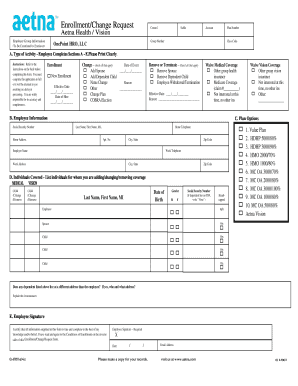
EnrollmentChange Request Aetna Health Vision OnePoint HRO Form


What is the EnrollmentChange Request Aetna Health Vision OnePoint HRO
The EnrollmentChange Request Aetna Health Vision OnePoint HRO is a form used by individuals to request changes to their health and vision insurance enrollment. This form is essential for managing benefits effectively, ensuring that members have access to the right coverage as their needs evolve. It allows users to update personal information, change coverage options, or add or remove dependents from their plans.
Steps to complete the EnrollmentChange Request Aetna Health Vision OnePoint HRO
Completing the EnrollmentChange Request Aetna Health Vision OnePoint HRO involves several key steps:
- Gather necessary personal information, including your member ID, contact details, and dependent information.
- Identify the specific changes you wish to make, such as adding a new dependent or changing your coverage level.
- Fill out the form accurately, ensuring all required fields are completed.
- Review the form for any errors or omissions before submission.
- Submit the form through the designated method, whether online, by mail, or in person.
How to use the EnrollmentChange Request Aetna Health Vision OnePoint HRO
Using the EnrollmentChange Request Aetna Health Vision OnePoint HRO is straightforward. Begin by accessing the form through your Aetna account or requesting a physical copy. After filling out the form, ensure that you provide clear and accurate information. It is crucial to follow the specific instructions for submission to avoid delays in processing your request. Keep a copy of the submitted form for your records, as this may be needed for future reference.
Required Documents
When submitting the EnrollmentChange Request Aetna Health Vision OnePoint HRO, certain documents may be required to support your request. Commonly needed documents include:
- Proof of eligibility for dependents, such as birth certificates or marriage licenses.
- Any previous enrollment forms or documentation related to your current coverage.
- Identification documents, such as a driver's license or social security card.
Having these documents ready can expedite the processing of your request and ensure compliance with Aetna's requirements.
Form Submission Methods
The EnrollmentChange Request Aetna Health Vision OnePoint HRO can be submitted through various methods, providing flexibility for users. Options include:
- Online submission via the Aetna member portal, which is typically the fastest method.
- Mailing the completed form to the designated Aetna address, ensuring you use the correct postage.
- In-person submission at an Aetna office, if available in your area.
Each method has its advantages, so choose the one that best fits your situation and timeline.
Eligibility Criteria
Eligibility for making changes using the EnrollmentChange Request Aetna Health Vision OnePoint HRO typically depends on your current enrollment status and the nature of the changes requested. Generally, you must be an active member of Aetna's health and vision plans. Changes may be permitted during specific enrollment periods, such as open enrollment or qualifying life events like marriage or the birth of a child. It is important to review Aetna's guidelines to confirm your eligibility before submitting the request.
Quick guide on how to complete enrollmentchange request aetna health vision onepoint hro
Complete EnrollmentChange Request Aetna Health Vision OnePoint HRO seamlessly on any device
Managing documents online has become increasingly popular among businesses and individuals. It offers an ideal eco-friendly alternative to traditional printed and signed paperwork, enabling you to access the right form and securely store it online. airSlate SignNow provides you with all the resources necessary to create, edit, and eSign your documents swiftly without delays. Manage EnrollmentChange Request Aetna Health Vision OnePoint HRO on any device using airSlate SignNow’s Android or iOS applications and enhance any document-driven operation today.
The easiest way to modify and eSign EnrollmentChange Request Aetna Health Vision OnePoint HRO effortlessly
- Obtain EnrollmentChange Request Aetna Health Vision OnePoint HRO and click Get Form to begin.
- Utilize the tools we offer to complete your form.
- Emphasize important sections of the documents or obscure sensitive information with tools that airSlate SignNow provides specifically for that purpose.
- Create your signature using the Sign tool, which takes mere seconds and carries the same legal validity as a conventional wet ink signature.
- Review the information and click on the Done button to save your updates.
- Select how you would like to share your form—via email, text message (SMS), or an invite link, or download it to your computer.
Eliminate concerns about lost or misplaced files, tedious form searches, or errors that require printing new document copies. airSlate SignNow addresses all your document management needs with just a few clicks from any device of your choice. Modify and eSign EnrollmentChange Request Aetna Health Vision OnePoint HRO and guarantee excellent communication throughout your form preparation process with airSlate SignNow.
Create this form in 5 minutes or less
Create this form in 5 minutes!
How to create an eSignature for the enrollmentchange request aetna health vision onepoint hro
How to create an electronic signature for a PDF online
How to create an electronic signature for a PDF in Google Chrome
How to create an e-signature for signing PDFs in Gmail
How to create an e-signature right from your smartphone
How to create an e-signature for a PDF on iOS
How to create an e-signature for a PDF on Android
People also ask
-
What is the EnrollmentChange Request Aetna Health Vision OnePoint HRO?
The EnrollmentChange Request Aetna Health Vision OnePoint HRO is a specific form designed to facilitate seamless changes to your Aetna Health Vision plan. It helps users efficiently submit requests for enrollment updates or changes in coverage. This document is crucial for ensuring that your health benefits are accurately aligned with your current needs.
-
How does airSlate SignNow support the EnrollmentChange Request Aetna Health Vision OnePoint HRO process?
AirSlate SignNow provides an easy-to-use platform where you can fill out and eSign the EnrollmentChange Request Aetna Health Vision OnePoint HRO. This streamlines the process, allowing you to complete your requests from anywhere, ensuring that your changes are submitted promptly and securely.
-
What are the key benefits of using airSlate SignNow for the EnrollmentChange Request Aetna Health Vision OnePoint HRO?
Using airSlate SignNow for your EnrollmentChange Request Aetna Health Vision OnePoint HRO offers numerous benefits, including reduced processing time and enhanced document security. Plus, the platform is designed for user-friendliness, ensuring that you can manage your enrollment changes with ease and confidence.
-
Are there any costs associated with using airSlate SignNow for the EnrollmentChange Request Aetna Health Vision OnePoint HRO?
While the cost of using airSlate SignNow varies based on the subscription plan, the solution is known for being cost-effective. By streamlining the EnrollmentChange Request Aetna Health Vision OnePoint HRO process, the platform can help save money in the long run by reducing paper and manual processing costs.
-
Can I integrate airSlate SignNow with other tools for managing my EnrollmentChange Request Aetna Health Vision OnePoint HRO?
Yes, airSlate SignNow offers integrations with various tools and platforms that can support the EnrollmentChange Request Aetna Health Vision OnePoint HRO. This includes CRM systems, project management tools, and more, allowing you to automate workflows and keep all your documents organized.
-
How secure is the airSlate SignNow platform for handling the EnrollmentChange Request Aetna Health Vision OnePoint HRO?
AirSlate SignNow prioritizes security and uses advanced encryption techniques to protect your documents, including those related to the EnrollmentChange Request Aetna Health Vision OnePoint HRO. Your data will remain confidential and safe while being processed or signed online.
-
Is it easy to track the status of my EnrollmentChange Request Aetna Health Vision OnePoint HRO using airSlate SignNow?
Absolutely! AirSlate SignNow provides real-time tracking features that allow you to monitor the status of your EnrollmentChange Request Aetna Health Vision OnePoint HRO. You can easily see when your documents are viewed, signed, or completed, providing peace of mind and transparency.
Get more for EnrollmentChange Request Aetna Health Vision OnePoint HRO
- Api 572 pdf form
- Pgcps publicity release form
- Uniform disclosure statement pdf oregon gov oregon
- Blank sign in sheet pdf form
- Oregon lodging tax quarterly return form
- Skillbuilder practice interpreting maps answer key 252750447 form
- Settlement and release of all claims agreement template form
- Severance and release agreement template form
Find out other EnrollmentChange Request Aetna Health Vision OnePoint HRO
- How To Integrate Sign in Banking
- How To Use Sign in Banking
- Help Me With Use Sign in Banking
- Can I Use Sign in Banking
- How Do I Install Sign in Banking
- How To Add Sign in Banking
- How Do I Add Sign in Banking
- How Can I Add Sign in Banking
- Can I Add Sign in Banking
- Help Me With Set Up Sign in Government
- How To Integrate eSign in Banking
- How To Use eSign in Banking
- How To Install eSign in Banking
- How To Add eSign in Banking
- How To Set Up eSign in Banking
- How To Save eSign in Banking
- How To Implement eSign in Banking
- How To Set Up eSign in Construction
- How To Integrate eSign in Doctors
- How To Use eSign in Doctors