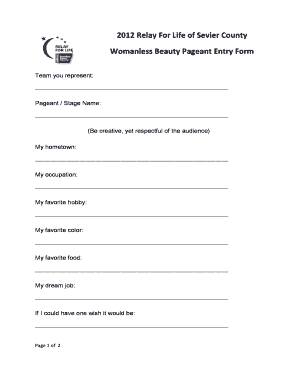
Beauty Pageant Application Form PDF


What is the beauty pageant application form PDF?
The beauty pageant application form PDF is a standardized document used by individuals to apply for participation in beauty pageants. This form collects essential information about the applicant, including personal details, contact information, and relevant experience in pageantry. The PDF format ensures that the document is easily accessible and can be filled out digitally or printed for manual completion. It serves as a crucial first step for contestants seeking to enter various beauty contests across the United States.
Key elements of the beauty pageant application form PDF
Understanding the key elements of the beauty pageant application form PDF is vital for successful completion. Common sections typically include:
- Personal Information: This section gathers the contestant's name, age, address, and contact details.
- Pageant History: Applicants may be required to list any previous pageants they have participated in, including titles won.
- Skills and Talents: This part allows contestants to showcase their unique skills, such as singing, dancing, or public speaking.
- Photo Submission: Many forms require recent photographs to be attached, showcasing the applicant's appearance.
- Signature: A signature is often needed to affirm that the information provided is accurate and that the applicant agrees to the pageant's rules.
Steps to complete the beauty pageant application form PDF
Completing the beauty pageant application form PDF involves several straightforward steps:
- Download the Form: Obtain the beauty pageant application form PDF from the official pageant website or organization.
- Fill Out Personal Information: Carefully enter all required personal details, ensuring accuracy.
- Detail Pageant History: Provide information about previous pageant experiences, if applicable.
- Showcase Skills: Highlight any relevant skills or talents that may enhance the application.
- Attach Photos: Include required photographs, following any specified guidelines regarding size and format.
- Review and Sign: Double-check all entries for accuracy before signing the form.
- Submit the Form: Follow the submission guidelines provided by the pageant organization, whether online or via mail.
Legal use of the beauty pageant application form PDF
The beauty pageant application form PDF must be completed in accordance with legal standards to be considered valid. This includes ensuring that all information is truthful and that the applicant meets the eligibility criteria set forth by the pageant organization. Misrepresentation or falsification of information can lead to disqualification or legal repercussions. Additionally, the use of electronic signatures is permissible, provided that the signing process complies with relevant eSignature laws in the United States.
Form submission methods
Submitting the beauty pageant application form can typically be done through various methods, depending on the pageant's requirements:
- Online Submission: Many organizations allow applicants to submit their forms electronically through their websites, often requiring a scanned signature.
- Mail Submission: Applicants may also choose to print the completed form and send it via postal mail to the designated address.
- In-Person Submission: Some pageants may require or allow contestants to submit their forms in person during designated registration events.
Eligibility criteria
Eligibility criteria for beauty pageant application forms can vary significantly by organization. Common requirements may include:
- Age Limits: Many pageants have specific age ranges for participants, often requiring contestants to be between certain ages.
- Residency: Some contests may require applicants to be residents of a particular state or region.
- Background Checks: Certain pageants may conduct background checks to ensure the integrity of their contestants.
- Previous Titles: Some organizations may have restrictions on contestants who have previously held certain titles.
Quick guide on how to complete beauty pageant application form pdf
Complete Beauty Pageant Application Form Pdf easily on any device
Digital document management has gained traction among businesses and individuals. It serves as a fantastic eco-friendly substitute to conventional printed and signed documents, allowing you to obtain the right form and securely maintain it online. airSlate SignNow provides you with all the necessary tools to create, modify, and electronically sign your documents quickly without interruptions. Manage Beauty Pageant Application Form Pdf on any device using airSlate SignNow’s Android or iOS applications and streamline any document-related process today.
How to adjust and eSign Beauty Pageant Application Form Pdf effortlessly
- Find Beauty Pageant Application Form Pdf and click on Get Form to begin.
- Use the features we offer to complete your form.
- Emphasize important parts of the documents or conceal sensitive information with tools specifically designed by airSlate SignNow for that purpose.
- Generate your eSignature with the Sign tool, which takes seconds and holds the same legal significance as a standard wet ink signature.
- Review all the details and click on the Done button to save your modifications.
- Choose your preferred method for sending your form, whether by email, SMS, or invitation link, or download it to your computer.
Say goodbye to lost or misfiled documents, the hassle of searching for forms, or errors that necessitate printing new copies. airSlate SignNow meets your document management needs in just a few clicks from any device you prefer. Edit and eSign Beauty Pageant Application Form Pdf and guarantee outstanding communication at every stage of the document preparation process with airSlate SignNow.
Create this form in 5 minutes or less
Create this form in 5 minutes!
How to create an eSignature for the beauty pageant application form pdf
How to create an electronic signature for a PDF online
How to create an electronic signature for a PDF in Google Chrome
How to create an e-signature for signing PDFs in Gmail
How to create an e-signature right from your smartphone
How to create an e-signature for a PDF on iOS
How to create an e-signature for a PDF on Android
People also ask
-
What are beauty pageant forms and why do I need them?
Beauty pageant forms are essential documents used to gather participant information, consent, and other necessary details. These forms streamline the application process and ensure that all required information is captured efficiently, making them invaluable for organizers.
-
How can airSlate SignNow help with beauty pageant forms?
airSlate SignNow provides an easy-to-use platform that allows you to create, send, and eSign beauty pageant forms seamlessly. This reduces paperwork headaches and ensures that you can manage participant documentation quickly and effectively.
-
What features does airSlate SignNow offer for managing beauty pageant forms?
With airSlate SignNow, you can customize beauty pageant forms, track the signing process, and store documents securely. Additionally, you can set reminders and notifications to ensure that all participants complete their forms on time.
-
Are there any costs associated with using airSlate SignNow for beauty pageant forms?
Yes, airSlate SignNow offers flexible pricing plans tailored to your needs, making it a cost-effective solution for managing beauty pageant forms. You can choose a plan that suits your organization’s size and the volume of documents you handle.
-
Can I integrate airSlate SignNow with other tools for beauty pageant forms?
Absolutely! airSlate SignNow can seamlessly integrate with various applications, allowing you to enhance your workflow for managing beauty pageant forms. This means you can connect it with CRM, email, and event management tools for maximum efficiency.
-
What benefits can I expect from using airSlate SignNow for beauty pageant forms?
Using airSlate SignNow for beauty pageant forms simplifies the submission process, enhances data accuracy, and saves time for both organizers and participants. Additionally, its electronic signature capability ensures that you have legally binding documents without the need for physical paperwork.
-
Is airSlate SignNow mobile-friendly for signing beauty pageant forms?
Yes, airSlate SignNow is fully mobile-responsive, allowing participants to easily fill out and sign beauty pageant forms from their smartphones or tablets. This mobile accessibility ensures that you signNow a wider audience and improve participation rates.
Get more for Beauty Pageant Application Form Pdf
- Update resident information
- Fax 919 662 4515 form
- What is an affidavit of parentage form
- Petition for simplified dissolution of marriage florida courts form
- Prospective tenants are to complete this form
- Www granitestatefuture orgget involvedbloggranite state future obesity prevention in nh communities form
- Unisa music examinations form
- Tenancy application form newtown ljhooker com au
Find out other Beauty Pageant Application Form Pdf
- eSignature Michigan Escrow Agreement Simple
- How Do I Electronic signature Alabama Non-Compete Agreement
- How To eSignature North Carolina Sales Receipt Template
- Can I Electronic signature Arizona LLC Operating Agreement
- Electronic signature Louisiana LLC Operating Agreement Myself
- Can I Electronic signature Michigan LLC Operating Agreement
- How Can I Electronic signature Nevada LLC Operating Agreement
- Electronic signature Ohio LLC Operating Agreement Now
- Electronic signature Ohio LLC Operating Agreement Myself
- How Do I Electronic signature Tennessee LLC Operating Agreement
- Help Me With Electronic signature Utah LLC Operating Agreement
- Can I Electronic signature Virginia LLC Operating Agreement
- Electronic signature Wyoming LLC Operating Agreement Mobile
- Electronic signature New Jersey Rental Invoice Template Computer
- Electronic signature Utah Rental Invoice Template Online
- Electronic signature Louisiana Commercial Lease Agreement Template Free
- eSignature Delaware Sales Invoice Template Free
- Help Me With eSignature Oregon Sales Invoice Template
- How Can I eSignature Oregon Sales Invoice Template
- eSignature Pennsylvania Sales Invoice Template Online