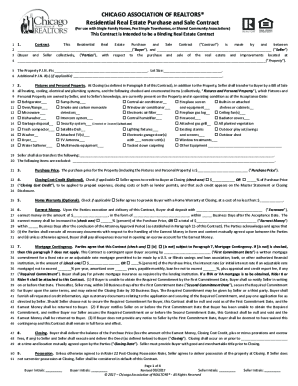
Car Real Estate Forms


What is the real estate contract?
A real estate contract is a legally binding agreement between parties involved in a real estate transaction. This document outlines the terms and conditions under which the property will be sold or leased. Key elements typically include the purchase price, property description, contingencies, and the responsibilities of both the buyer and seller. It serves as a foundation for the transaction, ensuring that all parties are clear on their obligations and rights.
Key elements of the real estate contract
Understanding the key elements of a real estate contract is essential for both buyers and sellers. The main components include:
- Identification of Parties: Clearly defines who is involved in the transaction.
- Property Description: Provides a detailed description of the property being sold or leased.
- Purchase Price: Specifies the agreed-upon price for the property.
- Contingencies: Lists conditions that must be met for the contract to be valid, such as financing or inspection requirements.
- Closing Date: Indicates when the transaction will be finalized.
- Signatures: Requires signatures from all parties to validate the agreement.
Steps to complete the real estate contract
Completing a real estate contract involves several important steps. Begin by gathering all necessary information about the property and the parties involved. Next, draft the contract, ensuring that all key elements are included. After drafting, review the contract with all parties to confirm agreement on terms. Once finalized, each party should sign the document, and it may be beneficial to have it notarized for additional legal assurance. Finally, ensure that copies of the signed contract are distributed to all parties for their records.
Legal use of the real estate contract
The legal use of a real estate contract is governed by state laws and regulations. For the contract to be enforceable, it must meet certain legal requirements, such as being in writing and signed by all parties. Additionally, the contract must not contain any illegal terms or conditions. Understanding the legal implications of the contract is crucial, as it protects the interests of all parties involved and provides a framework for resolving disputes if they arise.
How to use the real estate contract
Using a real estate contract effectively involves understanding its purpose and following proper procedures. First, determine the type of transaction, whether it is a sale, lease, or rental agreement. Next, select an appropriate template or draft a custom contract that meets the specific needs of the transaction. Once the contract is prepared, review it thoroughly with all parties involved to ensure clarity and agreement on all terms. After signing, keep the document in a secure location, as it serves as a vital record of the transaction.
State-specific rules for the real estate contract
Each state has its own rules and regulations regarding real estate contracts. These can include specific requirements for disclosures, contingencies, and even the format of the contract itself. It is important for parties involved in real estate transactions to familiarize themselves with their state's laws to ensure compliance. Consulting with a real estate attorney or professional can provide valuable insights into state-specific rules and help avoid potential legal issues.
Quick guide on how to complete car real estate forms
Easily Prepare Car Real Estate Forms on Any Device
Digital document management has become increasingly favored by businesses and individuals alike. It offers an ideal environmentally friendly substitute for traditional printed and signed documents, as you can obtain the correct form and securely save it online. airSlate SignNow equips you with all the tools necessary to create, edit, and electronically sign your documents quickly and efficiently. Manage Car Real Estate Forms on any device using the airSlate SignNow apps for Android or iOS and simplify any document-related process today.
The easiest way to edit and electronically sign Car Real Estate Forms with ease
- Locate Car Real Estate Forms and click Get Form to begin.
- Utilize the tools we offer to complete your form.
- Mark important sections of your documents or redact sensitive information using features that airSlate SignNow provides specifically for this purpose.
- Create your electronic signature with the Sign feature, which takes mere seconds and carries the same legal validity as a conventional wet ink signature.
- Review all the details and then click on the Done button to save your modifications.
- Choose how you wish to send your form, whether by email, SMS, or invitation link, or download it to your computer.
Eliminate concerns about lost or missing files, tedious form retrieval, or errors that necessitate printing fresh document copies. airSlate SignNow meets your document management needs in just a few clicks from any device you prefer. Edit and electronically sign Car Real Estate Forms to maintain excellent communication at every stage of the form preparation process with airSlate SignNow.
Create this form in 5 minutes or less
Create this form in 5 minutes!
How to create an eSignature for the car real estate forms
How to create an electronic signature for a PDF online
How to create an electronic signature for a PDF in Google Chrome
How to create an e-signature for signing PDFs in Gmail
How to create an e-signature right from your smartphone
How to create an e-signature for a PDF on iOS
How to create an e-signature for a PDF on Android
People also ask
-
What is a real estate contract?
A real estate contract is a legal agreement between parties involved in a property transaction. It outlines the terms of the sale, including price, contingencies, and obligations of each party. Understanding a real estate contract is essential for both buyers and sellers to ensure a smooth transaction.
-
How can airSlate SignNow help with real estate contracts?
airSlate SignNow streamlines the process of managing real estate contracts by enabling users to send and electronically sign documents efficiently. This platform offers a user-friendly interface and powerful features that ensure your real estate contracts are securely signed and stored. With airSlate SignNow, you can enhance the speed and accuracy of your real estate transactions.
-
What are the pricing options for airSlate SignNow?
airSlate SignNow offers flexible pricing plans tailored to meet the needs of businesses dealing with real estate contracts. Users can choose from different subscription tiers depending on their volume of transactions and desired features. This cost-effective solution allows real estate professionals to manage their contracts without breaking the bank.
-
What features does airSlate SignNow include for real estate contracts?
airSlate SignNow provides robust features for managing real estate contracts, including customizable templates, audit trails, and cloud storage. Users can also utilize recipient authentication and reminders to ensure timely execution of contracts. These features enhance security and streamline the process, making real estate transactions hassle-free.
-
Is airSlate SignNow secure for handling real estate contracts?
Yes, airSlate SignNow prioritizes the security of your real estate contracts by employing advanced encryption and compliance with industry standards. Your documents are protected, ensuring that sensitive information remains confidential. Feel confident knowing that airSlate SignNow safeguards your real estate transactions effectively.
-
Can airSlate SignNow integrate with other tools for real estate contracts?
Absolutely! airSlate SignNow can integrate seamlessly with various platforms and tools commonly used in the real estate industry, such as CRM systems and document management software. This integration allows for a more streamlined workflow, making it easier to handle real estate contracts and enhance your productivity.
-
What benefits does airSlate SignNow offer for real estate professionals?
Real estate professionals benefit signNowly from airSlate SignNow through improved efficiency and reduced paperwork. By automating the signing process, you can close deals faster and focus more on your clients. Moreover, the ability to manage all your real estate contracts in one place simplifies your workflow and enhances productivity.
Get more for Car Real Estate Forms
- Big fish settlement claim form
- Cetis d form
- Independence school district residency affidavit form
- The glory and the dream a narrative history of america form
- New jersey fire prevention form
- The home depot commercial account prox application form
- Bakery contract template form
- Bakery wholesale contract template form
Find out other Car Real Estate Forms
- Electronic signature South Carolina Partnership agreements Online
- How Can I Electronic signature Florida Rental house lease agreement
- How Can I Electronic signature Texas Rental house lease agreement
- eSignature Alabama Trademark License Agreement Secure
- Electronic signature Maryland Rental agreement lease Myself
- How To Electronic signature Kentucky Rental lease agreement
- Can I Electronic signature New Hampshire Rental lease agreement forms
- Can I Electronic signature New Mexico Rental lease agreement forms
- How Can I Electronic signature Minnesota Rental lease agreement
- Electronic signature Arkansas Rental lease agreement template Computer
- Can I Electronic signature Mississippi Rental lease agreement
- Can I Electronic signature Missouri Rental lease contract
- Electronic signature New Jersey Rental lease agreement template Free
- Electronic signature New Jersey Rental lease agreement template Secure
- Electronic signature Vermont Rental lease agreement Mobile
- Electronic signature Maine Residential lease agreement Online
- Electronic signature Minnesota Residential lease agreement Easy
- Electronic signature Wyoming Rental lease agreement template Simple
- Electronic signature Rhode Island Residential lease agreement Online
- Electronic signature Florida Rental property lease agreement Free