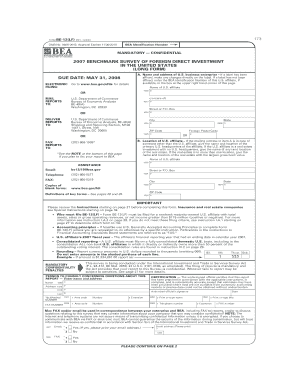
Be 12 Benchmark Survey to the Bureau of Economic Analysis Form


Understanding the Be 12 Benchmark Survey To The Bureau Of Economic Analysis Form
The Be 12 Benchmark Survey To The Bureau Of Economic Analysis Form is a critical document used to collect data on foreign direct investment in the United States. This survey is conducted by the Bureau of Economic Analysis (BEA) and is essential for understanding economic trends and making informed policy decisions. The data gathered helps in assessing the impact of foreign investments on the U.S. economy, including job creation, capital flows, and overall economic growth.
How to Complete the Be 12 Benchmark Survey To The Bureau Of Economic Analysis Form
Completing the Be 12 Benchmark Survey requires careful attention to detail. Businesses must provide accurate information regarding their foreign investments, including the amount invested, the nature of the investment, and the countries involved. It is important to gather all necessary financial documents and data before starting the form. Each section of the form must be filled out completely to ensure compliance with BEA requirements.
Obtaining the Be 12 Benchmark Survey To The Bureau Of Economic Analysis Form
The Be 12 Benchmark Survey form can be obtained directly from the Bureau of Economic Analysis website. It is available in both digital and paper formats. Businesses should ensure they are using the most current version of the form to avoid any compliance issues. Additionally, instructions for completing the form are typically provided alongside the document to assist users in the process.
Key Components of the Be 12 Benchmark Survey To The Bureau Of Economic Analysis Form
The Be 12 Benchmark Survey includes several key components that must be accurately reported. These components typically involve:
- Identification of the reporting entity
- Details of foreign investments
- Financial data related to the investments
- Information on ownership structure
Each of these elements is crucial for the BEA to compile comprehensive statistics on foreign direct investment in the U.S.
Submission Methods for the Be 12 Benchmark Survey To The Bureau Of Economic Analysis Form
The Be 12 Benchmark Survey can be submitted through various methods. Businesses can choose to file the form online, which is often the most efficient option, or they can submit it via mail. In-person submissions may also be possible in certain circumstances. It is important to follow the specific submission guidelines provided by the BEA to ensure that the form is processed correctly.
Penalties for Non-Compliance with the Be 12 Benchmark Survey To The Bureau Of Economic Analysis Form
Failure to complete and submit the Be 12 Benchmark Survey can result in significant penalties. The BEA may impose fines for non-compliance, which can vary depending on the severity of the violation. Additionally, businesses may face further scrutiny or audits if they do not adhere to reporting requirements. Therefore, it is essential for entities to understand their obligations and ensure timely submission of the form.
Quick guide on how to complete be 12 benchmark survey to the bureau of economic analysis form
Effortlessly Complete Be 12 Benchmark Survey To The Bureau Of Economic Analysis Form on Any Device
Online document management has become increasingly favored by companies and individuals alike. It offers an ideal eco-friendly substitute for traditional printed and signed papers, allowing you to access the correct form and securely store it online. airSlate SignNow equips you with all the tools necessary to create, modify, and electronically sign your documents swiftly without delays. Manage Be 12 Benchmark Survey To The Bureau Of Economic Analysis Form on any device using airSlate SignNow's Android or iOS applications and streamline any document-related task today.
How to Modify and eSign Be 12 Benchmark Survey To The Bureau Of Economic Analysis Form with Ease
- Locate Be 12 Benchmark Survey To The Bureau Of Economic Analysis Form and then click Get Form to begin.
- Utilize the tools we provide to fill out your document.
- Emphasize important sections of your documents or redact sensitive data with tools that airSlate SignNow specifically offers for that purpose.
- Create your signature using the Sign feature, which takes but a few seconds and carries the same legal validity as a conventional wet ink signature.
- Review the details and then click the Done button to save your changes.
- Select your preferred method to send your form: via email, SMS, invitation link, or download it to your desktop.
Eliminate concerns about lost or misfiled documents, tedious form searches, or errors that necessitate printing new copies. airSlate SignNow meets all your document management needs in just a few clicks from any device you select. Modify and eSign Be 12 Benchmark Survey To The Bureau Of Economic Analysis Form to ensure exceptional communication throughout your document preparation process with airSlate SignNow.
Create this form in 5 minutes or less
Create this form in 5 minutes!
How to create an eSignature for the be 12 benchmark survey to the bureau of economic analysis form
How to create an electronic signature for a PDF online
How to create an electronic signature for a PDF in Google Chrome
How to create an e-signature for signing PDFs in Gmail
How to create an e-signature right from your smartphone
How to create an e-signature for a PDF on iOS
How to create an e-signature for a PDF on Android
People also ask
-
What is the Be 12 Benchmark Survey to the Bureau of Economic Analysis Form?
The Be 12 Benchmark Survey to the Bureau of Economic Analysis Form is a comprehensive report required by the Bureau of Economic Analysis for U.S. businesses that have foreign ownership. It provides detailed information about the ownership, income, and assets of foreign affiliates. Accurate submission is crucial for compliance with U.S. economic reporting standards.
-
How can airSlate SignNow help with the Be 12 Benchmark Survey to the Bureau of Economic Analysis Form?
airSlate SignNow simplifies the process of completing and submitting the Be 12 Benchmark Survey to the Bureau of Economic Analysis Form. With our platform, users can easily eSign, store, and manage documents securely. This eliminates the hassle of paper forms and enhances the efficiency of your submission process.
-
What are the pricing options for using airSlate SignNow for the Be 12 Benchmark Survey to the Bureau of Economic Analysis Form?
airSlate SignNow offers various pricing plans tailored to meet the needs of different businesses. Whether you’re a solo entrepreneur or part of a large corporation, our plans include features that streamline your document management, including for the Be 12 Benchmark Survey to the Bureau of Economic Analysis Form. You can start with a free trial to explore all our offerings.
-
What features does airSlate SignNow provide for the Be 12 Benchmark Survey to the Bureau of Economic Analysis Form?
Our platform provides key features such as eSignature capabilities, document templates, and real-time tracking for the Be 12 Benchmark Survey to the Bureau of Economic Analysis Form. Additionally, you can easily customize forms and automate workflows to ensure all necessary information is captured accurately and promptly.
-
How secure is airSlate SignNow when handling the Be 12 Benchmark Survey to the Bureau of Economic Analysis Form?
Security is a top priority at airSlate SignNow. We use advanced encryption protocols and comply with industry standards to protect sensitive information within the Be 12 Benchmark Survey to the Bureau of Economic Analysis Form. You can trust that your data and documents are safe and secure on our platform.
-
Can I integrate airSlate SignNow with other tools to manage the Be 12 Benchmark Survey to the Bureau of Economic Analysis Form?
Yes, airSlate SignNow offers seamless integrations with various business tools such as CRMs, cloud storage, and email platforms, helping you to manage your workflows effectively. This is particularly useful when dealing with the Be 12 Benchmark Survey to the Bureau of Economic Analysis Form, providing a streamlined experience across your existing applications.
-
What are the benefits of using airSlate SignNow for the Be 12 Benchmark Survey to the Bureau of Economic Analysis Form?
Using airSlate SignNow for the Be 12 Benchmark Survey to the Bureau of Economic Analysis Form offers numerous benefits, including increased accuracy, faster processing times, and improved compliance. Moreover, our user-friendly interface ensures that your team can navigate the process easily, saving valuable time and resources.
Get more for Be 12 Benchmark Survey To The Bureau Of Economic Analysis Form
- Potvrda o zaposlenju form
- Application for alienamp39s passport and temporary migrationsverket migrationsverket form
- Harris county alarm permit form
- Ffa small engines test form
- Fdic background investigation questionnaire form
- Types of conflict worksheet 1 answer key form
- Stobler form
- Merit badge card template form
Find out other Be 12 Benchmark Survey To The Bureau Of Economic Analysis Form
- How Do I Electronic signature Maryland Affidavit of Residence
- Electronic signature Florida Child Support Modification Simple
- Electronic signature North Dakota Child Support Modification Easy
- Electronic signature Oregon Child Support Modification Online
- How Can I Electronic signature Colorado Cohabitation Agreement
- Electronic signature Arkansas Leave of Absence Letter Later
- Electronic signature New Jersey Cohabitation Agreement Fast
- Help Me With Electronic signature Alabama Living Will
- How Do I Electronic signature Louisiana Living Will
- Electronic signature Arizona Moving Checklist Computer
- Electronic signature Tennessee Last Will and Testament Free
- Can I Electronic signature Massachusetts Separation Agreement
- Can I Electronic signature North Carolina Separation Agreement
- How To Electronic signature Wyoming Affidavit of Domicile
- Electronic signature Wisconsin Codicil to Will Later
- Electronic signature Idaho Guaranty Agreement Free
- Electronic signature North Carolina Guaranty Agreement Online
- eSignature Connecticut Outsourcing Services Contract Computer
- eSignature New Hampshire Outsourcing Services Contract Computer
- eSignature New York Outsourcing Services Contract Simple