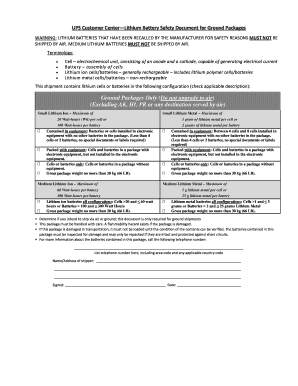
Lithium Battery Safety Document Template Form


What is the lithium battery safety document template
The lithium battery safety document template serves as a critical resource for organizations involved in the handling, transport, and storage of lithium batteries. This document outlines safety protocols and regulatory compliance measures necessary to mitigate risks associated with lithium battery usage. It is essential for businesses to ensure that their operations align with industry standards and legal requirements, particularly in the United States.
How to use the lithium battery safety document template
Using the lithium battery safety document template involves several key steps. First, organizations should customize the template to reflect their specific processes and safety protocols. This includes detailing the types of lithium batteries handled, storage conditions, and emergency procedures. Once tailored, the document should be reviewed by relevant stakeholders to ensure compliance with both federal and state regulations. Finally, the completed document should be distributed to all employees involved in handling lithium batteries to promote awareness and adherence to safety practices.
Steps to complete the lithium battery safety document template
Completing the lithium battery safety document template requires a systematic approach. Begin by gathering necessary information regarding your organization's lithium battery operations. Next, fill in the template with relevant data, including:
- Battery specifications and classifications.
- Storage and handling procedures.
- Emergency response plans.
- Training requirements for employees.
After populating the template, conduct a thorough review to ensure accuracy and completeness. It may be beneficial to consult with safety experts or legal advisors to validate compliance with applicable regulations.
Key elements of the lithium battery safety document template
The key elements of the lithium battery safety document template include comprehensive sections that address various safety and regulatory aspects. Essential components typically encompass:
- Identification of lithium battery types and associated hazards.
- Detailed safety measures for handling and storage.
- Emergency procedures for incidents involving lithium batteries.
- Training and certification requirements for personnel.
Incorporating these elements ensures that the document serves as an effective tool for promoting safety and compliance within the organization.
Legal use of the lithium battery safety document template
For the lithium battery safety document template to be legally binding, it must comply with relevant regulations, including those set forth by the Department of Transportation and the Occupational Safety and Health Administration. The document should accurately reflect the organization's adherence to safety standards and protocols. Additionally, obtaining signatures from responsible parties can enhance its legal standing, ensuring that all stakeholders acknowledge their commitment to safety practices.
Examples of using the lithium battery safety document template
Organizations can utilize the lithium battery safety document template in various scenarios. For instance, a logistics company may implement the document to outline safety procedures for transporting lithium batteries. Similarly, a manufacturer could use the template to establish safety protocols in their production facility. By adapting the template to specific operational needs, businesses can effectively manage risks associated with lithium battery handling and ensure compliance with industry regulations.
Quick guide on how to complete lithium battery safety document template
Complete Lithium Battery Safety Document Template effortlessly on any device
Digital document management has gained traction among businesses and individuals alike. It serves as an excellent eco-friendly substitute for conventional printed and signed documents, allowing you to access the necessary form and securely store it online. airSlate SignNow equips you with all the essential tools to create, modify, and eSign your documents quickly and without interruptions. Manage Lithium Battery Safety Document Template on any device using airSlate SignNow's Android or iOS applications and simplify any document-related task today.
How to modify and eSign Lithium Battery Safety Document Template with ease
- Locate Lithium Battery Safety Document Template and click on Get Form to begin.
- Utilize the tools we offer to complete your document.
- Emphasize important sections of the documents or redact sensitive information using tools that airSlate SignNow specifically provides for that purpose.
- Generate your eSignature with the Sign tool, which takes only seconds and carries the same legal significance as a conventional wet ink signature.
- Review all the details and click on the Done button to save your changes.
- Select how you wish to share your form, either by email, SMS, or an invitation link, or download it to your computer.
Eliminate concerns over lost or misfiled documents, tedious form navigation, or errors that necessitate printing new document copies. airSlate SignNow meets your document management needs in just a few clicks from any device of your choice. Alter and eSign Lithium Battery Safety Document Template and ensure exceptional communication at every stage of the form preparation process with airSlate SignNow.
Create this form in 5 minutes or less
Create this form in 5 minutes!
How to create an eSignature for the lithium battery safety document template
How to create an electronic signature for a PDF online
How to create an electronic signature for a PDF in Google Chrome
How to create an e-signature for signing PDFs in Gmail
How to create an e-signature right from your smartphone
How to create an e-signature for a PDF on iOS
How to create an e-signature for a PDF on Android
People also ask
-
What is a lithium battery safety document?
A lithium battery safety document is a critical piece of paperwork that outlines the safety protocols and regulations associated with handling and transporting lithium batteries. This document ensures compliance with safety standards and reduces risks during the shipping process. Understanding its importance can help businesses prevent accidents and meet legal requirements.
-
How can airSlate SignNow help with creating a lithium battery safety document?
airSlate SignNow offers an intuitive platform that allows you to easily create and eSign a lithium battery safety document. With customizable templates and straightforward editing tools, you can ensure that your document meets all necessary safety guidelines. This streamlined process helps you save time and ensures accuracy in your documentation.
-
Is there a cost associated with using airSlate SignNow for lithium battery safety documents?
Yes, there are various pricing plans available for using airSlate SignNow to manage your lithium battery safety documents. These plans are designed to be cost-effective, providing different levels of features based on your business needs. For a detailed breakdown of pricing, you can visit our website or contact our sales team.
-
What features are included in airSlate SignNow for managing lithium battery safety documents?
airSlate SignNow provides features such as customizable templates, secure eSigning, document storage, and real-time tracking of signed documents for your lithium battery safety document needs. Additionally, it offers collaboration tools that allow multiple stakeholders to review and approve documents seamlessly. These features enhance efficiency and ensure compliance with safety regulations.
-
What benefits does using airSlate SignNow for lithium battery safety documents offer?
Using airSlate SignNow for your lithium battery safety documents streamlines the document management process by making it more efficient and secure. It reduces paper usage, improves turnaround times for document signing, and helps maintain compliance with safety standards. This results in a more organized approach to handling documentation in your business.
-
Can I integrate airSlate SignNow with other software for managing lithium battery safety documents?
Yes, airSlate SignNow offers integration capabilities with various third-party applications, making it easier to manage your lithium battery safety documents within your existing workflows. You can connect it with tools such as CRM systems, project management software, and cloud storage services. This flexibility enhances productivity and keeps all your documents organized.
-
How secure is my lithium battery safety document once signed with airSlate SignNow?
Security is a top priority at airSlate SignNow, so all signed lithium battery safety documents are protected with advanced encryption measures. This ensures that your documents remain confidential and are only accessible to authorized users. Additionally, we comply with industry standards for data protection, giving you peace of mind.
Get more for Lithium Battery Safety Document Template
Find out other Lithium Battery Safety Document Template
- How Can I Sign Virginia Moving Checklist
- Sign Illinois Affidavit of Domicile Online
- How Do I Sign Iowa Affidavit of Domicile
- Sign Arkansas Codicil to Will Free
- Sign Colorado Codicil to Will Now
- Can I Sign Texas Affidavit of Domicile
- How Can I Sign Utah Affidavit of Domicile
- How To Sign Massachusetts Codicil to Will
- How To Sign Arkansas Collateral Agreement
- Sign New York Codicil to Will Now
- Sign Oregon Codicil to Will Later
- How Do I Sign Oregon Bank Loan Proposal Template
- Help Me With Sign Oregon Bank Loan Proposal Template
- Sign Michigan Gift Affidavit Mobile
- How To Sign North Carolina Gift Affidavit
- How Do I Sign Oregon Financial Affidavit
- Sign Maine Revocation of Power of Attorney Online
- Sign Louisiana Mechanic's Lien Online
- How To Sign New Mexico Revocation of Power of Attorney
- How Can I Sign Ohio Revocation of Power of Attorney