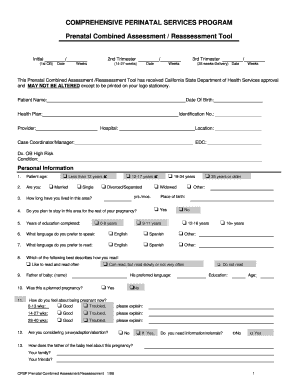
Initial Combined AssessmentReassessment Form Care1st Health


What is the Initial Combined AssessmentReassessment Form Care1st Health
The Initial Combined AssessmentReassessment Form Care1st Health is a crucial document used in the healthcare sector to evaluate and reassess the needs of patients. This form is designed to collect comprehensive information about a patient's medical history, current health status, and any specific care requirements. It plays a vital role in ensuring that patients receive appropriate and timely healthcare services tailored to their individual needs.
How to use the Initial Combined AssessmentReassessment Form Care1st Health
Using the Initial Combined AssessmentReassessment Form Care1st Health involves several straightforward steps. First, ensure you have the correct version of the form, which can be obtained from authorized healthcare providers or their websites. Next, carefully fill out the form, providing accurate and detailed information about the patient’s medical history, current medications, and any other relevant health data. After completing the form, it should be submitted to the appropriate healthcare provider for review and processing.
Steps to complete the Initial Combined AssessmentReassessment Form Care1st Health
Completing the Initial Combined AssessmentReassessment Form Care1st Health requires attention to detail. Follow these steps:
- Gather necessary information, including personal details, medical history, and current health issues.
- Fill out each section of the form accurately, ensuring that all information is up-to-date.
- Review the completed form for any errors or omissions.
- Submit the form to the designated healthcare provider, either electronically or in person, as per their guidelines.
Key elements of the Initial Combined AssessmentReassessment Form Care1st Health
The Initial Combined AssessmentReassessment Form Care1st Health includes several key elements that are essential for effective patient assessment. These elements typically consist of:
- Patient identification details, including name, date of birth, and contact information.
- Medical history, highlighting past illnesses, surgeries, and ongoing treatments.
- Current medications and dosages.
- Specific health concerns or symptoms that need to be addressed.
- Any relevant social or environmental factors that may affect the patient’s health.
Legal use of the Initial Combined AssessmentReassessment Form Care1st Health
The Initial Combined AssessmentReassessment Form Care1st Health is legally recognized as a critical document in patient care. It must be completed accurately to ensure compliance with healthcare regulations. Proper use of this form helps protect patient rights and ensures that healthcare providers meet legal obligations regarding patient assessment and care planning. Failure to use this form correctly may lead to legal implications for healthcare providers.
Who Issues the Form
The Initial Combined AssessmentReassessment Form Care1st Health is typically issued by Care1st Health or affiliated healthcare organizations. These entities are responsible for ensuring that the form is accessible to patients and healthcare providers. They may also provide guidance on how to complete and submit the form effectively, ensuring that it meets all necessary regulatory requirements.
Quick guide on how to complete initial combined assessmentreassessment form care1st health
Effortlessly prepare Initial Combined AssessmentReassessment Form Care1st Health on any device
Managing documents online has become increasingly popular among businesses and individuals. It offers a wonderful eco-friendly substitute for traditional printed and signed documents, allowing you to access the correct format and securely store it online. airSlate SignNow equips you with all the necessary tools to create, modify, and eSign your documents rapidly without any delays. Handle Initial Combined AssessmentReassessment Form Care1st Health on any device using the airSlate SignNow Android or iOS applications and enhance any document-driven process today.
How to edit and eSign Initial Combined AssessmentReassessment Form Care1st Health with ease
- Obtain Initial Combined AssessmentReassessment Form Care1st Health and click on Get Form to begin.
- Utilize the tools we provide to complete your form.
- Emphasize relevant sections of the documents or obscure sensitive data using the tools that airSlate SignNow offers specifically for that purpose.
- Generate your signature with the Sign tool, which takes moments and holds the same legal validity as a conventional wet ink signature.
- Review the information and click on the Done button to save your changes.
- Select how you wish to send your form, whether by email, text message (SMS), or invitation link, or download it to your computer.
Say goodbye to lost or misplaced documents, tedious form searching, or errors that necessitate printing new copies. airSlate SignNow addresses your document management needs in just a few clicks from any device you prefer. Edit and eSign Initial Combined AssessmentReassessment Form Care1st Health and ensure effective communication at any stage of the form preparation process with airSlate SignNow.
Create this form in 5 minutes or less
Create this form in 5 minutes!
How to create an eSignature for the initial combined assessmentreassessment form care1st health
How to create an electronic signature for a PDF online
How to create an electronic signature for a PDF in Google Chrome
How to create an e-signature for signing PDFs in Gmail
How to create an e-signature right from your smartphone
How to create an e-signature for a PDF on iOS
How to create an e-signature for a PDF on Android
People also ask
-
What is the Initial Combined AssessmentReassessment Form Care1st Health?
The Initial Combined AssessmentReassessment Form Care1st Health is a crucial document designed for assessing patient needs in the Care1st Health system. This form streamlines the process of collecting essential information, ensuring compliance with health regulations. By utilizing this form, healthcare providers can efficiently track patient progress and outcomes.
-
How does airSlate SignNow help with the Initial Combined AssessmentReassessment Form Care1st Health?
airSlate SignNow empowers users to send and eSign the Initial Combined AssessmentReassessment Form Care1st Health easily and securely. The platform simplifies document management, saving time and reducing errors associated with manual processes. This leads to improved efficiency in handling patient assessments.
-
What are the key features of the airSlate SignNow platform for using the Initial Combined AssessmentReassessment Form Care1st Health?
Key features of airSlate SignNow include customizable templates for the Initial Combined AssessmentReassessment Form Care1st Health, automated workflows, and mobile compatibility. Users can access, edit, and sign forms from any device, enhancing accessibility. The platform also offers integration capabilities with other healthcare systems for seamless workflows.
-
Is there a cost associated with using the platform for the Initial Combined AssessmentReassessment Form Care1st Health?
Yes, airSlate SignNow offers various pricing plans depending on the number of users and features needed for handling the Initial Combined AssessmentReassessment Form Care1st Health. The plans are designed to be cost-effective, ensuring that healthcare providers can choose a solution that fits their budget. A free trial is also available to explore the functionalities before committing.
-
What benefits can healthcare providers expect from using the Initial Combined AssessmentReassessment Form Care1st Health on airSlate SignNow?
By using the Initial Combined AssessmentReassessment Form Care1st Health on airSlate SignNow, healthcare providers can expect improved compliance, faster processing times, and enhanced accuracy. The eSign feature eliminates the need for paper-based forms, reducing the risk of lost documents. Additionally, real-time tracking of signed documents facilitates better communication among care teams.
-
How does the integration of airSlate SignNow enhance the use of the Initial Combined AssessmentReassessment Form Care1st Health?
airSlate SignNow integrates with various healthcare software solutions, enhancing the usage of the Initial Combined AssessmentReassessment Form Care1st Health. This allows for automatic data population and retrieval, reducing manual entry mistakes and saving valuable time. Integrations ensure that all patient information remains synchronized across platforms for streamlined operations.
-
Can I store completed Initial Combined AssessmentReassessment Form Care1st Health documents securely?
Yes, airSlate SignNow provides secure storage options for completed Initial Combined AssessmentReassessment Form Care1st Health documents. All signed documents are encrypted and stored in compliance with health data regulations, ensuring patient confidentiality. Users can easily access their files whenever needed, promoting efficient record-keeping.
Get more for Initial Combined AssessmentReassessment Form Care1st Health
- Scholarship application mahoning valley italian american sports mviashf form
- Mysa roster change form
- Online soap notes form
- Cell vocabulary form
- Tiens application form
- Iran linked business michigan bid system form
- Supplemental transcript hamilton county clerk of courts form
- In the court of common pleasdivisioncounty ohio form
Find out other Initial Combined AssessmentReassessment Form Care1st Health
- eSignature Delaware Time Off Policy Online
- Help Me With Electronic signature Indiana Direct Deposit Enrollment Form
- Electronic signature Iowa Overtime Authorization Form Online
- Electronic signature Illinois Employee Appraisal Form Simple
- Electronic signature West Virginia Business Ethics and Conduct Disclosure Statement Free
- Electronic signature Alabama Disclosure Notice Simple
- Electronic signature Massachusetts Disclosure Notice Free
- Electronic signature Delaware Drug Testing Consent Agreement Easy
- Electronic signature North Dakota Disclosure Notice Simple
- Electronic signature California Car Lease Agreement Template Free
- How Can I Electronic signature Florida Car Lease Agreement Template
- Electronic signature Kentucky Car Lease Agreement Template Myself
- Electronic signature Texas Car Lease Agreement Template Easy
- Electronic signature New Mexico Articles of Incorporation Template Free
- Electronic signature New Mexico Articles of Incorporation Template Easy
- Electronic signature Oregon Articles of Incorporation Template Simple
- eSignature Montana Direct Deposit Enrollment Form Easy
- How To Electronic signature Nevada Acknowledgement Letter
- Electronic signature New Jersey Acknowledgement Letter Free
- Can I eSignature Oregon Direct Deposit Enrollment Form