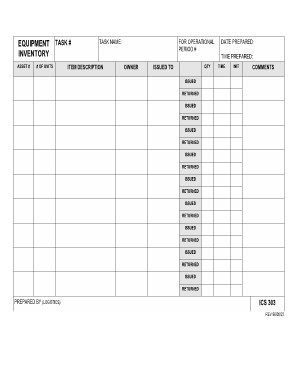
Ics Inventory Form


What is the ICS Inventory Form
The ICS Inventory Form is a standardized document used primarily for inventory management and tracking within various industries. It is designed to capture essential details about items in stock, including descriptions, quantities, and locations. This form plays a critical role in ensuring accurate inventory records, helping businesses manage their resources effectively. The ICS 303 form, a specific variant of the inventory form, is often utilized in emergency management and response situations, providing a structured way to document resources available during incidents.
How to Use the ICS Inventory Form
Using the ICS Inventory Form involves several straightforward steps. First, gather all necessary information about the inventory items, including item names, quantities, and storage locations. Next, fill out the form accurately, ensuring that all fields are completed to prevent discrepancies. Once the form is filled, it can be submitted electronically or printed for physical records. Regularly updating the inventory form is crucial to maintain accurate stock levels and facilitate efficient resource management.
Steps to Complete the ICS Inventory Form
Completing the ICS Inventory Form requires attention to detail and organization. Follow these steps for effective completion:
- Collect all relevant data about inventory items, including descriptions and quantities.
- Access the ICS Inventory Form through a digital platform or print a hard copy.
- Fill in each section of the form, ensuring accuracy in item details.
- Review the completed form for any errors or omissions.
- Submit the form according to your organization's preferred method, whether online or in person.
Legal Use of the ICS Inventory Form
The ICS Inventory Form is legally recognized when completed and submitted according to established guidelines. Compliance with relevant laws and regulations, such as those governing inventory management and emergency response, is essential. Proper documentation using the ICS Inventory Form can protect businesses in legal matters by providing a clear record of inventory status and actions taken during emergencies. It is advisable to consult legal counsel to ensure adherence to all applicable regulations.
Key Elements of the ICS Inventory Form
Key elements of the ICS Inventory Form include:
- Item Description: A clear description of each inventory item.
- Quantity: The total number of each item available.
- Location: Where the items are stored or deployed.
- Condition: The state of the items, whether new, used, or damaged.
- Owner/Responsible Party: The individual or organization accountable for the items.
Form Submission Methods
The ICS Inventory Form can be submitted through various methods, depending on organizational preferences and requirements. Common submission methods include:
- Online Submission: Many organizations utilize digital platforms for quick and efficient submission.
- Mail: Physical copies of the form can be mailed to the designated authority.
- In-Person: Some situations may require the form to be submitted directly to a specific location.
Quick guide on how to complete ics inventory form
Complete Ics Inventory Form effortlessly on any device
Digital document management has gained traction among businesses and individuals. It offers an ideal eco-friendly alternative to conventional printed and signed documents, allowing you to locate the right form and safely store it online. airSlate SignNow provides you with all the tools needed to create, edit, and eSign your documents swiftly without delays. Manage Ics Inventory Form on any platform with airSlate SignNow Android or iOS applications and enhance any document-focused procedure today.
How to modify and eSign Ics Inventory Form effortlessly
- Locate Ics Inventory Form and click on Get Form to begin.
- Utilize the tools we provide to complete your document.
- Highlight pertinent sections of the documents or redact sensitive information with tools that airSlate SignNow specifically offers for that purpose.
- Create your eSignature using the Sign tool, which takes moments and carries the same legal validity as a traditional handwritten signature.
- Review the details and click on the Done button to save your modifications.
- Choose how you would like to send your form, via email, SMS, or invite link, or download it to your computer.
Eliminate concerns about lost or misplaced documents, tedious form searching, or mistakes that necessitate printing new document copies. airSlate SignNow addresses your needs in document management in just a few clicks from your preferred device. Edit and eSign Ics Inventory Form and guarantee excellent communication at every step of your form preparation journey with airSlate SignNow.
Create this form in 5 minutes or less
Create this form in 5 minutes!
How to create an eSignature for the ics inventory form
How to create an electronic signature for a PDF online
How to create an electronic signature for a PDF in Google Chrome
How to create an e-signature for signing PDFs in Gmail
How to create an e-signature right from your smartphone
How to create an e-signature for a PDF on iOS
How to create an e-signature for a PDF on Android
People also ask
-
What is an inventory form and how can it benefit my business?
An inventory form is a structured document used to track and manage your inventory efficiently. By using an inventory form with airSlate SignNow, businesses can streamline their processes, reduce errors, and ensure accurate record-keeping, thus enhancing overall productivity.
-
How does airSlate SignNow simplify the creation of an inventory form?
airSlate SignNow offers a user-friendly interface that makes creating an inventory form quick and easy. Users can customize templates according to their specific needs, making it suitable for various industries while ensuring important fields are included.
-
What is the pricing structure for using airSlate SignNow's inventory form?
airSlate SignNow provides competitive pricing plans depending on your business needs. These plans include features that support the use of inventory forms, allowing you to choose a package that fits your budget while providing maximum value.
-
Can I integrate other tools with airSlate SignNow's inventory form?
Yes, airSlate SignNow seamlessly integrates with various third-party applications, making it easier to manage your inventory. This allows you to connect your inventory form with your CRM or ERP systems for a more cohesive workflow.
-
Is it secure to use airSlate SignNow for managing my inventory form?
Absolutely, airSlate SignNow prioritizes security with advanced encryption and compliance protocols. Your inventory form and all documents are safely stored, ensuring that your data remains confidential and protected from unauthorized access.
-
How can I track changes and updates to my inventory form?
With airSlate SignNow, you can utilize version control and audit trails for your inventory form. This feature allows you to easily track changes, ensuring that you always have access to the most current information and can review past versions if needed.
-
What features are included in an inventory form template on airSlate SignNow?
The inventory form templates in airSlate SignNow come equipped with essential features such as customizable fields, digital signatures, and automated reminders. These features help streamline the entire process of inventory management, saving time and effort.
Get more for Ics Inventory Form
- Ds 1235a family financial statement parental fee family financial statement dds ca form
- California 4 h record book forms
- Wfpshopnsl co uk form
- Learning agreement erasmus form
- Tx lhl203 form
- Records transfer form please return this form to archives and bsu
- Www nationwide compersonalinsurancelife insurance forms nationwide mutual insurance company
- Flexible spending dependent care reimbursement account request form
Find out other Ics Inventory Form
- eSign Hawaii CV Form Template Online
- eSign Idaho CV Form Template Free
- How To eSign Kansas CV Form Template
- eSign Nevada CV Form Template Online
- eSign New Hampshire CV Form Template Safe
- eSign Indiana New Hire Onboarding Online
- eSign Delaware Software Development Proposal Template Free
- eSign Nevada Software Development Proposal Template Mobile
- Can I eSign Colorado Mobile App Design Proposal Template
- How Can I eSignature California Cohabitation Agreement
- How Do I eSignature Colorado Cohabitation Agreement
- How Do I eSignature New Jersey Cohabitation Agreement
- Can I eSign Utah Mobile App Design Proposal Template
- eSign Arkansas IT Project Proposal Template Online
- eSign North Dakota IT Project Proposal Template Online
- eSignature New Jersey Last Will and Testament Online
- eSignature Pennsylvania Last Will and Testament Now
- eSign Arkansas Software Development Agreement Template Easy
- eSign Michigan Operating Agreement Free
- Help Me With eSign Nevada Software Development Agreement Template