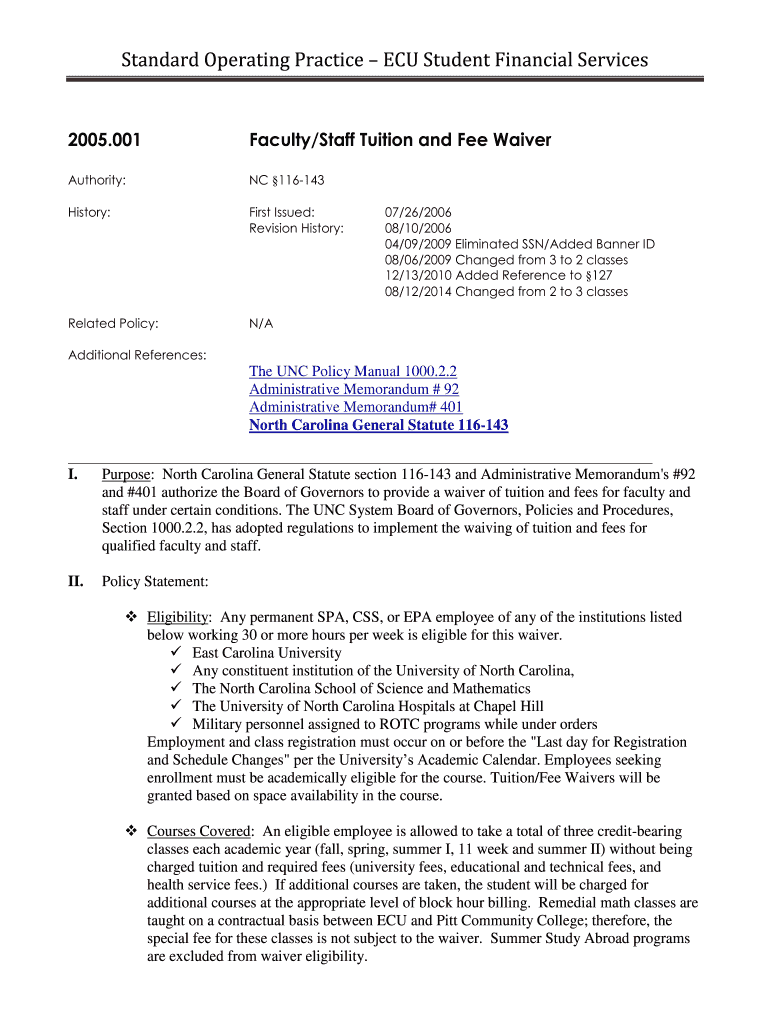
FacultyStaff Tuition Waiver Form East Carolina University Ecu


What is the FacultyStaff Tuition Waiver Form East Carolina University Ecu
The FacultyStaff Tuition Waiver Form at East Carolina University (ECU) is a document designed for eligible faculty and staff members who wish to apply for tuition waivers for themselves or their dependents. This form allows employees to benefit from reduced tuition rates for courses offered at ECU. The waiver is part of the university's commitment to support the professional development and educational advancement of its staff and their families.
How to obtain the FacultyStaff Tuition Waiver Form East Carolina University Ecu
To obtain the FacultyStaff Tuition Waiver Form, employees can visit the official East Carolina University website or contact the human resources department. The form is typically available in a downloadable format, ensuring easy access for all eligible faculty and staff. Additionally, the form may be available in physical copies at designated offices within the university.
Steps to complete the FacultyStaff Tuition Waiver Form East Carolina University Ecu
Completing the FacultyStaff Tuition Waiver Form involves several key steps:
- Download the form from the ECU website or obtain a physical copy.
- Fill in personal information, including your name, employee ID, and contact details.
- Indicate the courses for which the waiver is requested and provide relevant details.
- Sign and date the form to certify the information provided is accurate.
- Submit the completed form to the appropriate department, either electronically or in person.
Eligibility Criteria
Eligibility for the FacultyStaff Tuition Waiver Form at ECU typically includes criteria such as being a full-time faculty or staff member. Additionally, dependents of eligible employees may also qualify for tuition waivers. Specific eligibility requirements may vary, so it is advisable to consult the university's policies or human resources for detailed information.
Required Documents
When submitting the FacultyStaff Tuition Waiver Form, employees may need to provide additional documentation. Commonly required documents include proof of employment, identification, and details of the courses for which the waiver is being requested. It is important to review the form instructions carefully to ensure all necessary documents are included with the submission.
Form Submission Methods
The FacultyStaff Tuition Waiver Form can typically be submitted through various methods to accommodate different preferences:
- Online submission through the ECU employee portal.
- Mailing the completed form to the designated department.
- In-person delivery to the human resources office or the appropriate academic department.
Application Process & Approval Time
The application process for the FacultyStaff Tuition Waiver Form generally involves the following steps: submission of the completed form, review by the appropriate department, and notification of approval or denial. The approval time may vary based on the volume of applications received, but employees can typically expect to receive a response within a few weeks. It is advisable to submit the form well in advance of the semester to ensure timely processing.
Quick guide on how to complete facultystaff tuition waiver form east carolina university ecu
Easily prepare FacultyStaff Tuition Waiver Form East Carolina University Ecu on any device
Managing documents online has become increasingly popular among companies and individuals. It serves as an ideal eco-friendly alternative to traditional printed and signed papers, allowing you to access the correct form and securely store it online. airSlate SignNow equips you with all the necessary tools to create, modify, and electronically sign your documents quickly and efficiently. Manage FacultyStaff Tuition Waiver Form East Carolina University Ecu on any device using the airSlate SignNow apps available for Android or iOS, and enhance any document-related process today.
The easiest way to edit and electronically sign FacultyStaff Tuition Waiver Form East Carolina University Ecu effortlessly
- Locate FacultyStaff Tuition Waiver Form East Carolina University Ecu and click on Get Form to begin.
- Make use of the tools we offer to fill out your document.
- Select important sections of the documents or obscure sensitive information with tools that airSlate SignNow provides specifically for that purpose.
- Generate your signature using the Sign tool, which takes mere seconds and holds the same legal validity as a conventional wet ink signature.
- Review the information and click on the Done button to retain your changes.
- Decide how you wish to send your form, whether by email, SMS, invitation link, or download it to your computer.
Say goodbye to lost or misplaced documents, tedious searches for forms, or errors that require printing out new copies. airSlate SignNow addresses your document management needs in just a few clicks from any device you select. Edit and electronically sign FacultyStaff Tuition Waiver Form East Carolina University Ecu to guarantee excellent communication throughout the form preparation stage with airSlate SignNow.
Create this form in 5 minutes or less
Create this form in 5 minutes!
How to create an eSignature for the facultystaff tuition waiver form east carolina university ecu
How to create an electronic signature for a PDF online
How to create an electronic signature for a PDF in Google Chrome
How to create an e-signature for signing PDFs in Gmail
How to create an e-signature right from your smartphone
How to create an e-signature for a PDF on iOS
How to create an e-signature for a PDF on Android
People also ask
-
What is the FacultyStaff Tuition Waiver Form East Carolina University Ecu?
The FacultyStaff Tuition Waiver Form East Carolina University Ecu is a document that allows eligible faculty and staff to apply for tuition waivers for their continuing education. This form simplifies the process for institutions by ensuring proper evaluation and approval for tuition benefits. By utilizing this waiver, faculty and staff can signNowly reduce their educational expenses.
-
How do I complete the FacultyStaff Tuition Waiver Form East Carolina University Ecu?
To complete the FacultyStaff Tuition Waiver Form East Carolina University Ecu, you need to download the form from the official university website or authorized portal. Fill in all necessary details, including personal information and course specifics, before submitting it to the designated approval office. Make sure to review your entries to avoid delays in processing.
-
What benefits do I gain from using the FacultyStaff Tuition Waiver Form East Carolina University Ecu?
Using the FacultyStaff Tuition Waiver Form East Carolina University Ecu allows faculty and staff to access signNow tuition discounts, easing the financial burden of higher education. Additionally, it encourages professional development and enhances career advancement opportunities. The program fosters a culture of continuous learning within the university community.
-
Are there deadlines for submitting the FacultyStaff Tuition Waiver Form East Carolina University Ecu?
Yes, there are specific deadlines associated with the FacultyStaff Tuition Waiver Form East Carolina University Ecu that vary each semester. It is crucial to submit your form before the deadline to ensure your application is processed in time for the upcoming academic term. Check the university website or contact the HR department for the exact dates.
-
Can I receive assistance with the FacultyStaff Tuition Waiver Form East Carolina University Ecu?
Yes, faculty and staff can receive assistance with the FacultyStaff Tuition Waiver Form East Carolina University Ecu from the Human Resources department or the designated office that handles tuition waivers. They can provide step-by-step guidance on completing the form and help with any specific queries. Additionally, workshops or information sessions may also be offered.
-
Does the FacultyStaff Tuition Waiver Form East Carolina University Ecu cover online courses?
The FacultyStaff Tuition Waiver Form East Carolina University Ecu typically covers both traditional and online courses, allowing flexibility for busy faculty and staff. However, it is essential to verify that the specific online courses you are interested in are eligible for tuition waivers. Always check with the registrar's office or the course catalog for the most accurate information.
-
Are there any costs associated with the FacultyStaff Tuition Waiver Form East Carolina University Ecu?
The FacultyStaff Tuition Waiver Form East Carolina University Ecu itself does not have associated fees; however, certain courses may have additional costs such as lab fees or equipment fees. It's essential to review the course syllabus for any extra expenses. Overall, the waiver signNowly reduces the direct tuition costs for eligible faculty and staff.
Get more for FacultyStaff Tuition Waiver Form East Carolina University Ecu
- Pigtrace canada movement reporting form bc pork bcpork
- Samenvatting aeo self assessment do 442 1t7fol form
- Individual absence and lateness record individual form
- Medical records authorization form english 102022 pdf
- Statement of claim for members and dependents form
- Birth certificates tucson arizona az form
- Weight management intake form synergenx health
- Claim supplement usli com form
Find out other FacultyStaff Tuition Waiver Form East Carolina University Ecu
- Electronic signature Kansas Police Arbitration Agreement Now
- Electronic signature Hawaii Sports LLC Operating Agreement Free
- Electronic signature Pennsylvania Real Estate Quitclaim Deed Fast
- Electronic signature Michigan Police Business Associate Agreement Simple
- Electronic signature Mississippi Police Living Will Safe
- Can I Electronic signature South Carolina Real Estate Work Order
- How To Electronic signature Indiana Sports RFP
- How Can I Electronic signature Indiana Sports RFP
- Electronic signature South Dakota Real Estate Quitclaim Deed Now
- Electronic signature South Dakota Real Estate Quitclaim Deed Safe
- Electronic signature Indiana Sports Forbearance Agreement Myself
- Help Me With Electronic signature Nevada Police Living Will
- Electronic signature Real Estate Document Utah Safe
- Electronic signature Oregon Police Living Will Now
- Electronic signature Pennsylvania Police Executive Summary Template Free
- Electronic signature Pennsylvania Police Forbearance Agreement Fast
- How Do I Electronic signature Pennsylvania Police Forbearance Agreement
- How Can I Electronic signature Pennsylvania Police Forbearance Agreement
- Electronic signature Washington Real Estate Purchase Order Template Mobile
- Electronic signature West Virginia Real Estate Last Will And Testament Online