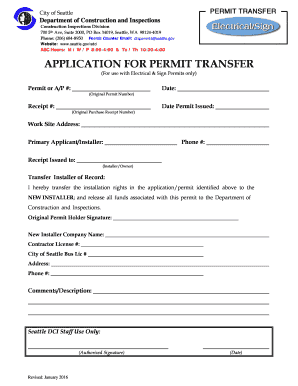
Seatle DCI Form Permit Transfer Electrical Sign Seatle DCI Form Permit Transfer ElectricalSign


What is the Seatle DCI Form Permit Transfer Electrical Sign
The Seatle DCI Form Permit Transfer Electrical Sign is a specific document required for the transfer of electrical sign permits within Seattle. This form is essential for ensuring compliance with local regulations governing electrical installations and modifications. It serves as a formal request to transfer an existing permit from one party to another, typically when ownership of the sign changes or when a new contractor takes over the project. Understanding this form is crucial for businesses and individuals involved in the installation or modification of electrical signage in Seattle.
How to use the Seatle DCI Form Permit Transfer Electrical Sign
Using the Seatle DCI Form Permit Transfer Electrical Sign involves several straightforward steps. First, ensure that you have the correct form, which can usually be obtained from the Seattle Department of Construction and Inspections (DCI) website or office. Next, fill out the required fields accurately, providing details such as the current permit number, the names of the parties involved, and the reason for the transfer. Once completed, submit the form to the appropriate DCI office, either online or in person, as per the guidelines provided by the department.
Steps to complete the Seatle DCI Form Permit Transfer Electrical Sign
Completing the Seatle DCI Form Permit Transfer Electrical Sign requires attention to detail. Follow these steps:
- Obtain the form from the Seattle DCI website or office.
- Fill in the current permit number and the names of the parties involved.
- Provide a clear reason for the transfer.
- Sign and date the form, ensuring all information is accurate.
- Submit the form to the DCI office, following any specific submission guidelines.
Legal use of the Seatle DCI Form Permit Transfer Electrical Sign
The legal use of the Seatle DCI Form Permit Transfer Electrical Sign is governed by local regulations that dictate how electrical sign permits are managed in Seattle. This form must be used when transferring ownership or responsibility for a permit to ensure that all parties comply with city codes and safety standards. Failure to properly complete and submit this form can result in penalties, including fines or delays in project approvals.
Key elements of the Seatle DCI Form Permit Transfer Electrical Sign
Key elements of the Seatle DCI Form Permit Transfer Electrical Sign include:
- Current permit number associated with the electrical sign.
- Names and contact information of the current permit holder and the new holder.
- Reason for the transfer, which may include changes in ownership or contractor assignments.
- Signatures of both parties to validate the transfer.
State-specific rules for the Seatle DCI Form Permit Transfer Electrical Sign
State-specific rules for the Seatle DCI Form Permit Transfer Electrical Sign are outlined by the Seattle Department of Construction and Inspections. These rules may include requirements for documentation, submission timelines, and specific procedures that must be followed to ensure compliance with state and local laws. It is advisable to review these regulations before submitting the form to avoid potential issues.
Quick guide on how to complete seatle dci form permit transfer electrical sign seatle dci form permit transfer electricalsign
Effortlessly Prepare Seatle DCI Form Permit Transfer Electrical Sign Seatle DCI Form Permit Transfer ElectricalSign on Any Device
Digital document management has become increasingly favored by organizations and individuals alike. It serves as an ideal eco-friendly alternative to conventional printed and signed documents, allowing you to locate the appropriate template and securely save it online. airSlate SignNow provides all the tools necessary to swiftly create, modify, and electronically sign your documents without delays. Manage Seatle DCI Form Permit Transfer Electrical Sign Seatle DCI Form Permit Transfer ElectricalSign on any device with airSlate SignNow's Android or iOS applications and enhance any document-related process today.
How to Alter and Electronically Sign Seatle DCI Form Permit Transfer Electrical Sign Seatle DCI Form Permit Transfer ElectricalSign with Ease
- Obtain Seatle DCI Form Permit Transfer Electrical Sign Seatle DCI Form Permit Transfer ElectricalSign and click on Get Form to begin.
- Utilize the tools we offer to fill out your form.
- Emphasize important sections of your documents or obscure sensitive information with tools that airSlate SignNow offers specifically for that purpose.
- Create your signature using the Sign feature, which takes only seconds and holds the same legal validity as a traditional ink signature.
- Review the information and click on the Done button to save your changes.
- Select how you would like to share your form, via email, SMS, invite link, or download it to your computer.
Say goodbye to lost or misplaced documents, tedious form searching, or mistakes that require reprinting. airSlate SignNow meets your document management needs in just a few clicks from any device you prefer. Modify and electronically sign Seatle DCI Form Permit Transfer Electrical Sign Seatle DCI Form Permit Transfer ElectricalSign while ensuring excellent communication throughout the form preparation process with airSlate SignNow.
Create this form in 5 minutes or less
Create this form in 5 minutes!
How to create an eSignature for the seatle dci form permit transfer electrical sign seatle dci form permit transfer electricalsign
How to create an electronic signature for a PDF online
How to create an electronic signature for a PDF in Google Chrome
How to create an e-signature for signing PDFs in Gmail
How to create an e-signature right from your smartphone
How to create an e-signature for a PDF on iOS
How to create an e-signature for a PDF on Android
People also ask
-
What is the Seatle DCI Form Permit Transfer for Electrical Sign?
The Seatle DCI Form Permit Transfer for Electrical Sign is a crucial document required for transferring permits related to electrical signage in Seattle. This form ensures that all electrical signage complies with local regulations and safety standards. Using airSlate SignNow simplifies the process of obtaining and managing this form.
-
How can airSlate SignNow help with my Seatle DCI Form Permit Transfer Electrical Sign?
airSlate SignNow provides a user-friendly platform to create, send, and eSign your Seatle DCI Form Permit Transfer Electrical Sign efficiently. Our solution is designed to streamline the permit application process, reducing time and effort required to get approvals. Plus, electronic signatures enhance the security and legality of your documents.
-
What are the costs associated with the Seatle DCI Form Permit Transfer Electrical Sign?
Pricing for the Seatle DCI Form Permit Transfer Electrical Sign may vary based on the complexity and number of documents you need to manage. airSlate SignNow offers cost-effective plans that cater to businesses of all sizes. By utilizing our service, you also save on potential costs associated with paper documentation.
-
Is airSlate SignNow compliant with Seattle's regulations regarding electrical signs?
Yes, airSlate SignNow is fully compliant with Seattle's regulations for handling the Seatle DCI Form Permit Transfer Electrical Sign. Our platform is designed to facilitate compliance with local laws ensuring all your documentation is valid and recognized. We recommend consulting with local permit offices to ensure all specifics are covered.
-
Can I integrate airSlate SignNow with other applications?
Absolutely! airSlate SignNow can be easily integrated with various applications to streamline your workflow involving the Seatle DCI Form Permit Transfer Electrical Sign. Popular integrations include CRM software, project management tools, and cloud storage services, all designed to enhance productivity and simplify document management.
-
What features does airSlate SignNow offer for the Seatle DCI Form Permit Transfer Electrical Sign?
airSlate SignNow offers a suite of features for the Seatle DCI Form Permit Transfer Electrical Sign, including customizable templates, secure electronic signing, and real-time tracking. The platform allows you to manage your documents effortlessly, ensuring that you can follow up on permissions and approvals without hassle.
-
How does eSigning benefit the Seatle DCI Form Permit Transfer Electrical Sign process?
eSigning signNowly speeds up the approval process for the Seatle DCI Form Permit Transfer Electrical Sign. With electronic signatures, you avoid delays related to physical signatures, making your documents ready for submission almost instantly. This efficiency is crucial for businesses looking to comply swiftly with regulations.
Get more for Seatle DCI Form Permit Transfer Electrical Sign Seatle DCI Form Permit Transfer ElectricalSign
- Referral form for woodinville pediatrics pllc
- Practical examination remuneration bill gujarat technological bb form
- American board of pathology home form
- Usa hockey consent to treatmedical history form ngin
- Behavioral healthrochester regional health form
- Neurons form elaborate networks through which nerve
- Paris farmers union chicks fill out ampamp sign online form
Find out other Seatle DCI Form Permit Transfer Electrical Sign Seatle DCI Form Permit Transfer ElectricalSign
- How Do I Electronic signature Michigan General contract template
- Electronic signature Maine Email Contracts Later
- Electronic signature New Mexico General contract template Free
- Can I Electronic signature Rhode Island Email Contracts
- How Do I Electronic signature California Personal loan contract template
- Electronic signature Hawaii Personal loan contract template Free
- How To Electronic signature Hawaii Personal loan contract template
- Electronic signature New Hampshire Managed services contract template Computer
- Electronic signature Alabama Real estate sales contract template Easy
- Electronic signature Georgia Real estate purchase contract template Secure
- Electronic signature South Carolina Real estate sales contract template Mobile
- Can I Electronic signature Kentucky Residential lease contract
- Can I Electronic signature Nebraska Residential lease contract
- Electronic signature Utah New hire forms Now
- Electronic signature Texas Tenant contract Now
- How Do I Electronic signature Florida Home rental application
- Electronic signature Illinois Rental application Myself
- How Can I Electronic signature Georgia Rental lease form
- Electronic signature New York Rental lease form Safe
- Electronic signature Kentucky Standard rental application Fast