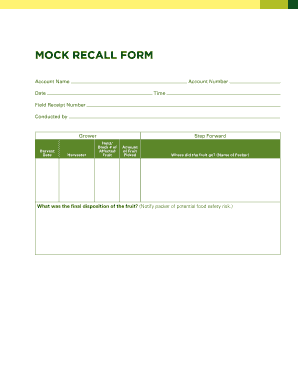
Mock Recall Template Excel Form


Understanding the Mock Recall Template Excel
The mock recall template Excel is a structured document designed to assist businesses in managing product recalls effectively. It provides a standardized format for recording essential information related to the recall process. This template typically includes fields for product details, reason for recall, distribution information, and contact details for stakeholders involved. By utilizing this template, organizations can streamline their recall procedures and ensure compliance with regulatory requirements.
How to Use the Mock Recall Template Excel
Using the mock recall template Excel involves several straightforward steps. First, download the template from a trusted source. Open the file in Microsoft Excel or a compatible program. Begin by filling in the product information, including the product name, batch number, and expiration date. Next, document the reason for the recall, detailing any safety concerns or quality issues. Include distribution details, such as the locations where the product was sold. Finally, ensure that all contact information for relevant parties is accurate and up to date. Save your completed template for record-keeping and future reference.
Key Elements of the Mock Recall Template Excel
The key elements of the mock recall template Excel are essential for ensuring a comprehensive recall process. These elements typically include:
- Product Information: Name, batch number, and expiration date.
- Recall Reason: A clear explanation of the issue prompting the recall.
- Distribution Details: Locations and dates of product distribution.
- Stakeholder Contacts: Names and contact information for all relevant parties.
- Response Actions: Steps taken to address the recall and mitigate risks.
Steps to Complete the Mock Recall Template Excel
Completing the mock recall template Excel involves a systematic approach. Follow these steps:
- Download the Template: Obtain the mock recall template Excel from a reliable source.
- Open the Template: Use Microsoft Excel or a compatible program to access the file.
- Fill in Product Details: Enter the necessary product information in the designated fields.
- Document the Recall Reason: Provide a detailed explanation for the recall.
- Include Distribution Information: List all locations where the product was distributed.
- Add Stakeholder Contacts: Ensure all relevant contacts are included and accurate.
- Save and Review: Save your completed template and review for any errors or omissions.
Legal Use of the Mock Recall Template Excel
The legal use of the mock recall template Excel is crucial for compliance with industry regulations. It is essential to ensure that the information recorded is accurate and complete, as this document may be reviewed by regulatory agencies. Businesses should retain copies of completed templates as part of their compliance documentation. Additionally, following the guidelines set forth by the Food and Drug Administration (FDA) or other relevant authorities can help mitigate legal risks associated with product recalls.
Examples of Using the Mock Recall Template Excel
Examples of using the mock recall template Excel can provide valuable insights into its practical application. For instance, a food manufacturing company may use the template to recall a batch of cookies due to undeclared allergens. The completed template would include details such as the product name, affected batch numbers, and distribution points. Similarly, a pharmaceutical company might utilize the template to address a recall of a medication due to contamination, ensuring that all stakeholders are informed and that proper actions are taken to protect consumers.
Quick guide on how to complete mock recall template excel
Complete Mock Recall Template Excel effortlessly on any gadget
Digital document management has gained popularity among businesses and individuals alike. It offers an ideal eco-friendly substitute for conventional printed and signed documents, enabling you to obtain the right form and securely preserve it online. airSlate SignNow provides you with all the tools necessary to generate, modify, and eSign your documents quickly without delays. Manage Mock Recall Template Excel on any device with airSlate SignNow apps for Android or iOS and enhance any document-centric procedure today.
How to alter and eSign Mock Recall Template Excel with ease
- Locate Mock Recall Template Excel and then click Get Form to begin.
- Utilize the tools we offer to complete your form.
- Mark pertinent sections of the documents or obscure sensitive details with tools that airSlate SignNow provides specifically for that purpose.
- Create your signature with the Sign tool, which takes mere seconds and carries the same legal authority as a conventional wet ink signature.
- Review all the information and then click on the Done button to confirm your modifications.
- Decide how you want to send your form, via email, SMS, invitation link, or download it to your computer.
Forget about lost or misplaced documents, tedious form searches, or errors that necessitate printing new copies. airSlate SignNow addresses all your document management requirements in a few clicks from a device of your preference. Alter and eSign Mock Recall Template Excel and ensure excellent communication at any phase of the form preparation process with airSlate SignNow.
Create this form in 5 minutes or less
Create this form in 5 minutes!
How to create an eSignature for the mock recall template excel
How to create an electronic signature for a PDF online
How to create an electronic signature for a PDF in Google Chrome
How to create an e-signature for signing PDFs in Gmail
How to create an e-signature right from your smartphone
How to create an e-signature for a PDF on iOS
How to create an e-signature for a PDF on Android
People also ask
-
What is a mock recall template and how can it benefit my business?
A mock recall template is a pre-designed document that helps businesses simulate a product recall process. It enables organizations to efficiently manage recalls by preparing for potential issues, ensuring compliance, and safeguarding their reputation. By utilizing a mock recall template through airSlate SignNow, companies can streamline their processes and improve response times during actual recalls.
-
Are there any costs associated with using the mock recall template in airSlate SignNow?
Using the mock recall template in airSlate SignNow comes at no additional cost as part of our subscription plans. We offer various pricing tiers that cater to different business needs, ensuring that you get the most value. You can explore these plans on our pricing page to find the best fit for your organization.
-
Can I customize the mock recall template to suit my specific industry needs?
Absolutely! The mock recall template in airSlate SignNow is fully customizable, allowing you to tailor it to your specific industry requirements. You can add your branding, modify fields, and adjust the content to better reflect your business processes and compliance standards.
-
What features does airSlate SignNow offer alongside the mock recall template?
airSlate SignNow provides various features that enhance the usefulness of the mock recall template, such as eSignature capabilities, document tracking, and mobile accessibility. These features ensure that you can manage your recall processes efficiently and securely, increasing overall effectiveness and accountability.
-
How does the mock recall template integrate with other tools I use?
The mock recall template in airSlate SignNow can seamlessly integrate with various third-party software and tools. Whether you use CRM systems, project management software, or other digital platforms, our API and integration options allow for smooth data transfer and workflow management across your systems.
-
Is training available for using the mock recall template effectively?
Yes, airSlate SignNow offers comprehensive training and support for utilizing the mock recall template effectively. We provide resources such as video tutorials, webinars, and a dedicated support team to ensure that you can leverage the template to meet your business needs and comply with industry standards.
-
What are the security measures in place for the mock recall template?
Security is a top priority at airSlate SignNow. The mock recall template and all documents created with it are protected with advanced encryption, secure user authentication, and compliance with industry regulations. This ensures that your sensitive information remains safe throughout the recall process.
Get more for Mock Recall Template Excel
- Certificate of loss of nationality of the united states state form
- Land use verification request form polk county
- Vineland ii manual pdf form
- Borough of midland park purchasing procedures manual form
- New jersey community affairs form
- Etrade com activate form
- Before action breach of contract template form
- Behavior change contract template form
Find out other Mock Recall Template Excel
- How Do I eSignature Maryland Healthcare / Medical PDF
- Help Me With eSignature New Mexico Healthcare / Medical Form
- How Do I eSignature New York Healthcare / Medical Presentation
- How To eSignature Oklahoma Finance & Tax Accounting PPT
- Help Me With eSignature Connecticut High Tech Presentation
- How To eSignature Georgia High Tech Document
- How Can I eSignature Rhode Island Finance & Tax Accounting Word
- How Can I eSignature Colorado Insurance Presentation
- Help Me With eSignature Georgia Insurance Form
- How Do I eSignature Kansas Insurance Word
- How Do I eSignature Washington Insurance Form
- How Do I eSignature Alaska Life Sciences Presentation
- Help Me With eSignature Iowa Life Sciences Presentation
- How Can I eSignature Michigan Life Sciences Word
- Can I eSignature New Jersey Life Sciences Presentation
- How Can I eSignature Louisiana Non-Profit PDF
- Can I eSignature Alaska Orthodontists PDF
- How Do I eSignature New York Non-Profit Form
- How To eSignature Iowa Orthodontists Presentation
- Can I eSignature South Dakota Lawers Document