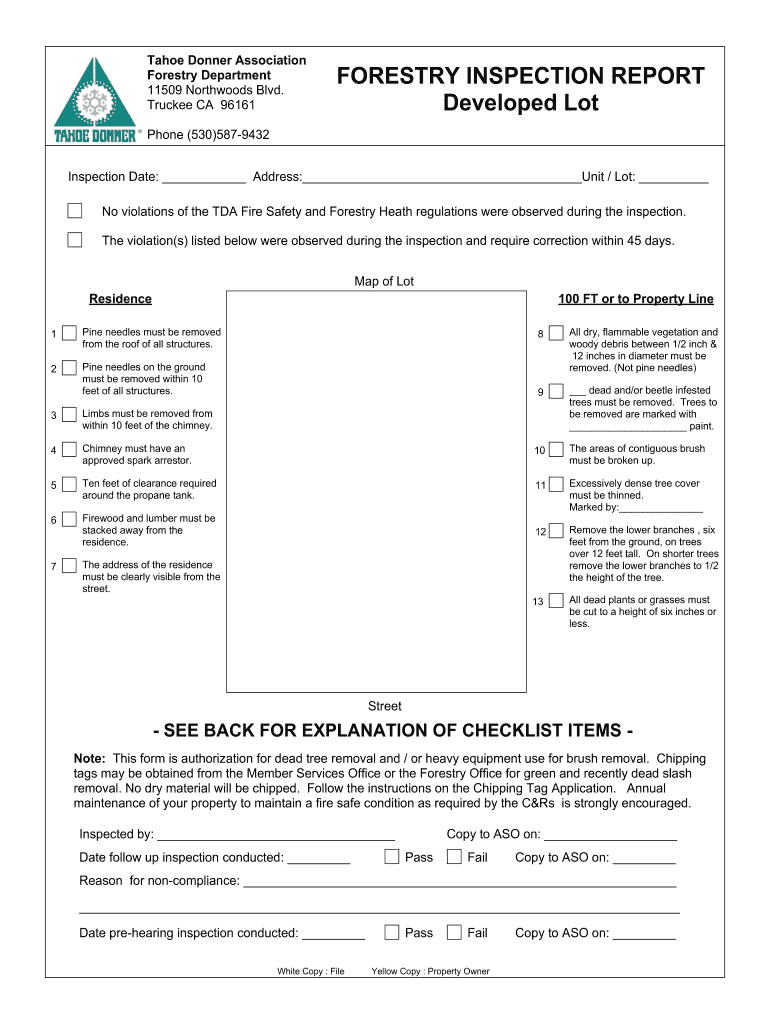
Forestry Inspection Form Developed Lot Tahoe Donner


What is the Forestry Inspection Form Developed Lot Tahoe Donner
The Forestry Inspection Form Developed Lot Tahoe Donner is a specialized document designed to assess the condition and compliance of developed lots within the Tahoe Donner area. This form is essential for ensuring that properties adhere to local forestry regulations, promoting safety and environmental sustainability. It typically includes sections for identifying the lot, detailing the inspection findings, and noting any required actions or recommendations for land management.
How to use the Forestry Inspection Form Developed Lot Tahoe Donner
Using the Forestry Inspection Form Developed Lot Tahoe Donner involves several straightforward steps. First, gather all necessary information about the property, including its location and any previous inspection reports. Next, conduct a thorough inspection of the lot, paying close attention to vegetation health, potential hazards, and compliance with local forestry guidelines. As you fill out the form, document your observations clearly and accurately, ensuring that all required fields are completed. Finally, submit the form to the appropriate local authority for review and record-keeping.
Steps to complete the Forestry Inspection Form Developed Lot Tahoe Donner
Completing the Forestry Inspection Form Developed Lot Tahoe Donner requires a systematic approach. Begin by entering the property details, such as the address and lot number. Proceed to the inspection section, where you will evaluate various criteria, including tree health, soil condition, and any signs of erosion or pest infestation. Be sure to provide detailed comments for each section, as this information is crucial for assessing compliance. After filling in all relevant sections, review the form for accuracy and completeness before submitting it to the designated agency.
Key elements of the Forestry Inspection Form Developed Lot Tahoe Donner
The key elements of the Forestry Inspection Form Developed Lot Tahoe Donner include several critical sections. These typically encompass property identification, inspection criteria, findings, and recommendations. The property identification section captures essential details such as the lot number and owner information. The inspection criteria section outlines specific aspects to evaluate, including tree density, underbrush condition, and overall ecological health. Finally, the findings and recommendations sections allow the inspector to note any issues and suggest corrective actions to ensure compliance with forestry standards.
Legal use of the Forestry Inspection Form Developed Lot Tahoe Donner
The legal use of the Forestry Inspection Form Developed Lot Tahoe Donner is governed by local and state regulations regarding land management and environmental protection. This form serves as an official record of the inspection process and findings, which may be required for compliance with zoning laws and forestry regulations. Proper completion and submission of the form can help property owners avoid penalties and ensure that their lots meet all necessary legal requirements for development and maintenance.
Examples of using the Forestry Inspection Form Developed Lot Tahoe Donner
Examples of using the Forestry Inspection Form Developed Lot Tahoe Donner can vary based on specific scenarios. For instance, a property owner may need to complete the form before beginning construction on a new home to ensure compliance with local forestry guidelines. Another example could involve a homeowner seeking to maintain their property by assessing the health of existing trees and vegetation. In both cases, the completed form serves as documentation of the inspection and any necessary follow-up actions, supporting responsible land management practices.
Quick guide on how to complete forestry inspection form developed lot tahoe donner
Complete Forestry Inspection Form Developed Lot Tahoe Donner effortlessly on any gadget
Managing documents online has gained traction among businesses and individuals alike. It offers an ideal eco-friendly substitute to traditional printed and signed documents, as you can easily acquire the correct form and securely store it online. airSlate SignNow provides you with all the tools necessary to create, modify, and eSign your documents rapidly without any hold-ups. Manage Forestry Inspection Form Developed Lot Tahoe Donner on any platform with airSlate SignNow apps for Android or iOS and enhance any document-oriented process today.
The easiest way to modify and eSign Forestry Inspection Form Developed Lot Tahoe Donner without hassle
- Find Forestry Inspection Form Developed Lot Tahoe Donner and click on Get Form to begin.
- Utilize the tools we offer to complete your form.
- Emphasize important sections of your documents or obscure sensitive information with tools that airSlate SignNow specifically provides for this purpose.
- Create your signature using the Sign feature, which takes seconds and carries the same legal significance as a conventional wet ink signature.
- Review the details and click on the Done button to save your modifications.
- Choose how you wish to send your form, via email, text message (SMS), or invitation link, or download it to your computer.
Eliminate the worry of missing or lost documents, tedious form navigation, or errors that necessitate printing new document copies. airSlate SignNow caters to your requirements in document management with just a few clicks from any device of your choice. Edit and eSign Forestry Inspection Form Developed Lot Tahoe Donner and ensure excellent communication throughout your form preparation process with airSlate SignNow.
Create this form in 5 minutes or less
Create this form in 5 minutes!
How to create an eSignature for the forestry inspection form developed lot tahoe donner
How to create an electronic signature for a PDF online
How to create an electronic signature for a PDF in Google Chrome
How to create an e-signature for signing PDFs in Gmail
How to create an e-signature right from your smartphone
How to create an e-signature for a PDF on iOS
How to create an e-signature for a PDF on Android
People also ask
-
What is the Forestry Inspection Form Developed Lot Tahoe Donner?
The Forestry Inspection Form Developed Lot Tahoe Donner is a vital document designed to assess and ensure compliance with forestry regulations in the Tahoe Donner area. This form helps property owners and inspectors efficiently evaluate the condition of developed lots, particularly in maintaining environmental standards and safety.
-
How can I obtain the Forestry Inspection Form Developed Lot Tahoe Donner?
You can easily access the Forestry Inspection Form Developed Lot Tahoe Donner through the airSlate SignNow platform. Simply sign up for an account, and you'll be able to create, customize, and send the form to recipients for eSignature directly from your dashboard.
-
What are the pricing plans for access to the Forestry Inspection Form Developed Lot Tahoe Donner?
airSlate SignNow offers flexible pricing plans that cater to individual users and businesses alike. These plans include features to manage forms like the Forestry Inspection Form Developed Lot Tahoe Donner, allowing you to choose the most cost-effective solution based on your document signing needs.
-
What features does the Forestry Inspection Form Developed Lot Tahoe Donner include?
The Forestry Inspection Form Developed Lot Tahoe Donner comes with customizable fields, eSignature capabilities, and the ability to add attachments, making documentation easy and comprehensive. Additionally, the form can be integrated with various apps, enhancing your workflow efficiency.
-
How can the Forestry Inspection Form Developed Lot Tahoe Donner benefit my business?
Utilizing the Forestry Inspection Form Developed Lot Tahoe Donner streamlines your inspection processes and ensures compliance with local regulations. Efficiently managing inspections minimizes delays, promotes better communication, and ultimately increases customer satisfaction.
-
Can I customize the Forestry Inspection Form Developed Lot Tahoe Donner?
Yes, the Forestry Inspection Form Developed Lot Tahoe Donner is fully customizable to suit your specific requirements. You can adjust fields, add branding elements, and tailor the content to cover all necessary inspection criteria as deemed by your organization.
-
What integrations are available with the Forestry Inspection Form Developed Lot Tahoe Donner?
airSlate SignNow supports a variety of integrations that can enhance your use of the Forestry Inspection Form Developed Lot Tahoe Donner. By connecting with platforms like Google Drive, Salesforce, and more, you can synchronize your data and streamline workflows efficiently.
Get more for Forestry Inspection Form Developed Lot Tahoe Donner
- Fall festival game signs form
- Therapeutic drug monitoring tdm test request form clinical centre information lab21 id dd1105 requesting doctor hospitalclinic
- Buyer seller dispute packet arizona association of realtors form
- Breast mri questionnaire invision sally jobe form
- Valid authorization under 45 cfr chapter 164 and california form
- Cannery license application cdph 8597 form
- Chronic illness verification form
- Rmet intake form rocky mountain educational therapy
Find out other Forestry Inspection Form Developed Lot Tahoe Donner
- Help Me With Electronic signature Hawaii Finance & Tax Accounting Document
- How Can I Electronic signature Indiana Government PDF
- How Can I Electronic signature Illinois Finance & Tax Accounting PPT
- How To Electronic signature Maine Government Document
- How To Electronic signature Louisiana Education Presentation
- How Can I Electronic signature Massachusetts Government PDF
- How Do I Electronic signature Montana Government Document
- Help Me With Electronic signature Louisiana Finance & Tax Accounting Word
- How To Electronic signature Pennsylvania Government Document
- Can I Electronic signature Texas Government PPT
- How To Electronic signature Utah Government Document
- How To Electronic signature Washington Government PDF
- How Can I Electronic signature New Mexico Finance & Tax Accounting Word
- How Do I Electronic signature New York Education Form
- How To Electronic signature North Carolina Education Form
- How Can I Electronic signature Arizona Healthcare / Medical Form
- How Can I Electronic signature Arizona Healthcare / Medical Presentation
- How To Electronic signature Oklahoma Finance & Tax Accounting PDF
- How Can I Electronic signature Oregon Finance & Tax Accounting PDF
- How To Electronic signature Indiana Healthcare / Medical PDF