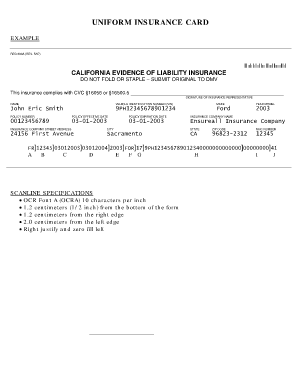
Printable Insurance Slip Template Form


What is the Printable Insurance Slip Template
The printable insurance slip template serves as an essential document for individuals needing to provide proof of auto insurance coverage. This template typically includes vital information such as the policyholder's name, vehicle details, insurance provider, and policy number. It is designed to be filled out and printed, allowing users to carry a physical copy as required by law or for personal records. The template can be customized to reflect specific insurance details, making it a versatile tool for both residents and non-residents in Canada.
How to use the Printable Insurance Slip Template
Using the printable insurance slip template involves several straightforward steps. First, download the template in a fillable format. Next, input the necessary information, including your name, address, and vehicle details. Ensure that all fields are accurately filled to avoid any discrepancies. Once completed, review the information for accuracy. Finally, print the document and keep it in your vehicle or wallet for easy access when required.
Key elements of the Printable Insurance Slip Template
Several key elements must be included in the printable insurance slip template to ensure it is valid and effective. These elements typically consist of:
- Policyholder Information: Name and address of the insured individual.
- Vehicle Details: Make, model, year, and Vehicle Identification Number (VIN).
- Insurance Provider: Name and contact information of the insurance company.
- Policy Number: Unique identifier for the insurance policy.
- Coverage Dates: Start and end dates of the insurance coverage.
Steps to complete the Printable Insurance Slip Template
Completing the printable insurance slip template involves a few methodical steps:
- Download and open the template in a compatible software program.
- Fill in your personal information, ensuring accuracy in spelling and numbers.
- Input your vehicle's details, including the VIN, to confirm ownership.
- Enter your insurance provider's information and your policy number.
- Review all entered information for any errors or omissions.
- Save the completed document and print it for your records.
Legal use of the Printable Insurance Slip Template
The printable insurance slip template is legally recognized as proof of insurance when filled out correctly. It complies with local regulations, provided it includes all necessary information. In the United States, having this document readily available can prevent legal issues during vehicle inspections or traffic stops. It is essential to ensure that the information is current and accurately reflects your insurance coverage to maintain its legal validity.
Examples of using the Printable Insurance Slip Template
There are various scenarios where the printable insurance slip template can be utilized effectively. For instance:
- When registering a vehicle, the slip can serve as proof of insurance coverage.
- During roadside inspections, law enforcement may request this document to verify insurance status.
- In the event of an accident, having the slip on hand can facilitate smoother communication with other parties involved.
Quick guide on how to complete printable insurance slip template
Prepare Printable Insurance Slip Template seamlessly on any device
Digital document management has become increasingly favored by businesses and individuals alike. It offers an ideal eco-friendly alternative to conventional printed and signed papers, as you can access the necessary form and securely save it online. airSlate SignNow equips you with everything you require to create, modify, and electronically sign your documents swiftly without interruptions. Manage Printable Insurance Slip Template on any device with airSlate SignNow Android or iOS applications and enhance any document-based task today.
How to modify and electronically sign Printable Insurance Slip Template effortlessly
- Obtain Printable Insurance Slip Template and click Get Form to commence.
- Utilize the tools we offer to fill out your form.
- Emphasize important sections of the documents or redact sensitive information using tools specifically designed for that purpose by airSlate SignNow.
- Create your electronic signature with the Sign feature, which takes seconds and carries the same legal significance as a conventional handwritten signature.
- Verify the information and click on the Done button to store your modifications.
- Choose your preferred delivery method for your form: by email, text message (SMS), an invite link, or download it to your computer.
Say goodbye to lost or misfiled documents, tedious form searching, or mistakes that require printing new document versions. airSlate SignNow addresses your document management needs in just a few clicks from any device you prefer. Modify and electronically sign Printable Insurance Slip Template and guarantee outstanding communication at every stage of the form preparation process with airSlate SignNow.
Create this form in 5 minutes or less
Create this form in 5 minutes!
How to create an eSignature for the printable insurance slip template
How to create an electronic signature for a PDF online
How to create an electronic signature for a PDF in Google Chrome
How to create an e-signature for signing PDFs in Gmail
How to create an e-signature right from your smartphone
How to create an e-signature for a PDF on iOS
How to create an e-signature for a PDF on Android
People also ask
-
What is a Canadian insurance card template?
A Canadian insurance card template is a customizable document that captures all essential information for insurance purposes in Canada. It typically includes details like the policyholder’s name, coverage details, and policy number. Using an efficient tool like airSlate SignNow, you can create and sign this template quickly and easily.
-
How can I create a Canadian insurance card template using airSlate SignNow?
Creating a Canadian insurance card template with airSlate SignNow is straightforward. Simply log in to your account, choose 'Create Document', and select a suitable template. You can customize the template to meet your specific needs and add relevant fields for easy completion.
-
Is there a cost associated with using the Canadian insurance card template?
airSlate SignNow offers various pricing plans, including options that allow access to templates like the Canadian insurance card template. Pricing depends on the selected plan and features you require. Check our pricing page to find a plan that suits your needs.
-
Can I integrate airSlate SignNow with other applications for the Canadian insurance card template?
Yes, airSlate SignNow supports integration with several applications, enhancing your ability to work with the Canadian insurance card template. You can connect with CRM tools, cloud storage services, and other business applications to streamline your document management processes.
-
What are the benefits of using airSlate SignNow for a Canadian insurance card template?
Using airSlate SignNow for a Canadian insurance card template offers several benefits, including ease of use, quick eSignature capabilities, and improved efficiency in document handling. You can also securely store and manage your templates, ensuring that all your insurance-related documents are organized.
-
Is the Canadian insurance card template customizable?
Absolutely! The Canadian insurance card template in airSlate SignNow is fully customizable, allowing you to adjust the layout, fields, and content according to your needs. This flexibility ensures that your template meets specific requirements while remaining professional.
-
How secure is the Canadian insurance card template when using airSlate SignNow?
Security is a top priority at airSlate SignNow. Your Canadian insurance card template and any associated data are protected with advanced encryption and secure storage solutions. You can trust that your sensitive information remains confidential while using our platform.
Get more for Printable Insurance Slip Template
Find out other Printable Insurance Slip Template
- How To Sign Montana Business Operations Warranty Deed
- Sign Nevada Business Operations Emergency Contact Form Simple
- Sign New Hampshire Business Operations Month To Month Lease Later
- Can I Sign New York Business Operations Promissory Note Template
- Sign Oklahoma Business Operations Contract Safe
- Sign Oregon Business Operations LLC Operating Agreement Now
- Sign Utah Business Operations LLC Operating Agreement Computer
- Sign West Virginia Business Operations Rental Lease Agreement Now
- How To Sign Colorado Car Dealer Arbitration Agreement
- Sign Florida Car Dealer Resignation Letter Now
- Sign Georgia Car Dealer Cease And Desist Letter Fast
- Sign Georgia Car Dealer Purchase Order Template Mobile
- Sign Delaware Car Dealer Limited Power Of Attorney Fast
- How To Sign Georgia Car Dealer Lease Agreement Form
- How To Sign Iowa Car Dealer Resignation Letter
- Sign Iowa Car Dealer Contract Safe
- Sign Iowa Car Dealer Limited Power Of Attorney Computer
- Help Me With Sign Iowa Car Dealer Limited Power Of Attorney
- Sign Kansas Car Dealer Contract Fast
- Sign Kansas Car Dealer Agreement Secure