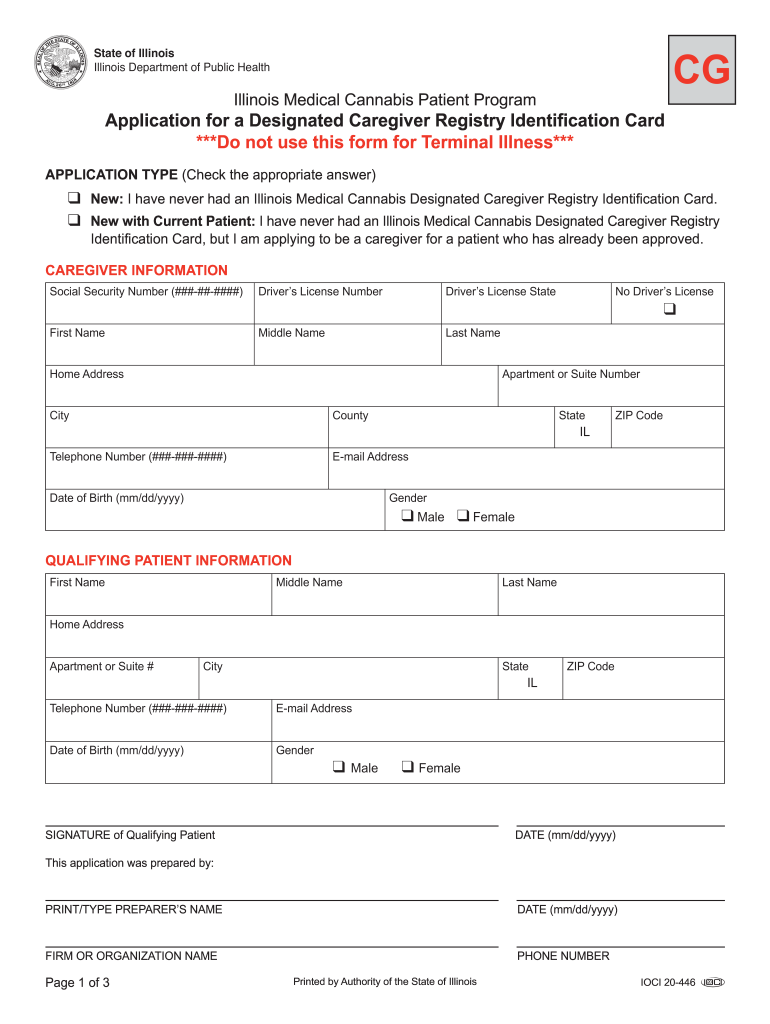
Illinois Identification Card Form


What is the Illinois Identification Card
The Illinois Identification Card serves as an official form of identification for residents who do not possess a driver's license. It is issued by the Illinois Secretary of State's office and is recognized as a valid ID for various purposes, including voting, age verification, and accessing government services. The card includes essential personal information such as the holder's name, address, date of birth, and a photograph, ensuring it meets legal identification standards.
How to Obtain the Illinois Identification Card
To obtain an Illinois Identification Card, applicants need to follow a straightforward process. First, they must gather the required documents, which typically include proof of identity, residency, and date of birth. Next, individuals can apply online, by mail, or in person at designated Secretary of State facilities. It is advisable to check the specific requirements and procedures on the official Illinois Secretary of State website to ensure a smooth application process.
Required Documents
When applying for the Illinois Identification Card, applicants must provide specific documentation to verify their identity and residency. Required documents generally include:
- A government-issued photo ID or birth certificate.
- Proof of residency, such as a utility bill or lease agreement.
- Social Security number, if applicable.
Having these documents ready can expedite the application process and help avoid delays.
Application Process & Approval Time
The application process for the Illinois Identification Card involves several steps. After submitting the required documents, applicants will have their information verified by the Secretary of State's office. Approval times can vary, but most applicants receive their identification card within a few weeks. It is important to ensure that all submitted information is accurate to prevent any potential delays in processing.
Legal Use of the Illinois Identification Card
The Illinois Identification Card is legally recognized for various purposes. It can be used for identification when voting, accessing government services, and verifying age for restricted purchases. Additionally, it serves as a valid form of ID for travel and other situations where personal identification is required. Understanding the legal uses of this identification can help residents navigate daily activities more effectively.
Key Elements of the Illinois Identification Card
Each Illinois Identification Card contains several key elements that ensure its validity and security. These elements include:
- A clear photograph of the cardholder.
- Full name and address of the individual.
- Date of birth and expiration date of the card.
- A unique identification number.
These features help to prevent fraud and ensure that the card can be reliably used as a form of identification.
Quick guide on how to complete illinois identification card
Complete Illinois Identification Card effortlessly on any device
Digital document management has become increasingly popular among businesses and individuals. It offers a remarkable eco-friendly substitute for conventional printed and signed papers, as you can easily locate the necessary form and securely store it online. airSlate SignNow equips you with all the tools required to create, modify, and eSign your documents promptly without delays. Manage Illinois Identification Card on any platform using airSlate SignNow Android or iOS applications and enhance any document-centric process today.
How to alter and eSign Illinois Identification Card with ease
- Locate Illinois Identification Card and click on Get Form to commence.
- Utilize the tools we offer to fill out your form.
- Emphasize pertinent sections of your documents or obscure sensitive information with tools specifically provided by airSlate SignNow for that purpose.
- Generate your eSignature with the Sign tool, which takes mere seconds and holds the same legal significance as a conventional wet ink signature.
- Review the details and click on the Done button to save your changes.
- Select your preferred method for sharing your form, whether by email, SMS, invitation link, or download it to your computer.
Eliminate the hassle of lost or misplaced files, tedious form searches, or mistakes that require new document copies. airSlate SignNow addresses your document management needs in just a few clicks from any device you choose. Modify and eSign Illinois Identification Card and guarantee exceptional communication throughout the form preparation process with airSlate SignNow.
Create this form in 5 minutes or less
Create this form in 5 minutes!
How to create an eSignature for the illinois identification card
How to create an electronic signature for a PDF online
How to create an electronic signature for a PDF in Google Chrome
How to create an e-signature for signing PDFs in Gmail
How to create an e-signature right from your smartphone
How to create an e-signature for a PDF on iOS
How to create an e-signature for a PDF on Android
People also ask
-
What is an identification card ID and why is it important?
An identification card ID serves as a crucial form of identification used to verify a person's identity. It is essential for various applications like banking, travel, and legal procedures. Having an identification card ID can enhance security and facilitate seamless transactions.
-
How does airSlate SignNow help with signing identification card IDs?
airSlate SignNow provides a streamlined process for eSigning documents, including identification card IDs. Users can upload their ID documents, sign them electronically, and share them securely. This saves time and ensures compliance with legal standards.
-
What features does airSlate SignNow offer for managing identification card IDs?
AirSlate SignNow offers features such as customizable templates, real-time collaboration, and secure storage for managing identification card IDs. These tools streamline the signing process and make tracking document status transparent and efficient.
-
Is there a cost associated with using airSlate SignNow for identification card IDs?
Yes, using airSlate SignNow involves a subscription fee that varies based on the desired features and the number of users. However, it remains cost-effective compared to traditional paper-based methods, especially for handling multiple identification card IDs.
-
Can I integrate airSlate SignNow with other applications for identification card ID management?
Absolutely! AirSlate SignNow offers integrations with various applications like Google Drive, Salesforce, and Dropbox. This enables seamless management and storage of identification card IDs alongside other business documents.
-
What benefits does eSigning an identification card ID provide?
ESigning an identification card ID increases efficiency by reducing the need for in-person meetings and paper exchanges. It enhances security through encryption and ensures instant delivery and tracking, making it ideal for urgent transactions.
-
Is airSlate SignNow compliant with legal standards for identification card IDs?
Yes, airSlate SignNow is compliant with legal standards such as the eSign Act and UETA, which govern the validity of eSignatures. This compliance ensures that your identification card IDs are legally recognized and secure.
Get more for Illinois Identification Card
Find out other Illinois Identification Card
- Can I Electronic signature South Dakota Insurance PPT
- How Can I Electronic signature Maine Lawers PPT
- How To Electronic signature Maine Lawers PPT
- Help Me With Electronic signature Minnesota Lawers PDF
- How To Electronic signature Ohio High Tech Presentation
- How Can I Electronic signature Alabama Legal PDF
- How To Electronic signature Alaska Legal Document
- Help Me With Electronic signature Arkansas Legal PDF
- How Can I Electronic signature Arkansas Legal Document
- How Can I Electronic signature California Legal PDF
- Can I Electronic signature Utah High Tech PDF
- How Do I Electronic signature Connecticut Legal Document
- How To Electronic signature Delaware Legal Document
- How Can I Electronic signature Georgia Legal Word
- How Do I Electronic signature Alaska Life Sciences Word
- How Can I Electronic signature Alabama Life Sciences Document
- How Do I Electronic signature Idaho Legal Form
- Help Me With Electronic signature Arizona Life Sciences PDF
- Can I Electronic signature Colorado Non-Profit Form
- How To Electronic signature Indiana Legal Form