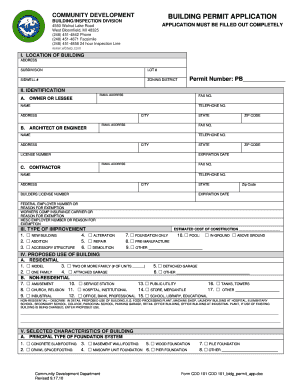
West Bloomfield Sign Permit Form


What is the West Bloomfield Sign Permit Form
The West Bloomfield Sign Permit Form is a legal document required for individuals or businesses wishing to install signage within the jurisdiction of West Bloomfield, Michigan. This form ensures that all signage complies with local zoning laws and regulations, promoting aesthetic consistency and safety within the community. It typically requires information about the proposed sign's dimensions, materials, and location, as well as the applicant's contact details. Understanding the purpose of this form is essential for anyone looking to enhance their property visibility through signage.
How to use the West Bloomfield Sign Permit Form
Using the West Bloomfield Sign Permit Form involves several straightforward steps. First, obtain the form from the appropriate municipal office or download it from an official source. Next, fill out the required fields accurately, providing details about the sign's specifications and your contact information. After completing the form, review it to ensure all information is correct and complete. Finally, submit the form according to the instructions provided, which may include options for online submission, mailing, or in-person delivery.
Steps to complete the West Bloomfield Sign Permit Form
Completing the West Bloomfield Sign Permit Form requires careful attention to detail. Follow these steps for successful completion:
- Gather necessary information about the sign, including size, materials, and intended location.
- Fill in your personal or business details in the designated sections of the form.
- Provide any additional documentation required, such as site plans or design specifications.
- Review the form thoroughly to ensure accuracy and completeness.
- Submit the form through the chosen method, ensuring that you keep a copy for your records.
Legal use of the West Bloomfield Sign Permit Form
The legal use of the West Bloomfield Sign Permit Form is crucial for ensuring compliance with local regulations. This form must be completed and submitted before any signage installation can take place. Failure to obtain the necessary permit may result in penalties, including fines or the requirement to remove the sign. The form serves as a formal request for approval, allowing the local government to review and assess the proposed signage against existing zoning laws.
Key elements of the West Bloomfield Sign Permit Form
Key elements of the West Bloomfield Sign Permit Form include several critical sections that must be completed accurately. These typically involve:
- Applicant information, including name, address, and contact details.
- Details about the sign, such as dimensions, materials, and design.
- Location of the sign on the property, often requiring a site plan or drawing.
- Sign type, which may include wall signs, freestanding signs, or banners.
- Any additional information or documentation as required by local regulations.
Form Submission Methods
The West Bloomfield Sign Permit Form can be submitted through various methods, accommodating different preferences. Applicants may choose to submit the form online through the municipality's website, ensuring a quick and efficient process. Alternatively, the form can be mailed to the appropriate local office, or submitted in person during business hours. Each method has its own processing times, so it is advisable to check for any specific instructions or requirements associated with the chosen submission method.
Quick guide on how to complete west bloomfield sign permit form
Finalize West Bloomfield Sign Permit Form effortlessly on any device
Digital document management has gained popularity among businesses and individuals. It offers an ideal eco-friendly substitute for traditional printed and signed documents, as you can easily locate the appropriate form and securely keep it online. airSlate SignNow equips you with all the necessary tools to create, modify, and eSign your documents quickly without any delays. Handle West Bloomfield Sign Permit Form on any device using airSlate SignNow's Android or iOS applications and enhance any document-centered task today.
How to modify and eSign West Bloomfield Sign Permit Form with ease
- Locate West Bloomfield Sign Permit Form and then click Get Form to begin.
- Utilize the tools we offer to fill out your form.
- Emphasize signNow sections of your documents or obscure sensitive information with tools that airSlate SignNow provides specifically for that purpose.
- Generate your signature using the Sign tool, which takes mere seconds and holds the same legal validity as a traditional wet ink signature.
- Review all the details and then click the Done button to save your modifications.
- Choose how you wish to send your form, whether by email, SMS, or invitation link, or download it to your computer.
Eliminate concerns about lost or misplaced documents, tedious form searches, or errors that necessitate printing new copies. airSlate SignNow addresses your document management needs in just a few clicks from a device of your choice. Modify and eSign West Bloomfield Sign Permit Form and ensure excellent communication at every stage of the form preparation process with airSlate SignNow.
Create this form in 5 minutes or less
Create this form in 5 minutes!
How to create an eSignature for the west bloomfield sign permit form
How to create an electronic signature for a PDF online
How to create an electronic signature for a PDF in Google Chrome
How to create an e-signature for signing PDFs in Gmail
How to create an e-signature right from your smartphone
How to create an e-signature for a PDF on iOS
How to create an e-signature for a PDF on Android
People also ask
-
What is the West Bloomfield Sign Permit Form?
The West Bloomfield Sign Permit Form is a document required for obtaining permission to erect signs in West Bloomfield, MI. This form ensures that your signage complies with local regulations and fosters community aesthetics. Completing the form accurately is essential for a smooth permitting process and to avoid any fines.
-
How can airSlate SignNow help with the West Bloomfield Sign Permit Form?
airSlate SignNow streamlines the submission of the West Bloomfield Sign Permit Form through its user-friendly electronic signature platform. You can easily fill out, sign, and send the form online, ensuring faster processing. This makes it easier for businesses to comply with local regulations without any confusion.
-
Is there a cost associated with the West Bloomfield Sign Permit Form?
Yes, there are associated fees for the West Bloomfield Sign Permit Form, which vary based on the type and size of the sign being installed. Utilizing airSlate SignNow can reduce overall costs through efficient document handling and eSigning capabilities, saving you time and resources during the application process.
-
What features does airSlate SignNow offer for handling the West Bloomfield Sign Permit Form?
airSlate SignNow offers features such as customizable templates, secure electronic signatures, and document tracking for the West Bloomfield Sign Permit Form. These features ensure you can manage your paperwork efficiently and with confidence. You'll benefit from a seamless user experience while complying with regulatory requirements.
-
How long does it take to process the West Bloomfield Sign Permit Form?
The processing time for the West Bloomfield Sign Permit Form can vary depending on the specifics of your request and local regulations. However, using airSlate SignNow can signNowly speed up the process, as electronic submissions and signatures facilitate quicker reviews and approvals compared to traditional methods.
-
Are there any integrations available with airSlate SignNow for the West Bloomfield Sign Permit Form?
Yes, airSlate SignNow offers integrations with various business applications that enhance the processing of the West Bloomfield Sign Permit Form. These integrations can include CRM systems, project management tools, and cloud storage services, allowing you to manage documents more efficiently and stay organized throughout the permitting process.
-
What are the benefits of using airSlate SignNow for the West Bloomfield Sign Permit Form?
Using airSlate SignNow for the West Bloomfield Sign Permit Form offers numerous benefits, including increased efficiency and reduced paper clutter. The platform enables quick electronic signing, which enhances collaboration and speeds up your application process. Additionally, you'll enjoy peace of mind knowing your documents are secure and legally binding.
Get more for West Bloomfield Sign Permit Form
- Metro home inspections llc report pdf form
- Din 2 format
- State form 56520
- Building permit application lake zurich il lakezurich form
- Fillable online vgcc summer school intent form vgcc fax
- Servmart shopping list 4491 navsup form 1314
- Fleet reserve form commander us naval forces central command cusnc navy
- Dd2871 form
Find out other West Bloomfield Sign Permit Form
- How To eSignature West Virginia Police POA
- eSignature Rhode Island Real Estate Letter Of Intent Free
- eSignature Rhode Island Real Estate Business Letter Template Later
- eSignature South Dakota Real Estate Lease Termination Letter Simple
- eSignature Tennessee Real Estate Cease And Desist Letter Myself
- How To eSignature New Mexico Sports Executive Summary Template
- Can I eSignature Utah Real Estate Operating Agreement
- eSignature Vermont Real Estate Warranty Deed Online
- eSignature Vermont Real Estate Operating Agreement Online
- eSignature Utah Real Estate Emergency Contact Form Safe
- eSignature Washington Real Estate Lease Agreement Form Mobile
- How Can I eSignature New York Sports Executive Summary Template
- eSignature Arkansas Courts LLC Operating Agreement Now
- How Do I eSignature Arizona Courts Moving Checklist
- eSignature Wyoming Real Estate Quitclaim Deed Myself
- eSignature Wyoming Real Estate Lease Agreement Template Online
- How Can I eSignature Delaware Courts Stock Certificate
- How Can I eSignature Georgia Courts Quitclaim Deed
- Help Me With eSignature Florida Courts Affidavit Of Heirship
- Electronic signature Alabama Banking RFP Online