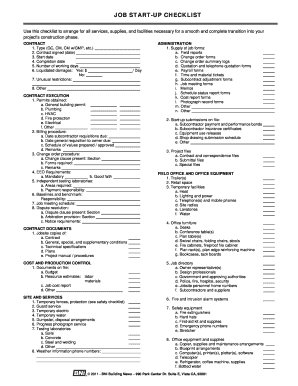
Construction Job Checklist Form


What is the construction job checklist?
The construction job checklist is a comprehensive tool designed to guide contractors and project managers through the essential steps required to prepare for a construction project. This checklist typically includes items related to project planning, safety protocols, equipment procurement, and compliance with local regulations. By utilizing this checklist, construction professionals can ensure that all necessary tasks are addressed, reducing the risk of oversights that could lead to delays or legal issues.
Steps to complete the construction job checklist
Completing the construction job checklist involves several systematic steps to ensure thoroughness and compliance. Here are key steps to follow:
- Identify project scope and objectives.
- Gather necessary permits and licenses required for the project.
- Assess site conditions and prepare a safety plan.
- Compile a list of required materials and equipment.
- Establish a timeline with milestones for project completion.
- Review and confirm compliance with local building codes.
- Engage with subcontractors and suppliers as needed.
Legal use of the construction job checklist
The legal use of the construction job checklist is crucial for ensuring that all activities comply with federal, state, and local laws. This includes adhering to safety regulations, zoning laws, and environmental standards. Proper documentation and adherence to the checklist can serve as evidence of compliance in case of disputes or inspections. It is advisable to keep records of the completed checklist along with any relevant correspondence to demonstrate due diligence in project management.
Key elements of the construction job checklist
Several key elements are essential for an effective construction job checklist. These include:
- Project details: Name, location, and description of the project.
- Permits: List of required permits and their status.
- Safety measures: Identification of safety protocols and equipment needed.
- Materials: Detailed list of materials required for the project.
- Timeline: Milestones and deadlines for project phases.
- Compliance checks: Verification of adherence to laws and regulations.
How to obtain the construction job checklist
Obtaining a construction job checklist can be done through various channels. Many construction industry associations provide templates that can be customized for specific projects. Additionally, online resources and construction management software often include digital checklists that can be easily accessed and filled out. It is important to ensure that the checklist used is relevant to the specific project type and complies with local regulations.
Examples of using the construction job checklist
Examples of using the construction job checklist include:
- Residential construction projects, where the checklist helps ensure compliance with building codes.
- Commercial projects, where safety protocols are critical to protect workers and the public.
- Renovation projects, where the checklist assists in tracking necessary permits and inspections.
Quick guide on how to complete construction job checklist
Complete Construction Job Checklist effortlessly on any device
Online document management has gained increased popularity among businesses and individuals. It offers an ideal eco-friendly alternative to traditional printed and signed documents, allowing you to obtain the necessary form and securely store it online. airSlate SignNow equips you with all the tools required to create, modify, and eSign your documents swiftly without interruptions. Manage Construction Job Checklist on any platform using airSlate SignNow's Android or iOS applications and simplify any document-related task today.
How to modify and eSign Construction Job Checklist without breaking a sweat
- Find Construction Job Checklist and click Get Form to begin.
- Utilize the tools we provide to complete your document.
- Highlight important sections of your documents or black out sensitive information with tools specifically offered by airSlate SignNow for this purpose.
- Create your signature with the Sign tool, which only takes seconds and carries the same legal validity as a traditional wet ink signature.
- Review all the information and press the Done button to save your modifications.
- Choose how you would like to send your form, via email, SMS, or invitation link, or download it to your computer.
Eliminate concerns about lost or misplaced files, tedious form navigation, or errors that require printing new document copies. airSlate SignNow meets all your document management needs in just a few clicks from a device of your choice. Edit and eSign Construction Job Checklist and ensure excellent communication throughout the document preparation process with airSlate SignNow.
Create this form in 5 minutes or less
Create this form in 5 minutes!
How to create an eSignature for the construction job checklist
How to create an electronic signature for a PDF online
How to create an electronic signature for a PDF in Google Chrome
How to create an e-signature for signing PDFs in Gmail
How to create an e-signature right from your smartphone
How to create an e-signature for a PDF on iOS
How to create an e-signature for a PDF on Android
People also ask
-
What is a construction job startup checklist?
A construction job startup checklist is a detailed guide that outlines all the necessary steps and documents required to initiate a construction project. It helps project managers and teams ensure that every critical task is addressed, from obtaining permits to securing contracts. Using an efficient solution like airSlate SignNow can streamline the process of managing and eSigning essential documents included in this checklist.
-
How does airSlate SignNow support construction job startup checklists?
airSlate SignNow supports construction job startup checklists by providing a user-friendly platform for creating, sending, and electronically signing necessary documents. With features such as templates, document tracking, and secure storage, you can efficiently manage your checklist tasks. This organized approach ensures that all required paperwork is handled promptly and accurately, allowing projects to commence without delays.
-
Is airSlate SignNow cost-effective for managing a construction job startup checklist?
Yes, airSlate SignNow is a cost-effective solution for managing your construction job startup checklist. It offers various pricing plans tailored to different business sizes, ensuring affordability while providing essential features. Leveraging such a tool can signNowly reduce administrative costs associated with printing, scanning, and shipping documents.
-
What features does airSlate SignNow offer to enhance the construction job startup checklist process?
airSlate SignNow offers numerous features that enhance the construction job startup checklist process, including electronic signatures, document templates, and real-time tracking. These tools assist teams in collaborating more effectively and ensure that everyone stays updated on the status of essential documents. This results in a smoother workflow and minimizes potential bottlenecks in project initiation.
-
Can I integrate airSlate SignNow with other tools for my construction job startup checklist?
Absolutely! airSlate SignNow offers seamless integrations with various popular tools and platforms used in the construction industry. This capability allows you to incorporate your construction job startup checklist into existing software systems, enabling a more cohesive workflow and reducing redundancy in document management.
-
What are the benefits of using airSlate SignNow for my construction job startup checklist?
The benefits of using airSlate SignNow for your construction job startup checklist include enhanced efficiency, improved accuracy, and better communication among team members. By digitizing your document processes, you can reduce delays caused by manual handling and ensure that all necessary steps are completed promptly. Additionally, eSigning facilitates faster approvals, which is crucial for keeping your projects on schedule.
-
Is airSlate SignNow secure for managing sensitive documents in a construction job startup checklist?
Yes, airSlate SignNow is highly secure and compliant with industry standards for protecting sensitive documents. The platform uses advanced encryption and security protocols to safeguard your data, ensuring that your construction job startup checklist remains confidential and protected. This level of security provides peace of mind when handling critical project documentation.
Get more for Construction Job Checklist
- Checklist of sign and symptoms form
- Uccjea flowchart form
- Form 940 ez irs
- Relapse prevention questions form
- Pptc 140 e adult general passport application in the usa form
- Out of state lateral officer police service of salinas form
- Missouri real estate forms and agreement form apr
- Determine who can claim the deduction line 21400 form
Find out other Construction Job Checklist
- Electronic signature Alabama Construction Quitclaim Deed Free
- Electronic signature Alaska Construction Lease Agreement Template Simple
- Electronic signature Construction Form Arizona Safe
- Electronic signature Kentucky Charity Living Will Safe
- Electronic signature Construction Form California Fast
- Help Me With Electronic signature Colorado Construction Rental Application
- Electronic signature Connecticut Construction Business Plan Template Fast
- Electronic signature Delaware Construction Business Letter Template Safe
- Electronic signature Oklahoma Business Operations Stock Certificate Mobile
- Electronic signature Pennsylvania Business Operations Promissory Note Template Later
- Help Me With Electronic signature North Dakota Charity Resignation Letter
- Electronic signature Indiana Construction Business Plan Template Simple
- Electronic signature Wisconsin Charity Lease Agreement Mobile
- Can I Electronic signature Wisconsin Charity Lease Agreement
- Electronic signature Utah Business Operations LLC Operating Agreement Later
- How To Electronic signature Michigan Construction Cease And Desist Letter
- Electronic signature Wisconsin Business Operations LLC Operating Agreement Myself
- Electronic signature Colorado Doctors Emergency Contact Form Secure
- How Do I Electronic signature Georgia Doctors Purchase Order Template
- Electronic signature Doctors PDF Louisiana Now