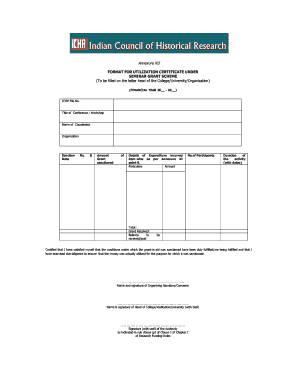
Uc Certificate Format PDF


What is the utilization certificate format PDF?
The utilization certificate format PDF is a standardized document used primarily in educational and governmental contexts to certify the appropriate use of funds or resources. It serves as an official record that outlines how allocated funds have been utilized, ensuring accountability and transparency. This document is crucial for institutions, such as schools, that receive government grants or funding, as it provides a clear summary of expenditures and their alignment with the intended purpose.
Key elements of the utilization certificate format PDF
A well-structured utilization certificate format PDF typically includes several key elements to ensure clarity and compliance. These elements often consist of:
- Title: Clearly stating it as a utilization certificate.
- Institution Details: Name, address, and contact information of the issuing institution.
- Financial Year: The specific period for which the funds were utilized.
- Details of Expenditure: A breakdown of how the funds were spent, including categories and amounts.
- Certification Statement: A declaration confirming that the funds were used as intended.
- Signatures: Authorized signatures from relevant officials to validate the document.
Steps to complete the utilization certificate format PDF
Completing the utilization certificate format PDF involves several steps to ensure accuracy and compliance. The process generally includes:
- Gather Financial Records: Collect all relevant financial documents, including receipts and expenditure reports.
- Fill in Institutional Information: Enter the name, address, and contact details of the institution issuing the certificate.
- Detail Expenditures: Provide a comprehensive breakdown of how the funds were utilized, ensuring all amounts are accurate.
- Review for Accuracy: Double-check all entries for correctness and completeness.
- Obtain Signatures: Have the designated officials sign the document to authenticate it.
- Save and Distribute: Save the completed certificate in PDF format and distribute it as required.
Legal use of the utilization certificate format PDF
The utilization certificate format PDF holds legal significance, particularly in contexts where funding is involved. It serves as a formal record that may be required for audits, compliance checks, or funding renewals. Institutions must ensure that the information provided is accurate and truthful, as discrepancies can lead to legal repercussions or loss of funding. Adhering to established guidelines and maintaining proper documentation is essential for the legal validity of this certificate.
Examples of using the utilization certificate format PDF
Utilization certificates are commonly used in various scenarios, particularly in educational institutions. Examples include:
- Government Grants: Schools may need to submit a utilization certificate to confirm the proper use of government funds allocated for specific programs.
- Project Funding: Non-profit organizations often use this certificate to report on the utilization of funds received for community projects.
- Research Grants: Universities may be required to provide a utilization certificate when reporting on the expenditure of research funds.
How to obtain the utilization certificate format PDF
Obtaining the utilization certificate format PDF can vary based on the issuing institution's policies. Generally, institutions can access the format through:
- Official Websites: Many educational and governmental organizations provide downloadable templates on their official websites.
- Administrative Offices: Institutions can request the format from their administrative or finance offices.
- Online Resources: Various online platforms offer templates that can be customized to meet specific requirements.
Quick guide on how to complete uc certificate format pdf
Complete Uc Certificate Format Pdf effortlessly on any device
Digital document management has become increasingly favored by businesses and individuals alike. It offers a perfect eco-conscious substitute for conventional printed and signed paperwork, as you can locate the necessary form and securely store it online. airSlate SignNow equips you with all the tools required to create, edit, and electronically sign your documents quickly without delays. Manage Uc Certificate Format Pdf on any platform with airSlate SignNow's Android or iOS applications and simplify any document-related process today.
The easiest way to edit and electronically sign Uc Certificate Format Pdf without hassle
- Locate Uc Certificate Format Pdf and then click Get Form to begin.
- Utilize the tools we offer to complete your form.
- Highlight pertinent sections of the documents or obscure sensitive information with tools that airSlate SignNow provides specifically for that purpose.
- Create your electronic signature using the Sign tool, which takes seconds and carries the same legal validity as a traditional wet ink signature.
- Review all details and then click on the Done button to save your modifications.
- Select how you wish to send your form, via email, SMS, or invitation link, or download it to your computer.
Forget about lost or misplaced documents, tedious form searching, or errors that require printing new document copies. airSlate SignNow satisfies your document management needs in just a few clicks from any device you choose. Edit and electronically sign Uc Certificate Format Pdf and ensure outstanding communication at every stage of the form preparation process with airSlate SignNow.
Create this form in 5 minutes or less
Create this form in 5 minutes!
How to create an eSignature for the uc certificate format pdf
How to create an electronic signature for a PDF online
How to create an electronic signature for a PDF in Google Chrome
How to create an e-signature for signing PDFs in Gmail
How to create an e-signature right from your smartphone
How to create an e-signature for a PDF on iOS
How to create an e-signature for a PDF on Android
People also ask
-
What is a utilization certificate format?
The utilization certificate format is a standardized template used to detail how allocated funds have been spent. It is essential for ensuring transparent financial reporting and compliance with various regulations. With airSlate SignNow, you can easily create and eSign your utilization certificate format, streamlining your documentation process.
-
How can airSlate SignNow help me with my utilization certificate format?
airSlate SignNow allows users to create, customize, and eSign a variety of documents, including the utilization certificate format. The platform offers intuitive tools to ensure that your certificates are properly formatted and legally binding. Simplifying your workflow means spending less time on paperwork and more on your core business activities.
-
Is there a cost associated with using airSlate SignNow for utilization certificate formats?
Yes, airSlate SignNow offers various pricing plans that cater to different business needs. You can select a plan that fits your budget while providing the necessary features to create and manage your utilization certificate format. The investment is minimal compared to the efficiency gains you will experience through our eSigning solution.
-
What features does airSlate SignNow provide for creating a utilization certificate format?
airSlate SignNow features an easy-to-use document editor, templates, and advanced eSignature capabilities. You can create a professional utilization certificate format quickly and efficiently, ensuring that all necessary information is included. Additionally, the platform supports collaboration, allowing multiple stakeholders to review and sign documents effortlessly.
-
Can I integrate airSlate SignNow with other applications for my utilization certificate format?
Absolutely! airSlate SignNow integrates seamlessly with various applications like Google Workspace, Salesforce, and more. This feature allows you to pull data from other platforms to fill in your utilization certificate format automatically. Integrations ensure a smooth workflow and help maintain data accuracy across your documents.
-
What are the benefits of using an electronic utilization certificate format?
Using an electronic utilization certificate format saves time and reduces the hassle of printing, signing, and scanning documents. With airSlate SignNow, you benefit from quick turnaround times, easy access to contracts, and enhanced security for your sensitive information. Electronic certification also lays the foundation for a more organized and efficient document management system.
-
How secure is my data when using airSlate SignNow for utilization certificate formats?
Security is a top priority for airSlate SignNow. The platform uses advanced encryption protocols to protect your data and ensure the privacy of your utilization certificate format and other documents. Regular security audits and compliance with industry standards further enhance your data protection.
Get more for Uc Certificate Format Pdf
- Quitclaim deed husband and wife to three individuals texas form
- Texas limited partnership form
- Texas information corporation
- Request for information from original contractor individual texas
- Husband wife trust form
- Tx limited company form
- Request for information from original contractor corporation or llc texas
- Affidavit of payment by contractor mechanics liens corporation or llc texas form
Find out other Uc Certificate Format Pdf
- Can I eSign Colorado Real Estate Form
- How To eSign Florida Real Estate Form
- Can I eSign Hawaii Real Estate Word
- How Do I eSign Hawaii Real Estate Word
- How To eSign Hawaii Real Estate Document
- How Do I eSign Hawaii Real Estate Presentation
- How Can I eSign Idaho Real Estate Document
- How Do I eSign Hawaii Sports Document
- Can I eSign Hawaii Sports Presentation
- How To eSign Illinois Sports Form
- Can I eSign Illinois Sports Form
- How To eSign North Carolina Real Estate PDF
- How Can I eSign Texas Real Estate Form
- How To eSign Tennessee Real Estate Document
- How Can I eSign Wyoming Real Estate Form
- How Can I eSign Hawaii Police PDF
- Can I eSign Hawaii Police Form
- How To eSign Hawaii Police PPT
- Can I eSign Hawaii Police PPT
- How To eSign Delaware Courts Form