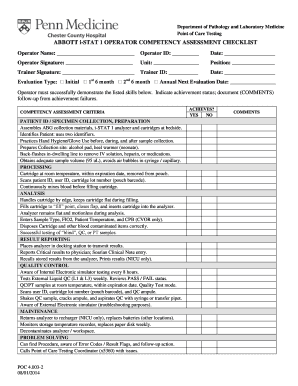
Istat Competency Checklist Form


Understanding the Level 1 Rapid Infuser Competency Checklist
The Level 1 Rapid Infuser Competency Checklist is a vital tool for healthcare professionals involved in emergency and critical care settings. This checklist ensures that operators are proficient in using rapid infusers, which are essential for administering large volumes of fluids quickly during critical situations. The checklist covers various competencies, including equipment setup, operational procedures, and safety protocols. Familiarity with this checklist helps maintain high standards of patient care and enhances the overall efficiency of emergency response teams.
How to Effectively Use the Competency Checklist
To utilize the Level 1 Rapid Infuser Competency Checklist effectively, healthcare professionals should first familiarize themselves with each item listed. The checklist typically includes tasks such as verifying equipment functionality, understanding infusion rates, and recognizing potential complications. Operators should perform a self-assessment or participate in a peer review process to ensure all competencies are met. Regular practice and review of the checklist can enhance skills and confidence in using rapid infusers, ultimately improving patient outcomes in emergency situations.
Steps to Complete the Competency Checklist
Completing the Level 1 Rapid Infuser Competency Checklist involves several key steps. First, gather the necessary equipment and ensure it is in working order. Next, review each item on the checklist, demonstrating proficiency in each area. This may include setting up the infuser, programming infusion parameters, and troubleshooting common issues. After completing the tasks, document the results on the checklist, noting any areas for improvement or additional training needed. Regularly updating and reviewing the checklist ensures ongoing competency and readiness for emergency scenarios.
Key Elements of the Competency Checklist
The Level 1 Rapid Infuser Competency Checklist includes several key elements that are crucial for effective operation. These elements typically encompass:
- Equipment Setup: Properly assembling and preparing the rapid infuser for use.
- Operational Procedures: Understanding how to operate the device, including programming and monitoring infusion rates.
- Safety Protocols: Recognizing and mitigating risks associated with rapid infusions, such as air embolism or fluid overload.
- Emergency Procedures: Knowing how to respond to equipment malfunctions or patient complications during infusion.
Legal Considerations for Using the Competency Checklist
When utilizing the Level 1 Rapid Infuser Competency Checklist, it is important to consider the legal implications of eSignature laws and documentation. In the United States, electronic signatures are recognized under the ESIGN and UETA acts, which means that completing and signing the checklist electronically can be legally binding. It is essential to ensure that all signatures are obtained in compliance with these regulations, providing a clear audit trail and maintaining the integrity of the documentation.
Examples of Competency Checklist Applications
The Level 1 Rapid Infuser Competency Checklist can be applied in various scenarios within healthcare settings. For instance, during training sessions, new staff can use the checklist to familiarize themselves with rapid infuser operation. Additionally, experienced personnel may refer to the checklist during competency evaluations to ensure they remain up-to-date with best practices. Hospitals may also implement the checklist as part of their quality assurance programs, using it to assess and improve the skills of their emergency response teams.
Quick guide on how to complete istat competency checklist
Effortlessly complete Istat Competency Checklist on any device
Managing documents online has become increasingly popular among businesses and individuals. It offers an ideal eco-friendly alternative to traditional printed and signed documents, allowing you to find the necessary form and securely store it online. airSlate SignNow equips you with all the resources needed to create, modify, and eSign your documents swiftly without delays. Handle Istat Competency Checklist on any device using the airSlate SignNow Android or iOS applications and streamline any document-related processes today.
The easiest way to modify and eSign Istat Competency Checklist with ease
- Locate Istat Competency Checklist and click Get Form to begin.
- Utilize the tools we provide to fill out your form.
- Emphasize important sections of your documents or obscure sensitive data with tools that airSlate SignNow offers specifically for that purpose.
- Generate your signature with the Sign tool, which takes only seconds and holds the same legal validity as a conventional wet ink signature.
- Verify the information and then click on the Done button to save your modifications.
- Choose your preferred method for sending your form, whether by email, text message (SMS), or invitation link, or download it to your computer.
Eliminate concerns about lost or misplaced files, tedious form searching, or errors that necessitate creating new document copies. airSlate SignNow fulfills your document management requirements in just a few clicks from any device you prefer. Edit and eSign Istat Competency Checklist to ensure excellent communication at every step of your form preparation journey with airSlate SignNow.
Create this form in 5 minutes or less
Create this form in 5 minutes!
How to create an eSignature for the istat competency checklist
How to create an electronic signature for a PDF online
How to create an electronic signature for a PDF in Google Chrome
How to create an e-signature for signing PDFs in Gmail
How to create an e-signature right from your smartphone
How to create an e-signature for a PDF on iOS
How to create an e-signature for a PDF on Android
People also ask
-
What is an istat competency checklist, and how does it work?
The istat competency checklist is a comprehensive tool designed to help organizations assess and ensure the competency of their workforce in various tasks. It allows businesses to standardize evaluations, track employee progress, and identify areas for improvement. With airSlate SignNow, you can create, distribute, and sign these checklists quickly and securely.
-
How can the istat competency checklist improve my organization’s efficiency?
Utilizing the istat competency checklist can streamline your training and evaluation process, allowing managers to focus on developing their teams instead of managing paperwork. By digitizing this process with airSlate SignNow, you can eliminate delays caused by manual submissions and track results in real time. This leads to a more efficient workforce and improved overall productivity.
-
What are the key features of the istat competency checklist in airSlate SignNow?
The istat competency checklist in airSlate SignNow includes customizable templates, electronic signature capabilities, real-time tracking, and automated notifications. These features make it easy to create a checklist that suits your specific needs and ensures that you never miss a deadline. Additionally, you can gather valuable insights from the data collected through this checklist.
-
Is the istat competency checklist customizable for different industries?
Yes, the istat competency checklist offered by airSlate SignNow is highly customizable to meet the unique requirements of various industries. You can tailor your checklists to include specific skills, standards, and competencies relevant to your business needs. This level of customization ensures that you effectively assess your team's competencies in context.
-
How does airSlate SignNow ensure the security of the istat competency checklist?
airSlate SignNow prioritizes the security of your documents, including the istat competency checklist, through advanced encryption and secure cloud storage. All data shared through the platform is protected against unauthorized access, ensuring that your sensitive information remains confidential. This robust security framework allows you to manage your employee competencies with peace of mind.
-
What are the pricing options for using the istat competency checklist with airSlate SignNow?
airSlate SignNow offers a variety of pricing plans to accommodate different business sizes and needs when using the istat competency checklist. You can choose from basic, professional, or enterprise plans, ensuring that you only pay for the features that fit your organization. Each plan provides access to comprehensive functionality, making it a cost-effective solution for document management.
-
Can I integrate the istat competency checklist with other systems?
Absolutely, airSlate SignNow is designed to integrate seamlessly with many popular software solutions, allowing you to incorporate the istat competency checklist into your existing workflows. These integrations enable you to sync data across platforms, streamline processes, and enhance enterprise efficiency. Whether you're using HR tools, project management software, or CRM systems, airSlate SignNow facilitates easy integration.
Get more for Istat Competency Checklist
- Platoon leaders class ground form
- Mutual of omaha pissedconsumer comcustomermutual of omaha customer service phone number 800 775 6000 form
- Proof old certificateaffidavit in case of loss th form
- Compliance with statement of benefits real form
- Claim for homestead property tax credit form
- I acknowledge that entering and using the big form
- About the property sales disclosure form sdf data
- 1121 0292 approval expires 08312024 form
Find out other Istat Competency Checklist
- Sign Delaware High Tech Rental Lease Agreement Online
- Sign Connecticut High Tech Lease Template Easy
- How Can I Sign Louisiana High Tech LLC Operating Agreement
- Sign Louisiana High Tech Month To Month Lease Myself
- How To Sign Alaska Insurance Promissory Note Template
- Sign Arizona Insurance Moving Checklist Secure
- Sign New Mexico High Tech Limited Power Of Attorney Simple
- Sign Oregon High Tech POA Free
- Sign South Carolina High Tech Moving Checklist Now
- Sign South Carolina High Tech Limited Power Of Attorney Free
- Sign West Virginia High Tech Quitclaim Deed Myself
- Sign Delaware Insurance Claim Online
- Sign Delaware Insurance Contract Later
- Sign Hawaii Insurance NDA Safe
- Sign Georgia Insurance POA Later
- How Can I Sign Alabama Lawers Lease Agreement
- How Can I Sign California Lawers Lease Agreement
- Sign Colorado Lawers Operating Agreement Later
- Sign Connecticut Lawers Limited Power Of Attorney Online
- Sign Hawaii Lawers Cease And Desist Letter Easy