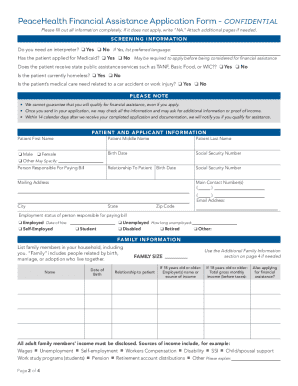
Peacehealth Financial Assistance Application Form 2023


What is the Peacehealth Financial Assistance Application Form
The Peacehealth Financial Assistance Application Form is a document designed for individuals seeking financial aid for medical services provided by Peacehealth facilities. This form allows patients to apply for assistance based on their financial situation, ensuring that healthcare remains accessible to those in need. It typically requires applicants to disclose their income, expenses, and any other relevant financial information to determine eligibility for assistance programs.
Steps to complete the Peacehealth Financial Assistance Application Form
Completing the Peacehealth Financial Assistance Application Form involves several key steps:
- Gather necessary documents, such as proof of income, tax returns, and any relevant financial statements.
- Fill out the application form accurately, ensuring all sections are completed to avoid delays.
- Review the form for any errors or missing information before submission.
- Submit the completed form through the designated method, whether online, by mail, or in person.
Required Documents
To successfully complete the Peacehealth Financial Assistance Application Form, applicants must provide various documents that verify their financial status. Commonly required documents include:
- Recent pay stubs or proof of income from all sources.
- Tax returns from the previous year.
- Bank statements for the last three months.
- Proof of any additional financial resources or assistance.
Eligibility Criteria
Eligibility for financial assistance through the Peacehealth Financial Assistance Application Form is determined by several factors, including:
- Household income level in relation to the federal poverty guidelines.
- Number of dependents in the household.
- Medical expenses incurred and the ability to pay.
Applicants must meet specific income thresholds to qualify for assistance, which vary based on family size and state regulations.
Form Submission Methods
The Peacehealth Financial Assistance Application Form can be submitted through various methods to accommodate different preferences:
- Online submission through the Peacehealth website or designated portal.
- Mailing the completed form to the appropriate Peacehealth office.
- In-person submission at a local Peacehealth facility.
Each method has its own guidelines and timelines for processing applications.
Application Process & Approval Time
The application process for the Peacehealth Financial Assistance Program involves several stages:
- Submission of the completed application form along with required documents.
- A review period during which Peacehealth staff assess the application for completeness and eligibility.
- Notification of the decision, typically communicated within a few weeks of submission.
The approval time may vary based on the volume of applications received and the complexity of individual cases.
Quick guide on how to complete peacehealth financial assistance application form
Complete Peacehealth Financial Assistance Application Form effortlessly on any device
Digital document management has become increasingly popular with businesses and individuals. It offers an excellent eco-friendly substitute for conventional printed and signed papers, as you can obtain the necessary form and securely store it online. airSlate SignNow equips you with all the tools you need to create, modify, and electronically sign your documents quickly and efficiently. Manage Peacehealth Financial Assistance Application Form on any device using the airSlate SignNow applications for Android or iOS and simplify any document-related task today.
The easiest method to modify and eSign Peacehealth Financial Assistance Application Form without difficulty
- Find Peacehealth Financial Assistance Application Form and click on Get Form to begin.
- Utilize the tools we provide to fill out your document.
- Highlight pertinent sections of your documents or redact sensitive information with tools that airSlate SignNow offers specifically for that purpose.
- Create your signature using the Sign tool, which takes seconds and carries the same legal validity as a traditional wet ink signature.
- Review all the information and click on the Done button to save your changes.
- Choose how you wish to send your form, via email, text (SMS), invite link, or download it to your computer.
Forget about lost or misplaced documents, tedious form searching, or mistakes that require printing new document copies. airSlate SignNow meets your document management needs in just a few clicks from any device of your choice. Edit and eSign Peacehealth Financial Assistance Application Form and ensure outstanding communication at every stage of your form preparation process with airSlate SignNow.
Create this form in 5 minutes or less
Find and fill out the correct peacehealth financial assistance application form
Create this form in 5 minutes!
How to create an eSignature for the peacehealth financial assistance application form
How to create an electronic signature for a PDF online
How to create an electronic signature for a PDF in Google Chrome
How to create an e-signature for signing PDFs in Gmail
How to create an e-signature right from your smartphone
How to create an e-signature for a PDF on iOS
How to create an e-signature for a PDF on Android
People also ask
-
What is the peacehealth financial assistance application form?
The peacehealth financial assistance application form is a document designed to help individuals apply for financial support from PeaceHealth. This form collects essential information to assess eligibility for assistance programs, ensuring that those in need receive the help they require.
-
How can I access the peacehealth financial assistance application form?
You can access the peacehealth financial assistance application form online through the PeaceHealth website or by visiting a local PeaceHealth facility. The form is available in both digital and printable formats for your convenience.
-
What information do I need to complete the peacehealth financial assistance application form?
To complete the peacehealth financial assistance application form, you will need to provide personal details such as your income, household size, and any medical expenses. Having this information ready will help streamline the application process.
-
Is there a fee associated with the peacehealth financial assistance application form?
No, there is no fee to submit the peacehealth financial assistance application form. PeaceHealth aims to make financial assistance accessible to everyone in need, ensuring that the application process is free of charge.
-
How long does it take to process the peacehealth financial assistance application form?
The processing time for the peacehealth financial assistance application form can vary, but typically it takes a few weeks. You will be notified of the decision via email or mail once your application has been reviewed.
-
What are the benefits of submitting the peacehealth financial assistance application form?
Submitting the peacehealth financial assistance application form can provide you with access to reduced medical costs and financial support for healthcare services. This assistance can alleviate the burden of medical expenses and improve your overall financial well-being.
-
Can I submit the peacehealth financial assistance application form online?
Yes, you can submit the peacehealth financial assistance application form online through the PeaceHealth portal. This digital submission option makes it easier and faster to apply for financial assistance from the comfort of your home.
Get more for Peacehealth Financial Assistance Application Form
- Consent to medicalsurgical office procedure medical mutual bb form
- Los angeles county letterhead form
- Ihop sop operating procedures and standards june2013 scribd form
- Consonant vowel consonant word families amp sight form
- Tr 130 trafficnontraffic notice to appear judicial council forms
- Application for benefits arizona department of economic security azdes form
- Ab1 form 6969557
- Entity id2640 fountain view drivehouston texa form
Find out other Peacehealth Financial Assistance Application Form
- How To eSign Virginia Business Operations Presentation
- How To eSign Hawaii Construction Word
- How Can I eSign Hawaii Construction Word
- How Can I eSign Hawaii Construction Word
- How Do I eSign Hawaii Construction Form
- How Can I eSign Hawaii Construction Form
- How To eSign Hawaii Construction Document
- Can I eSign Hawaii Construction Document
- How Do I eSign Hawaii Construction Form
- How To eSign Hawaii Construction Form
- How Do I eSign Hawaii Construction Form
- How To eSign Florida Doctors Form
- Help Me With eSign Hawaii Doctors Word
- How Can I eSign Hawaii Doctors Word
- Help Me With eSign New York Doctors PPT
- Can I eSign Hawaii Education PDF
- How To eSign Hawaii Education Document
- Can I eSign Hawaii Education Document
- How Can I eSign South Carolina Doctors PPT
- How Can I eSign Kansas Education Word