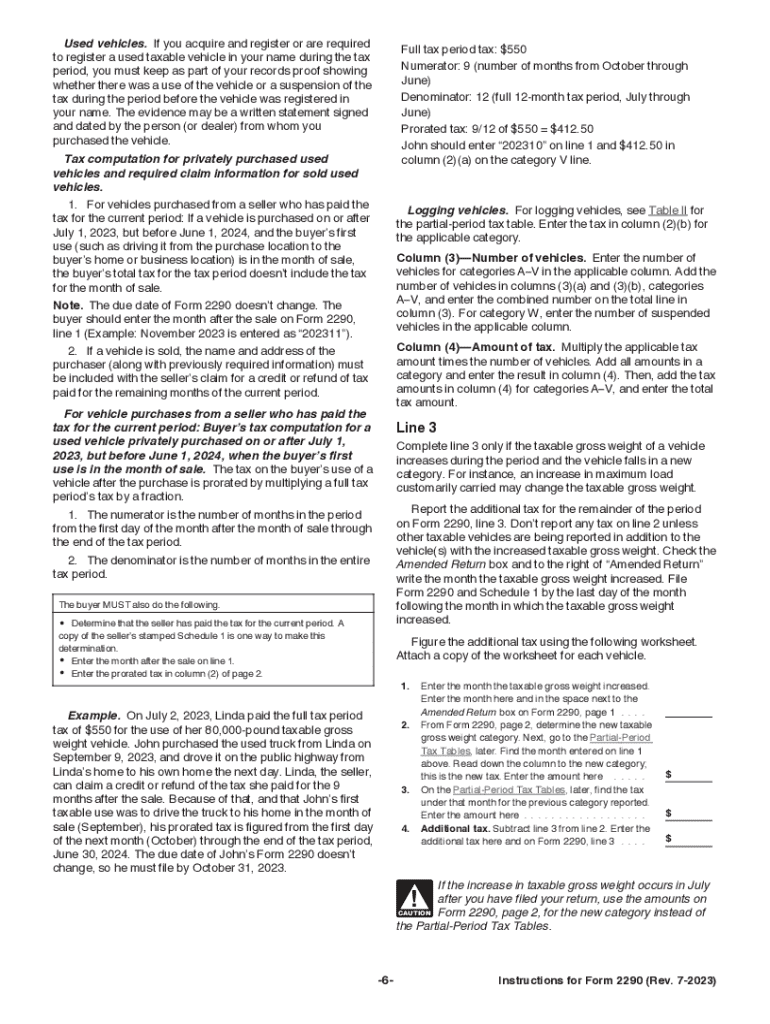
Instructions for Form 2290 Rev July Instructions for Form 2290, Heavy Highway Vehicle Use Tax Return 2023-2026


Understanding the IRS 2290 Form 2022
The IRS 2290 Form, also known as the Heavy Highway Vehicle Use Tax Return, is essential for individuals or businesses operating heavy vehicles with a gross weight of 55,000 pounds or more. This form is used to report and pay the Heavy Highway Vehicle Use Tax, which is an annual tax that helps fund the construction and maintenance of highways. Understanding this form is crucial for compliance with federal tax regulations.
Steps to Complete the IRS 2290 Form 2022
Completing the IRS 2290 Form involves several key steps:
- Gather necessary information, including your Employer Identification Number (EIN) and details about your vehicle.
- Access the form, either through the IRS website or a digital platform that supports e-signing.
- Fill out the form accurately, ensuring all required fields are completed.
- Calculate the tax owed based on the weight of your vehicle and the applicable rates.
- Submit the form electronically or via mail, depending on your preference.
Filing Deadlines and Important Dates
It is important to be aware of the filing deadlines associated with the IRS 2290 Form. Typically, the form must be filed by the last day of the month following the end of the tax period. For example, if you are filing for the tax year that begins on July 1, the form must be submitted by August 31. Late submissions may incur penalties, making timely filing essential.
Required Documents for IRS 2290 Form Submission
To successfully complete the IRS 2290 Form, you will need several documents:
- Your Employer Identification Number (EIN)
- Details about your vehicle, including its weight and VIN
- Previous year's IRS 2290 Form, if applicable
- Payment information for any taxes owed
IRS Guidelines for Completing Form 2290
The IRS provides specific guidelines for completing the IRS 2290 Form. These guidelines include instructions on how to report vehicle weight, calculate tax amounts, and understand exemptions that may apply. It is advisable to review these guidelines thoroughly to ensure compliance and avoid errors that could lead to penalties.
Legal Use of the IRS 2290 Form
The IRS 2290 Form is legally required for all owners of heavy vehicles operating on public highways. Failure to file this form can result in significant penalties and interest on unpaid taxes. Understanding the legal implications of this form is crucial for vehicle owners to avoid non-compliance issues.
Quick guide on how to complete instructions for form 2290 rev july instructions for form 2290 heavy highway vehicle use tax return
Prepare Instructions For Form 2290 Rev July Instructions For Form 2290, Heavy Highway Vehicle Use Tax Return seamlessly on any device
Digital document management has become increasingly favored by companies and individuals. It offers an ideal eco-friendly substitute for traditional printed and signed documents, as you can locate the appropriate form and securely store it online. airSlate SignNow provides all the resources you require to create, edit, and eSign your documents quickly without delays. Handle Instructions For Form 2290 Rev July Instructions For Form 2290, Heavy Highway Vehicle Use Tax Return on any platform with airSlate SignNow Android or iOS applications and enhance any document-centric process today.
The easiest way to modify and eSign Instructions For Form 2290 Rev July Instructions For Form 2290, Heavy Highway Vehicle Use Tax Return effortlessly
- Locate Instructions For Form 2290 Rev July Instructions For Form 2290, Heavy Highway Vehicle Use Tax Return and then click Get Form to begin.
- Utilize the features we offer to fill out your form.
- Highlight pertinent sections of the documents or redact sensitive information with tools that airSlate SignNow provides specifically for that purpose.
- Create your eSignature using the Sign tool, which takes mere seconds and carries the same legal validity as a conventional wet ink signature.
- Review all the information and then click on the Done button to save your changes.
- Decide how you want to send your form, whether by email, text message (SMS), or invitation link, or download it to your computer.
Forget about lost or misplaced files, tedious form searches, or errors that require new document copies to be printed. airSlate SignNow meets your needs in document management with just a few clicks from your selected device. Edit and eSign Instructions For Form 2290 Rev July Instructions For Form 2290, Heavy Highway Vehicle Use Tax Return and ensure exceptional communication at every stage of the form creation process with airSlate SignNow.
Create this form in 5 minutes or less
Find and fill out the correct instructions for form 2290 rev july instructions for form 2290 heavy highway vehicle use tax return
Create this form in 5 minutes!
How to create an eSignature for the instructions for form 2290 rev july instructions for form 2290 heavy highway vehicle use tax return
How to create an electronic signature for a PDF online
How to create an electronic signature for a PDF in Google Chrome
How to create an e-signature for signing PDFs in Gmail
How to create an e-signature right from your smartphone
How to create an e-signature for a PDF on iOS
How to create an e-signature for a PDF on Android
People also ask
-
What is the IRS 2290 form 2022 and who needs to file it?
The IRS 2290 form 2022 is a tax form required for businesses that operate heavy vehicles with a gross weight of 55,000 pounds or more. This form is essential for reporting and paying the Heavy Highway Vehicle Use Tax. If you own or operate such vehicles, you must file the IRS 2290 form 2022 annually.
-
How can airSlate SignNow help me with the IRS 2290 form 2022?
airSlate SignNow provides an easy-to-use platform for electronically signing and managing your IRS 2290 form 2022. Our solution streamlines the filing process, ensuring your documents are properly signed and submitted on time. This can save you considerable time and reduce errors related to paperwork.
-
What features does airSlate SignNow offer for filing the IRS 2290 form 2022?
With airSlate SignNow, you can easily upload, edit, and sign the IRS 2290 form 2022 from any device. Our platform includes features such as automated reminders, templates for quick filing, and secure document storage. These features enhance the efficiency of handling your tax documents.
-
Is there a cost associated with using airSlate SignNow for the IRS 2290 form 2022?
Yes, using airSlate SignNow for the IRS 2290 form 2022 involves a subscription fee, which varies based on the plan you choose. However, our pricing is designed to be cost-effective, especially for businesses looking to manage multiple documents throughout the year. Consider our pricing options to find the best fit for your needs.
-
What are the benefits of using airSlate SignNow to manage the IRS 2290 form 2022?
Using airSlate SignNow to manage the IRS 2290 form 2022 allows you to streamline your filing process, reduce paperwork, and avoid clerical errors. Our intuitive interface makes it simple to collaborate with team members or tax professionals. Additionally, our secure platform ensures your sensitive information is protected.
-
Can I integrate airSlate SignNow with other applications for the IRS 2290 form 2022?
Yes, airSlate SignNow offers a variety of integrations with popular business applications, enhancing your workflow for the IRS 2290 form 2022. You can easily connect with tools such as Google Drive, Dropbox, and CRM systems. These integrations help you centralize your document management and improve productivity.
-
How do I ensure my IRS 2290 form 2022 is filed correctly?
To ensure your IRS 2290 form 2022 is filed correctly, you can utilize airSlate SignNow's user-friendly interface to review and edit your form as needed. Our platform also allows you to collaborate with others for additional checks before submission. Using our eSignature feature also ensures that all required signatures are included.
Get more for Instructions For Form 2290 Rev July Instructions For Form 2290, Heavy Highway Vehicle Use Tax Return
- Confusing prepositions exercises form
- Substitution of counsel utah state courts utcourts form
- Cg20370704 100054818 form
- State form 43760 intuit
- Last will and testament template virginia form
- Location release form location release template
- Boarding house tenancy agreement form
- Assignment of real estate contract template form
Find out other Instructions For Form 2290 Rev July Instructions For Form 2290, Heavy Highway Vehicle Use Tax Return
- Sign Maine Plumbing LLC Operating Agreement Secure
- How To Sign Maine Plumbing POA
- Sign Maryland Plumbing Letter Of Intent Myself
- Sign Hawaii Orthodontists Claim Free
- Sign Nevada Plumbing Job Offer Easy
- Sign Nevada Plumbing Job Offer Safe
- Sign New Jersey Plumbing Resignation Letter Online
- Sign New York Plumbing Cease And Desist Letter Free
- Sign Alabama Real Estate Quitclaim Deed Free
- How Can I Sign Alabama Real Estate Affidavit Of Heirship
- Can I Sign Arizona Real Estate Confidentiality Agreement
- How Do I Sign Arizona Real Estate Memorandum Of Understanding
- Sign South Dakota Plumbing Job Offer Later
- Sign Tennessee Plumbing Business Letter Template Secure
- Sign South Dakota Plumbing Emergency Contact Form Later
- Sign South Dakota Plumbing Emergency Contact Form Myself
- Help Me With Sign South Dakota Plumbing Emergency Contact Form
- How To Sign Arkansas Real Estate Confidentiality Agreement
- Sign Arkansas Real Estate Promissory Note Template Free
- How Can I Sign Arkansas Real Estate Operating Agreement