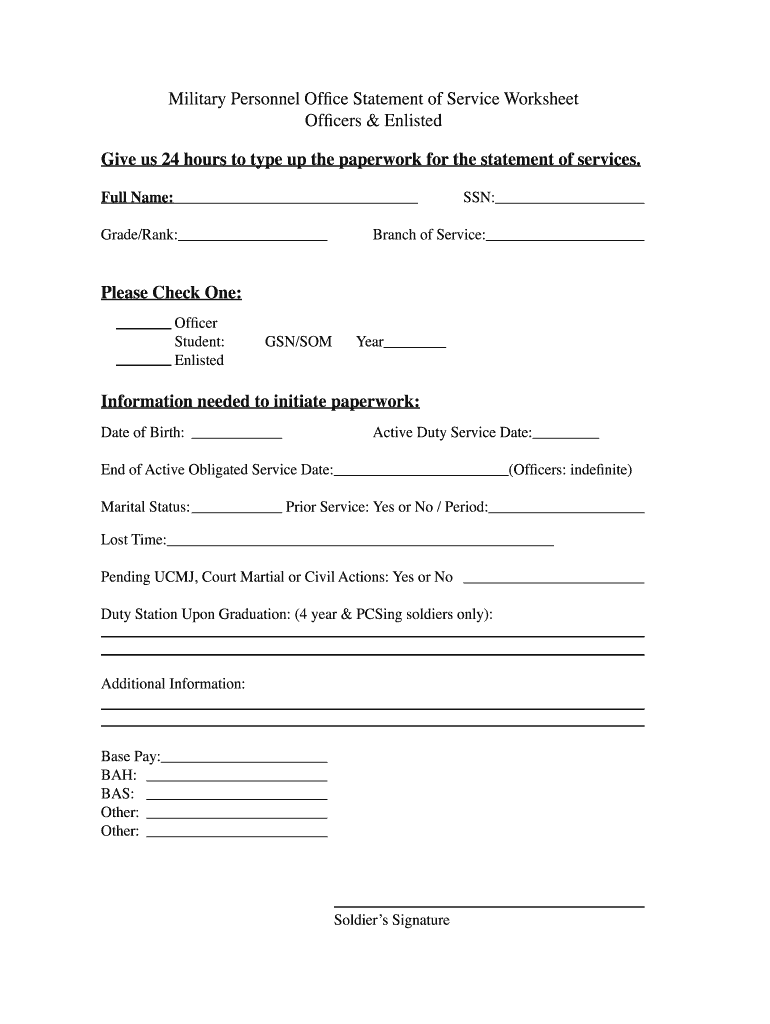
Statement of Service Army Fillable Form


What is the Statement of Service Army Fillable
The Statement of Service Army fillable form is an official document used by active duty military personnel to verify their service status. This form is essential for various purposes, such as applying for benefits, loans, or employment opportunities. It includes critical information such as the service member's name, rank, unit, and dates of service. The fillable format allows for easy completion and submission, ensuring that all necessary details are accurately captured.
How to Use the Statement of Service Army Fillable
Using the Statement of Service Army fillable form is straightforward. Begin by downloading the form from a trusted source. Open the document in a compatible PDF viewer or editor that supports fillable forms. Enter the required information in the designated fields, ensuring accuracy to avoid delays in processing. Once completed, save the document securely. You can then submit it electronically or print it for physical submission, depending on the requirements of the requesting agency.
Steps to Complete the Statement of Service Army Fillable
Completing the Statement of Service Army fillable form involves several key steps:
- Download the fillable form from a reliable source.
- Open the document in a compatible PDF editor.
- Fill in your personal information, including name, rank, and service dates.
- Review the information for accuracy.
- Save the completed form securely.
- Submit the form as required, either electronically or by mail.
Legal Use of the Statement of Service Army Fillable
The Statement of Service Army fillable form holds legal significance, as it serves as proof of military service. It is recognized by various government agencies and organizations for validating eligibility for benefits, loans, and other services. To ensure its legal standing, it is crucial to complete the form accurately and submit it according to the guidelines provided by the requesting entity. Adhering to these standards helps prevent issues related to verification and compliance.
Key Elements of the Statement of Service Army Fillable
Key elements of the Statement of Service Army fillable form include:
- Name: The full name of the service member.
- Rank: The current military rank of the individual.
- Unit: The service member's assigned unit or command.
- Dates of Service: The start and end dates of active duty service.
- Signature: A digital or handwritten signature may be required to validate the document.
Who Issues the Form
The Statement of Service Army fillable form is typically issued by the military branch in which the service member is active. For Army personnel, this may be provided by the unit's administrative office or personnel office. It is important to request this document from the appropriate authority to ensure that it meets all necessary requirements for verification and submission.
Quick guide on how to complete statement of service army fillable
Complete Statement Of Service Army Fillable effortlessly on any device
Digital document management has gained traction among enterprises and individuals. It offers an ideal eco-conscious substitute to traditional printed and signed forms, allowing you to locate the appropriate template and securely archive it online. airSlate SignNow equips you with all the tools necessary to create, modify, and eSign your documents quickly without delays. Manage Statement Of Service Army Fillable on any platform with airSlate SignNow's Android or iOS applications and enhance any document-driven task today.
How to alter and eSign Statement Of Service Army Fillable with ease
- Find Statement Of Service Army Fillable and click Get Form to begin.
- Utilize the tools we offer to complete your document.
- Emphasize pertinent sections of the documents or conceal sensitive information with tools that airSlate SignNow offers specifically for that purpose.
- Create your signature with the Sign feature, which only takes seconds and carries the same legal validity as a conventional wet ink signature.
- Verify all the details and click on the Done button to save your changes.
- Select how you would like to send your form, via email, SMS, or invitation link, or download it to your computer.
Say goodbye to lost or misplaced documents, tedious form hunting, or errors that necessitate printing new document copies. airSlate SignNow meets your document management needs in just a few clicks from any device you prefer. Edit and eSign Statement Of Service Army Fillable and ensure smooth communication at every phase of your form preparation process with airSlate SignNow.
Create this form in 5 minutes or less
Create this form in 5 minutes!
How to create an eSignature for the statement of service army fillable
How to create an electronic signature for a PDF online
How to create an electronic signature for a PDF in Google Chrome
How to create an e-signature for signing PDFs in Gmail
How to create an e-signature right from your smartphone
How to create an e-signature for a PDF on iOS
How to create an e-signature for a PDF on Android
People also ask
-
What is a statement of service army?
A statement of service army is an official document that outlines a service member's duration of service, awards, and other key military information. This document is often required for veterans seeking employment or benefits. airSlate SignNow simplifies the process of obtaining and signing your statement of service army, making it easy for you to access this crucial paperwork.
-
How can airSlate SignNow assist in signing a statement of service army?
With airSlate SignNow, you can electronically sign your statement of service army quickly and securely. Our platform provides a user-friendly interface that allows you to complete documents anywhere, anytime. This means no more hassle with physical paperwork, enhancing efficiency for service members.
-
Is there a cost associated with using airSlate SignNow for statement of service army documents?
Yes, airSlate SignNow offers affordable pricing plans that cater to individual users as well as businesses. The costs are competitive and reflect the features provided, ensuring you get value for your investment while managing your statement of service army. Visit our pricing page for detailed information on the plans available.
-
What features does airSlate SignNow offer for managing military documents?
airSlate SignNow includes features like cloud storage, document templates, reminders, and secure sharing, making it ideal for managing your statement of service army and other military documents. You can collaborate with multiple stakeholders and track document status in real-time, ensuring everyone remains informed throughout the process.
-
Are there any integrations available with airSlate SignNow for military personnel?
Yes, airSlate SignNow integrates seamlessly with various platforms like Google Drive, Dropbox, and Microsoft Office. This allows military personnel to easily access and manage their statement of service army alongside other important documents. These integrations enhance productivity and streamline the workflow for users.
-
How does airSlate SignNow ensure the security of military documents?
Security is a top priority for airSlate SignNow, which employs advanced encryption methods and compliance with data protection regulations. Your statement of service army and other documents are safely stored and protected from unauthorized access. You can sign and share documents with peace of mind knowing that your information is secure.
-
Can multiple users work on a statement of service army document simultaneously?
Absolutely! airSlate SignNow allows multiple users to collaborate in real-time on a statement of service army document. This collaborative feature enables service members and their authorized representatives to sign and review documents together, speeding up the approval process signNowly.
Get more for Statement Of Service Army Fillable
- Biology 144 lab 5 reflexes and cranial nerves hunterp disted camosun bc form
- Permit applicant authorization form
- Online gas permits form
- Restore instructions english certificate of orig form
- Glossary of railway terminology selection en fr depdf form
- Swo volunteer screening interview checklist scouts canada form
- Forms and documents registrar toronto metropolitan university
- Wj00595 20 billion barrels scholarship form
Find out other Statement Of Service Army Fillable
- Sign Oregon High Tech POA Free
- Sign South Carolina High Tech Moving Checklist Now
- Sign South Carolina High Tech Limited Power Of Attorney Free
- Sign West Virginia High Tech Quitclaim Deed Myself
- Sign Delaware Insurance Claim Online
- Sign Delaware Insurance Contract Later
- Sign Hawaii Insurance NDA Safe
- Sign Georgia Insurance POA Later
- How Can I Sign Alabama Lawers Lease Agreement
- How Can I Sign California Lawers Lease Agreement
- Sign Colorado Lawers Operating Agreement Later
- Sign Connecticut Lawers Limited Power Of Attorney Online
- Sign Hawaii Lawers Cease And Desist Letter Easy
- Sign Kansas Insurance Rental Lease Agreement Mobile
- Sign Kansas Insurance Rental Lease Agreement Free
- Sign Kansas Insurance Rental Lease Agreement Fast
- Sign Kansas Insurance Rental Lease Agreement Safe
- How To Sign Kansas Insurance Rental Lease Agreement
- How Can I Sign Kansas Lawers Promissory Note Template
- Sign Kentucky Lawers Living Will Free