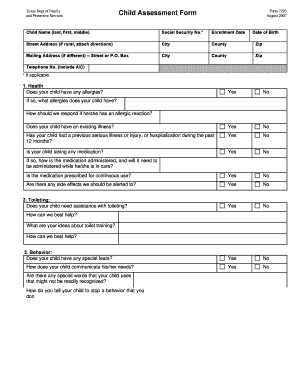
Child Assessment Form PDF


What is the Child Assessment Form Pdf
The child assessment form pdf is a standardized document used to evaluate a child's developmental, educational, and psychological needs. This form is essential for educators, healthcare professionals, and parents who seek to understand a child's strengths and areas for improvement. It typically includes sections for personal information, developmental milestones, behavioral observations, and recommendations for further assessment or intervention. The pdf format allows for easy sharing and digital completion, ensuring that all stakeholders can access the information efficiently.
How to use the Child Assessment Form Pdf
Using the child assessment form pdf involves several straightforward steps. First, download the form from a trusted source. Once you have the document, fill it out with accurate and relevant information regarding the child’s background, developmental history, and any concerns you may have. After completing the form, review it for accuracy before submitting it to the appropriate professional or institution. The pdf format allows for electronic signatures, which can enhance the submission process and ensure that the document is legally binding.
Steps to complete the Child Assessment Form Pdf
Completing the child assessment form pdf requires careful attention to detail. Follow these steps for a successful submission:
- Download the child assessment form pdf from a reliable source.
- Fill in the child's personal information, including name, age, and contact details.
- Provide a comprehensive developmental history, noting any significant milestones or delays.
- Include observations regarding the child's behavior, social interactions, and academic performance.
- List any concerns or questions you may have about the child's development.
- Review the completed form for accuracy and completeness.
- Submit the form electronically or print it for physical submission, ensuring that all signatures are included.
Legal use of the Child Assessment Form Pdf
The child assessment form pdf is considered legally valid when completed and signed according to specific regulations. To ensure its legal standing, it must comply with the Electronic Signatures in Global and National Commerce Act (ESIGN) and the Uniform Electronic Transactions Act (UETA). These laws establish that electronic signatures carry the same weight as traditional handwritten signatures, provided that the signer intends to authenticate the document. Using a trusted eSignature solution can further enhance the legal validity of the form.
Key elements of the Child Assessment Form Pdf
Key elements of the child assessment form pdf include:
- Personal Information: Basic details about the child, such as name, date of birth, and contact information.
- Developmental History: Information regarding the child's early milestones and any relevant medical history.
- Behavioral Observations: Insights into the child's behavior in various settings, including home and school.
- Concerns and Recommendations: Sections for parents or educators to express concerns and suggest possible interventions.
- Signature Section: A space for signatures to validate the document and confirm that the information provided is accurate.
Examples of using the Child Assessment Form Pdf
The child assessment form pdf can be utilized in various scenarios, including:
- School Settings: Teachers may use the form to assess a student's learning needs and to develop individualized education plans.
- Healthcare Providers: Pediatricians and psychologists can employ the form to evaluate developmental delays or behavioral issues.
- Therapeutic Contexts: Therapists may use the form to gather comprehensive information before beginning treatment with a child.
Quick guide on how to complete child assessment form pdf
Complete Child Assessment Form Pdf seamlessly on any device
Digital document management has gained traction among companies and individuals. It serves as an ideal environmentally friendly alternative to conventional printed and signed paperwork, allowing you to obtain the necessary form and securely store it online. airSlate SignNow equips you with all the tools required to create, modify, and eSign your documents quickly without delays. Handle Child Assessment Form Pdf on any platform with airSlate SignNow's Android or iOS applications and enhance any document-related process today.
How to modify and eSign Child Assessment Form Pdf effortlessly
- Acquire Child Assessment Form Pdf and click on Get Form to begin.
- Utilize the tools we provide to complete your form.
- Emphasize pertinent sections of your documents or obscure sensitive information with tools specifically offered by airSlate SignNow for that purpose.
- Create your eSignature using the Sign feature, which takes seconds and holds the same legal validity as a conventional handwritten signature.
- Review the information and click on the Done button to save your changes.
- Choose your preferred delivery method for your form, whether by email, text message (SMS), invite link, or download to your computer.
Eliminate the worry of lost or misfiled documents, tedious form searching, or mistakes requiring new document copies. airSlate SignNow fulfills your document management needs in just a few clicks from any device you choose. Edit and eSign Child Assessment Form Pdf to ensure excellent communication at every stage of your form preparation process with airSlate SignNow.
Create this form in 5 minutes or less
Create this form in 5 minutes!
How to create an eSignature for the child assessment form pdf
How to create an electronic signature for a PDF online
How to create an electronic signature for a PDF in Google Chrome
How to create an e-signature for signing PDFs in Gmail
How to create an e-signature right from your smartphone
How to create an e-signature for a PDF on iOS
How to create an e-signature for a PDF on Android
People also ask
-
What is a child assessment form?
A child assessment form is a document designed to evaluate various aspects of a child's development, including cognitive, physical, and social skills. By using a structured format, these forms help educators and caregivers gather reliable information for better decision-making. airSlate SignNow makes it easier to create and manage child assessment forms by providing a secure and efficient eSigning solution.
-
How can I create a child assessment form using airSlate SignNow?
Creating a child assessment form with airSlate SignNow is straightforward. You can start by choosing a template or designing your custom form with our user-friendly interface. Once crafted, you can easily send it for eSignature, ensuring a smooth process for collecting assessments from parents or guardians.
-
Is there a cost associated with using airSlate SignNow for child assessment forms?
Yes, there are pricing plans available for airSlate SignNow that cater to different business needs. These plans are designed to be cost-effective, allowing you to choose a package that suits your organization's size and budget. You can create unlimited child assessment forms and manage submissions efficiently.
-
What features does airSlate SignNow offer for child assessment forms?
airSlate SignNow offers robust features for creating and managing child assessment forms, including customizable templates, electronic signatures, and secure cloud storage. Additionally, it provides tracking and notification features that keep you informed about the status of forms sent for signing.
-
Are child assessment forms created with airSlate SignNow secure?
Absolutely! AirSlate SignNow prioritizes the security of your documents, including child assessment forms. With advanced encryption, secure access controls, and compliance with data protection regulations, you can trust that sensitive information is well-protected.
-
Can I integrate airSlate SignNow with other tools for processing child assessment forms?
Yes, airSlate SignNow supports integrations with a variety of third-party applications that can enhance your workflow for processing child assessment forms. Whether you use CRM systems, educational platforms, or HR management tools, you can streamline your processes with our easy integration options.
-
What are the benefits of using airSlate SignNow for child assessment forms?
Using airSlate SignNow for child assessment forms offers numerous benefits, including increased efficiency in collecting responses and improved accuracy in data collection. The eSignature feature allows for a fast turnaround, enabling you to focus more on the assessments rather than paperwork.
Get more for Child Assessment Form Pdf
- Rental inquiry form midway village museum
- Public comment form city of decatur il
- Phone 217 424 2708 form
- Fire department village of matteson form
- Www jotform comform templatesstudentsstudents registration form templatejotform
- Osfm fire ca govmediazlghm4bofire marshal application california form
- California zoning verification letter form
- Www pdffiller com519953686 application forfillable online application for morongo tribal tanf program form
Find out other Child Assessment Form Pdf
- Help Me With Electronic signature Alabama Car Dealer Presentation
- How Can I Electronic signature California Car Dealer PDF
- How Can I Electronic signature California Car Dealer Document
- How Can I Electronic signature Colorado Car Dealer Form
- How To Electronic signature Florida Car Dealer Word
- How Do I Electronic signature Florida Car Dealer Document
- Help Me With Electronic signature Florida Car Dealer Presentation
- Can I Electronic signature Georgia Car Dealer PDF
- How Do I Electronic signature Georgia Car Dealer Document
- Can I Electronic signature Georgia Car Dealer Form
- Can I Electronic signature Idaho Car Dealer Document
- How Can I Electronic signature Illinois Car Dealer Document
- How Can I Electronic signature North Carolina Banking PPT
- Can I Electronic signature Kentucky Car Dealer Document
- Can I Electronic signature Louisiana Car Dealer Form
- How Do I Electronic signature Oklahoma Banking Document
- How To Electronic signature Oklahoma Banking Word
- How Can I Electronic signature Massachusetts Car Dealer PDF
- How Can I Electronic signature Michigan Car Dealer Document
- How Do I Electronic signature Minnesota Car Dealer Form