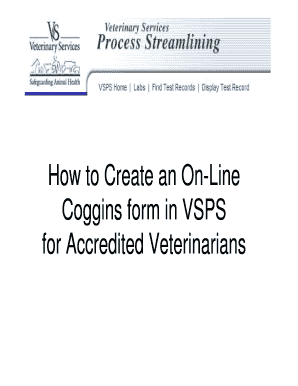
Coggins Forms Online


What is the Coggins Form Online?
The Coggins form, specifically the Coggins field form GVL, is a critical document for horse owners in the United States. It certifies that a horse has tested negative for Equine Infectious Anemia (EIA), a viral disease that can severely impact equine health. This form is often required for travel, competition, and sale of horses. The online version allows for easy access and completion, streamlining the process for horse owners and veterinarians alike.
How to Use the Coggins Form Online
Using the Coggins form online is straightforward. Users can access the form through a digital platform that supports eSigning. After obtaining the form, individuals can fill it out by entering the required information, including the horse's details and the owner's information. Once completed, the form can be signed electronically, ensuring it meets legal standards. This method not only saves time but also reduces the need for physical paperwork.
Steps to Complete the Coggins Form Online
Completing the Coggins form online involves several key steps:
- Access the Coggins field form GVL through a reliable digital platform.
- Enter the horse's information, including name, breed, and registration number.
- Provide the owner's details, such as name, address, and contact information.
- Include the veterinarian's information, confirming their role in the testing process.
- Review the information for accuracy before proceeding to the signature section.
- Sign the form electronically, ensuring compliance with eSignature laws.
- Save or print the completed form for your records and any necessary submissions.
Legal Use of the Coggins Form Online
The Coggins form, when completed online, is legally binding as long as it adheres to the relevant eSignature laws, such as the ESIGN Act and UETA. These laws ensure that electronic signatures hold the same weight as traditional handwritten signatures. It is essential for users to ensure that all information is accurate and that the form is signed by the appropriate parties to maintain its legal validity.
Key Elements of the Coggins Form Online
Several key elements must be included in the Coggins form to ensure it is complete and valid:
- Horse Identification: Details such as name, breed, age, and unique identification numbers.
- Owner Information: The name, address, and contact information of the horse owner.
- Veterinarian Certification: The veterinarian's name, signature, and license number, confirming the negative EIA test result.
- Date of Testing: The date on which the horse was tested for EIA.
- Signature Section: Areas for both the owner and veterinarian to sign electronically.
State-Specific Rules for the Coggins Form Online
Each state in the U.S. may have specific requirements regarding the Coggins form. It is important for horse owners to be aware of these regulations, as they can vary significantly. Some states may require additional documentation or specific signatures for the form to be accepted. Checking with local authorities or equine organizations can provide guidance on state-specific rules and ensure compliance.
Quick guide on how to complete coggins forms online
Complete Coggins Forms Online effortlessly on any device
Online document management has become prevalent among businesses and individuals. It offers an ideal eco-friendly alternative to conventional printed and signed papers, as you can access the necessary form and securely store it online. airSlate SignNow provides all the tools you require to create, modify, and eSign your documents swiftly without delays. Handle Coggins Forms Online on any platform with airSlate SignNow Android or iOS applications and simplify any document-related task today.
How to edit and eSign Coggins Forms Online with ease
- Obtain Coggins Forms Online and click on Get Form to begin.
- Utilize the tools we provide to fill out your document.
- Highlight relevant sections of the documents or obscure confidential information with tools that airSlate SignNow specifically offers for that purpose.
- Create your eSignature with the Sign tool, which takes seconds and holds the same legal validity as a traditional wet ink signature.
- Review all the information and click on the Done button to preserve your changes.
- Choose how you would like to send your form, whether by email, text message (SMS), or invitation link, or download it to your computer.
Forget about lost or misplaced documents, tedious form navigation, or errors that require reprinting new document copies. airSlate SignNow fulfills your document management needs in just a few clicks from any device you prefer. Modify and eSign Coggins Forms Online and ensure excellent communication at every stage of the form preparation process with airSlate SignNow.
Create this form in 5 minutes or less
Create this form in 5 minutes!
How to create an eSignature for the coggins forms online
How to create an electronic signature for a PDF online
How to create an electronic signature for a PDF in Google Chrome
How to create an e-signature for signing PDFs in Gmail
How to create an e-signature right from your smartphone
How to create an e-signature for a PDF on iOS
How to create an e-signature for a PDF on Android
People also ask
-
What is the coggins field form gvl?
The coggins field form gvl is a specific document used to verify the health and vaccination status of horses. This form is essential for ensuring compliance with local regulations and is often required for travel or shows. By using the coggins field form gvl, you can streamline the documentation process and ensure your horses are healthy and certified.
-
How does airSlate SignNow simplify the coggins field form gvl process?
airSlate SignNow offers an intuitive platform that allows users to fill out and eSign the coggins field form gvl easily. Our solution eliminates the need for printing, faxing, or mailing, making the entire process faster and more efficient. With just a few clicks, you can complete and send your documents securely.
-
Is there a cost associated with using the coggins field form gvl feature in airSlate SignNow?
Using the coggins field form gvl with airSlate SignNow comes with competitive pricing plans that cater to various business needs. You can choose from different subscription levels that fit your workflow and budget. Additionally, we offer a comprehensive range of features under each plan to increase productivity.
-
Can I customize the coggins field form gvl in airSlate SignNow?
Yes, airSlate SignNow allows full customization of the coggins field form gvl to suit your specific requirements. You can add fields, change layouts, and include logos to personalize the document. This ensures that the form not only meets regulatory standards but also reflects your branding.
-
What are the benefits of using airSlate SignNow for the coggins field form gvl?
Using airSlate SignNow for the coggins field form gvl delivers numerous benefits, including improved efficiency, reduced errors, and enhanced compliance. The platform's electronic signature capabilities expedite the signing process, allowing for quicker approvals and turnaround times. Moreover, you benefit from secure document storage and automated reminders.
-
Does airSlate SignNow integrate with other applications for managing the coggins field form gvl?
Absolutely! airSlate SignNow seamlessly integrates with various applications, enabling you to manage the coggins field form gvl alongside your existing workflow tools. These integrations aid in syncing your documents with CRM systems, cloud storage, and other software, ensuring that you can access all necessary data in one place.
-
Is it easy to share the coggins field form gvl with clients and stakeholders?
Yes, airSlate SignNow simplifies sharing the coggins field form gvl with just a few clicks. You can send the document via email or share a secure link, allowing clients and stakeholders to review and eSign conveniently. This ensures that all parties can access the document from any device, enhancing collaboration.
Get more for Coggins Forms Online
- P claims transmittal form z6240 r0414 doc
- New patient intake form prime wellness of connecticut
- Patient intake questionnaire serenity medical marijuana form
- Umwa widow benefits form
- Labcorp patient service center instructions form
- Therapeutic leave form southern pharmacy services
- Fertility prescription referral form avella specialty pharmacy
- Member change form
Find out other Coggins Forms Online
- eSignature Arkansas Life Sciences LLC Operating Agreement Mobile
- eSignature California Life Sciences Contract Safe
- eSignature California Non-Profit LLC Operating Agreement Fast
- eSignature Delaware Life Sciences Quitclaim Deed Online
- eSignature Non-Profit Form Colorado Free
- eSignature Mississippi Lawers Residential Lease Agreement Later
- How To eSignature Mississippi Lawers Residential Lease Agreement
- Can I eSignature Indiana Life Sciences Rental Application
- eSignature Indiana Life Sciences LLC Operating Agreement Fast
- eSignature Kentucky Life Sciences Quitclaim Deed Fast
- Help Me With eSignature Georgia Non-Profit NDA
- How Can I eSignature Idaho Non-Profit Business Plan Template
- eSignature Mississippi Life Sciences Lease Agreement Myself
- How Can I eSignature Mississippi Life Sciences Last Will And Testament
- How To eSignature Illinois Non-Profit Contract
- eSignature Louisiana Non-Profit Business Plan Template Now
- How Do I eSignature North Dakota Life Sciences Operating Agreement
- eSignature Oregon Life Sciences Job Offer Myself
- eSignature Oregon Life Sciences Job Offer Fast
- eSignature Oregon Life Sciences Warranty Deed Myself