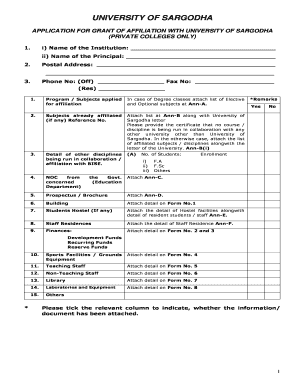
Application for Affiliation with University Form


What is the application for affiliation with university?
The application for affiliation with university is a formal document that institutions use to establish partnerships or collaborations with the University of Sargodha. This application serves as a request for recognition and support from the university, enabling organizations to align their educational programs or research initiatives with the university's standards and resources. The process typically involves providing detailed information about the institution, its mission, and the proposed areas of collaboration.
How to use the application for affiliation with university
Using the application for affiliation with university involves several key steps. First, gather all necessary information about your institution, including its history, mission, and any relevant programs or research initiatives. Next, complete the application form, ensuring that all sections are filled out accurately. Once completed, submit the form according to the university’s guidelines, which may include electronic submission or mailing a hard copy. It is important to review the application thoroughly before submission to avoid any errors that could delay the process.
Steps to complete the application for affiliation with university
Completing the application for affiliation with university requires careful attention to detail. Follow these steps:
- Gather institutional information, including mission statements and program details.
- Access the application form, either online or in a printable format.
- Fill out the form, ensuring all required fields are completed.
- Review the application for accuracy and completeness.
- Submit the application as per the university’s submission guidelines.
Legal use of the application for affiliation with university
The legal use of the application for affiliation with university is essential for ensuring that the partnership is recognized and valid. The application must comply with relevant educational regulations and institutional policies. This includes obtaining necessary approvals from governing bodies within the institution and adhering to any legal requirements set forth by the University of Sargodha. Proper legal use also involves maintaining transparency and providing truthful information throughout the application process.
Eligibility criteria
Eligibility criteria for the application for affiliation with university may vary depending on the specific programs or partnerships being sought. Generally, institutions must demonstrate a commitment to educational excellence, alignment with the university’s mission, and the capability to contribute positively to the academic community. Additionally, organizations may need to provide evidence of their operational history, governance structure, and financial stability to qualify for affiliation.
Required documents
When applying for affiliation with the university, certain documents are typically required to support the application. These may include:
- A completed application form.
- Institutional mission statement and strategic plan.
- Proof of accreditation or recognition from relevant educational authorities.
- Financial statements or evidence of financial stability.
- Letters of support or collaboration from other institutions or organizations.
Application process & approval time
The application process for affiliation with university involves several stages, including submission, review, and approval. After submitting the application, it is reviewed by the university’s affiliation committee, which assesses the alignment of the applicant institution with the university's standards. The approval time can vary based on the complexity of the application and the university’s internal processes, typically ranging from a few weeks to several months. Applicants are encouraged to follow up on their application status to ensure timely processing.
Quick guide on how to complete application for affiliation with university
Complete Application For Affiliation With University effortlessly on any device
Digital document management has gained traction among businesses and individuals alike. It offers an ideal eco-friendly substitute for traditional printed and signed documents, allowing you to obtain the necessary form and securely store it online. airSlate SignNow equips you with all the resources required to create, modify, and eSign your documents promptly without delays. Handle Application For Affiliation With University across any platform with airSlate SignNow's Android or iOS apps and enhance any document-driven process today.
How to modify and eSign Application For Affiliation With University easily
- Find Application For Affiliation With University and click on Get Form to begin.
- Employ the tools provided to fill out your form.
- Emphasize relevant sections of the documents or redact sensitive information using tools offered by airSlate SignNow specifically for this reason.
- Create your signature with the Sign tool, which takes seconds and holds the same legal validity as a conventional ink signature.
- Review the information and click on the Done button to save your updates.
- Select your preferred method to submit your form, whether by email, text message (SMS), or invitation link, or download it to your computer.
Eliminate concerns about lost or misfiled documents, tedious form hunts, or mistakes that necessitate printing new copies. airSlate SignNow fulfills all your document management needs in just a few clicks from any device you choose. Modify and eSign Application For Affiliation With University and ensure exceptional communication at every phase of your form preparation journey with airSlate SignNow.
Create this form in 5 minutes or less
Create this form in 5 minutes!
How to create an eSignature for the application for affiliation with university
How to create an electronic signature for a PDF online
How to create an electronic signature for a PDF in Google Chrome
How to create an e-signature for signing PDFs in Gmail
How to create an e-signature right from your smartphone
How to create an e-signature for a PDF on iOS
How to create an e-signature for a PDF on Android
People also ask
-
What are the university of Sargodha affiliations available with airSlate SignNow?
AirSlate SignNow offers several integrations with the university of Sargodha affiliations, ensuring that users can efficiently manage their document signing processes. These affiliations enable seamless collaboration between institutions and streamline administrative workflows. By leveraging these partnerships, users can enhance the overall document management experience.
-
How does airSlate SignNow support students from university of Sargodha affiliations?
Students with university of Sargodha affiliations can benefit from airSlate SignNow's user-friendly eSignature solution, simplifying the process of signing academic documents. This tool helps facilitate faster approvals and greater accessibility for students and faculty alike. By adopting airSlate SignNow, educational institutions can enhance their communication and operational efficiency.
-
Are there any special pricing plans for university of Sargodha affiliations with airSlate SignNow?
AirSlate SignNow offers customizable pricing plans tailored to organizations, including those with university of Sargodha affiliations. Educational institutions can benefit from discounted rates designed to accommodate their needs. To find out more about these plans, potential customers are encouraged to contact our sales team for specific details.
-
What features does airSlate SignNow offer for university of Sargodha affiliations?
AirSlate SignNow provides a range of robust features suitable for university of Sargodha affiliations, including template creation, bulk sending, and real-time tracking of documents. These features are designed to enhance productivity and ensure a smooth workflow for educational institutions. Additionally, the platform ensures compliance with legal signature requirements.
-
How can university of Sargodha affiliations benefit from airSlate SignNow's integrations?
With airSlate SignNow's seamless integrations, university of Sargodha affiliations can enhance their existing systems and workflows effortlessly. The platform connects with popular tools like Google Workspace and Microsoft Office, ensuring data continuity and cross-platform functionality. This integration capability allows institutions to improve their operational efficiency signNowly.
-
Is airSlate SignNow secure for handling documents from university of Sargodha affiliations?
Yes, airSlate SignNow prioritizes security, adhering to industry standards to protect documents from university of Sargodha affiliations. The platform employs encryption protocols and stringent access controls to safeguard sensitive information. Educational institutions can trust that their documents are secured and that compliance is maintained throughout the signing process.
-
How does airSlate SignNow compare to other eSignature solutions for university of Sargodha affiliations?
AirSlate SignNow stands out among eSignature solutions for university of Sargodha affiliations due to its cost-effective pricing and user-friendly interface. The platform is designed to accommodate various needs, making it suitable for both large and small educational institutions. Comprehensive features and excellent customer support further enhance its appeal.
Get more for Application For Affiliation With University
Find out other Application For Affiliation With University
- Sign Arkansas Construction Executive Summary Template Secure
- How To Sign Arkansas Construction Work Order
- Sign Colorado Construction Rental Lease Agreement Mobile
- Sign Maine Construction Business Letter Template Secure
- Can I Sign Louisiana Construction Letter Of Intent
- How Can I Sign Maryland Construction Business Plan Template
- Can I Sign Maryland Construction Quitclaim Deed
- Sign Minnesota Construction Business Plan Template Mobile
- Sign Construction PPT Mississippi Myself
- Sign North Carolina Construction Affidavit Of Heirship Later
- Sign Oregon Construction Emergency Contact Form Easy
- Sign Rhode Island Construction Business Plan Template Myself
- Sign Vermont Construction Rental Lease Agreement Safe
- Sign Utah Construction Cease And Desist Letter Computer
- Help Me With Sign Utah Construction Cease And Desist Letter
- Sign Wisconsin Construction Purchase Order Template Simple
- Sign Arkansas Doctors LLC Operating Agreement Free
- Sign California Doctors Lease Termination Letter Online
- Sign Iowa Doctors LLC Operating Agreement Online
- Sign Illinois Doctors Affidavit Of Heirship Secure