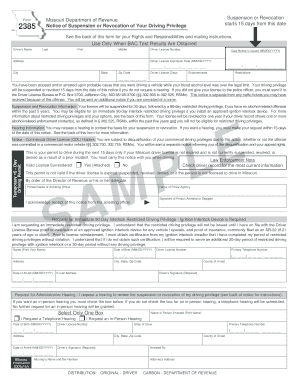
Form 2385 2014


What is the Form 2385
The Form 2385 is a document issued by the Missouri Department of Revenue, primarily used for tax purposes. This form is essential for individuals and businesses who need to report certain tax-related information. Understanding the specific use of Form 2385 can help ensure compliance with state tax regulations and facilitate accurate reporting. It is crucial for taxpayers to be aware of the requirements and implications of this form.
How to use the Form 2385
Using Form 2385 involves several key steps to ensure proper completion and submission. First, gather all necessary information, including personal identification details and any relevant financial data. Next, accurately fill out each section of the form, following the instructions provided. It is important to review the completed form thoroughly to avoid errors. Once finalized, submit the form according to the specified guidelines, which may include online submission or mailing it to the appropriate address.
Steps to complete the Form 2385
Completing Form 2385 requires careful attention to detail. Here are the steps to follow:
- Begin by downloading the form from the Missouri Department of Revenue website or accessing it through authorized platforms.
- Fill in your personal information, including name, address, and Social Security number, as required.
- Provide any additional information specific to your tax situation, such as income details or deductions.
- Double-check all entries for accuracy and completeness.
- Sign and date the form where indicated.
- Submit the form through the designated method, ensuring you keep a copy for your records.
Legal use of the Form 2385
The legal validity of Form 2385 hinges on compliance with state regulations and proper submission. When filled out correctly and submitted on time, the form serves as an official document for tax purposes. It is important to note that electronic submissions are recognized as legally binding, provided they meet specific criteria set forth by the Missouri Department of Revenue. Utilizing a reliable e-signature solution can enhance the legal standing of the form.
Key elements of the Form 2385
Form 2385 contains several key elements that are crucial for accurate completion. These include:
- Taxpayer Information: Essential details such as name, address, and identification numbers.
- Financial Data: Information regarding income, deductions, and other relevant financial aspects.
- Signature: The form must be signed by the taxpayer or an authorized representative to validate its contents.
- Submission Date: The date of submission is critical for compliance with filing deadlines.
Form Submission Methods
There are various methods for submitting Form 2385, allowing flexibility for taxpayers. The options include:
- Online Submission: Many taxpayers prefer to submit the form electronically through the Missouri Department of Revenue's online portal.
- Mail: The form can be printed and mailed to the appropriate address as specified in the instructions.
- In-Person: Taxpayers may also choose to deliver the form in person at designated offices.
Quick guide on how to complete form 2385
Effortlessly Complete Form 2385 on Any Device
Digital document management has gained popularity among businesses and individuals. It offers a sustainable substitute for conventional printed and signed paperwork, as you can acquire the necessary form and securely store it online. airSlate SignNow equips you with all the tools needed to create, modify, and electronically sign your documents promptly and without delays. Manage Form 2385 on any device using airSlate SignNow's Android or iOS applications and simplify any document-related process today.
The Easiest Way to Modify and Electronically Sign Form 2385
- Obtain Form 2385 and then click Get Form to begin.
- Utilize the tools we provide to finalize your document.
- Emphasize pertinent sections of your documents or obscure sensitive information with tools that airSlate SignNow specifically offers for that purpose.
- Create your electronic signature with the Sign tool, which takes seconds and has the same legal validity as a traditional handwritten signature.
- Review all the details and click the Done button to preserve your changes.
- Choose how you would like to send your form, via email, text message (SMS), invitation link, or download it to your computer.
Forget about lost or misplaced documents, tedious form searches, or errors that necessitate printing new copies. airSlate SignNow fulfills all your needs in document management with just a few clicks from any device of your choice. Edit and electronically sign Form 2385 to maintain excellent communication at every step of the form preparation process with airSlate SignNow.
Create this form in 5 minutes or less
Find and fill out the correct form 2385
Create this form in 5 minutes!
How to create an eSignature for the form 2385
How to create an electronic signature for a PDF online
How to create an electronic signature for a PDF in Google Chrome
How to create an e-signature for signing PDFs in Gmail
How to create an e-signature right from your smartphone
How to create an e-signature for a PDF on iOS
How to create an e-signature for a PDF on Android
People also ask
-
What is the form 2385 Missouri used for?
The form 2385 Missouri is used for vehicle registration and allows residents to apply for special license plates. This form helps streamline the process of obtaining the right documentation for their vehicles in compliance with state regulations.
-
How can airSlate SignNow assist with form 2385 Missouri?
airSlate SignNow provides an efficient platform to electronically sign and send the form 2385 Missouri. This eliminates the need for paper forms and allows users to complete their vehicle registration quickly and cost-effectively.
-
Is there a cost associated with using airSlate SignNow for form 2385 Missouri?
Yes, airSlate SignNow offers various pricing plans, making it affordable for businesses and individuals alike to manage the form 2385 Missouri. You can choose a plan that fits your needs and budget while ensuring secure document handling.
-
What features does airSlate SignNow offer for managing form 2385 Missouri?
airSlate SignNow offers features such as customizable templates, automated workflows, and real-time tracking for the form 2385 Missouri. These tools help enhance productivity and ensure that your documents are handled efficiently.
-
Can I integrate airSlate SignNow with other platforms for form 2385 Missouri?
Absolutely! airSlate SignNow supports a variety of integrations with popular platforms, making it easy to manage and submit the form 2385 Missouri alongside your existing tools. This connectivity enhances your workflow and ensures seamless document processing.
-
What are the benefits of using airSlate SignNow for form 2385 Missouri submissions?
Using airSlate SignNow for submitting form 2385 Missouri offers numerous benefits, including time savings, enhanced security, and improved accuracy. The platform’s eSigning capabilities ensure that all signatures are legally binding and securely stored.
-
How secure is airSlate SignNow when handling form 2385 Missouri?
airSlate SignNow prioritizes security and compliance, implementing advanced encryption and authentication measures for the form 2385 Missouri. Users can rest assured that their sensitive documents are protected throughout the signing process.
Get more for Form 2385
- Formscircuit court for baltimore city
- This is an agreement between referred to herein as plaintiff form
- Waiver of preliminary hearing and physical appearance lancaster ne form
- Minooka comgovernmentvillage clerkapplying for a solicitors permit ampamp vendors certificate form
- Affidavit texarkana form
- Ex parte order of protection updated 7 23 005 docx form
- Arkansas agreement or contract for deed for sale and purchase of real estate a k a land or executory contract form
- Paul d pate application for iowa secretary of state form
Find out other Form 2385
- eSignature West Virginia High Tech Lease Agreement Template Myself
- How To eSignature Delaware Legal Residential Lease Agreement
- eSignature Florida Legal Letter Of Intent Easy
- Can I eSignature Wyoming High Tech Residential Lease Agreement
- eSignature Connecticut Lawers Promissory Note Template Safe
- eSignature Hawaii Legal Separation Agreement Now
- How To eSignature Indiana Legal Lease Agreement
- eSignature Kansas Legal Separation Agreement Online
- eSignature Georgia Lawers Cease And Desist Letter Now
- eSignature Maryland Legal Quitclaim Deed Free
- eSignature Maryland Legal Lease Agreement Template Simple
- eSignature North Carolina Legal Cease And Desist Letter Safe
- How Can I eSignature Ohio Legal Stock Certificate
- How To eSignature Pennsylvania Legal Cease And Desist Letter
- eSignature Oregon Legal Lease Agreement Template Later
- Can I eSignature Oregon Legal Limited Power Of Attorney
- eSignature South Dakota Legal Limited Power Of Attorney Now
- eSignature Texas Legal Affidavit Of Heirship Easy
- eSignature Utah Legal Promissory Note Template Free
- eSignature Louisiana Lawers Living Will Free