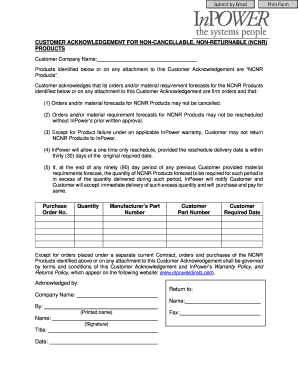
CUSTOMER ACKNOWLEDGEMENT for NON CANCELLABLE, NON Form


What is the CUSTOMER ACKNOWLEDGEMENT FOR NON CANCELLABLE, NON
The CUSTOMER ACKNOWLEDGEMENT FOR NON CANCELLABLE, NON is a formal document that serves as a declaration from the customer acknowledging the terms and conditions associated with a non-cancellable agreement. This form is often utilized in various business transactions to ensure that both parties understand and agree to the binding nature of the contract. It outlines the obligations and rights of the customer, emphasizing that once agreed upon, the terms cannot be altered or terminated without mutual consent.
How to use the CUSTOMER ACKNOWLEDGEMENT FOR NON CANCELLABLE, NON
Using the CUSTOMER ACKNOWLEDGEMENT FOR NON CANCELLABLE, NON involves several straightforward steps. First, ensure that all relevant details, such as customer information and contract specifics, are accurately filled out. Next, both parties should review the document to confirm their understanding and agreement to the terms. Once reviewed, the customer must sign the document, indicating their acknowledgment of the non-cancellable nature of the agreement. This signed document should then be securely stored for future reference.
Key elements of the CUSTOMER ACKNOWLEDGEMENT FOR NON CANCELLABLE, NON
Several key elements are essential in the CUSTOMER ACKNOWLEDGEMENT FOR NON CANCELLABLE, NON. These include:
- Customer Information: Full name, address, and contact details of the customer.
- Contract Details: Description of the services or products involved, including any relevant dates.
- Acknowledgment Clause: A clear statement confirming that the customer understands the non-cancellable terms.
- Signatures: Required signatures from both the customer and a representative of the business.
- Date: The date when the acknowledgment is signed.
Steps to complete the CUSTOMER ACKNOWLEDGEMENT FOR NON CANCELLABLE, NON
To complete the CUSTOMER ACKNOWLEDGEMENT FOR NON CANCELLABLE, NON, follow these steps:
- Gather all necessary information related to the agreement.
- Fill out the form with accurate customer and contract details.
- Review the document carefully to ensure all information is correct.
- Have the customer read the acknowledgment clause thoroughly.
- Obtain the customer's signature and the date of signing.
- Store the completed document securely for record-keeping.
Legal use of the CUSTOMER ACKNOWLEDGEMENT FOR NON CANCELLABLE, NON
The CUSTOMER ACKNOWLEDGEMENT FOR NON CANCELLABLE, NON has significant legal implications. It acts as a binding agreement between the customer and the business, confirming that the customer cannot cancel the agreement unilaterally. This legal acknowledgment can be crucial in disputes, as it provides evidence of the customer's understanding and acceptance of the terms. Businesses should ensure that this document complies with relevant state laws to uphold its enforceability.
Examples of using the CUSTOMER ACKNOWLEDGEMENT FOR NON CANCELLABLE, NON
There are various scenarios where the CUSTOMER ACKNOWLEDGEMENT FOR NON CANCELLABLE, NON is applicable. For instance:
- A subscription service that requires customers to commit for a specific term without the option to cancel early.
- A lease agreement for commercial property where the tenant agrees to a fixed lease period.
- A service contract for ongoing maintenance or support that cannot be terminated before the agreed-upon duration.
Quick guide on how to complete customer acknowledgement for non cancellable non
Complete CUSTOMER ACKNOWLEDGEMENT FOR NON CANCELLABLE, NON effortlessly on any device
Digital document management has become increasingly popular among businesses and individuals. It offers an ideal eco-friendly alternative to conventional printed and signed documents, allowing you to access the necessary form and securely save it online. airSlate SignNow equips you with all the tools needed to create, modify, and electronically sign your documents swiftly without delays. Manage CUSTOMER ACKNOWLEDGEMENT FOR NON CANCELLABLE, NON on any device using the airSlate SignNow Android or iOS applications, and simplify any document-related tasks today.
How to modify and eSign CUSTOMER ACKNOWLEDGEMENT FOR NON CANCELLABLE, NON with ease
- Obtain CUSTOMER ACKNOWLEDGEMENT FOR NON CANCELLABLE, NON and click on Get Form to commence.
- Utilize the tools we provide to complete your form.
- Emphasize essential parts of the documents or obscure sensitive information with tools that airSlate SignNow provides specifically for this purpose.
- Create your signature using the Sign tool, which takes seconds and carries the same legal validity as a conventional wet ink signature.
- Review the information and click on the Done button to save your changes.
- Select your preferred method of submitting your form, whether by email, SMS, invitation link, or downloading it to your computer.
Eliminate the worry of lost or misplaced documents, tedious form hunting, or mistakes that necessitate printing new document copies. airSlate SignNow meets your document management needs in just a few clicks from any device you choose. Edit and eSign CUSTOMER ACKNOWLEDGEMENT FOR NON CANCELLABLE, NON and ensure excellent communication at every stage of your form preparation process with airSlate SignNow.
Create this form in 5 minutes or less
Create this form in 5 minutes!
How to create an eSignature for the customer acknowledgement for non cancellable non
How to create an electronic signature for a PDF online
How to create an electronic signature for a PDF in Google Chrome
How to create an e-signature for signing PDFs in Gmail
How to create an e-signature right from your smartphone
How to create an e-signature for a PDF on iOS
How to create an e-signature for a PDF on Android
People also ask
-
What is CUSTOMER ACKNOWLEDGEMENT FOR NON CANCELLABLE, NON?
CUSTOMER ACKNOWLEDGEMENT FOR NON CANCELLABLE, NON refers to a formal agreement that ensures customers understand the terms of a non-cancellable service. This acknowledgment is crucial for businesses to protect their interests and clarify expectations with clients. By utilizing airSlate SignNow, you can easily create and manage these acknowledgments digitally.
-
How does airSlate SignNow facilitate CUSTOMER ACKNOWLEDGEMENT FOR NON CANCELLABLE, NON?
airSlate SignNow streamlines the process of obtaining CUSTOMER ACKNOWLEDGEMENT FOR NON CANCELLABLE, NON by allowing users to send documents for eSignature quickly. The platform provides templates and customizable options to ensure that all necessary information is included. This efficiency helps businesses save time and reduce errors in documentation.
-
What are the pricing options for airSlate SignNow?
airSlate SignNow offers various pricing plans to accommodate different business needs, including options for small businesses and enterprises. Each plan includes features that support CUSTOMER ACKNOWLEDGEMENT FOR NON CANCELLABLE, NON, ensuring you have the tools necessary for effective document management. You can choose a plan that fits your budget and requirements.
-
What features does airSlate SignNow provide for document management?
airSlate SignNow includes features such as customizable templates, automated workflows, and secure eSigning capabilities. These features are designed to enhance the process of obtaining CUSTOMER ACKNOWLEDGEMENT FOR NON CANCELLABLE, NON. With these tools, businesses can ensure compliance and improve operational efficiency.
-
Can airSlate SignNow integrate with other software?
Yes, airSlate SignNow offers integrations with various software applications, including CRM systems and cloud storage services. This capability allows businesses to streamline their processes and manage CUSTOMER ACKNOWLEDGEMENT FOR NON CANCELLABLE, NON more effectively. Integrating with your existing tools can enhance productivity and data management.
-
What are the benefits of using airSlate SignNow for CUSTOMER ACKNOWLEDGEMENT FOR NON CANCELLABLE, NON?
Using airSlate SignNow for CUSTOMER ACKNOWLEDGEMENT FOR NON CANCELLABLE, NON provides several benefits, including increased efficiency, reduced paperwork, and enhanced security. The platform ensures that all documents are stored securely and can be accessed easily. Additionally, the eSigning feature speeds up the approval process, allowing for quicker business transactions.
-
Is airSlate SignNow user-friendly for new customers?
Absolutely! airSlate SignNow is designed with user experience in mind, making it easy for new customers to navigate the platform. The intuitive interface allows users to quickly learn how to create and manage CUSTOMER ACKNOWLEDGEMENT FOR NON CANCELLABLE, NON documents without extensive training. Support resources are also available to assist users as needed.
Get more for CUSTOMER ACKNOWLEDGEMENT FOR NON CANCELLABLE, NON
- Justificantepersonal estudiaen form
- Assist questionnaire form
- Systems of equations and inequalities project form
- How to fill format 404
- Ups shipping label template form
- County of san diegochild health and disability pre form
- Golf registration form pdf ceaescrow
- Lease with option to buy contract template form
Find out other CUSTOMER ACKNOWLEDGEMENT FOR NON CANCELLABLE, NON
- eSign Nevada Plumbing Business Letter Template Later
- eSign Nevada Plumbing Lease Agreement Form Myself
- eSign Plumbing PPT New Jersey Later
- eSign New York Plumbing Rental Lease Agreement Simple
- eSign North Dakota Plumbing Emergency Contact Form Mobile
- How To eSign North Dakota Plumbing Emergency Contact Form
- eSign Utah Orthodontists Credit Memo Easy
- How To eSign Oklahoma Plumbing Business Plan Template
- eSign Vermont Orthodontists Rental Application Now
- Help Me With eSign Oregon Plumbing Business Plan Template
- eSign Pennsylvania Plumbing RFP Easy
- Can I eSign Pennsylvania Plumbing RFP
- eSign Pennsylvania Plumbing Work Order Free
- Can I eSign Pennsylvania Plumbing Purchase Order Template
- Help Me With eSign South Carolina Plumbing Promissory Note Template
- How To eSign South Dakota Plumbing Quitclaim Deed
- How To eSign South Dakota Plumbing Affidavit Of Heirship
- eSign South Dakota Plumbing Emergency Contact Form Myself
- eSign Texas Plumbing Resignation Letter Free
- eSign West Virginia Orthodontists Living Will Secure