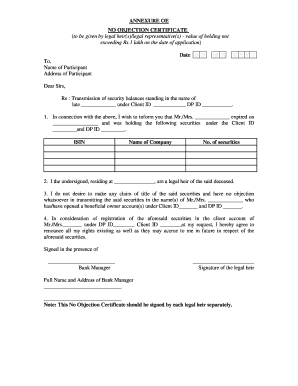
Annexure Oe No Objection Certificate Form


What is the Annexure Oe No Objection Certificate
The Annexure Oe No Objection Certificate is a formal document that signifies consent from a relevant authority or organization. This certificate is often required in various legal and administrative processes to confirm that there are no objections to a specific action or transaction. It serves as a crucial tool in ensuring compliance with regulations and can be necessary for activities such as property transactions, business operations, or financial dealings.
How to Obtain the Annexure Oe No Objection Certificate
To obtain the Annexure Oe No Objection Certificate, individuals or businesses typically need to follow a structured process. This may involve:
- Identifying the issuing authority relevant to the certificate.
- Gathering necessary documentation that supports the request.
- Submitting a formal application, which may include a fee.
- Waiting for processing, which can vary based on the authority's workload and procedures.
It is essential to ensure that all submitted documents are accurate and complete to avoid delays in obtaining the certificate.
Steps to Complete the Annexure Oe No Objection Certificate
Completing the Annexure Oe No Objection Certificate involves several key steps:
- Review the specific requirements for the certificate based on the issuing authority.
- Fill out the form accurately, providing all necessary details such as names, addresses, and the purpose of the certificate.
- Attach any required supporting documents, such as identification or proof of the transaction.
- Submit the completed form through the designated submission method, which may include online platforms, mail, or in-person delivery.
Double-checking the form for completeness can help ensure a smooth processing experience.
Legal Use of the Annexure Oe No Objection Certificate
The Annexure Oe No Objection Certificate holds legal significance as it confirms that no party has objections to the action being taken. This legal recognition is vital in various contexts, including real estate transactions, business registrations, and financial agreements. To be considered valid, the certificate must be issued by an appropriate authority and comply with relevant laws and regulations.
Key Elements of the Annexure Oe No Objection Certificate
Several key elements must be included in the Annexure Oe No Objection Certificate to ensure its validity:
- The name and contact information of the issuing authority.
- The name of the individual or entity receiving the certificate.
- A clear statement indicating that there are no objections to the specified action.
- The date of issuance and any relevant reference numbers.
- The signature or seal of the issuing authority to authenticate the document.
Examples of Using the Annexure Oe No Objection Certificate
The Annexure Oe No Objection Certificate can be utilized in various scenarios, such as:
- Real estate transactions, confirming that there are no objections from local authorities.
- Business licensing applications, where the certificate verifies compliance with local regulations.
- Financial agreements, ensuring that no party disputes the terms outlined.
These examples highlight the certificate's role in facilitating smooth and legally compliant transactions.
Quick guide on how to complete annexure oe no objection certificate
Effortlessly Complete Annexure Oe No Objection Certificate on Any Device
Managing documents online has become increasingly favored by businesses and individuals alike. It serves as an ideal environmentally friendly alternative to traditional printed and signed documents, allowing you to access the required form and securely store it online. airSlate SignNow equips you with all the tools necessary to create, modify, and electronically sign your documents quickly and without delays. Handle Annexure Oe No Objection Certificate on any device using the airSlate SignNow apps for Android or iOS and streamline any document-related tasks today.
Edit and Electronically Sign Annexure Oe No Objection Certificate with Ease
- Locate Annexure Oe No Objection Certificate and click Get Form to begin.
- Utilize the tools we provide to fill out your form.
- Emphasize important sections of the documents or redact sensitive information using the tools available from airSlate SignNow specifically for that purpose.
- Create your signature with the Sign tool, which only takes seconds and carries the same legal validity as a conventional ink signature.
- Review the information carefully and click the Done button to save your modifications.
- Choose your preferred method to submit your form, whether by email, SMS, invitation link, or download it to your computer.
Eliminate concerns about lost or misplaced documents, tedious form navigation, or errors that necessitate reprinting new copies. airSlate SignNow fulfills your document management needs with just a few clicks from any device you choose. Update and electronically sign Annexure Oe No Objection Certificate and maintain excellent communication throughout the document preparation process with airSlate SignNow.
Create this form in 5 minutes or less
Create this form in 5 minutes!
How to create an eSignature for the annexure oe no objection certificate
How to create an electronic signature for a PDF online
How to create an electronic signature for a PDF in Google Chrome
How to create an e-signature for signing PDFs in Gmail
How to create an e-signature right from your smartphone
How to create an e-signature for a PDF on iOS
How to create an e-signature for a PDF on Android
People also ask
-
What is an annexure oe no objection certificate?
An annexure oe no objection certificate is a formal document that declares that no objection exists from involved parties regarding a specific agreement or transaction. This certificate is often required in real estate and contractual dealings. Using airSlate SignNow, you can easily create and manage your annexure oe no objection certificate digitally.
-
How can airSlate SignNow help in generating an annexure oe no objection certificate?
airSlate SignNow simplifies the process of creating an annexure oe no objection certificate by providing a user-friendly template that can be customized. With features such as eSignatures, you can quickly obtain necessary approvals. This improves efficiency and ensures compliance in your documentation processes.
-
Is airSlate SignNow a cost-effective solution for managing annexure oe no objection certificates?
Yes, airSlate SignNow offers a cost-effective solution for managing all types of documents, including annexure oe no objection certificates. The pricing plans are designed to fit businesses of all sizes, allowing you to save on traditional paper-based processes. In addition, the ability to eSign documents reduces the costs associated with physical mailing.
-
What are the main features of airSlate SignNow for annexure oe no objection certificates?
Key features of airSlate SignNow for managing annexure oe no objection certificates include customizable templates, secure eSigning, and real-time tracking of document status. The platform also supports integrations with various applications, enhancing overall productivity. These features make it easier for businesses to streamline their document management process.
-
Can I integrate airSlate SignNow with other tools for managing annexure oe no objection certificates?
Absolutely! airSlate SignNow offers seamless integrations with various tools like CRM systems, cloud storage, and project management software. This allows you to manage your annexure oe no objection certificates alongside other business processes smoothly. Utilizing these integrations can further enhance your workflow.
-
How secure is airSlate SignNow for handling sensitive documents like the annexure oe no objection certificate?
Security is a top priority for airSlate SignNow. The platform employs bank-level encryption and secure cloud storage to protect your annexure oe no objection certificates and other sensitive documents. Additionally, you can implement authentication measures to ensure that only authorized individuals have access to your documents.
-
What benefits does eSigning an annexure oe no objection certificate through airSlate SignNow provide?
eSigning an annexure oe no objection certificate through airSlate SignNow offers numerous benefits, including time savings, reliability, and enhanced signature validation. You can obtain instant approvals and reduce delays associated with traditional signing methods. This makes your document workflows faster and more efficient.
Get more for Annexure Oe No Objection Certificate
- Dallas county sheriffs office dallas county jail civilian application for form
- Application to amend certificate of birth state of louisiana form
- What color wv state inspection sticker form
- Ppd trespass enforcement letter interim chief moody 3 1 22 002 pdf form
- Verification form connecticut judicial branch jud ct
- Loudoun county buildingzoning permit application form
- Adams county jail inmate release form
- 1001 n w 63rd street suite 305 oklahoma city ok form
Find out other Annexure Oe No Objection Certificate
- Sign New Jersey Real Estate Limited Power Of Attorney Computer
- Sign New Mexico Real Estate Contract Safe
- How To Sign South Carolina Sports Lease Termination Letter
- How Can I Sign New York Real Estate Memorandum Of Understanding
- Sign Texas Sports Promissory Note Template Online
- Sign Oregon Orthodontists Last Will And Testament Free
- Sign Washington Sports Last Will And Testament Free
- How Can I Sign Ohio Real Estate LLC Operating Agreement
- Sign Ohio Real Estate Quitclaim Deed Later
- How Do I Sign Wisconsin Sports Forbearance Agreement
- How To Sign Oregon Real Estate Resignation Letter
- Can I Sign Oregon Real Estate Forbearance Agreement
- Sign Pennsylvania Real Estate Quitclaim Deed Computer
- How Do I Sign Pennsylvania Real Estate Quitclaim Deed
- How Can I Sign South Dakota Orthodontists Agreement
- Sign Police PPT Alaska Online
- How To Sign Rhode Island Real Estate LLC Operating Agreement
- How Do I Sign Arizona Police Resignation Letter
- Sign Texas Orthodontists Business Plan Template Later
- How Do I Sign Tennessee Real Estate Warranty Deed