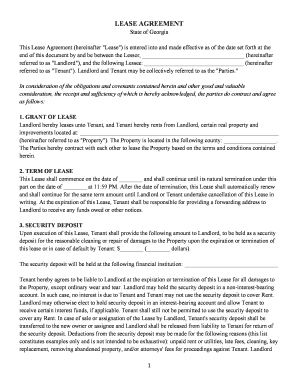
Georgia Residential Lease Agreement Landlord Lease Forms


What is the Georgia Residential Lease Agreement Landlord Lease Forms
The Georgia Residential Lease Agreement is a legal document that outlines the terms and conditions under which a landlord rents property to a tenant. This agreement serves as a binding contract that protects the rights of both parties. It typically includes essential details such as the rental amount, payment due dates, security deposits, and the duration of the lease. Landlords use this form to ensure compliance with state laws and to establish clear expectations for tenants.
Key elements of the Georgia Residential Lease Agreement Landlord Lease Forms
Several critical components must be included in a Georgia Residential Lease Agreement to ensure its validity and effectiveness. These elements typically encompass:
- Parties Involved: Names and contact information of both the landlord and tenant.
- Property Description: Address and description of the rental property.
- Lease Term: The start and end dates of the lease.
- Rent Payment Details: Monthly rent amount, due date, and acceptable payment methods.
- Security Deposit: Amount required, conditions for its return, and any deductions.
- Maintenance Responsibilities: Duties of both landlord and tenant regarding property upkeep.
- Termination Conditions: Procedures for ending the lease and notice requirements.
How to use the Georgia Residential Lease Agreement Landlord Lease Forms
Using the Georgia Residential Lease Agreement involves several straightforward steps. First, landlords should ensure they have the correct form, which can be obtained from various legal resources or online platforms. Next, fill out the form with accurate information regarding the property and the parties involved. It is crucial to review the terms carefully to ensure they comply with Georgia state laws. Both the landlord and tenant should sign the agreement, and each party should retain a copy for their records.
Steps to complete the Georgia Residential Lease Agreement Landlord Lease Forms
Completing the Georgia Residential Lease Agreement requires attention to detail. Follow these steps:
- Obtain the latest version of the lease agreement form.
- Fill in the names and contact information of the landlord and tenant.
- Provide a detailed description of the rental property.
- Specify the lease term, including start and end dates.
- Outline the rent amount, payment schedule, and methods of payment.
- Detail the security deposit requirements and conditions for its return.
- Include maintenance responsibilities and termination conditions.
- Both parties should sign and date the agreement.
Legal use of the Georgia Residential Lease Agreement Landlord Lease Forms
The legal use of the Georgia Residential Lease Agreement is essential for ensuring that both landlords and tenants understand their rights and obligations. This form must comply with Georgia rental laws, which dictate various aspects such as security deposits, eviction procedures, and tenant rights. By using this agreement, landlords can protect their property and establish a clear framework for the rental relationship, while tenants can feel secure in their rights and responsibilities.
State-specific rules for the Georgia Residential Lease Agreement Landlord Lease Forms
Georgia has specific rules that govern residential leases, which must be reflected in the lease agreement. For instance, the maximum security deposit allowed is typically one month's rent. Additionally, landlords must provide tenants with a written notice of any rent increase at least sixty days in advance. Understanding these state-specific regulations is crucial for both parties to avoid potential legal disputes and ensure compliance with local laws.
Quick guide on how to complete georgia residential lease agreement landlord lease forms
Complete Georgia Residential Lease Agreement Landlord Lease Forms easily on any device
Online document management has become increasingly popular among businesses and individuals. It offers a perfect eco-friendly substitute to traditional printed and signed documents, as you can find the suitable form and securely store it online. airSlate SignNow provides you with all the essential tools to create, modify, and eSign your documents swiftly without delays. Handle Georgia Residential Lease Agreement Landlord Lease Forms on any platform using airSlate SignNow's Android or iOS applications and simplify any document-centric process today.
The easiest way to modify and eSign Georgia Residential Lease Agreement Landlord Lease Forms without hassle
- Obtain Georgia Residential Lease Agreement Landlord Lease Forms and click Get Form to begin.
- Use the features we provide to finish your form.
- Mark important sections of your documents or conceal sensitive information with tools that airSlate SignNow specifically offers for this purpose.
- Create your signature with the Sign tool, which takes mere seconds and holds the same legal validity as a traditional wet ink signature.
- Review the details and click on the Done button to save your modifications.
- Select your preferred method for sending your form, whether by email, text message (SMS), or invite link, or download it to your computer.
Forget about lost or misplaced files, tedious form searching, or mistakes that necessitate printing new copies. airSlate SignNow fulfills your document management needs in just a few clicks from any device of your choosing. Modify and eSign Georgia Residential Lease Agreement Landlord Lease Forms and ensure excellent communication at every stage of the form preparation process with airSlate SignNow.
Create this form in 5 minutes or less
Create this form in 5 minutes!
How to create an eSignature for the georgia residential lease agreement landlord lease forms
How to create an electronic signature for a PDF online
How to create an electronic signature for a PDF in Google Chrome
How to create an e-signature for signing PDFs in Gmail
How to create an e-signature right from your smartphone
How to create an e-signature for a PDF on iOS
How to create an e-signature for a PDF on Android
People also ask
-
What is a Georgia Residential Lease Agreement and why is it important?
A Georgia Residential Lease Agreement is a legal document that outlines the terms between a landlord and tenant for renting a residential property. It's important because it protects the rights of both parties, ensures compliance with Georgia rental laws, and helps prevent disputes over rental terms.
-
How do I create a Georgia Residential Lease Agreement using airSlate SignNow?
To create a Georgia Residential Lease Agreement with airSlate SignNow, simply choose our customizable lease templates, fill in the necessary details, and customize the terms as needed. You can then easily send it for eSignature, making the process efficient and secure.
-
What are the costs associated with using Georgia Residential Lease Agreement Landlord Lease Forms?
The cost of using Georgia Residential Lease Agreement Landlord Lease Forms through airSlate SignNow varies based on your subscription plan. We offer various pricing tiers, providing different features and benefits that can suit different needs, all while ensuring cost-effectiveness.
-
What features does airSlate SignNow offer for Georgia Residential Lease Agreement Landlord Lease Forms?
airSlate SignNow provides numerous features for Georgia Residential Lease Agreement Landlord Lease Forms, including eSigning, document sharing, customizable templates, and cloud storage. These features enhance efficiency and convenience for landlords and tenants alike.
-
How does the eSignature process work for Georgia Residential Lease Agreement Landlord Lease Forms?
The eSignature process for Georgia Residential Lease Agreement Landlord Lease Forms is straightforward with airSlate SignNow. Landlords can upload the lease document, add signature fields, and send it to tenants via email. Tenants can then sign electronically, streamlining the finalization of the lease.
-
Can I integrate airSlate SignNow with other software for managing Georgia Residential Lease Agreement Landlord Lease Forms?
Yes, airSlate SignNow offers seamless integrations with various software platforms, making it easy to manage Georgia Residential Lease Agreement Landlord Lease Forms alongside other business tools. This ensures that you can streamline workflows and maintain organized documentation.
-
What benefits can I expect from using airSlate SignNow for Georgia Residential Lease Agreement Landlord Lease Forms?
Using airSlate SignNow for Georgia Residential Lease Agreement Landlord Lease Forms provides benefits like increased speed in processing forms, reduced paperwork, enhanced security, and improved compliance with legal requirements. Our platform helps you manage leases efficiently.
Get more for Georgia Residential Lease Agreement Landlord Lease Forms
- Rti form pdf
- Editable biodata format in word
- Sinumpaang salaysay sss death claim sample with answer form
- Ecd learnership online application form
- Florida state registered design professional information
- Broker application checklist paramount residential mortgage group prmg form
- Rule 6800 form i baltimore city public schools baltimorecityschools
- Construction summary contract template form
Find out other Georgia Residential Lease Agreement Landlord Lease Forms
- eSign Ohio High Tech Letter Of Intent Later
- eSign North Dakota High Tech Quitclaim Deed Secure
- eSign Nebraska Healthcare / Medical LLC Operating Agreement Simple
- eSign Nebraska Healthcare / Medical Limited Power Of Attorney Mobile
- eSign Rhode Island High Tech Promissory Note Template Simple
- How Do I eSign South Carolina High Tech Work Order
- eSign Texas High Tech Moving Checklist Myself
- eSign Texas High Tech Moving Checklist Secure
- Help Me With eSign New Hampshire Government Job Offer
- eSign Utah High Tech Warranty Deed Simple
- eSign Wisconsin High Tech Cease And Desist Letter Fast
- eSign New York Government Emergency Contact Form Online
- eSign North Carolina Government Notice To Quit Now
- eSign Oregon Government Business Plan Template Easy
- How Do I eSign Oklahoma Government Separation Agreement
- How Do I eSign Tennessee Healthcare / Medical Living Will
- eSign West Virginia Healthcare / Medical Forbearance Agreement Online
- eSign Alabama Insurance LLC Operating Agreement Easy
- How Can I eSign Alabama Insurance LLC Operating Agreement
- eSign Virginia Government POA Simple