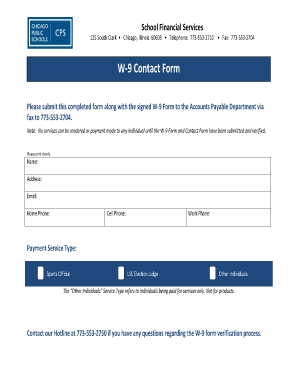
Chicago Public Schools W9 Form


What is the Chicago Public Schools W-9 Form
The Chicago Public Schools W-9 form is a tax document used to provide taxpayer information to the school district. It is essential for independent contractors, vendors, and other service providers who receive payments from the district. This form collects details such as the name, address, and taxpayer identification number of the individual or business entity. By completing the W-9, the provider certifies their taxpayer status, which is necessary for accurate tax reporting and compliance with IRS regulations.
How to Use the Chicago Public Schools W-9 Form
Using the Chicago Public Schools W-9 form involves several straightforward steps. First, download the form from the official Chicago Public Schools website or obtain it directly from the district. Next, fill in your personal or business information accurately, ensuring that all details match your IRS records. After completing the form, submit it to the appropriate department within the school district, typically the finance or accounts payable department. This submission can often be done electronically, ensuring a quicker processing time.
Steps to Complete the Chicago Public Schools W-9 Form
Completing the Chicago Public Schools W-9 form requires attention to detail. Follow these steps:
- Download the W-9 form from the Chicago Public Schools website.
- Enter your legal name as it appears on your tax return.
- Provide your business name if different from your legal name.
- Fill in your address, including city, state, and ZIP code.
- Indicate your taxpayer identification number, either your Social Security number or Employer Identification Number.
- Sign and date the form to certify the information is correct.
Legal Use of the Chicago Public Schools W-9 Form
The Chicago Public Schools W-9 form serves a legal purpose by ensuring that the school district has accurate taxpayer information for reporting payments to the IRS. This compliance with tax regulations protects both the district and the service providers. It is crucial that all information provided is accurate and complete, as discrepancies can lead to tax penalties or issues with payment processing.
Form Submission Methods
Submitting the Chicago Public Schools W-9 form can be done through various methods, depending on the district's guidelines. Common submission methods include:
- Online submission via the school district's designated portal.
- Mailing the completed form to the finance department.
- Delivering the form in person to the appropriate office.
It is advisable to confirm the preferred submission method with the school district to ensure timely processing.
Required Documents
When submitting the Chicago Public Schools W-9 form, it may be necessary to provide additional documentation to verify your identity or business status. Commonly required documents include:
- A copy of your driver's license or state ID.
- Your business registration documents, if applicable.
- Any tax-related documents that support your taxpayer identification number.
Having these documents ready can facilitate a smoother submission process.
Quick guide on how to complete chicago public schools w9 form
Complete Chicago Public Schools W9 Form effortlessly on any device
Digital document management has gained popularity among businesses and individuals. It offers an ideal environmentally friendly alternative to traditional printed and signed documents, allowing you to locate the necessary form and securely save it online. airSlate SignNow provides you with all the resources needed to create, modify, and eSign your documents promptly without delays. Handle Chicago Public Schools W9 Form on any device with airSlate SignNow Android or iOS applications and simplify any document-related task today.
The easiest method to adjust and eSign Chicago Public Schools W9 Form without any hassle
- Locate Chicago Public Schools W9 Form and click on Get Form to begin.
- Utilize the tools we provide to finalize your form.
- Emphasize relevant sections of your documents or obscure sensitive information with tools that airSlate SignNow specifically offers for that purpose.
- Create your eSignature with the Sign tool, which takes moments and carries the same legal validity as a conventional wet ink signature.
- Verify all the details and click on the Done button to save your modifications.
- Choose how you wish to share your form, via email, text message (SMS), or invitation link, or download it to your computer.
Forget about lost or misplaced documents, tedious form searches, or mistakes that require printing out new document copies. airSlate SignNow meets your document management needs in just a few clicks from any device of your choice. Edit and eSign Chicago Public Schools W9 Form and ensure effective communication at any stage of your form preparation process with airSlate SignNow.
Create this form in 5 minutes or less
Create this form in 5 minutes!
How to create an eSignature for the chicago public schools w9 form
How to create an electronic signature for a PDF online
How to create an electronic signature for a PDF in Google Chrome
How to create an e-signature for signing PDFs in Gmail
How to create an e-signature right from your smartphone
How to create an e-signature for a PDF on iOS
How to create an e-signature for a PDF on Android
People also ask
-
What is the significance of W9 forms in schools?
W9 forms are essential for schools as they collect taxpayer identification information for vendors and contractors. This documentation ensures that schools comply with IRS regulations when processing payments and tax reporting. Understanding how W9 forms work can streamline administrative tasks in educational institutions.
-
How does airSlate SignNow facilitate W9 collection for schools?
airSlate SignNow simplifies the process of collecting W9 forms from vendors in schools by allowing electronic signatures and document management. With its user-friendly interface, school administrators can efficiently send, sign, and store W9 forms securely. This digital solution reduces paperwork and speeds up the process.
-
What are the pricing options for airSlate SignNow for W9 schools?
airSlate SignNow offers flexible pricing plans tailored to the needs of schools looking for W9 management solutions. Pricing varies based on features such as document templates and integrations, fitting different budgets. Schools can choose a plan that best supports their W9 processing requirements.
-
Can airSlate SignNow integrate with other software used by schools?
Yes, airSlate SignNow can seamlessly integrate with various popular school management systems and accounting software. This allows schools to automate the W9 collection process and synchronize their document management workflows. Such integrations enhance efficiency and data accuracy for W9 forms.
-
What features does airSlate SignNow offer to enhance W9 processing in schools?
airSlate SignNow offers features like customizable templates, real-time tracking, and automated reminders for W9 submissions. These tools empower schools to manage their forms effectively and ensure timely compliance with tax regulations. The platform's robust analytics also help schools monitor their W9 document status.
-
How secure is the W9 information collected through airSlate SignNow?
The security of W9 information is a top priority for airSlate SignNow. The platform employs advanced encryption and compliance measures to protect sensitive data during transmission and storage. Schools can confidently use the service, knowing their W9 forms are safeguarded against unauthorized access.
-
Are there training resources available for schools using airSlate SignNow for W9 forms?
Absolutely! airSlate SignNow provides extensive training resources, including tutorials and customer support, tailored for schools processing W9 forms. These materials help school staff navigate the platform efficiently, ensuring they can leverage all features for streamlined document management.
Get more for Chicago Public Schools W9 Form
Find out other Chicago Public Schools W9 Form
- How Can I Electronic signature New Jersey Insurance Document
- How To Electronic signature Indiana High Tech Document
- How Do I Electronic signature Indiana High Tech Document
- How Can I Electronic signature Ohio Insurance Document
- Can I Electronic signature South Dakota Insurance PPT
- How Can I Electronic signature Maine Lawers PPT
- How To Electronic signature Maine Lawers PPT
- Help Me With Electronic signature Minnesota Lawers PDF
- How To Electronic signature Ohio High Tech Presentation
- How Can I Electronic signature Alabama Legal PDF
- How To Electronic signature Alaska Legal Document
- Help Me With Electronic signature Arkansas Legal PDF
- How Can I Electronic signature Arkansas Legal Document
- How Can I Electronic signature California Legal PDF
- Can I Electronic signature Utah High Tech PDF
- How Do I Electronic signature Connecticut Legal Document
- How To Electronic signature Delaware Legal Document
- How Can I Electronic signature Georgia Legal Word
- How Do I Electronic signature Alaska Life Sciences Word
- How Can I Electronic signature Alabama Life Sciences Document