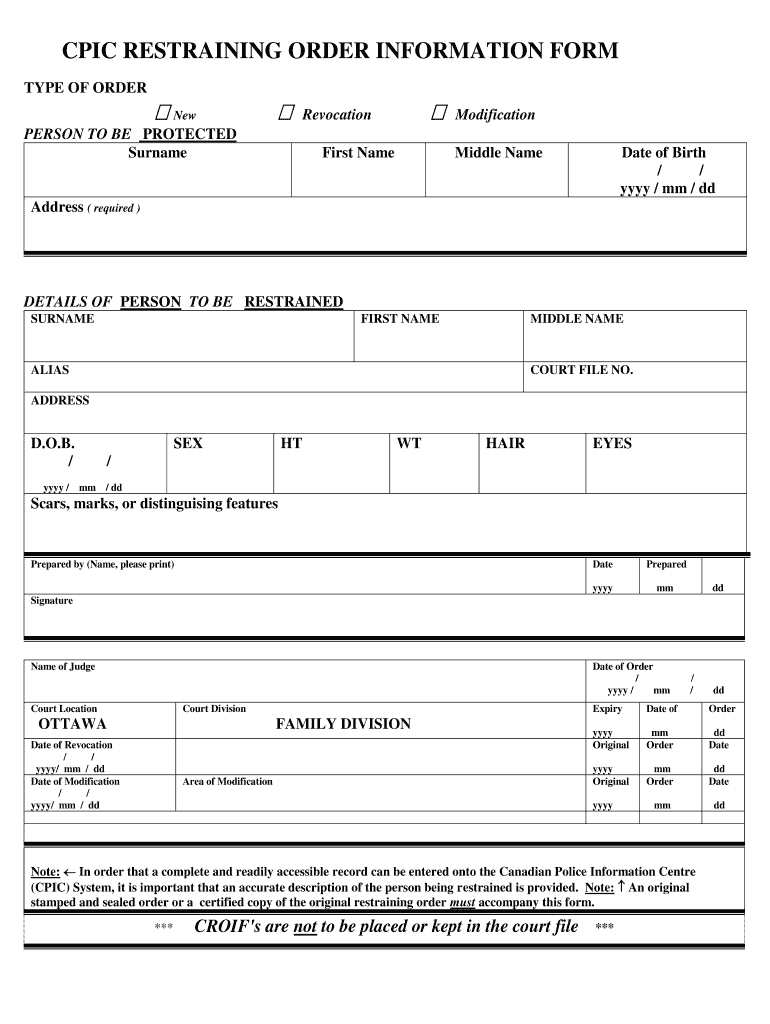
Cpic Restraining Order Information Form


What is the Cpic Restraining Order Information Form
The Cpic Restraining Order Information Form is a legal document used to request a restraining order in specific situations, such as cases involving harassment, domestic violence, or threats. This form is essential for individuals seeking protection from someone who poses a risk to their safety. It collects necessary information about the parties involved, the nature of the threats, and any relevant incidents that justify the need for a restraining order. Understanding this form is crucial for ensuring that the request is processed efficiently and legally.
How to use the Cpic Restraining Order Information Form
Using the Cpic Restraining Order Information Form involves several key steps. First, gather all required personal information, including your details and those of the individual from whom you seek protection. Next, clearly describe the incidents or behaviors that led to your request for a restraining order. It is important to be as detailed as possible to support your case. After filling out the form, review it for accuracy and completeness before submission. Depending on your jurisdiction, you may need to file the form in person or online.
Steps to complete the Cpic Restraining Order Information Form
Completing the Cpic Restraining Order Information Form requires careful attention to detail. Follow these steps for a successful submission:
- Begin by entering your personal information, including your name, address, and contact details.
- Provide the same details for the individual you are seeking protection from.
- Describe the incidents or behaviors that prompted your request, including dates, locations, and any witnesses.
- Include any additional information that may support your request, such as police reports or prior incidents.
- Review the form thoroughly to ensure all information is accurate and complete.
- Sign and date the form before submission.
Legal use of the Cpic Restraining Order Information Form
The Cpic Restraining Order Information Form is legally binding once it is submitted and approved by the appropriate court. This form must be filled out accurately to ensure that it meets legal standards. Misrepresentation or incomplete information can lead to delays or denial of the restraining order. It is advisable to consult with a legal professional to understand the implications of the form and to ensure that all legal requirements are met.
Key elements of the Cpic Restraining Order Information Form
Several key elements must be included in the Cpic Restraining Order Information Form to ensure its effectiveness:
- Personal Information: Names and contact details of both the applicant and the respondent.
- Description of Incidents: Detailed accounts of the behavior or incidents that prompted the request.
- Requested Relief: Specific actions you want the court to take, such as prohibiting contact or requiring the respondent to leave a shared residence.
- Supporting Documentation: Any evidence that supports your claims, such as photographs, messages, or police reports.
Form Submission Methods (Online / Mail / In-Person)
The Cpic Restraining Order Information Form can typically be submitted through various methods, depending on local regulations. Common submission methods include:
- Online: Many jurisdictions allow electronic submission through court websites.
- Mail: You may send the completed form to the appropriate court via postal service.
- In-Person: Submitting the form directly at the courthouse is often an option, allowing for immediate processing.
Quick guide on how to complete cpic restraining order information form
Learn how to effortlessly navigate the Cpic Restraining Order Information Form completion with this straightforward guide
Electronic filing and document certification are gaining popularity and becoming the preferred option for many clients. This method presents numerous advantages over traditional printed materials, including convenience, time-saving, enhanced accuracy, and security.
With platforms like airSlate SignNow, you can locate, modify, signNow, and send your Cpic Restraining Order Information Form without the hassle of endless printing and scanning. Follow this brief guide to begin and complete your document.
Follow these steps to obtain and complete Cpic Restraining Order Information Form
- Begin by clicking the Get Form button to access your form in our editor.
- Adhere to the green indicator on the left that highlights required fields so you won't miss them.
- Utilize our advanced tools to comment, modify, sign, protect, and enhance your form.
- Secure your document or convert it into a fillable form using the tools in the right panel.
- Review the form for any errors or inconsistencies.
- Click DONE to complete your edits.
- Rename your document or keep it as is.
- Choose the storage service where you wish to keep your form, send it via USPS, or click the Download Now button to save your document.
If Cpic Restraining Order Information Form isn’t what you needed, feel free to browse our comprehensive collection of pre-uploaded templates that you can complete with minimal effort. Explore our solution today!
Create this form in 5 minutes or less
FAQs
-
How do I respond to a request for a restraining order? Do I need to fill out a form?
As asked of me specifically;The others are right, you will likely need a lawyer. But to answer your question, there is a response form to respond to a restraining order or order of protection. Worst case the form is available at the courthouse where your hearing is set to be heard in, typically at the appropriate clerk's window, which may vary, so ask any of the clerk's when you get there.You only have so many days to respond, and it will specify in the paperwork.You will also have to appear in court on the date your hearing is scheduled.Most courts have a department that will help you respond to forms at no cost. I figure you are asking because you can't afford an attorney which is completely understandable.The problem is that if you aren't represented and the other person is successful in getting a temporary restraining order made permanent in the hearing you will not be allowed at any of the places the petitioner goes, without risking arrest.I hope this helps.Not given as legal advice-
-
Can legal aid help me fill out the forms for a restraining order?
Yes, your area domestic violence shelter can assist you as well. Even if you are not needing shelter you can utilize their other services such as legal assistance, support groups etc. Click this blue link to find your local domestic violence shelter. Find Domestic Violence and Abuse Help, Information and Stats
-
What paperwork do I have to fill out to get a mutual restraining order removed?
The best bet is to get an attorney. There are also some low cost legal aid societies. The family court clerk might also help you out. Clerks are usually not supposed to answer legal questions, but they might point you in the right direction.
-
What form do I have to fill out at PetSmart in order to purchase a rat?
Live animal purchase card
-
Why do 16 year olds have to get a parent to fill out a form in order to donate blood?
Why do 16 year olds have to get a parent to fill out a form in order to donate blood?Because a 16 year old is still a minor and blood donation isn't one of the exempt categories of medical care (such as prenatal care, STI testing, contraceptive services, etc.) that they are legally permitted access to without the consent of a guardian. At least this is the case in the United States, and the specific laws vary from state to state. More information on these exemptions can be found at Page on guttmacher.org
-
How do I know if there is a restraining order filed against me?
If you are asking, you have a pretty good idea that is a possibility.Most court systems have their dockets on line. A docket is a list of teh cases filed in that court. In Cook County (Chicago area) criminal cases and traffic cases are not on line but civil cases are. A restraining order / order of protection is a civil matter.You need to be served with the order. Whether that can be by mail or needs a process server varies by county and state. There are plenty of people who claim they were never served and therefore didn't know they were supposed to stay away from (girl friend, ex's , etc) house workplace. If that is accurate you need really good proof why you were not available for notification. A stamped passport or a plane ticket boarding pass to a place far away might do it.Or, you could look it up on line. The process is simple and are designed for the general public.Or, during business hours, you could call the Clerk of Court ( different from the county clerk) or the Courthouse general number and ask.Don't bother trying to talk to the judge directly. It is not allowed. If you have a question about issuance and if you do not have an attorney, ask for the judge's clerk and ask how to object or have the order rescinded. They should give you instructions but at that point you are better off scraping the money together and hiring a lawyer.
Create this form in 5 minutes!
How to create an eSignature for the cpic restraining order information form
How to create an eSignature for the Cpic Restraining Order Information Form online
How to make an eSignature for your Cpic Restraining Order Information Form in Google Chrome
How to make an eSignature for putting it on the Cpic Restraining Order Information Form in Gmail
How to create an eSignature for the Cpic Restraining Order Information Form right from your mobile device
How to make an eSignature for the Cpic Restraining Order Information Form on iOS
How to generate an electronic signature for the Cpic Restraining Order Information Form on Android
People also ask
-
What is a restraining order, and how can airSlate SignNow help?
A restraining order is a legal document that requires a party to maintain a certain distance from another party. airSlate SignNow simplifies the process of creating and signing restraining orders digitally, ensuring that all documents are securely stored and easily accessible whenever needed.
-
How does airSlate SignNow ensure the security of my restraining order documents?
Security is a top priority at airSlate SignNow. Our platform utilizes bank-level encryption and secure SSL connections to protect all restraining order documents, giving you peace of mind regarding the confidentiality and integrity of your sensitive information.
-
Is airSlate SignNow compliant with legal standards for restraining orders?
Yes, airSlate SignNow complies with all legal standards for electronic signatures and document management, making it suitable for use with restraining orders. We follow regulations such as the ESIGN Act and UETA, ensuring that your electronically signed restraining orders are legally binding.
-
What are the costs associated with using airSlate SignNow for managing restraining orders?
airSlate SignNow offers several pricing plans that are both flexible and cost-effective. Depending on your needs, you can choose a plan that fits your budget while still providing the tools necessary for managing restraining orders efficiently.
-
Can I track the status of my restraining order documents in airSlate SignNow?
Absolutely! airSlate SignNow features advanced tracking capabilities that allow you to monitor the status of your restraining order documents in real time. You will receive notifications when documents are viewed, signed, or completed, keeping you informed throughout the process.
-
What features does airSlate SignNow offer for managing restraining orders effectively?
airSlate SignNow provides a variety of features that enhance the management of restraining orders, including customizable templates, automated workflows, and easy e-signing options. These features streamline the submission process and save time, making it simpler for you to handle legal documents.
-
Does airSlate SignNow integrate with other applications for managing restraining orders?
Yes, airSlate SignNow offers integrations with many popular applications, such as Google Drive, Salesforce, and Dropbox. This flexibility allows you to incorporate our eSignature capabilities into your existing workflows for managing restraining orders seamlessly.
Get more for Cpic Restraining Order Information Form
- Sellers disclosure of forfeiture rights for contract for deed wyoming form
- Disclosure property form
- Wyoming seller form
- Notice of default for past due payments in connection with contract for deed wyoming form
- Final notice of default for past due payments in connection with contract for deed wyoming form
- Assignment of contract for deed by seller wyoming form
- Notice of assignment of contract for deed wyoming form
- Wyoming agreement form
Find out other Cpic Restraining Order Information Form
- Electronic signature California Business Operations Promissory Note Template Fast
- How Do I Electronic signature Arkansas Car Dealer Claim
- Electronic signature Colorado Car Dealer Arbitration Agreement Mobile
- Electronic signature California Car Dealer Rental Lease Agreement Fast
- Electronic signature Connecticut Car Dealer Lease Agreement Now
- Electronic signature Connecticut Car Dealer Warranty Deed Computer
- Electronic signature New Mexico Banking Job Offer Online
- How Can I Electronic signature Delaware Car Dealer Purchase Order Template
- How To Electronic signature Delaware Car Dealer Lease Template
- Electronic signature North Carolina Banking Claim Secure
- Electronic signature North Carolina Banking Separation Agreement Online
- How Can I Electronic signature Iowa Car Dealer Promissory Note Template
- Electronic signature Iowa Car Dealer Limited Power Of Attorney Myself
- Electronic signature Iowa Car Dealer Limited Power Of Attorney Fast
- How Do I Electronic signature Iowa Car Dealer Limited Power Of Attorney
- Electronic signature Kentucky Car Dealer LLC Operating Agreement Safe
- Electronic signature Louisiana Car Dealer Lease Template Now
- Electronic signature Maine Car Dealer Promissory Note Template Later
- Electronic signature Maryland Car Dealer POA Now
- Electronic signature Oklahoma Banking Affidavit Of Heirship Mobile