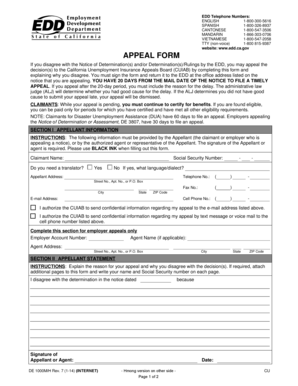
Appeal Form DE 1000MH Edd Ca


What is the Appeal Form DE 1000MH Edd Ca
The Appeal Form DE 1000MH is a document used in California for individuals seeking to appeal decisions made by the Employment Development Department (EDD) regarding unemployment benefits. This form allows claimants to contest determinations related to eligibility, benefit amounts, or other decisions affecting their unemployment claims. It is crucial for individuals who believe their claims have been incorrectly assessed or denied, providing a structured way to present their case for reconsideration.
How to use the Appeal Form DE 1000MH Edd Ca
Using the Appeal Form DE 1000MH involves several steps to ensure proper submission and consideration. First, gather all relevant information regarding your unemployment claim, including the original decision notice from the EDD. Next, fill out the form accurately, providing detailed explanations for your appeal. It is important to include any supporting documentation that strengthens your case. Once completed, submit the form to the appropriate EDD office by the specified deadline to ensure your appeal is considered.
Steps to complete the Appeal Form DE 1000MH Edd Ca
Completing the Appeal Form DE 1000MH requires careful attention to detail. Follow these steps:
- Obtain the form from the EDD website or local office.
- Read the instructions thoroughly to understand the requirements.
- Fill in your personal information, including your name, address, and claim number.
- Clearly state the reasons for your appeal, referencing specific details from the EDD's decision.
- Attach any supporting documents, such as pay stubs or correspondence with the EDD.
- Review the form for accuracy before submission.
Legal use of the Appeal Form DE 1000MH Edd Ca
The legal use of the Appeal Form DE 1000MH is governed by California employment law. This form must be submitted within a specific timeframe following the EDD's determination to ensure compliance with legal standards. The appeal process is designed to provide a fair opportunity for individuals to contest decisions that they believe are unjust. It is essential to adhere to all legal requirements to maintain the validity of your appeal.
Eligibility Criteria
To be eligible to use the Appeal Form DE 1000MH, individuals must have received a decision from the EDD regarding their unemployment benefits. This includes determinations about eligibility, benefit amounts, or other related issues. Claimants must ensure that they are within the appeal period specified in the EDD's decision notice. Understanding these criteria is vital for a successful appeal process.
Form Submission Methods
The Appeal Form DE 1000MH can be submitted through various methods to accommodate different preferences. Options include:
- Online submission through the EDD's official website.
- Mailing the completed form to the designated EDD office.
- In-person delivery at a local EDD office.
Choosing the appropriate method depends on individual circumstances and preferences, ensuring that the form is submitted correctly and on time.
Quick guide on how to complete appeal form de 1000mh edd ca
Complete Appeal Form DE 1000MH Edd Ca effortlessly on any device
Digital document management has gained popularity among organizations and individuals. It offers an ideal eco-friendly substitute for conventional printed and signed papers, allowing you to obtain the necessary form and securely archive it online. airSlate SignNow provides all the resources you need to create, modify, and eSign your documents swiftly without interruptions. Manage Appeal Form DE 1000MH Edd Ca on any platform with airSlate SignNow Android or iOS applications and enhance any document-oriented operation today.
How to modify and eSign Appeal Form DE 1000MH Edd Ca effortlessly
- Find Appeal Form DE 1000MH Edd Ca and click on Get Form to begin.
- Use the resources we provide to complete your document.
- Emphasize pertinent sections of your documents or obscure sensitive details with tools that airSlate SignNow offers specifically for that purpose.
- Generate your eSignature with the Sign tool, which takes mere seconds and holds the same legal significance as a conventional wet ink signature.
- Review the details and click on the Done button to finalize your changes.
- Choose how you wish to deliver your form, via email, text message (SMS), invite link, or download it to your computer.
Eliminate concerns about lost or misplaced documents, tedious form navigation, or mistakes that necessitate printing new document copies. airSlate SignNow fulfills your document management needs in just a few clicks from any device of your preference. Alter and eSign Appeal Form DE 1000MH Edd Ca and ensure outstanding communication at every stage of your form preparation workflow with airSlate SignNow.
Create this form in 5 minutes or less
Create this form in 5 minutes!
How to create an eSignature for the appeal form de 1000mh edd ca
How to create an electronic signature for a PDF online
How to create an electronic signature for a PDF in Google Chrome
How to create an e-signature for signing PDFs in Gmail
How to create an e-signature right from your smartphone
How to create an e-signature for a PDF on iOS
How to create an e-signature for a PDF on Android
People also ask
-
What is airSlate SignNow and how does it relate to de1000m?
airSlate SignNow is an eSignature platform that allows users to send and sign documents electronically. The de1000m solution integrates seamlessly with various business processes, enhancing efficiency and reducing the time spent on manual document handling.
-
How much does airSlate SignNow cost?
The pricing for airSlate SignNow varies based on the chosen plan, but it remains budget-friendly to cater to businesses of all sizes. The de1000m package provides excellent value, ensuring that essential features are available at competitive prices.
-
What features does the de1000m plan offer?
The de1000m plan includes robust features such as customizable templates, advanced document tracking, and API access. These features enable users to streamline their workflows and manage their document signing processes more effectively.
-
Is airSlate SignNow secure for sending sensitive documents?
Yes, airSlate SignNow prioritizes security by employing advanced encryption and compliance measures. With the de1000m solution, users can feel confident that their sensitive documents are protected during transmission and storage.
-
Can I integrate airSlate SignNow with other applications?
Absolutely! airSlate SignNow is designed to integrate with numerous applications, enhancing your workflow efficiency. The de1000m integration capabilities allow users to connect with CRM systems, cloud storage platforms, and more.
-
What are the benefits of using airSlate SignNow over traditional signatures?
Using airSlate SignNow offers signNow benefits over traditional signatures, including speed, convenience, and lower costs. The de1000m solution eliminates the need for printing and mailing, enabling quicker transaction completion.
-
How does airSlate SignNow improve document management?
airSlate SignNow streamlines document management by digitizing the entire signing process. The de1000m features allow for easy tracking, management, and retrieval of documents, thus reducing clutter and improving organization.
Get more for Appeal Form DE 1000MH Edd Ca
Find out other Appeal Form DE 1000MH Edd Ca
- Can I eSignature Minnesota Real Estate Warranty Deed
- How Do I eSignature Indiana Police Lease Agreement Form
- eSignature Police PPT Kansas Free
- How Can I eSignature Mississippi Real Estate Rental Lease Agreement
- How Do I eSignature Kentucky Police LLC Operating Agreement
- eSignature Kentucky Police Lease Termination Letter Now
- eSignature Montana Real Estate Quitclaim Deed Mobile
- eSignature Montana Real Estate Quitclaim Deed Fast
- eSignature Montana Real Estate Cease And Desist Letter Easy
- How Do I eSignature Nebraska Real Estate Lease Agreement
- eSignature Nebraska Real Estate Living Will Now
- Can I eSignature Michigan Police Credit Memo
- eSignature Kentucky Sports Lease Agreement Template Easy
- eSignature Minnesota Police Purchase Order Template Free
- eSignature Louisiana Sports Rental Application Free
- Help Me With eSignature Nevada Real Estate Business Associate Agreement
- How To eSignature Montana Police Last Will And Testament
- eSignature Maine Sports Contract Safe
- eSignature New York Police NDA Now
- eSignature North Carolina Police Claim Secure