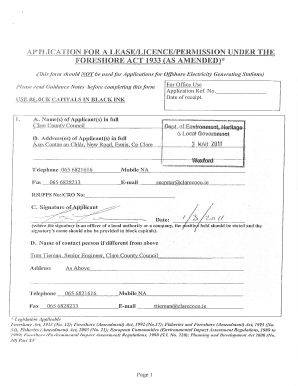
Foreshore Lease Agreement Sample Form


What is the foreshore lease agreement sample
A foreshore lease agreement sample is a template that outlines the terms and conditions for leasing land located along the shoreline. This type of agreement is crucial for individuals or entities looking to utilize foreshore areas for various purposes, such as commercial activities, recreational facilities, or conservation efforts. The sample provides a structured format that includes essential components like the parties involved, lease duration, payment terms, and specific rights and responsibilities of each party. Understanding this agreement is vital for ensuring compliance with local regulations and protecting the interests of both lessors and lessees.
Key elements of the foreshore lease agreement sample
When reviewing a foreshore lease agreement sample, several key elements should be considered:
- Parties Involved: Clearly identify the lessor and lessee, including their legal names and contact information.
- Property Description: Provide a detailed description of the leased foreshore area, including boundaries and any specific features.
- Lease Term: Specify the duration of the lease, including start and end dates, and any renewal options.
- Payment Terms: Outline the rental amount, payment schedule, and any additional fees or costs associated with the lease.
- Permitted Uses: Define the activities allowed on the leased land, ensuring they comply with local laws and regulations.
- Termination Clauses: Include conditions under which either party may terminate the lease, along with notice requirements.
- Liabilities and Indemnities: Address responsibilities for damages, insurance requirements, and indemnification provisions.
Steps to complete the foreshore lease agreement sample
Completing a foreshore lease agreement sample involves several important steps:
- Gather Information: Collect all necessary details about the parties involved, the property, and the intended use of the land.
- Review Local Regulations: Ensure compliance with any state or local laws governing foreshore leases.
- Fill Out the Template: Carefully input the gathered information into the sample agreement, paying attention to each section.
- Consult Legal Counsel: It may be beneficial to have a legal professional review the completed agreement to ensure its validity.
- Sign the Agreement: Both parties should sign the document, either in person or electronically, to formalize the lease.
Legal use of the foreshore lease agreement sample
The legal use of a foreshore lease agreement sample is contingent upon its adherence to applicable laws and regulations. For the agreement to be enforceable, it must accurately reflect the intentions of the parties and comply with local statutes governing land use. Additionally, using a reliable electronic signature solution can enhance the legal standing of the agreement, ensuring that it meets the requirements set forth by the ESIGN Act and UETA. This is particularly important in the United States, where electronic signatures are recognized as legally binding under specific conditions.
How to obtain the foreshore lease agreement sample
Obtaining a foreshore lease agreement sample can be done through various methods:
- Online Resources: Many legal websites and government agencies provide free templates that can be downloaded and customized.
- Legal Professionals: Consulting with an attorney who specializes in real estate or land use can provide access to tailored samples and advice.
- Local Government Offices: Some municipalities may offer official templates or guidelines for foreshore leases specific to their jurisdiction.
Application process & approval time
The application process for a foreshore lease typically involves submitting the completed lease agreement along with any required documentation to the relevant authority, such as a state or local agency. The approval time can vary based on several factors, including the complexity of the application, the completeness of the submitted documents, and the specific regulations in place. Generally, applicants should expect a review period that can range from a few weeks to several months, depending on the jurisdiction and the nature of the proposed use.
Quick guide on how to complete foreshore lease agreement sample
Complete Foreshore Lease Agreement Sample effortlessly on any device
Digital document management has become increasingly favored by companies and individuals. It offers an ideal environmentally-friendly substitute for conventional printed and signed documents, allowing you to access the appropriate form and securely keep it online. airSlate SignNow equips you with all the tools necessary to generate, modify, and eSign your documents quickly without delays. Manage Foreshore Lease Agreement Sample on any device with airSlate SignNow's Android or iOS applications and enhance any document-driven process today.
The simplest way to edit and eSign Foreshore Lease Agreement Sample with ease
- Obtain Foreshore Lease Agreement Sample and click Get Form to begin.
- Utilize the tools we provide to fill out your form.
- Emphasize important sections of your documents or redact confidential information with tools specifically designed for that purpose by airSlate SignNow.
- Create your signature using the Sign feature, which takes mere seconds and carries the same legal validity as a traditional wet ink signature.
- Review the information and click on the Done button to save your adjustments.
- Select your preferred method of delivering your form, such as email, SMS, or an invitation link, or download it to your computer.
Eliminate the hassle of lost or misplaced documents, tedious form navigation, or mistakes that require printing new copies. airSlate SignNow addresses all your document management needs in just a few clicks from any device you choose. Edit and eSign Foreshore Lease Agreement Sample and ensure effective communication at every stage of the form preparation process with airSlate SignNow.
Create this form in 5 minutes or less
Create this form in 5 minutes!
How to create an eSignature for the foreshore lease agreement sample
How to create an electronic signature for a PDF online
How to create an electronic signature for a PDF in Google Chrome
How to create an e-signature for signing PDFs in Gmail
How to create an e-signature right from your smartphone
How to create an e-signature for a PDF on iOS
How to create an e-signature for a PDF on Android
People also ask
-
What is a foreshore lease agreement sample?
A foreshore lease agreement sample is a template that outlines the terms and conditions under which a lessee can occupy and use land located on the foreshore. This sample provides a foundation for businesses and individuals to create their own customized agreements while ensuring compliance with legal requirements. Utilizing a well-structured sample can save time and reduce risks associated with drafting lease agreements.
-
How can I create a foreshore lease agreement using airSlate SignNow?
Creating a foreshore lease agreement using airSlate SignNow is simple. You can start by accessing our templates and selecting a foreshore lease agreement sample that fits your needs. From there, you can easily customize the document, add required fields, and prepare it for eSignature with just a few clicks.
-
What features does airSlate SignNow offer for managing lease agreements?
airSlate SignNow offers a range of features for managing lease agreements, including easy document creation, customizable templates like the foreshore lease agreement sample, and secure electronic signatures. Additionally, our platform enables real-time tracking of document status and automated reminders for signers, ensuring smooth and efficient processing.
-
Is airSlate SignNow cost-effective for small businesses?
Yes, airSlate SignNow is designed to be cost-effective for businesses of all sizes, including small businesses. Our pricing plans are competitive and provide access to essential features like the foreshore lease agreement sample template without breaking the bank. This makes it easier for small businesses to manage their leasing documentation efficiently and economically.
-
Can I integrate airSlate SignNow with other tools I use?
Absolutely! airSlate SignNow offers various integrations with popular applications such as Google Drive, Salesforce, and others. This allows you to seamlessly import and export your documents, including foreshore lease agreement samples, to and from your other business tools, enhancing your workflow and productivity.
-
What benefits does an eSigned foreshore lease agreement provide?
An eSigned foreshore lease agreement provides several benefits, including enhanced security, reduced processing time, and easier storage. With the airSlate SignNow platform, you can ensure that your agreements are signed in a legally binding manner, while also benefiting from instant accessibility and reduced paper usage.
-
How secure is the airSlate SignNow platform for my lease agreements?
The airSlate SignNow platform prioritizes security and compliance, using industry-standard encryption to protect your documents. Every foreshore lease agreement sample and signed document is securely stored, ensuring that your sensitive information remains confidential and safe from unauthorized access.
Get more for Foreshore Lease Agreement Sample
- Mytexasbenefits con form
- Form l paac professional evaluation tmb state tx
- Intro to health care final exam questions flashcardsquizlet form
- Physical therapy referral form template 284773395
- Form 4121 home and community based servicestexas
- New patient packet andrew gottesman md form
- Form 2031 g designation of authorized individuals
- Medicine associates p a form
Find out other Foreshore Lease Agreement Sample
- eSignature Louisiana Car Dealer Profit And Loss Statement Easy
- How To eSignature Maryland Business Operations Business Letter Template
- How Do I eSignature Arizona Charity Rental Application
- How To eSignature Minnesota Car Dealer Bill Of Lading
- eSignature Delaware Charity Quitclaim Deed Computer
- eSignature Colorado Charity LLC Operating Agreement Now
- eSignature Missouri Car Dealer Purchase Order Template Easy
- eSignature Indiana Charity Residential Lease Agreement Simple
- How Can I eSignature Maine Charity Quitclaim Deed
- How Do I eSignature Michigan Charity LLC Operating Agreement
- eSignature North Carolina Car Dealer NDA Now
- eSignature Missouri Charity Living Will Mobile
- eSignature New Jersey Business Operations Memorandum Of Understanding Computer
- eSignature North Dakota Car Dealer Lease Agreement Safe
- eSignature Oklahoma Car Dealer Warranty Deed Easy
- eSignature Oregon Car Dealer Rental Lease Agreement Safe
- eSignature South Carolina Charity Confidentiality Agreement Easy
- Can I eSignature Tennessee Car Dealer Limited Power Of Attorney
- eSignature Utah Car Dealer Cease And Desist Letter Secure
- eSignature Virginia Car Dealer Cease And Desist Letter Online